I want to connect to ME 9.7 with Mercedes-Benz VVDI MB BGA tool on the bench. I have everything connected. Am I missing something?
Customer solution:
ME97 connected to data read from ECU, did not try to reset. Check the scheme of connection
Connect the cables from VVDI MB tool OBD to ECU directly and give power supply. Every function is fine. If you using Benz ECU test adapter cable, please check did the can high and can low of the plug is short circuit. Some times there will have short circuit on the serial port of the ECU adapter.
In my case I’m not using resistance.
In my case I’m not using resistance.
OBD2 side:
| Pin Number | Pin Name | Description |
| 1 | K-Line | Ignition control (EZS), air-conditioner (KLA), PTS, safety systems (Airbag, SRS, AB) and some other |
| 3 | TNA | TD engine rotation speed |
| 4,5 | GND | Ground |
| 6 | CAN-high | CAN-High (including AirBag system in W203, W209, W220, W240, R230, ?215 after 2004y) |
| 7 | K-Line | Engine control diagnostic (ME/MSM/CDI) |
| 8 | Ignition,… | |
| 9 | K-Line | ABS, ASR, ESP, ETS, BAS diagnostic |
| 11 | K-Line | Gearbox and other transmission components (EGS, ETC, FTC) |
| 12 | K-Line | All activity module (AAM), Radio (RD), ICS, … |
| 13 | K-Line | AB diagnostic – safety systems |
| 14 | CAN-Low | CAN |
| 15 | K-Line | IC, KI), TAU, LWR diagnostic |
| 16 | +12V | Power |
ECU Side:
2: Ground
15 & 16: 12 Volts
41: CAN High
54: CAN Low
2: Ground
15 & 16: 12 Volts
41: CAN High
54: CAN Low

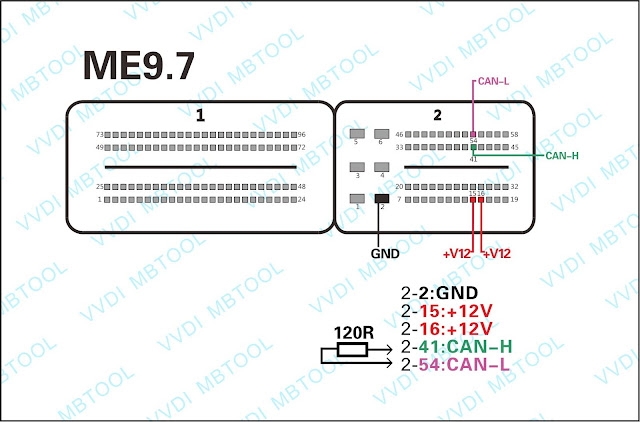
No comments:
Post a Comment
Note: Only a member of this blog may post a comment.