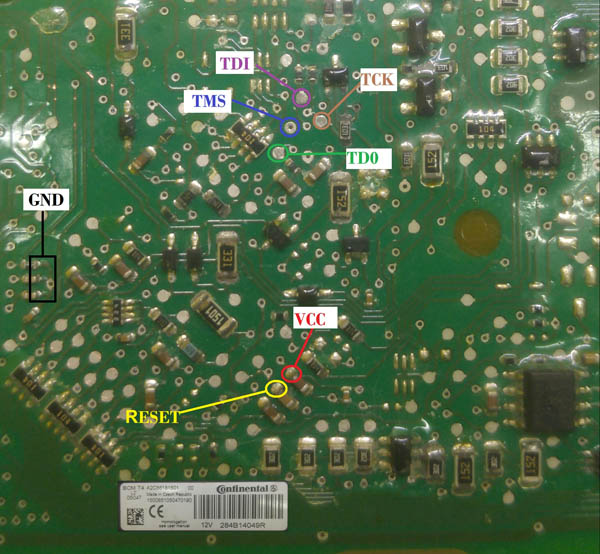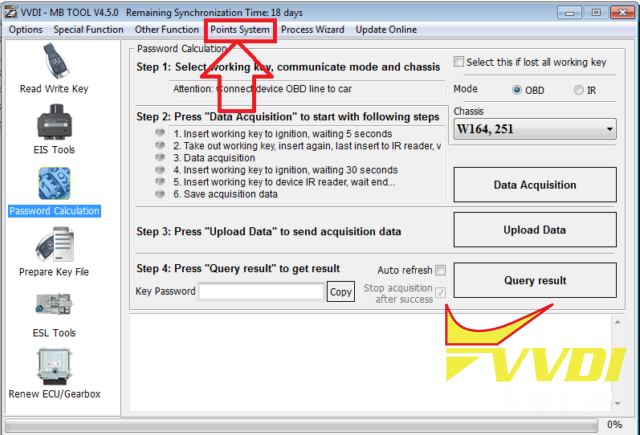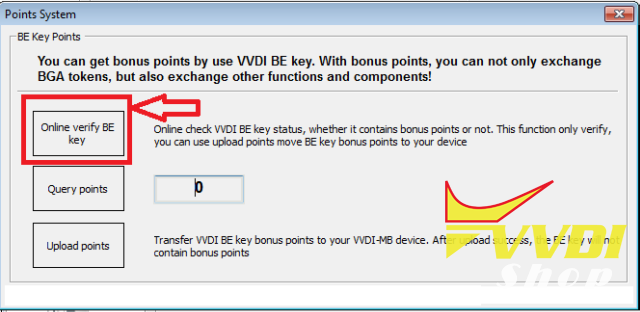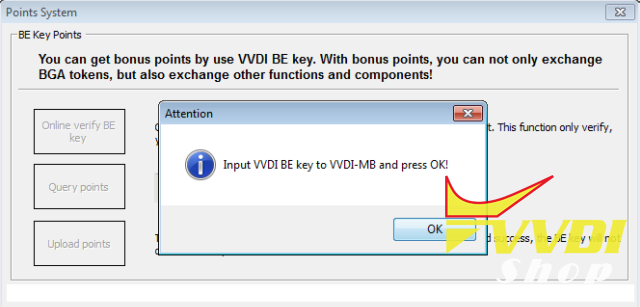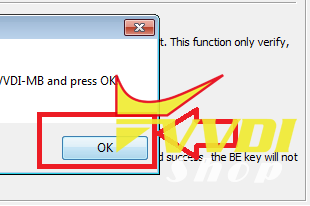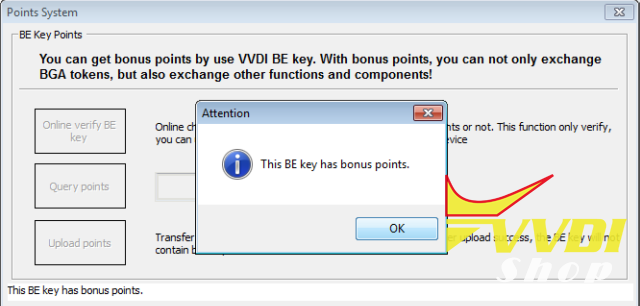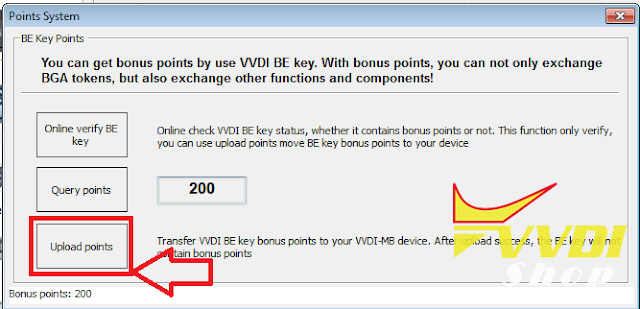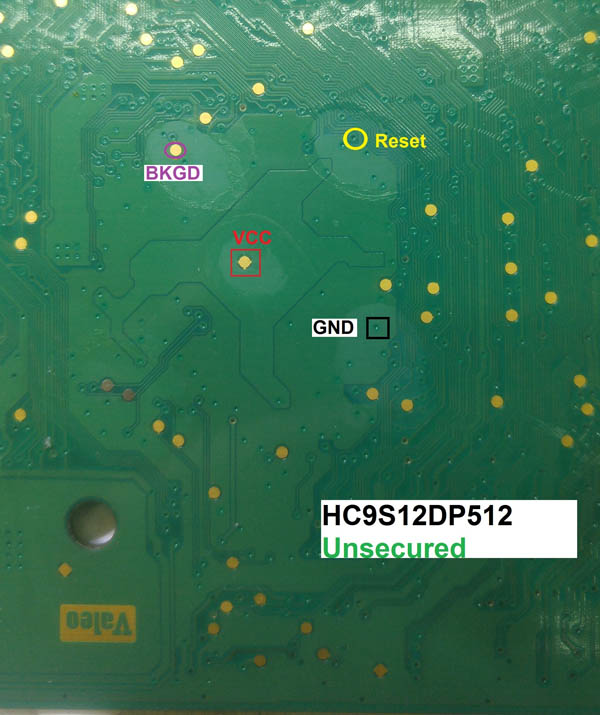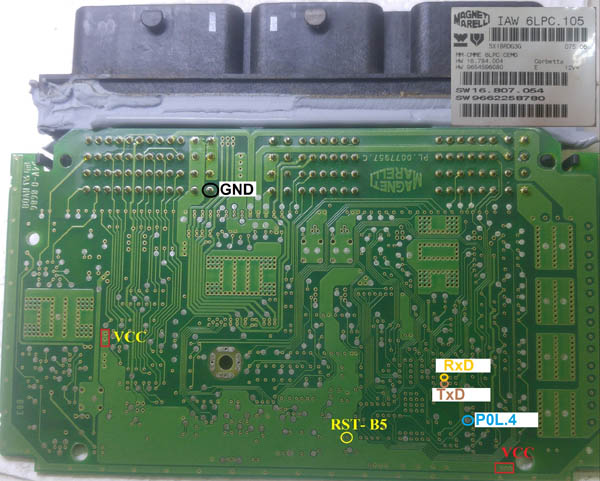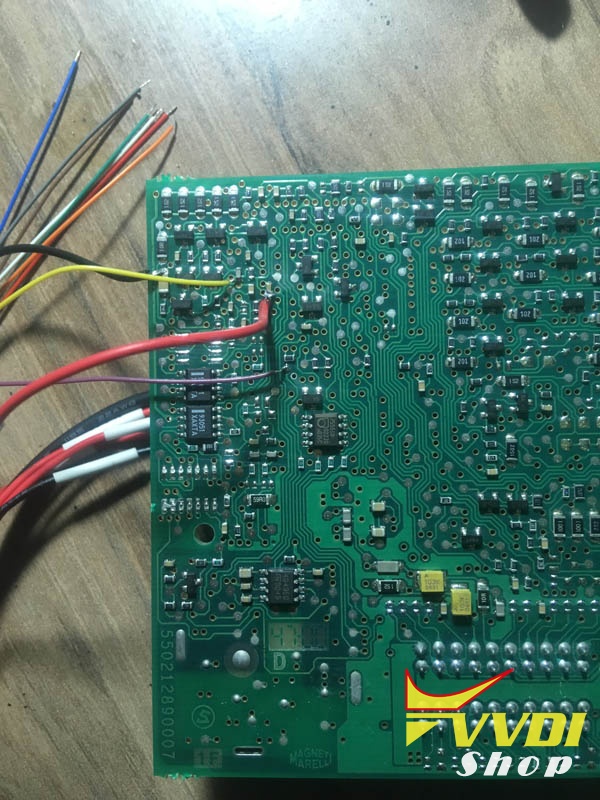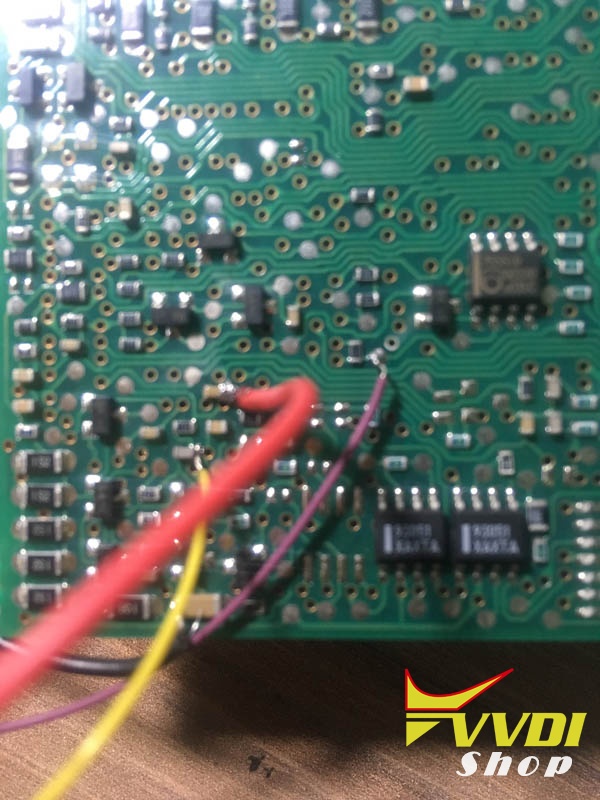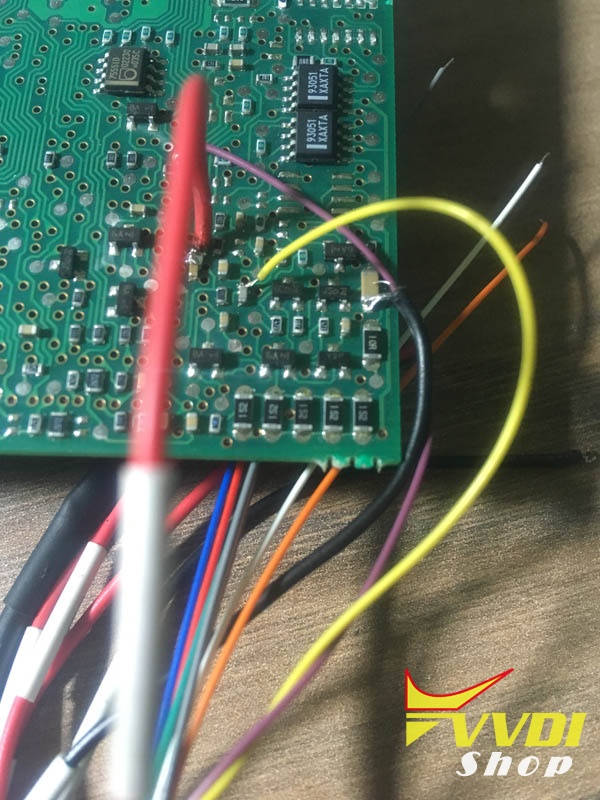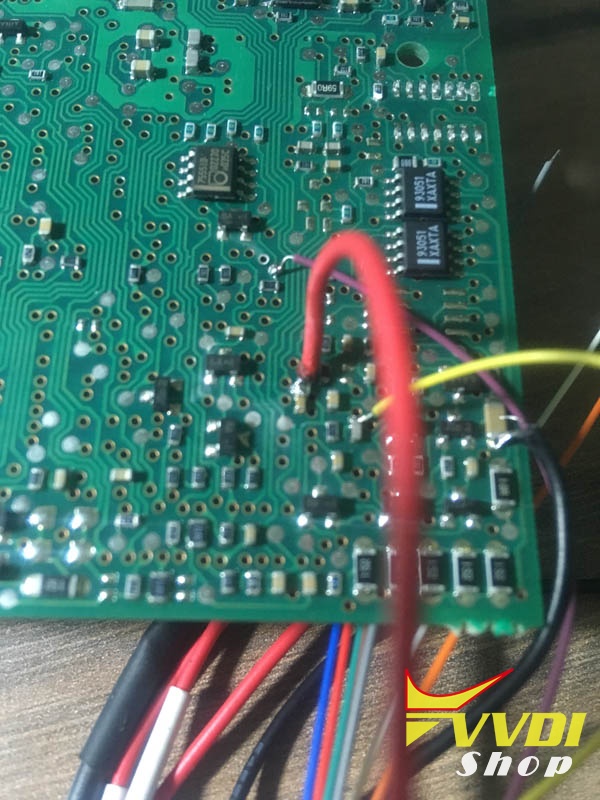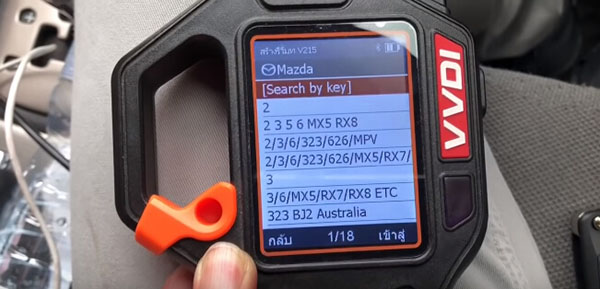Xhorse VVDI PROG programmer latest software version V4.7.6 was released on October 31st, 2018.
————————————-
VVDIProg v4.7.6 (2018-10-31)
* This version DON’t need update firmware
* Fix V850 SERIES D70F3558 CHIP READ ERROR bugs
+ Add VVDI PROG USER MUNUAL 4.7.6 version in Doc folder
+ MB90F352E, MB90F352ES, MB90F352TE, MB90F352TES, MB90F352A, MB90F352AS, MB90F352TA, MB90F352TAS, MB90F357E,
MB90F357ES, MB90F357TE, MB90F357TES, MB90F352, MB90F352B, MB90F352S, MB90F352BS options in <2-MCU>->
+ Add CX70(2017) option in <5-DASHBOARD>->
+ Add FORTUNER(2018) option in <5-DASHBOARD>->
+ Add BAOJUN510-TIRE PRESSURE MODULE option in<8-OTHER>->
* This version DON’t need update firmware
* Fix V850 SERIES D70F3558 CHIP READ ERROR bugs
+ Add VVDI PROG USER MUNUAL 4.7.6 version in Doc folder
+ MB90F352E, MB90F352ES, MB90F352TE, MB90F352TES, MB90F352A, MB90F352AS, MB90F352TA, MB90F352TAS, MB90F357E,
MB90F357ES, MB90F357TE, MB90F357TES, MB90F352, MB90F352B, MB90F352S, MB90F352BS options in <2-MCU>->
+ Add CX70(2017) option in <5-DASHBOARD>->
+ Add FORTUNER(2018) option in <5-DASHBOARD>->
+ Add BAOJUN510-TIRE PRESSURE MODULE option in<8-OTHER>->
Free Download VVDI Prog V4.7.6 software
https://mega.nz/#!ygIhDYIQ!08YQi5fKzodrixfnOE-KXPAOjSUtIMSGR3HOPQqYEUc
password:123456
https://mega.nz/#!ygIhDYIQ!08YQi5fKzodrixfnOE-KXPAOjSUtIMSGR3HOPQqYEUc
password:123456
http://www.vvdishop.com/info/xhorse-vvdi-prog-software-update-to-v476-21258.html