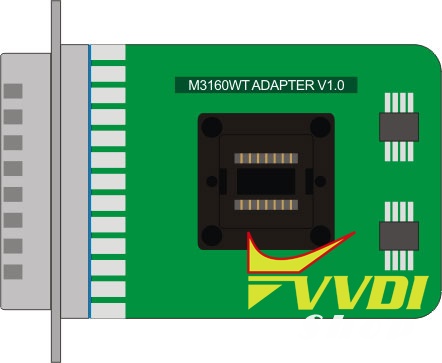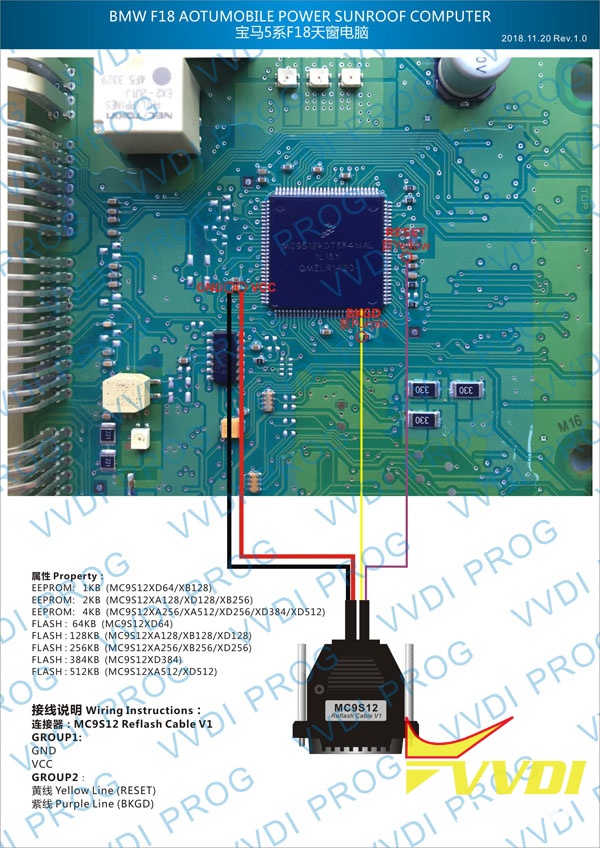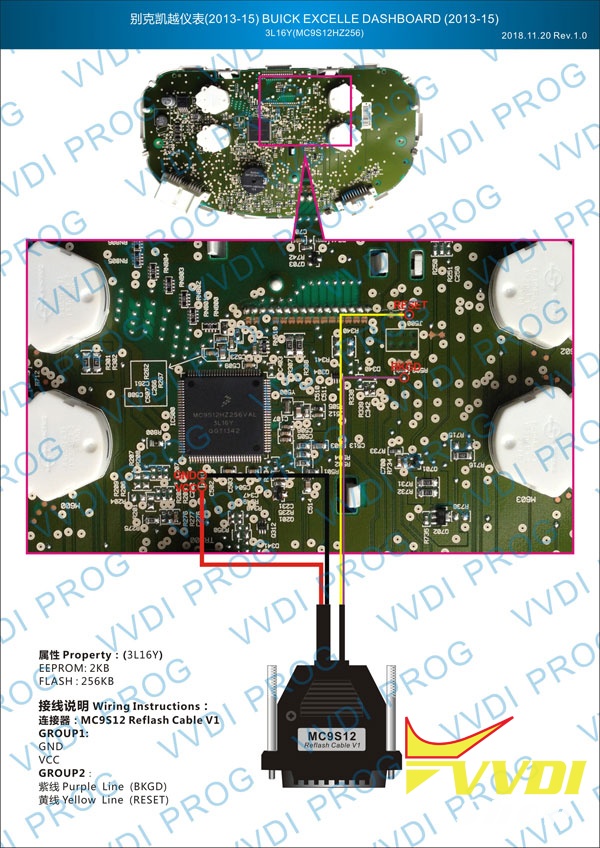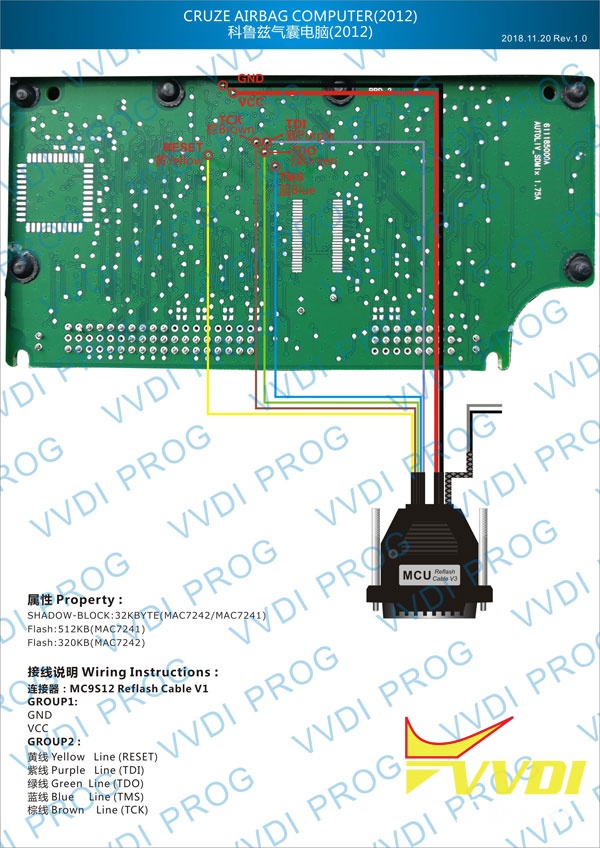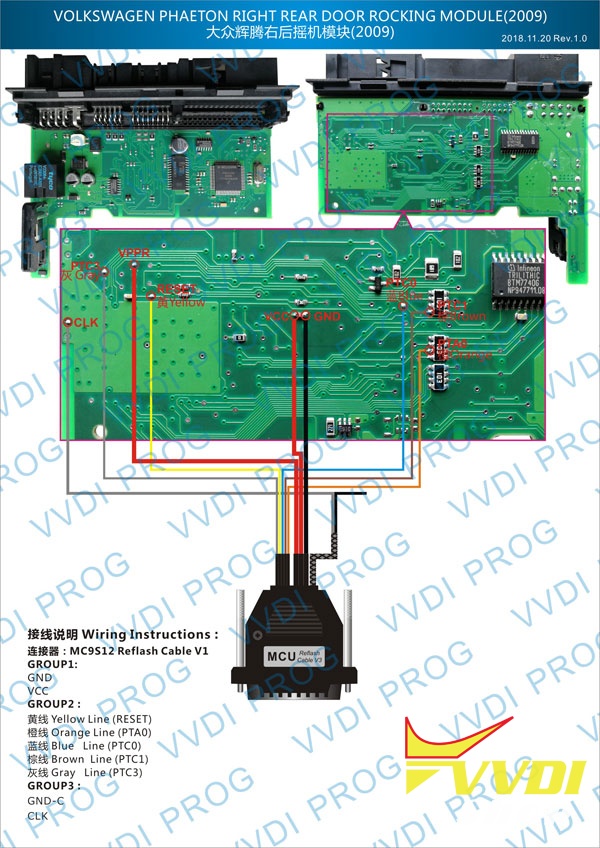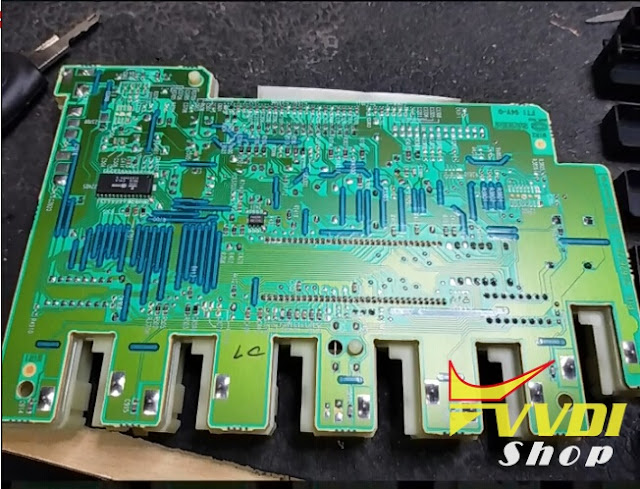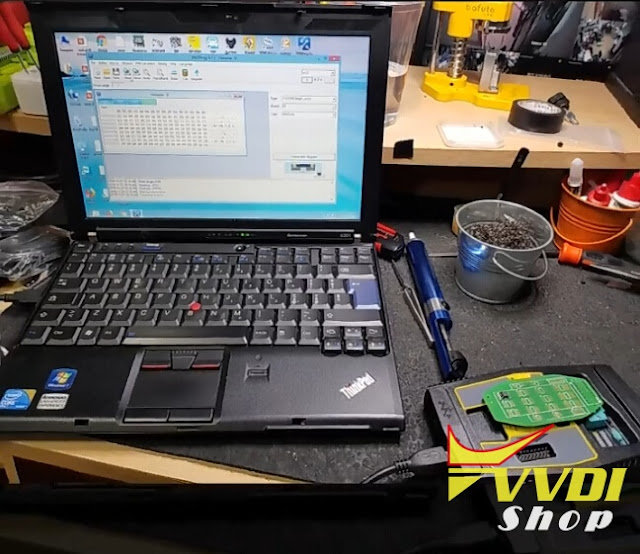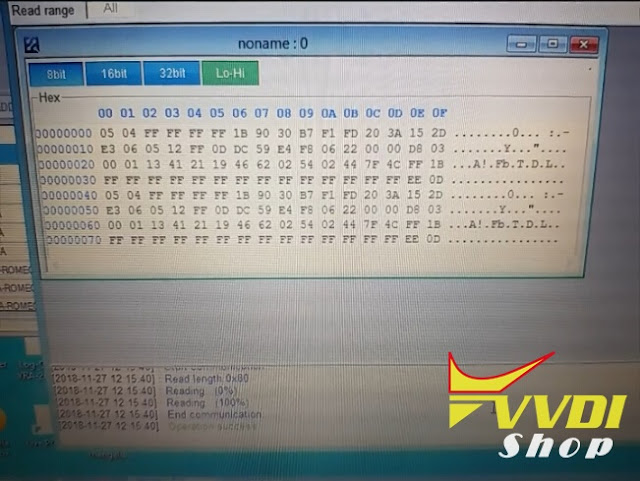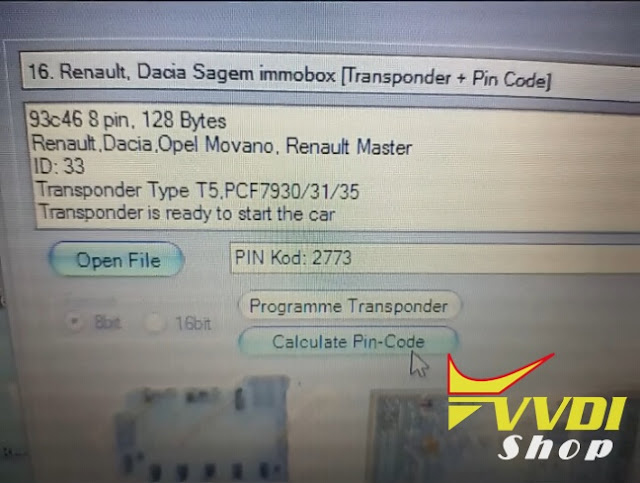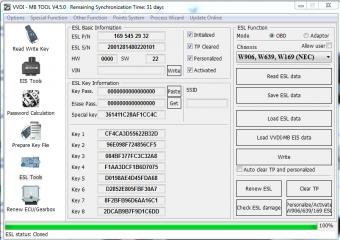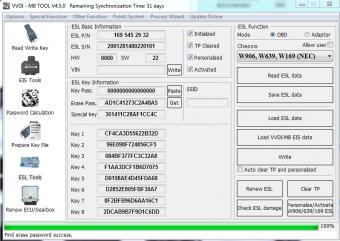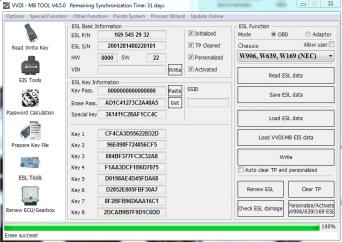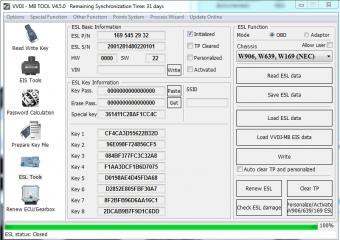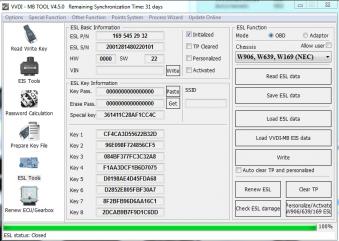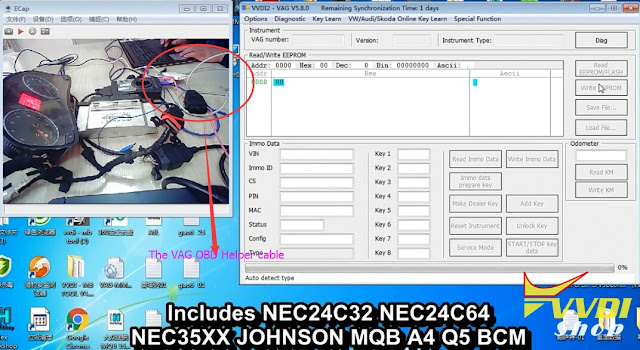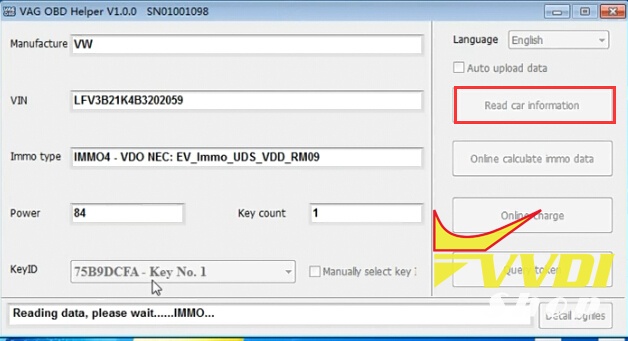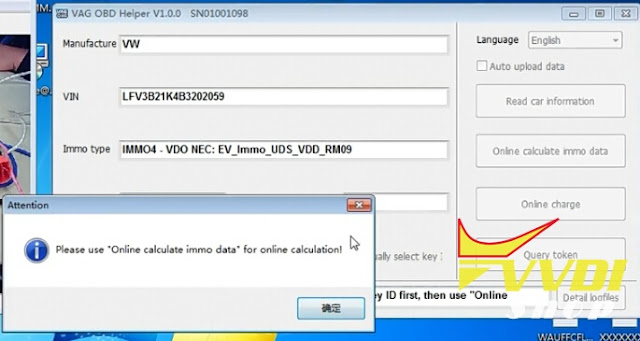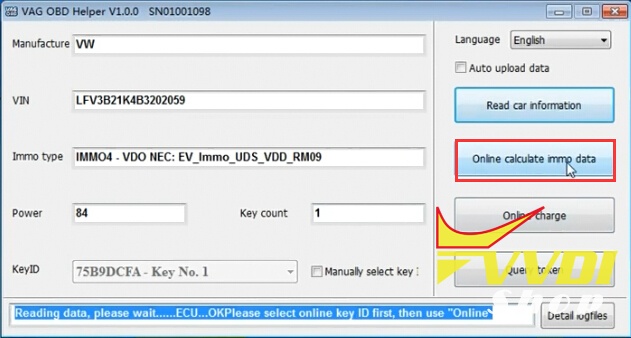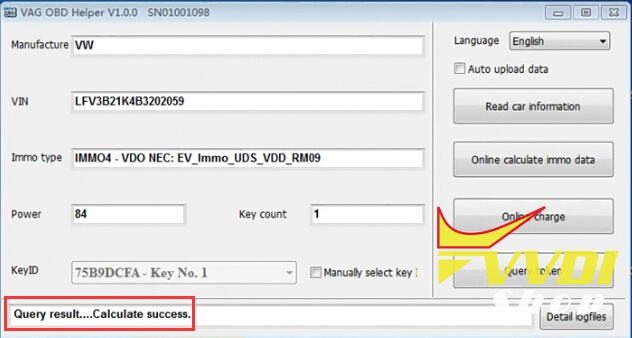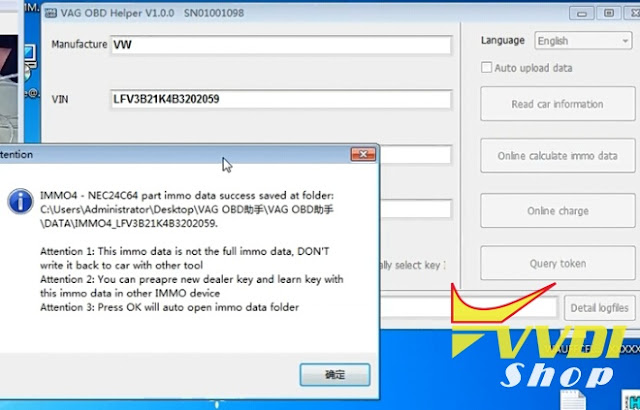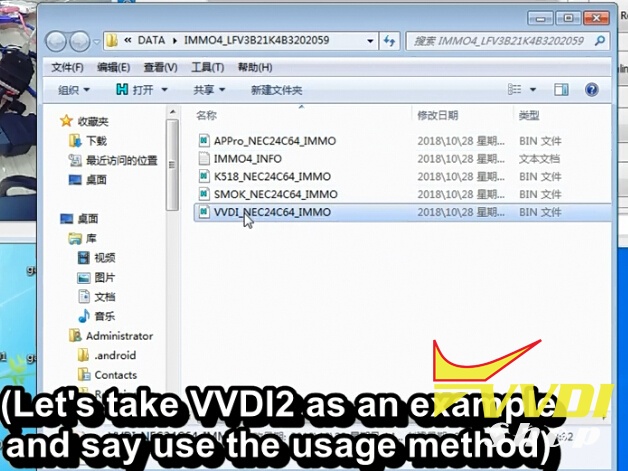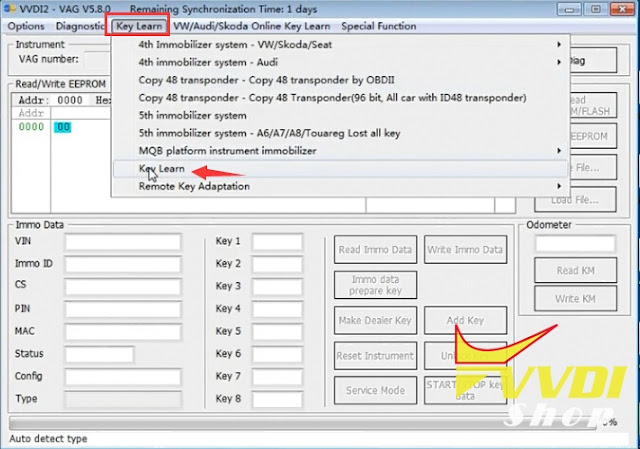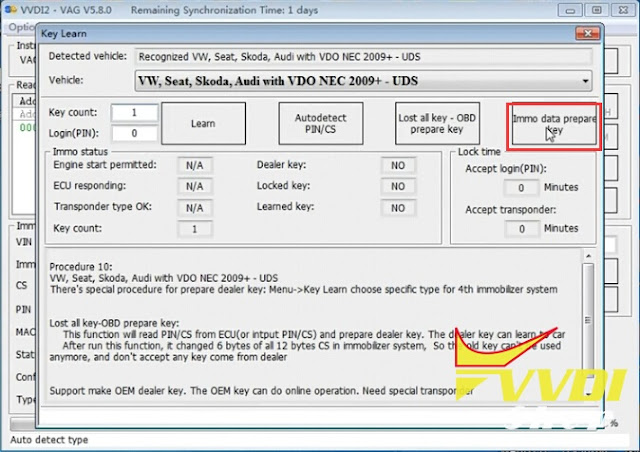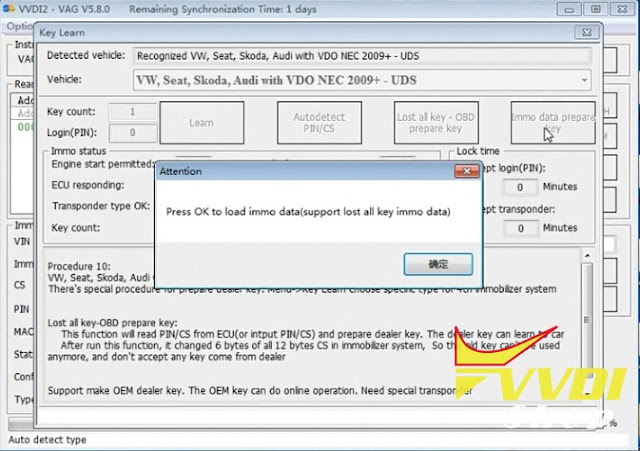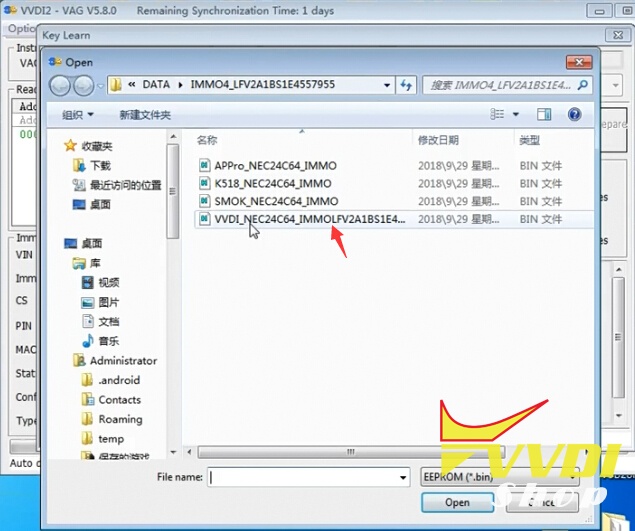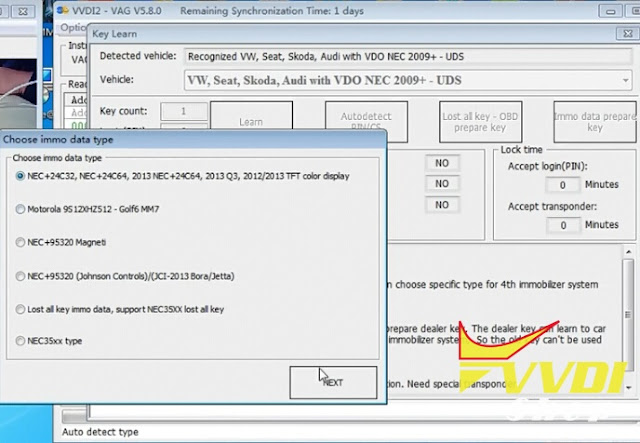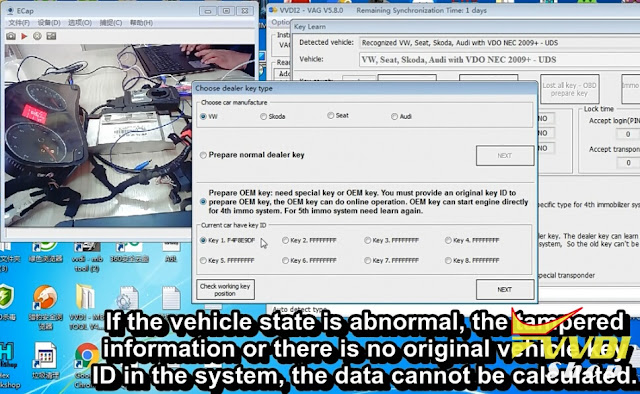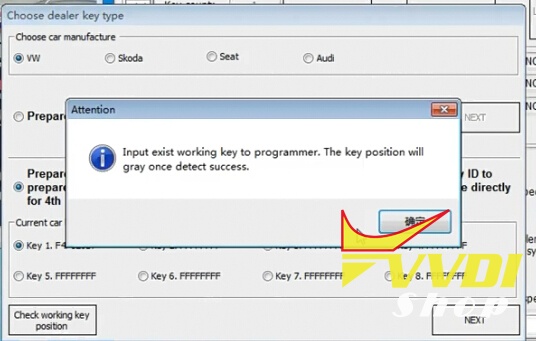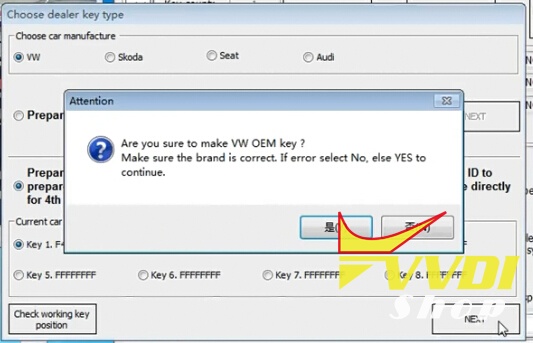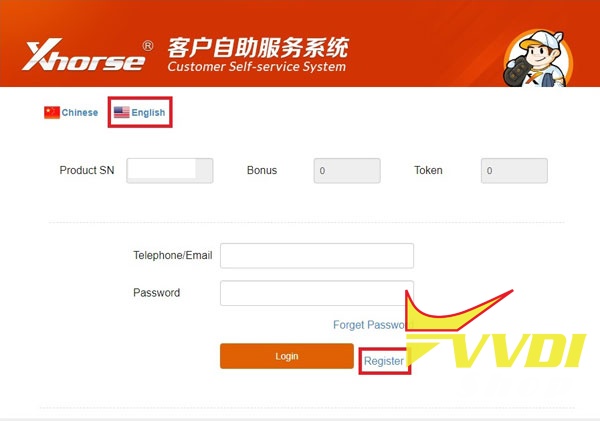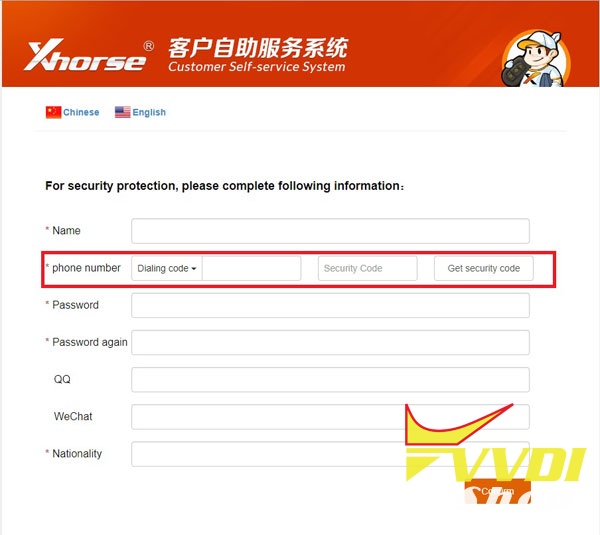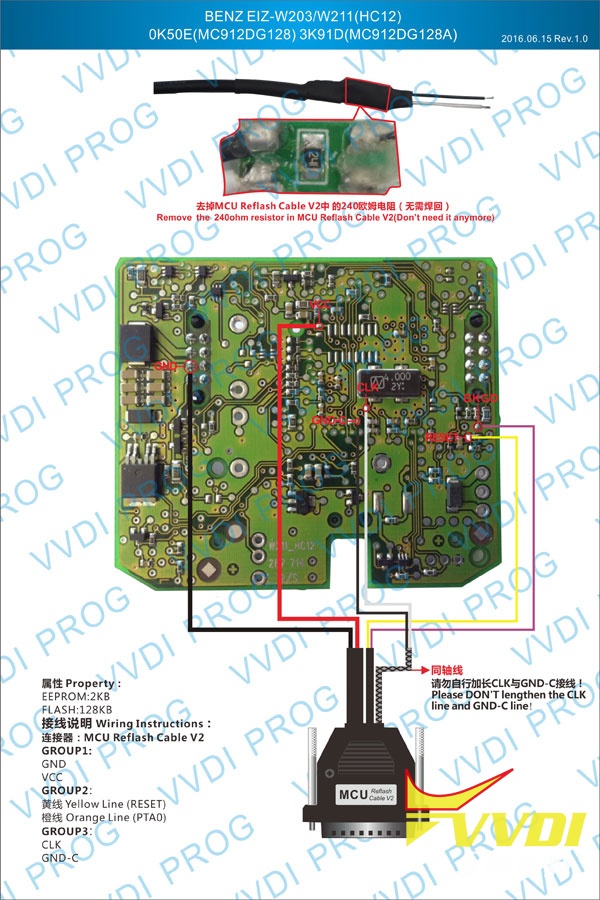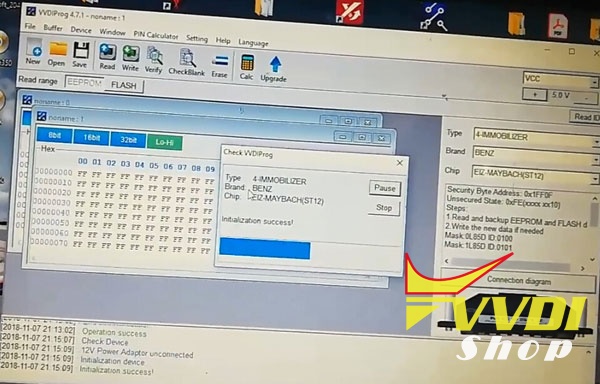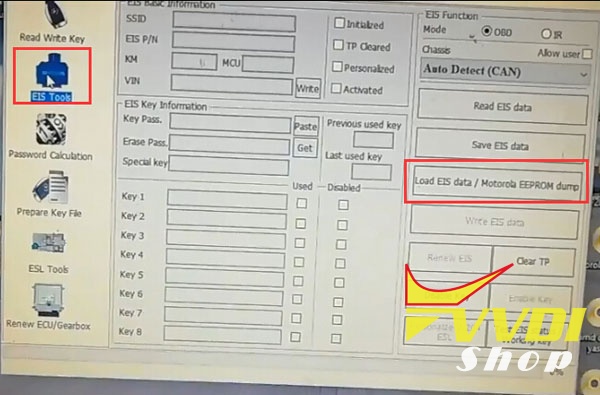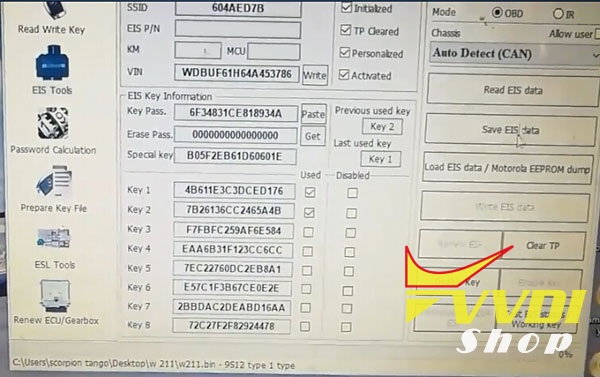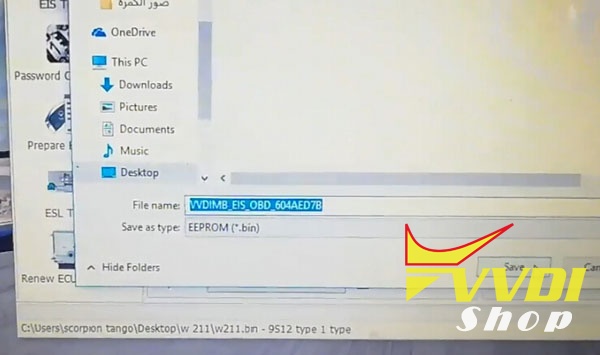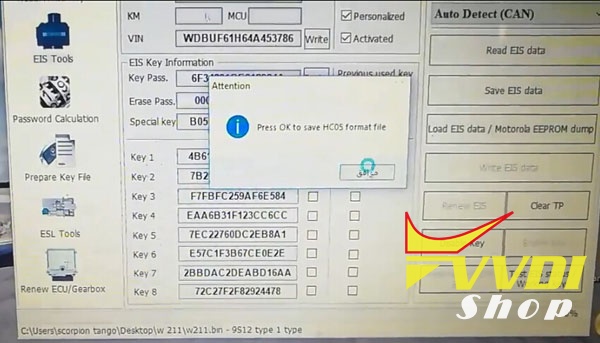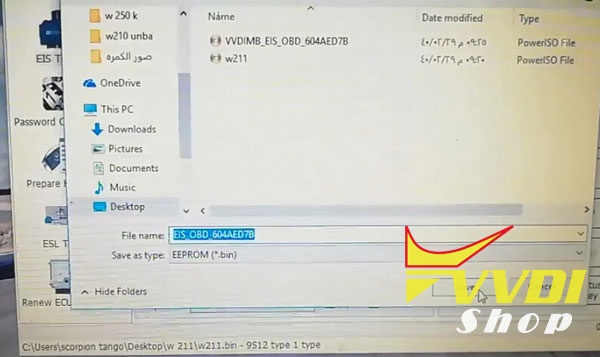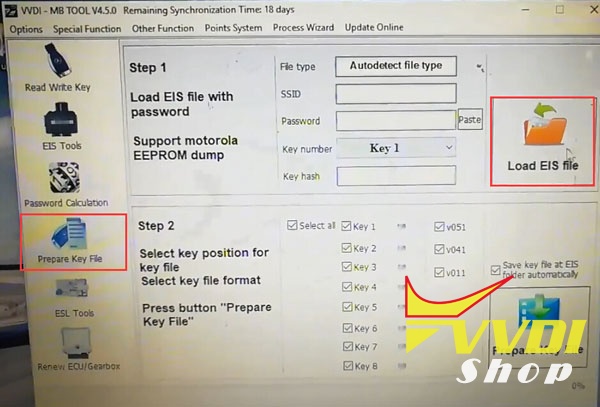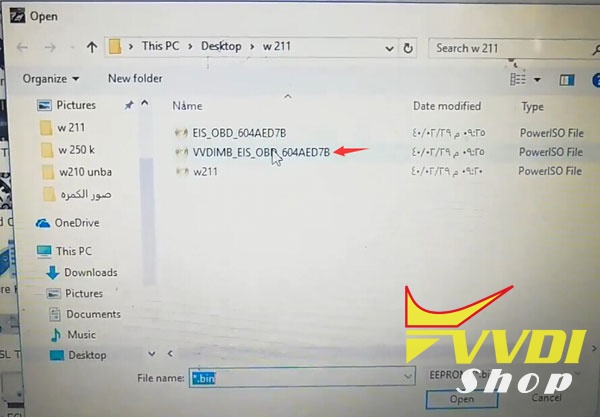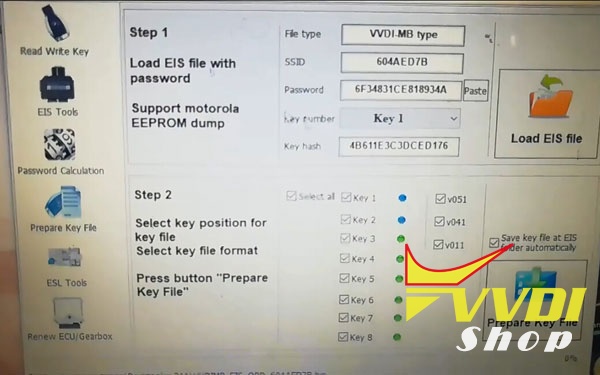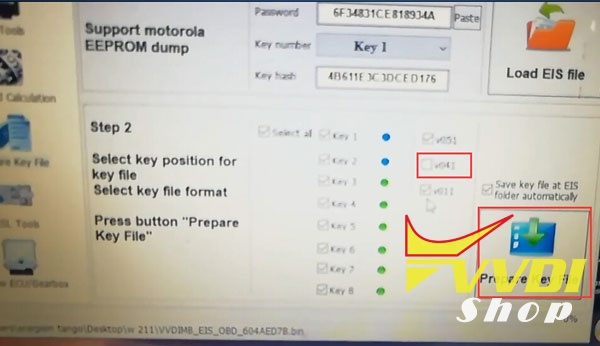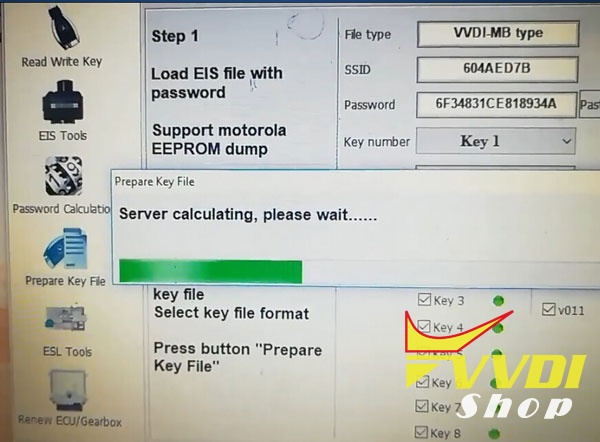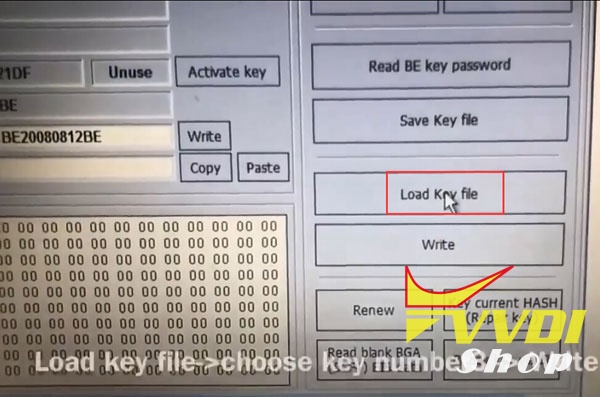Xhorse VVDI Prog programmer released new update adding M35128, M35160WT and other options.
VVDI Prog latest software version V4.7.7 update
————————————-
v4.7.7 (2018-11-28)
* This version DON’t need update firmware
+ Add VVDI PROG USER MUNUAL 4.7.7 version in Doc folder
+ Add M35128(ADAPTER) M35160WT(ADAPTER) options in <1-EEPROM&FLASH>-> (Need M35160WT ADAPTER)
+ Add MB89F538, MB89F538L, MB89F499, MB91F211, MB91F213, MB95F108B, MB95F166, MB95F108AM, MB95F118M,
MB95F118B, MB95F128, MB95F128MB, MB95F168MA, MB95F156M, MB95F136MB, MB95F116MA options in <2-MCU>->
+ Add BENBEN-EV(2018) option in <5-DASHBOARD>->
+ Add FENGGUANG-330(2015) option in <5-DASHBOARD>->
+ Add CRUZE(2012) option in <7-AIRBAG>->
+ Add 5-SERIES-F18-SUNROOF-COMPUTER option in <8-OTHER>
+ Add PHAETON-REAR-DOOR-ROCKING option in <8-OTHER>
v4.7.7 (2018-11-28)
* This version DON’t need update firmware
+ Add VVDI PROG USER MUNUAL 4.7.7 version in Doc folder
+ Add M35128(ADAPTER) M35160WT(ADAPTER) options in <1-EEPROM&FLASH>-> (Need M35160WT ADAPTER)
+ Add MB89F538, MB89F538L, MB89F499, MB91F211, MB91F213, MB95F108B, MB95F166, MB95F108AM, MB95F118M,
MB95F118B, MB95F128, MB95F128MB, MB95F168MA, MB95F156M, MB95F136MB, MB95F116MA options in <2-MCU>->
+ Add BENBEN-EV(2018) option in <5-DASHBOARD>->
+ Add FENGGUANG-330(2015) option in <5-DASHBOARD>->
+ Add CRUZE(2012) option in <7-AIRBAG>->
+ Add 5-SERIES-F18-SUNROOF-COMPUTER option in <8-OTHER>
+ Add PHAETON-REAR-DOOR-ROCKING option in <8-OTHER>
Free Download VVDIProg V4.7.7 software
VVDI-Prog V4.7.4 newly added pinouts: