Here comes the user manual of Xhorse MINI VVDI Prog hand-held ecu, mcu, eeprom programmer.
- Overview
MINI PROG is a professional and stable, multifunction, intelligent, flexible programming device for many different chips, support connection by smart phone, easy to use!
- Main Functions
Read and write EEPROM data
Read and write Module
Edit data
Read and write MCU data
Data storage
- Performance:
Capacity: 2550mAh
Normal Working Hour: >5H
Standby T: >5D
Recharging Current: 1500mAh
- Package List:
| Type | Quantity |
| MINI PROG | 1 |
| Push-type SOP8 1# test connector | 1 |
| Push SOP8 wide body 2# test connector | 1 |
| Push SOP8 3# test connector | 1 |
| DB15 cable | 1 |
| EEPROM Adaptor
| 1 |
| USB convert TYPE-C cable | 1 |
| Needle Set
| 1 set |
| Instructions | 1 |
- Appearance:
Ready to use:
Scan the QR code of Xhorse APP below, or search “Xhorse” in Google Play or APP Store.
- Quick Setting:
6.1. Press the ON/OFF button to display the boot screen
Image 4: Mini Prog boot screen.
6.2. Power off
Press and hold ON/OFF button for 4 seconds, MINI PROG will be shut down.
6.3. Button explanation
① ON/OFF button: Press ON/OFF button for 1-2 seconds to turn on MINI PROG, press and hold for 4 seconds to turn off MINI PROG.
② Start button: When MINI PROG is on and preparation is ready, press ‘Start’ to work.
③ Page Turning button: When the screen cannot display all content, click to ‘Page Turning’ to view related information.
④ Light button: After MINI PROG is connected to one of the test connectors 1, 2, and 3, if nened light press the ‘Light’ button, the corresponding test connector light on, press again to turn it off.
6.4. Connect to smartphone
MINI PROG support connect to smartphone by Bluetooth or WIFI.
① Click 【Connect to device】from HOME page, available device serial number will be shown, according to SN, select proper device to connect.
② There are 2 connection ways for user selection: Bluetooth or
WIFI, according to the connection way, device will be connected automatically.
6.5. Recharging
Please use a 1.5A charger connect to the USB port for recharging MINI PROG. When charging in power-on status, the battery icon in device status information will be shown recharging status, indicator light on. When charging in power-off status, the indicator light on; after battery
fully charged, device will be stopped charging automatically for protecting battery.
- Maintenance
- Do not hit it violently, shake or throw it.
- Do not wash main body and other parts with water or other liquid directly, and do not clean MINI PROG with wet cloth.
- Do not place MINI PROG on high temperature, high humidity or dusty places.
- Do not take MINI PROG apart or retrofit it in private otherwise mainboard will be damaged or battery will on fire and etc.
- Please keep screen, test connectors and other main parts well and prevent sharp objects to do damage to them.
- Warranty and after-sale instructions
MINI PROG has one year warranty, and it is based on the date on the transaction voucher; If do not have transaction voucher or lost it, the factory date recorded by the manufacturer will prevail.
※ Situations on the below cannot get free repair
- Damage caused by not following the use instructions.
- Damage caused by repairing or retrofitting in private.
- Damage caused by fall, crash or inappropriate voltage.
- Damage caused by inevitable force.
- Damage caused by using in harsh environment or on the
vehicle and ship for a long time;
Get main body dirty and worn due to use.
Please get in contact with dealer or scan the QR code behind the instruction, download Xhorse official APP to get after-sale and technical support.
All rights reserved. Any individual or organization is forbidden to copy or spread
in any form from this manual without permission.
Due to product improvements, the contents of this manual may change without
notice.
www.vvdishop.com
http://blog.vvdishop.com/xhorse-vvdi-mini-prog-programmer-user-manual/



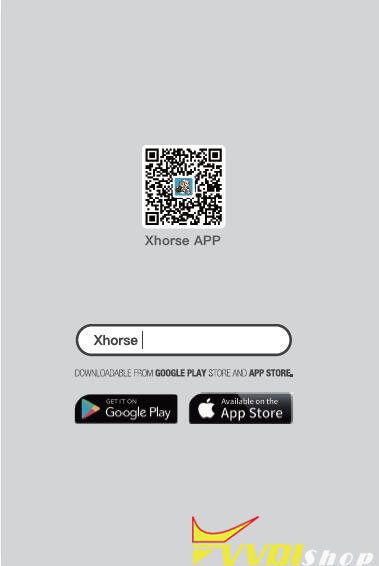

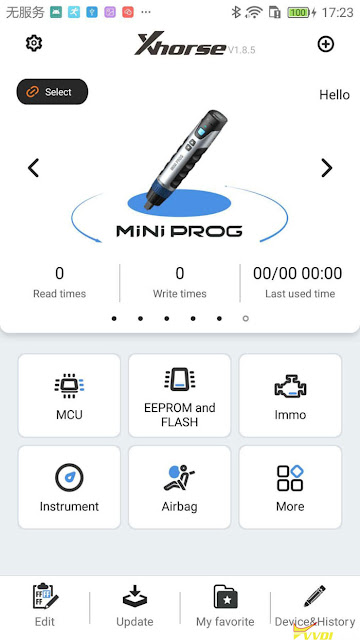
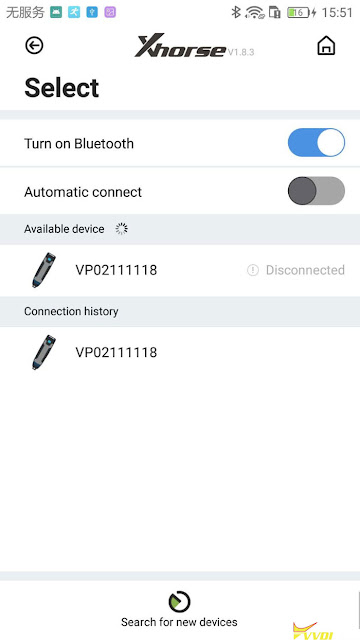
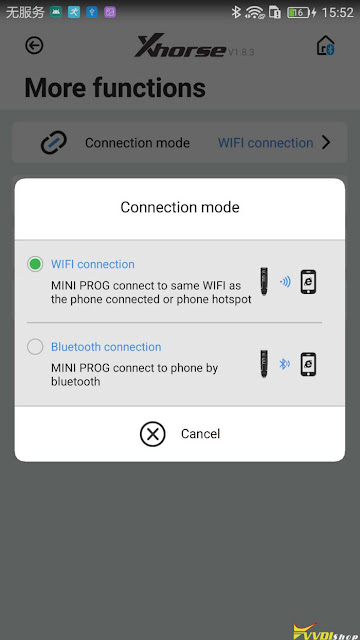

No comments:
Post a Comment
Note: Only a member of this blog may post a comment.