How-to: programming the transponder chip on Volvo FH12 2010 Euro5 truck under all keys lost situation using xhorse vvdi key tool max.
Step 1: Read EEPROM
Remove the dashboard and take out the immobilizer box
Remove immo box and locate eeprom mic 93C66
Desolder eeprom ic 93c66 and solder it onto eeprom adapter of a programmer, i.e Orange5
Read and save eeprom data
Load the orange5 file from pc to key tool max via USB.
Reinstall immo box to vehicle.
Step 2: Write Key
In Xhorse Key Tool Max, go to Special Function -Immo Data Tool- Europe- Volvo- Trucks- FH12 93C66 -Start execution
Select 93c66 eeprom bin file saved in Step 1
Insert a PCF7935 transponder into coil
Select an unused key position to write key
Press Prepare dealer key
Select transponder type as PCF7935 and press OK to continue
Prepare dealer key success. The key can start the engine now.
Install the transponder key.
Test the new key. It is working.
Done.
http://blog.vvdishop.com/volvo-fh12-2010-all-keys-lost-with-xhorse-key-tool-max/




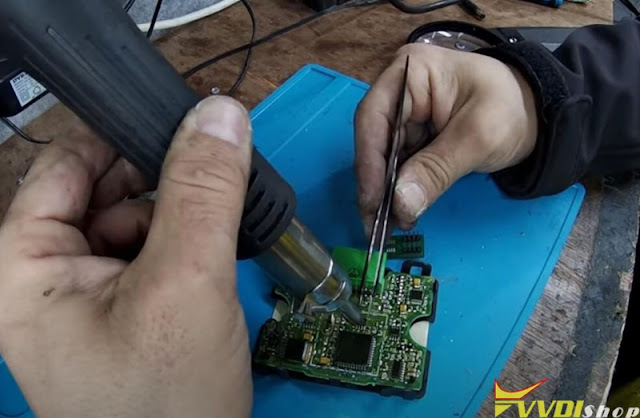






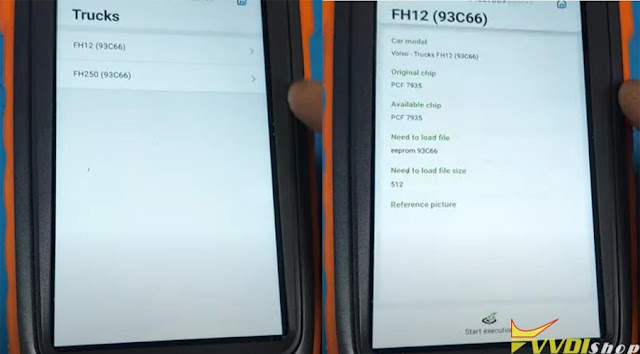

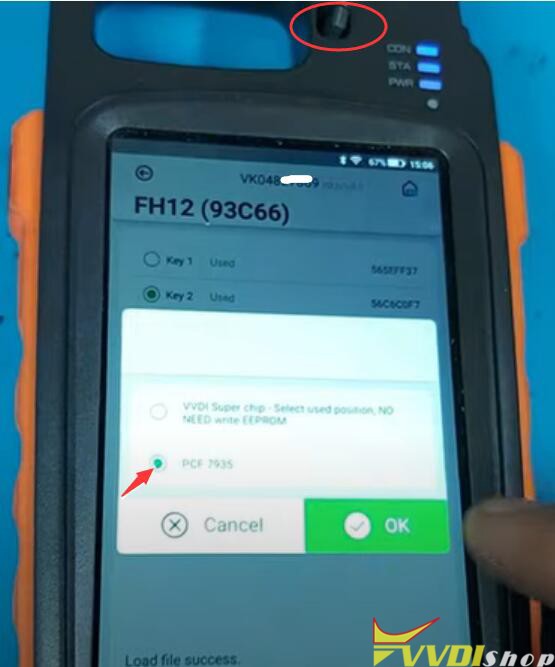



No comments:
Post a Comment
Note: Only a member of this blog may post a comment.