Problem:
Need help reading uPD70F3624 by Xhorse VVDI Prog. Connected in-circuit according to their scheme. But the programmer does not see the ID.
Gives: Try Frequency failed
Try low frequency, still no luck. It doesn’t even give me an ID.
Technical Support:
If the ELV Renesas is alive and correctly soldered according to the scheme, then it should connect and read the ID without raising/lowing frequency.
It vvdi prog cannot read the ID, it will not read the mcu. This was confirmed by xhorse engineer.
Which tool will read?
Here is the user’s working experience. Share for purpose.
‘I read the Uart mode in orange. At first, the orange5 programmer also refused to read, until I set the quartz frequency to 2000 kHz and after clicking on the MCU info icon, he gave me the MK parameters and it turned out that the MK was 70F3371 and not 70F3624 as it was written on the stone. After choosing 70F3371 and setting the frequency to 8000 kHz, everything was fine.



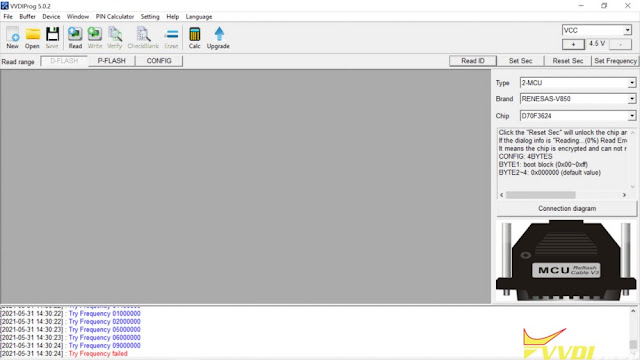



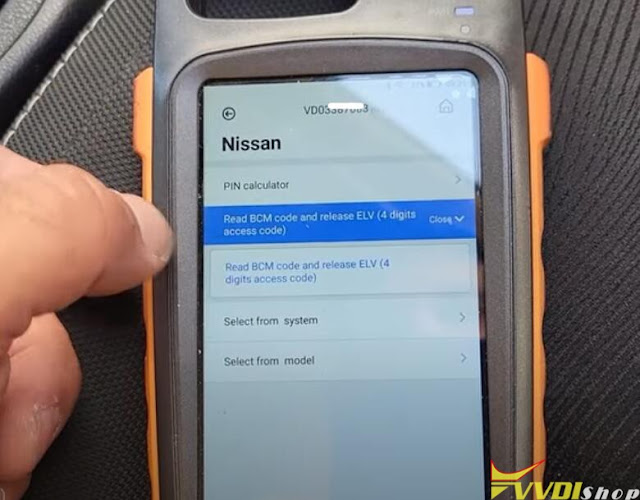
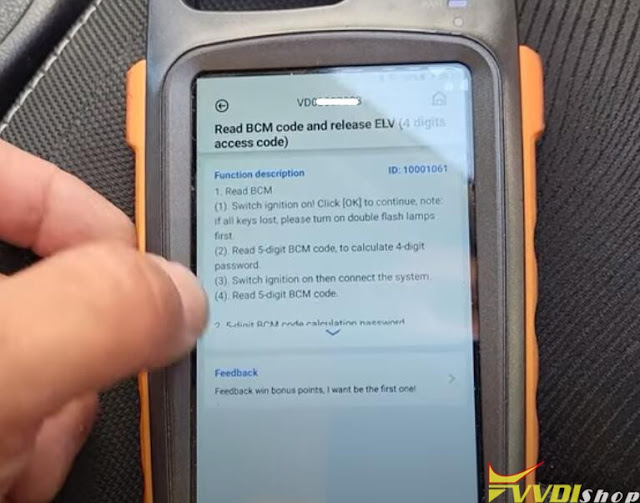




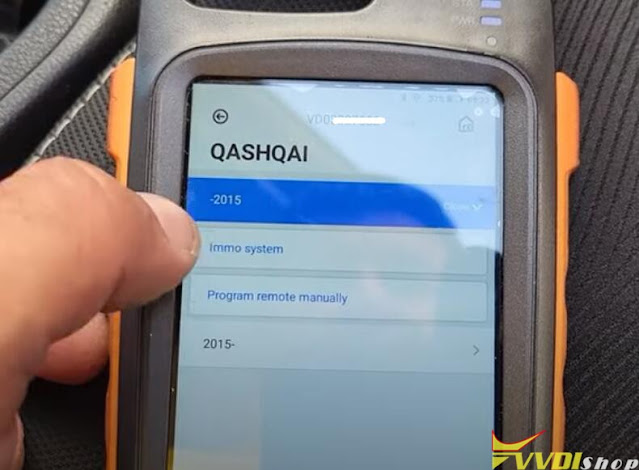











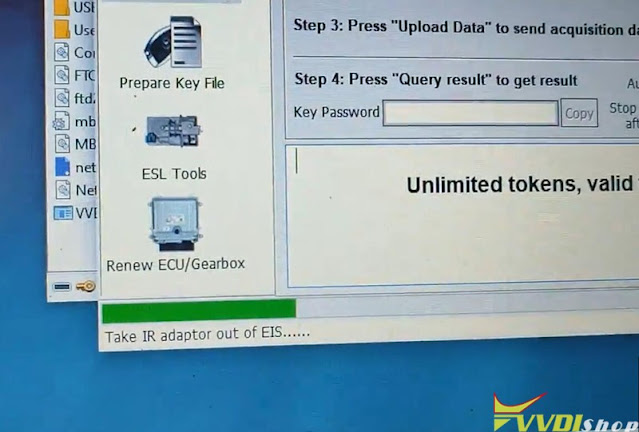
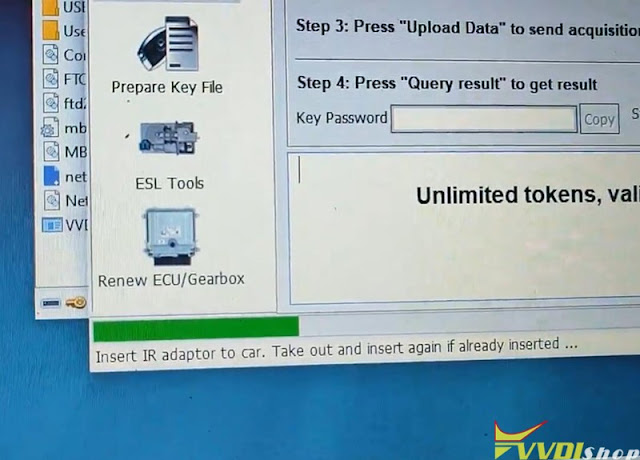






.jpg)



