We will go through the process of cloning an smart key to a Kia Sorento using the Xhorse VVDI mini Key Tool and a vvdi smart proximity remote (XSKFF0EN).
Procedure:
1. Virgin remote data
Since we cannot actually program it like OEMs do because the key does not fit into the slot. We have to copy the key so we are going yo show you how to do that.
The first thing we’re going to do is open up the xhorse app, go to Special Function->VVDI Remote function->VVDI Smart key repair
what this is going to do is to erase all the data that is on the key and basically virgin the key.
We press the button on the remote side once so the little power button says unknown, if we press it and hold it says frequency. So what we are going to do is just pres son the remote and as you can see there is no frequency. So that means this key is pretty much virginized at that point. So we take off all the data.
2. Generate remote
Next we are going to generate vehicle. remote.
This remote is a 315mhz.
Select Kia->Sorrento->2011 to 2013 KeylessGo ID46 315MHz
Press Generate button to generate remote
Generate remote successfully.
Press the Complete button.
3. Clone remote
Come back to Home screen, select Transponder Clone
Put original key into mini key tool to read transponder
Read transponder inforamtion
We’re going to go click on Start clone->Copy proximity remote-> Aftermarket chip clone
It’s going to copy all the data of the proximity remote.
Stick the key in the ignition sniff.
Put the original key into the key slot, stick mini key tool right next to the key to sniff data.
What it’s going to do is that it’s going to upload the data to the server.
Then put in the Xhorse smart key.
Calculate success.
The key will be programmed to the vehicle.
You can only have two keys on this vehicle. It will not accept another type of key.
The new xhorse smart key is working. Some people reported after cloning the original key, the xhorse remote lock unlock will work once then after that it won’t.
But this key has been working great so far.. with no issues.
NOTE:
This only works for 46 proximity chips.



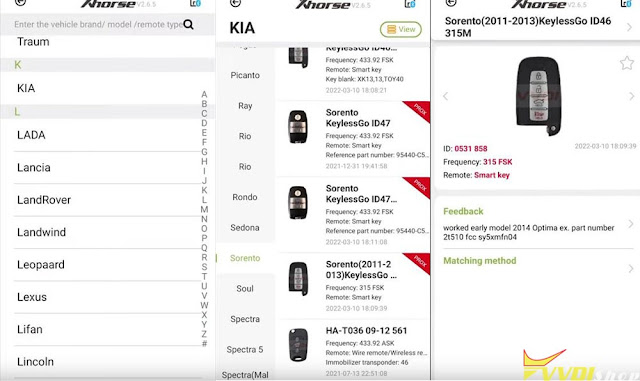








No comments:
Post a Comment
Note: Only a member of this blog may post a comment.