Original Xhorse VVDI2 VVDI 2 Commander key programmer software is newly updated to v1.1.0.OBDII365 here provides the free software download link.
How to update VVDI2 VVDI 2 software
Operating system: Windows XP
Language: Chinese/ English
Update Online
After connect VVDI 2 to PC and install USB drivers, choose firmware version you want from firmware list. Press “Update Online” button, wait progress finish (about 2 minutes).
Internet connection is required.
Software Update
Internet connection is required.
Click “Menu->Software Update->Software Update” to check VVDI2 latest available software version, the software version requires firmware version support etc
When you use VAG, BMW, Transponder Programmer programs, if you are displayed following windows, which means your tool have newest software released. Please download newest software with Update Online.

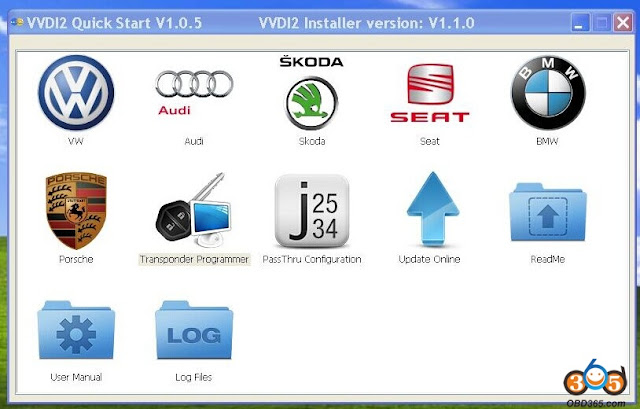
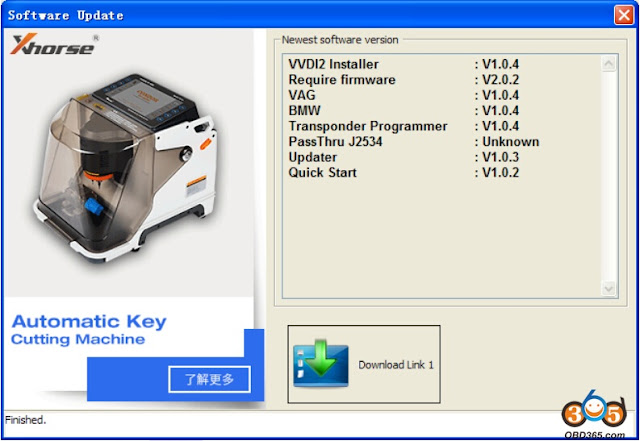
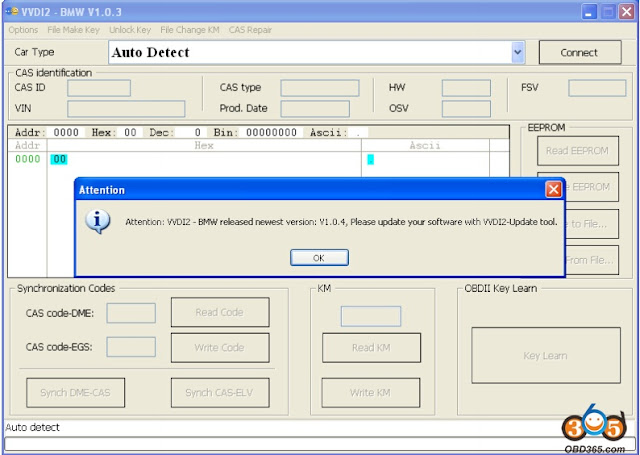
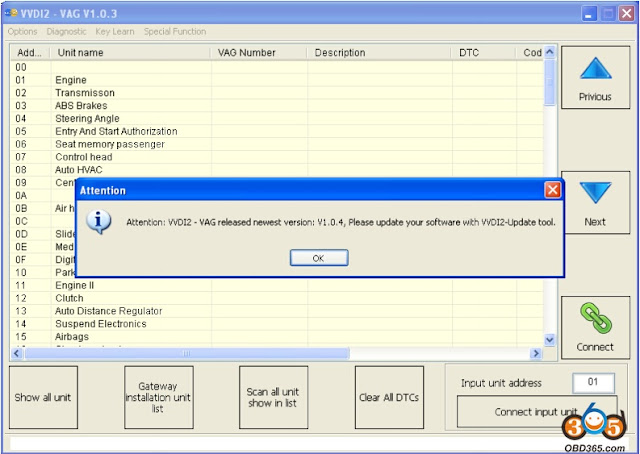
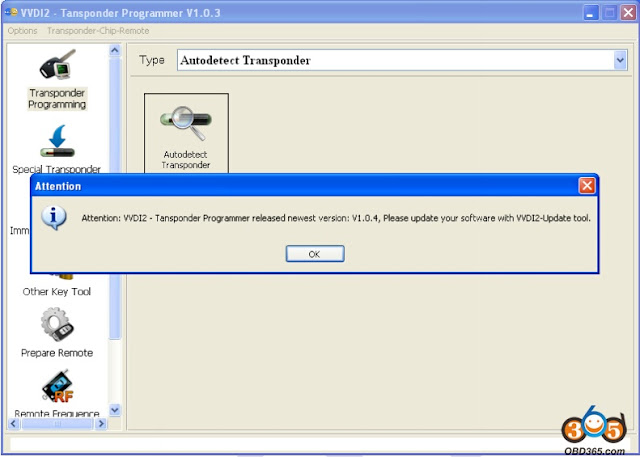
No comments:
Post a Comment
Note: Only a member of this blog may post a comment.