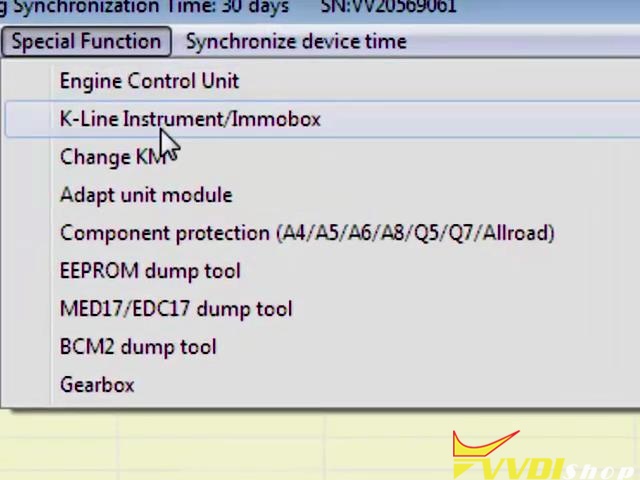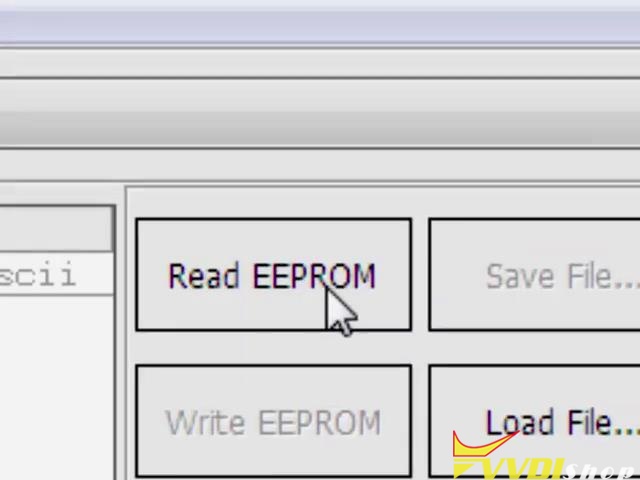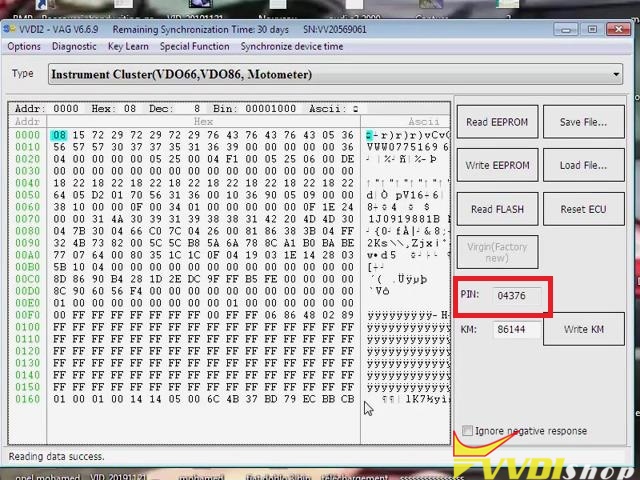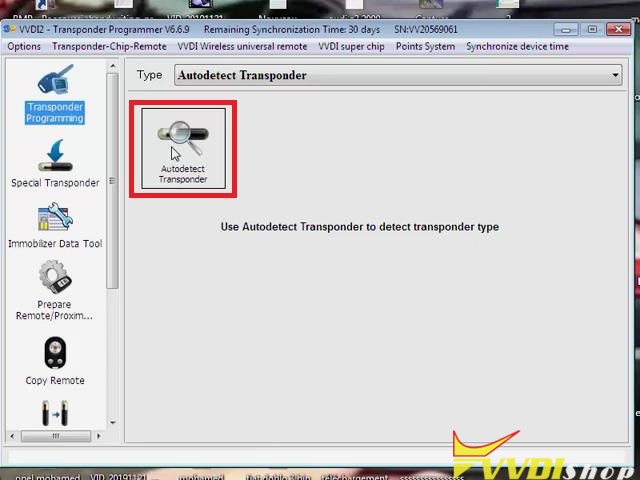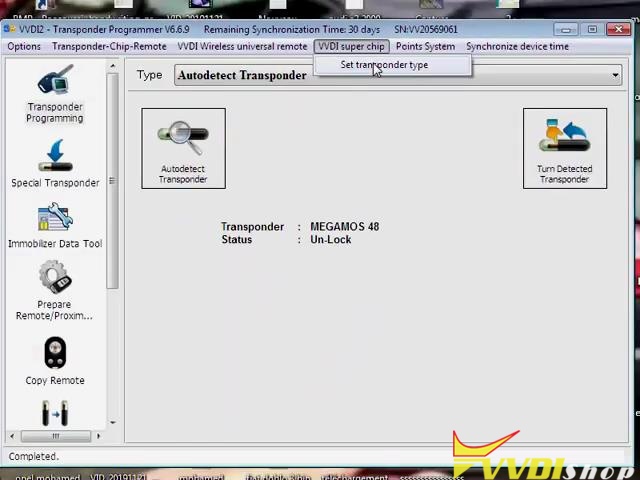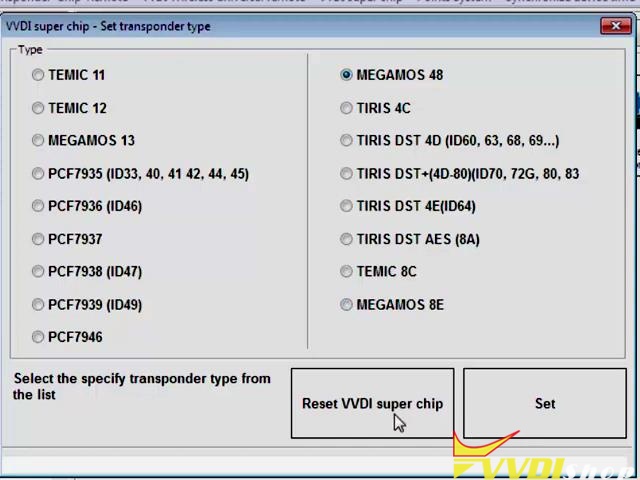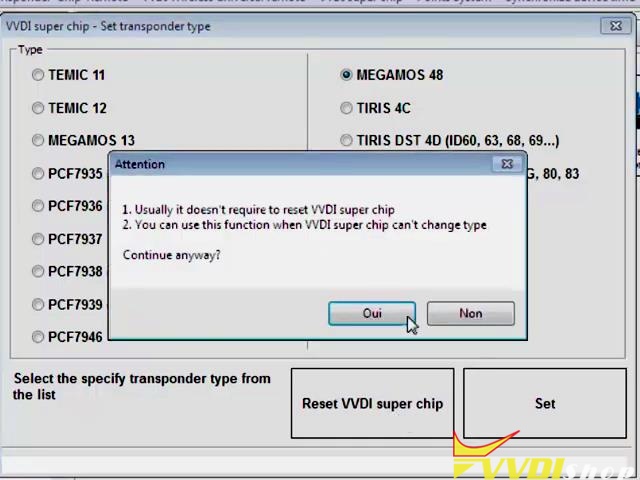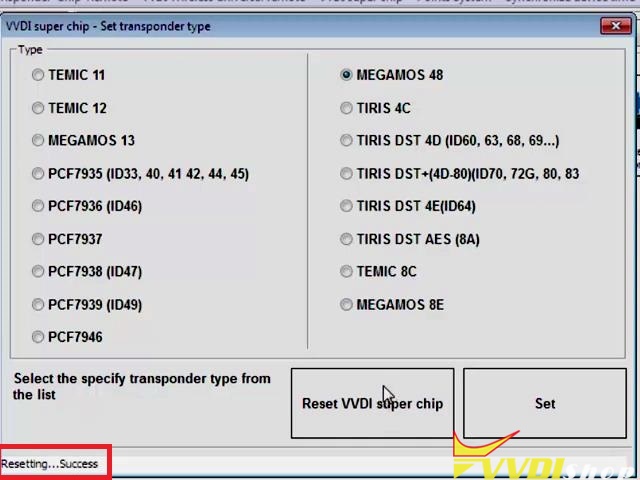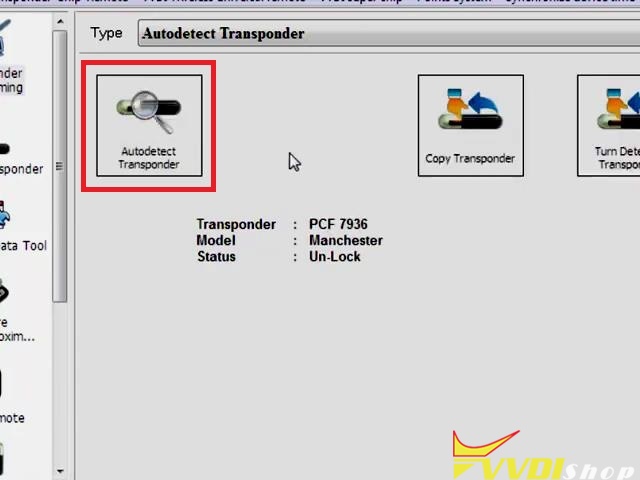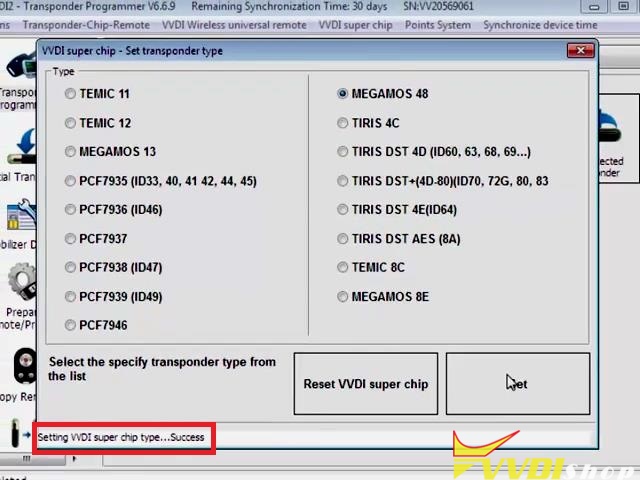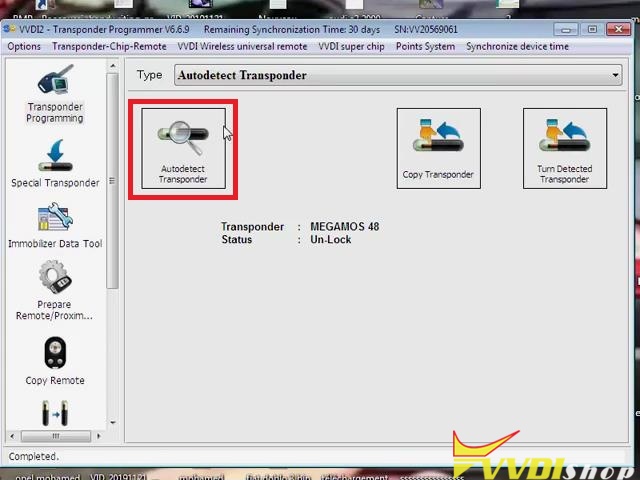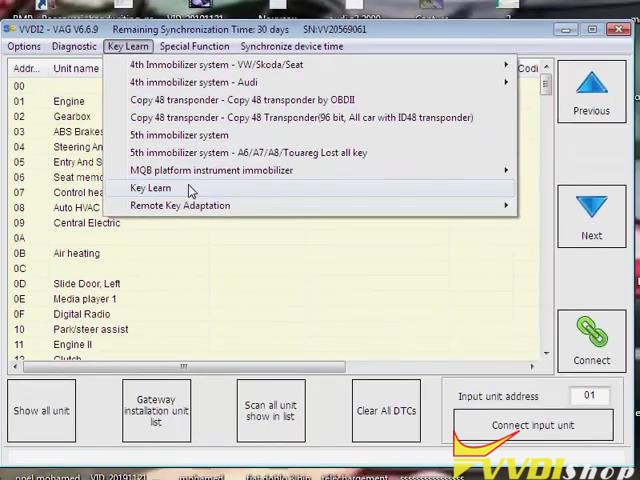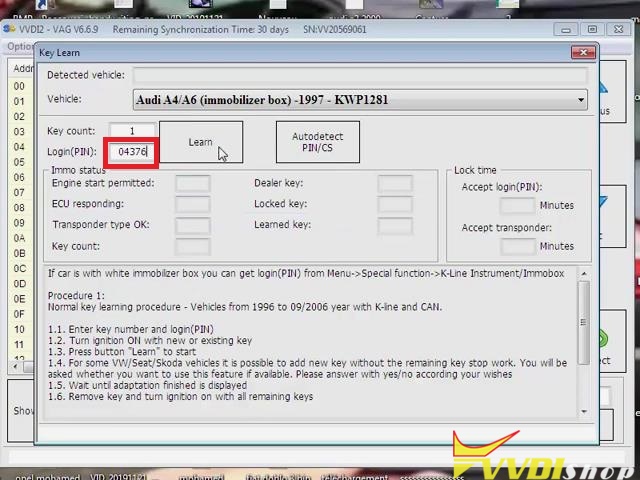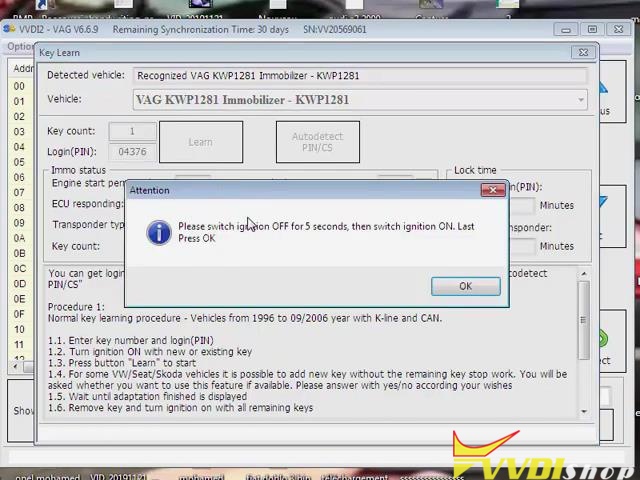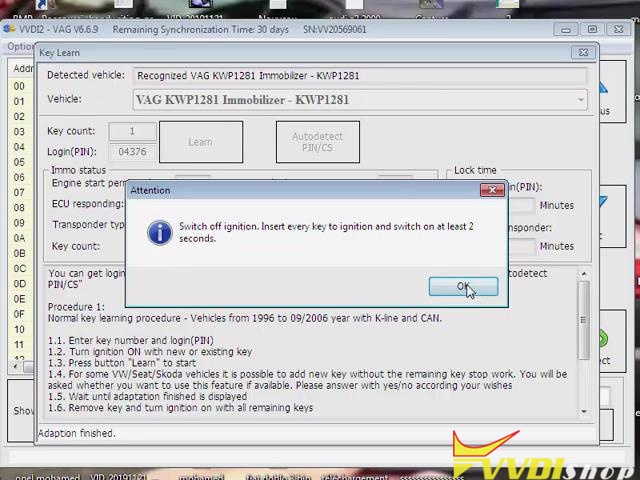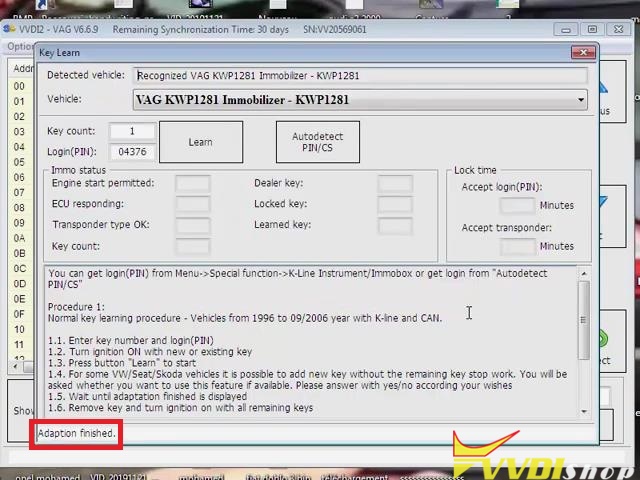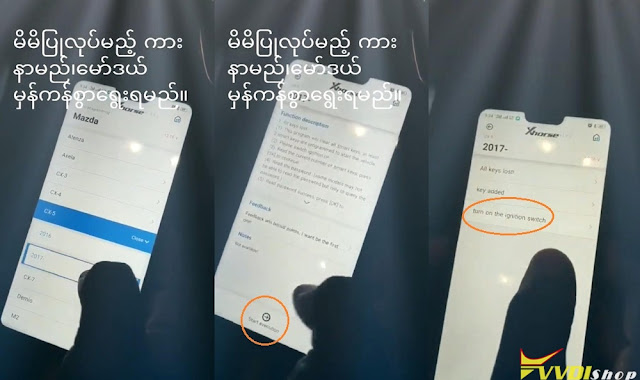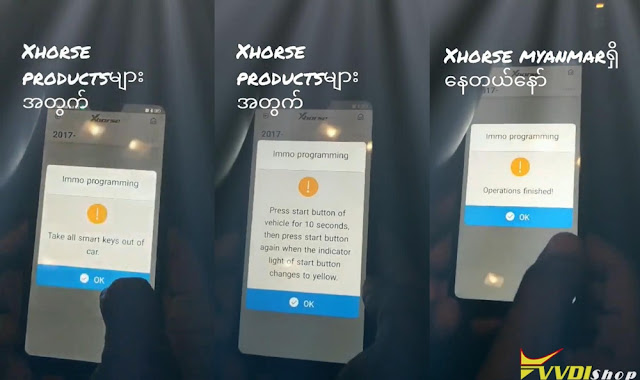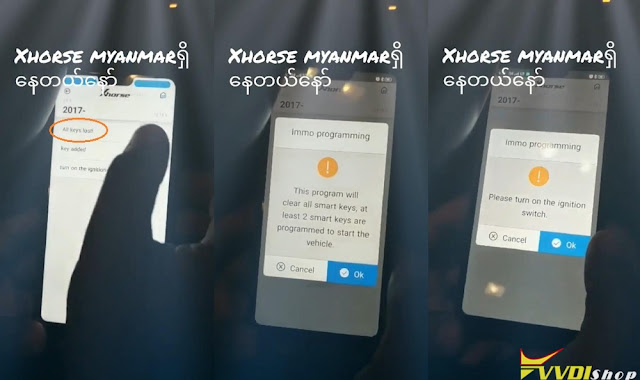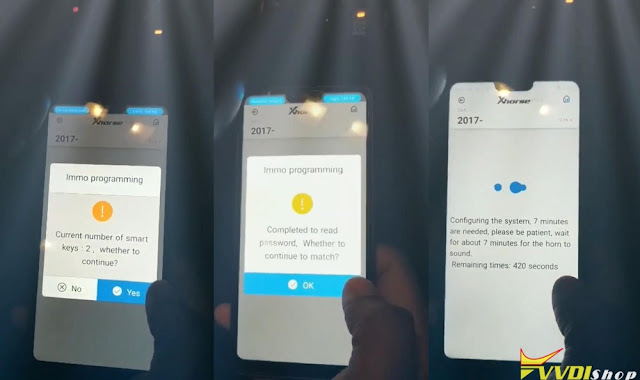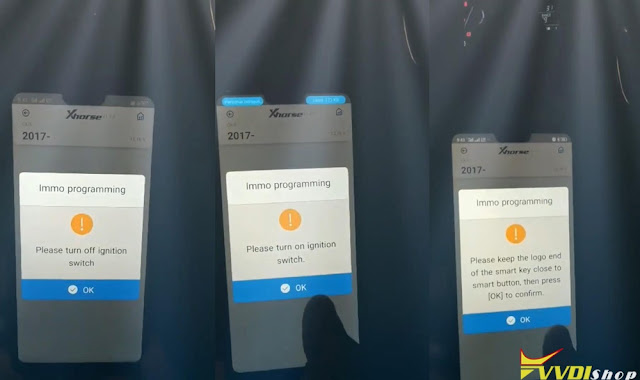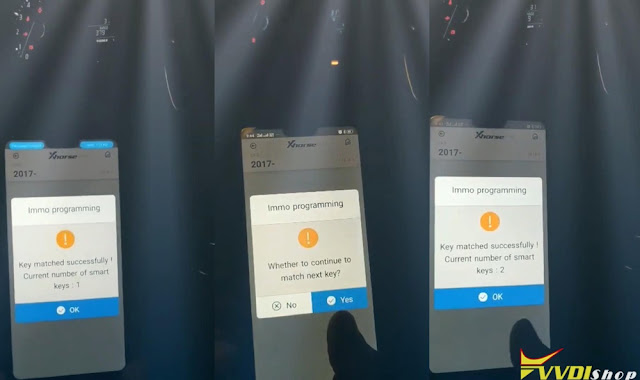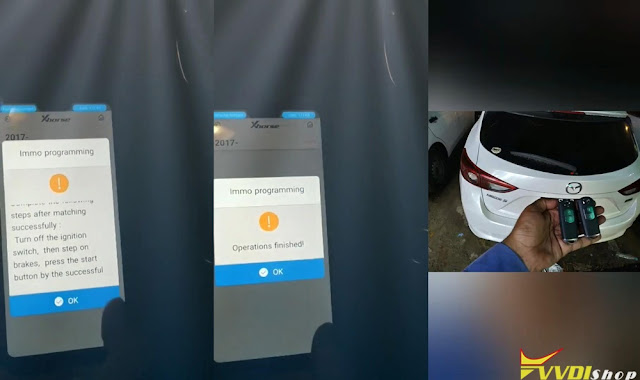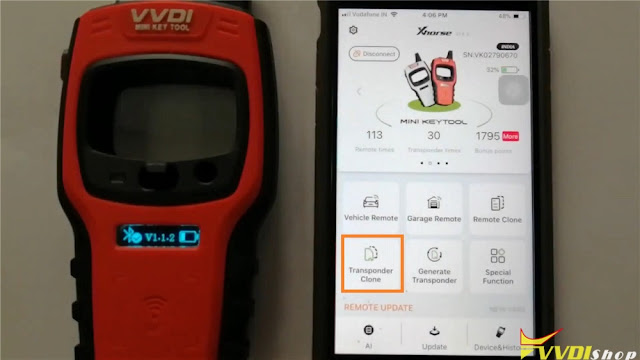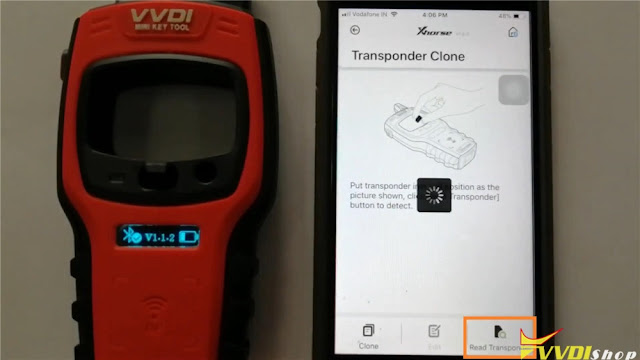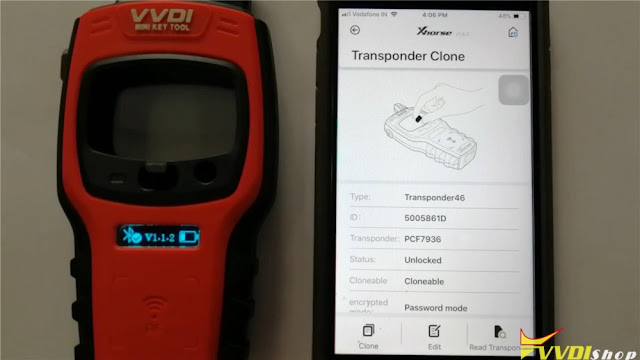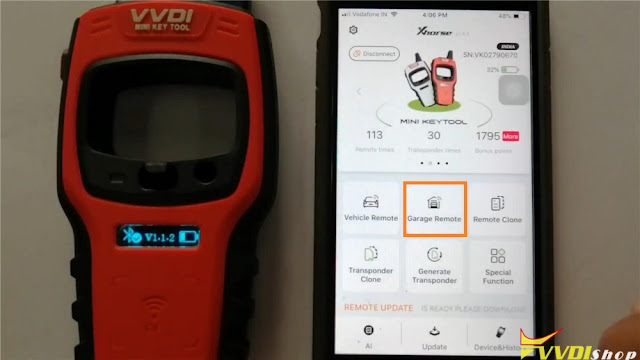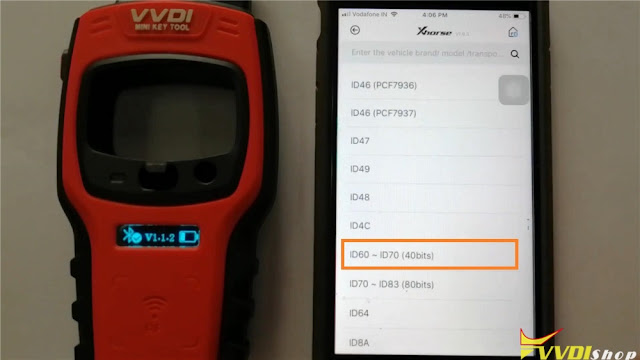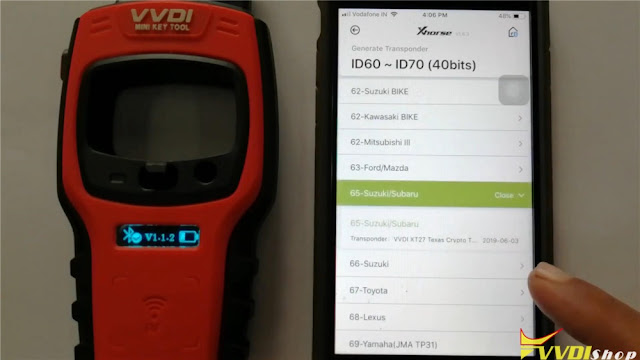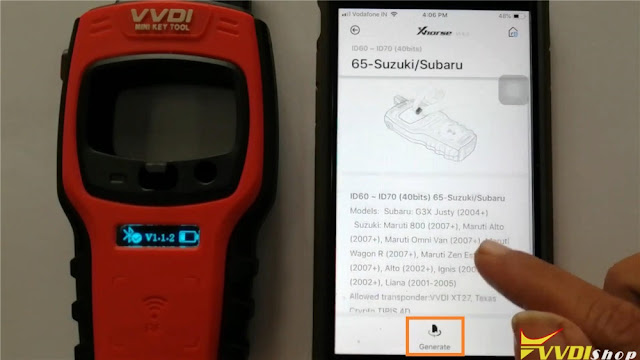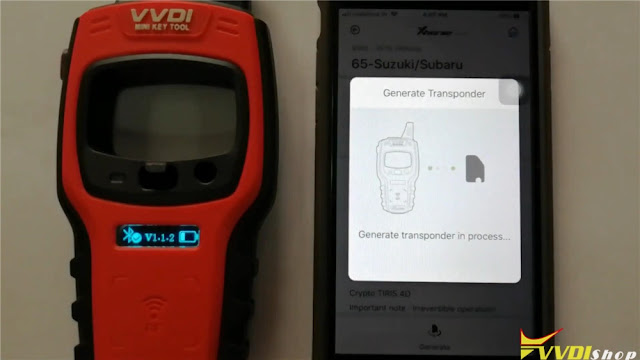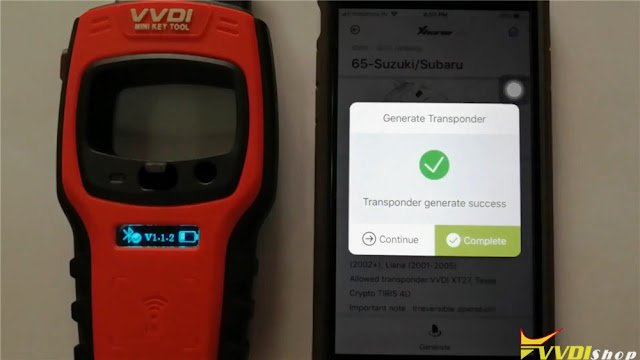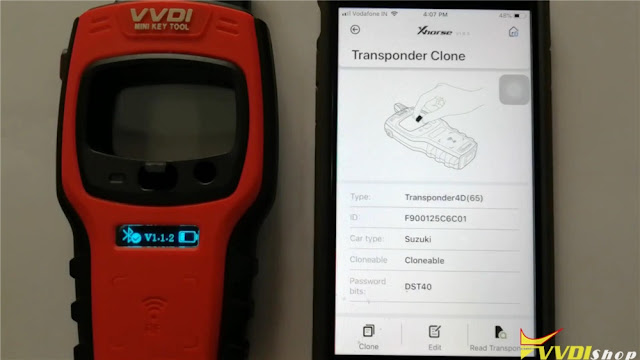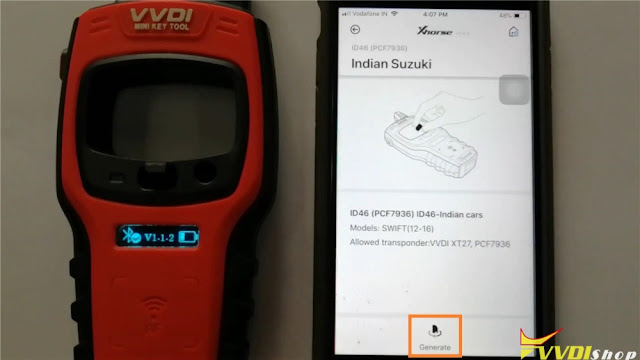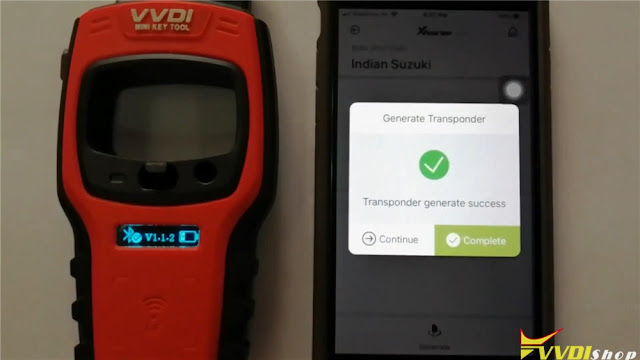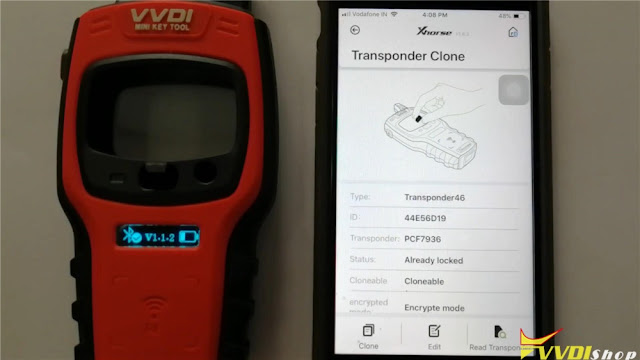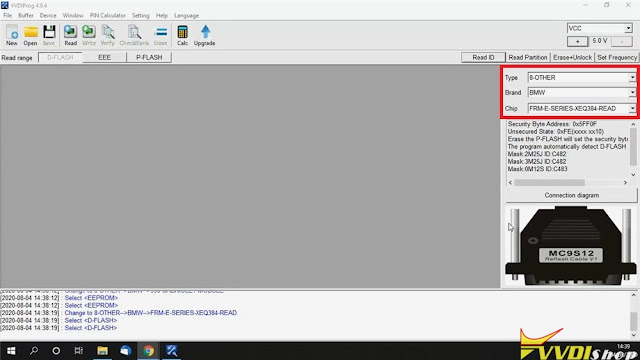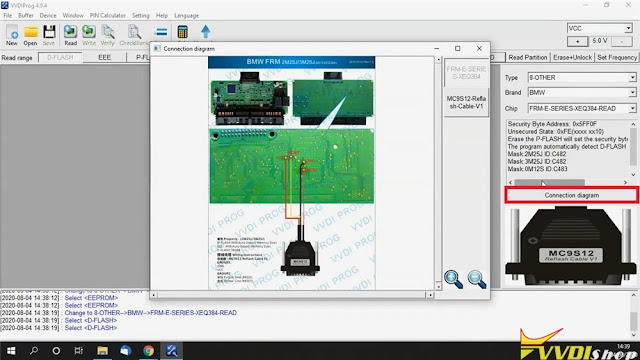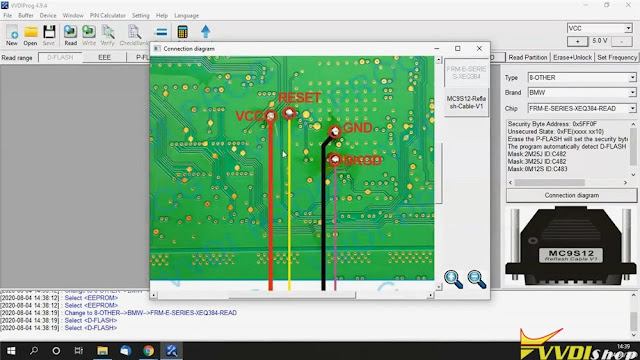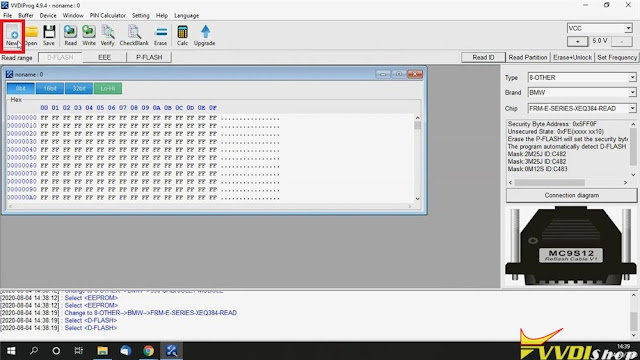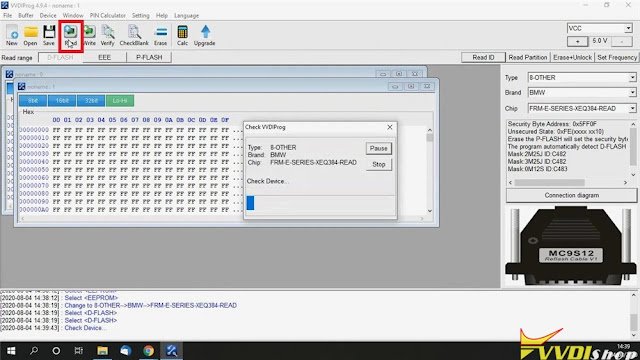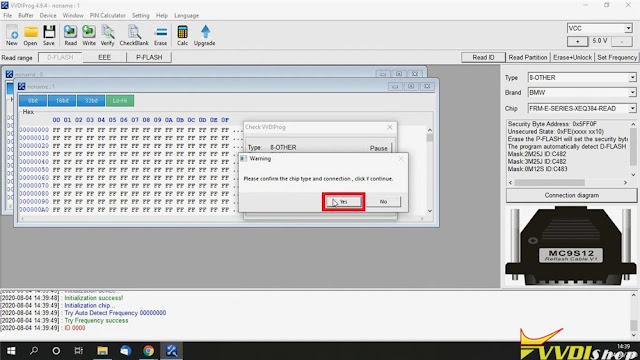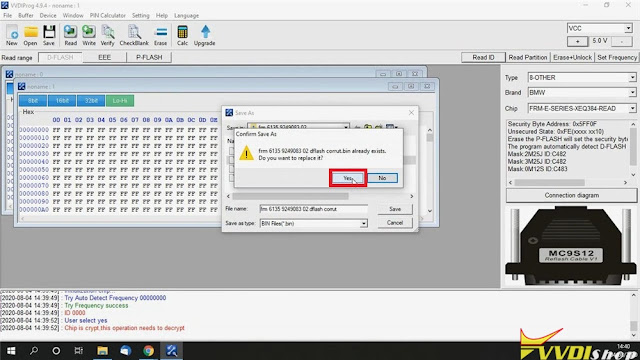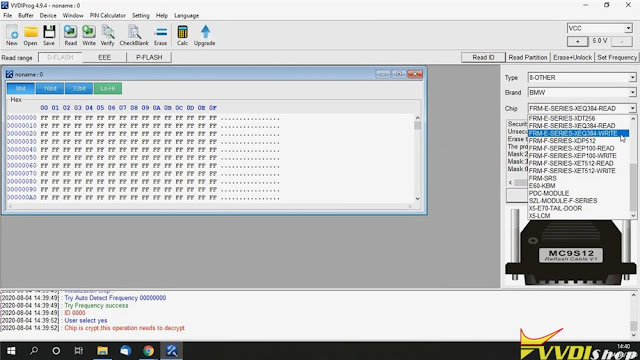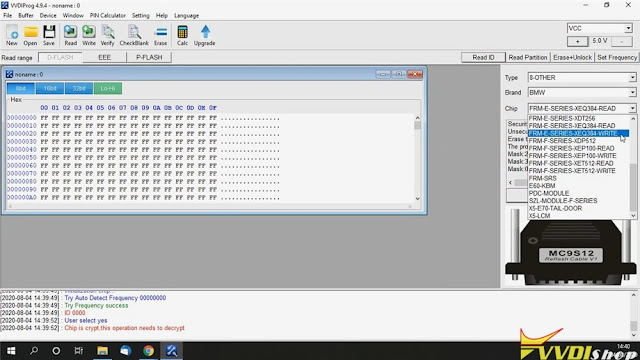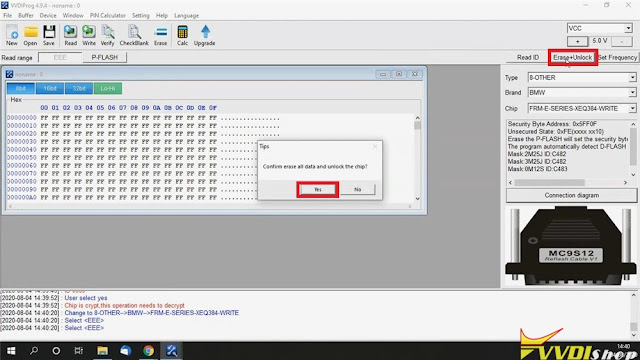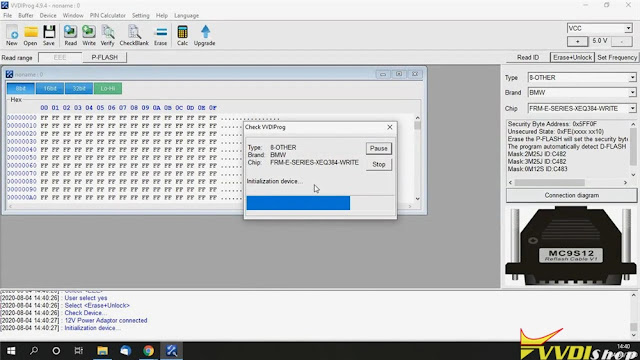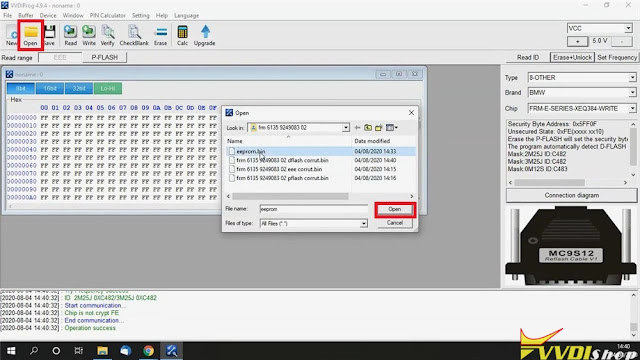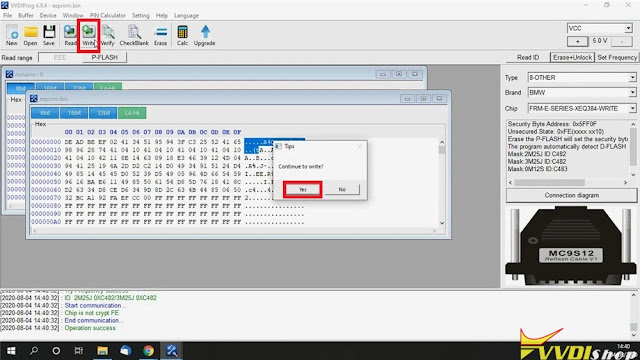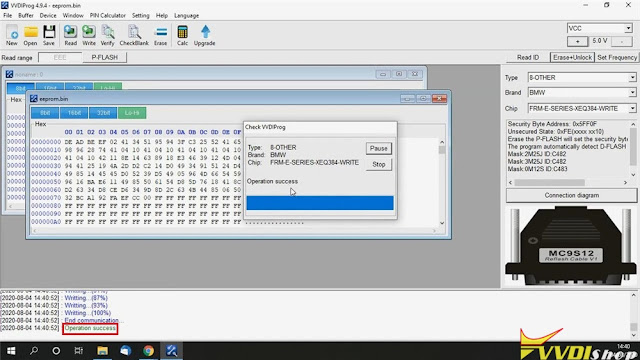This is an operation tutorial of how to use Xhorse VVDI2 VAG key programmer and vvdi super chip to program a key for VW Golf 4.
Procedure:
Start up VVDI2 quick start, click VW, wait until connecting to device successfully.
Special function >> K-line instrument/immobox >> Read EEPROM
Connecting to device, please wait…
Start transfer/receive data…
Reading address…
Reading data success.
Copy the PIN code 04376, close the window, go access to “Transponder Programmer”.
Click “Autodetect Transponder” to get transponder information.
VVDI super chip >> Set transponder type >> MEGAMOS 48 >> Reset VVDI super chip >> Yes
Resetting…success
Exit to click “Autodetect Transponder”, the transponder information has changed.
VVDI super chip >> Set transponder type >> MEGAMOS 48 >> Set
Setting Xhorse super chip type…success
Exit to click “Autodetect Transponder” again, the transponder information is same as first time.
Close the window, go back to VW
Key learn >> Key learn
Paste the pin code 04376 on “Login(PIN)”, click “Learn”.
Switch ignition off for 5 seconds, then switch on, click “OK”.
Switch off ignition. Insert every key to ignition and switch on at least 2 seconds. Click “OK”.
Adaption finished.
Done!
Above are a quick demonstration of using VVDI2 full Commander to program super chip for a VW Golf4. Thanks to https://www.vvdishop.com/