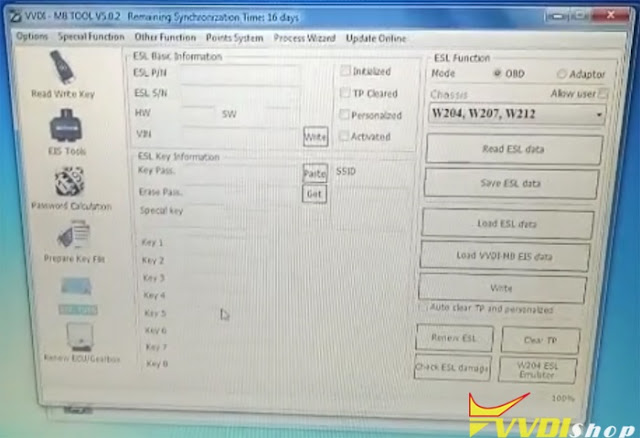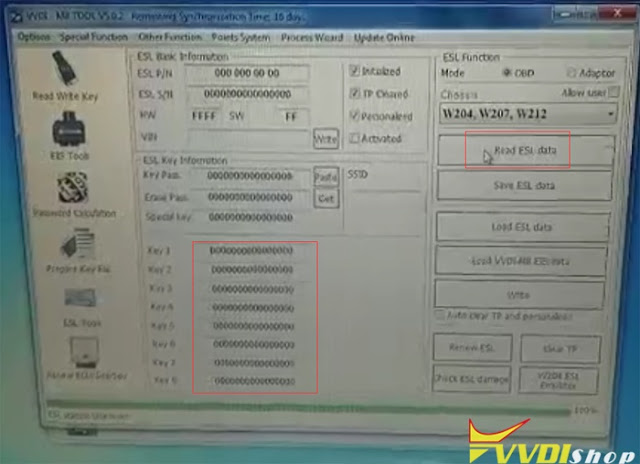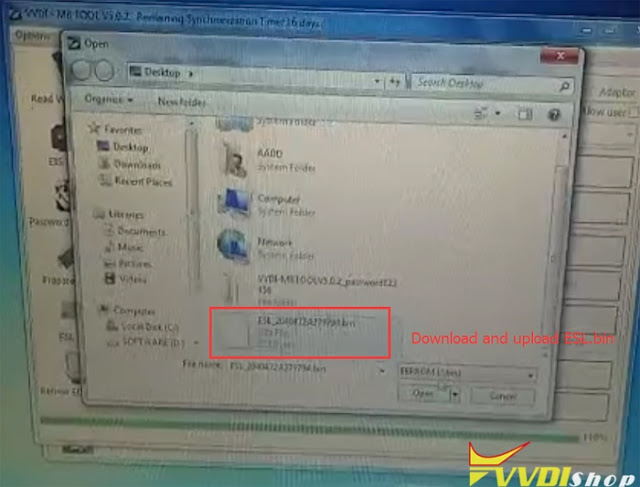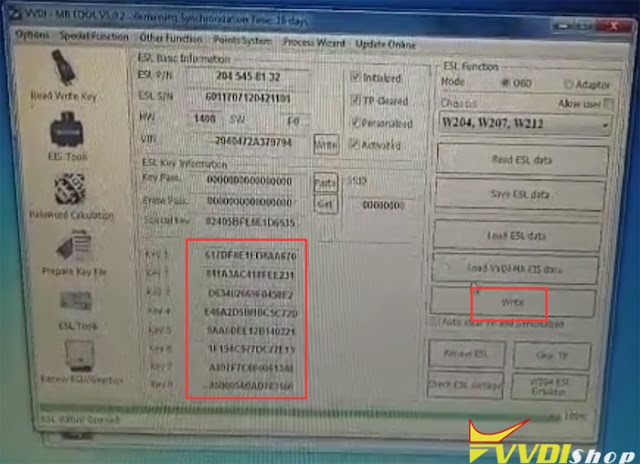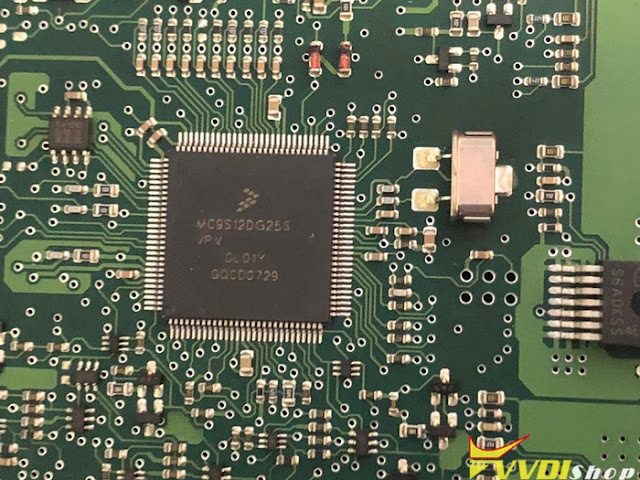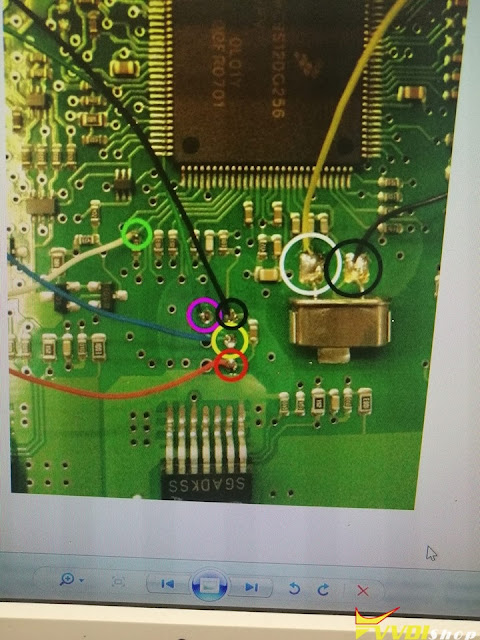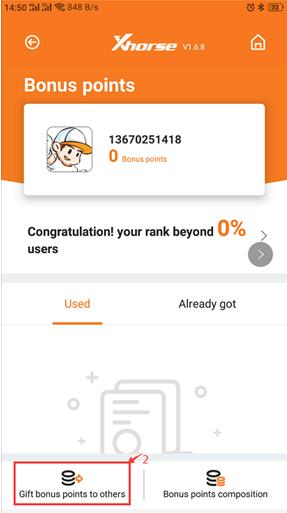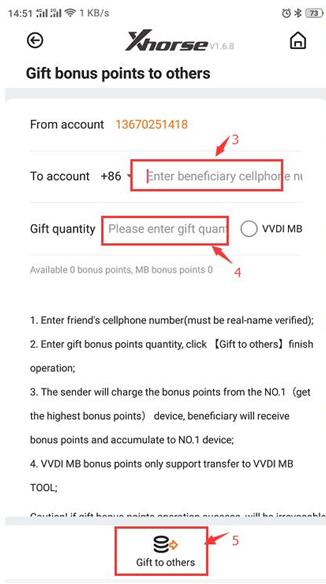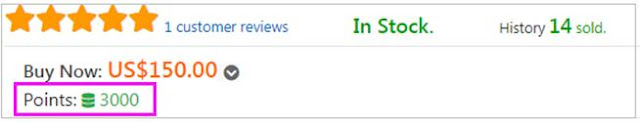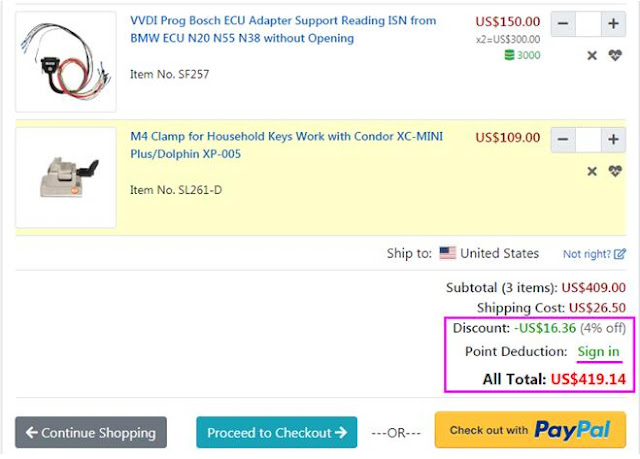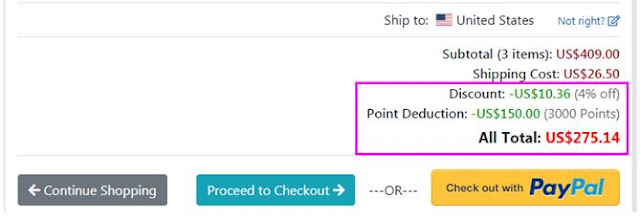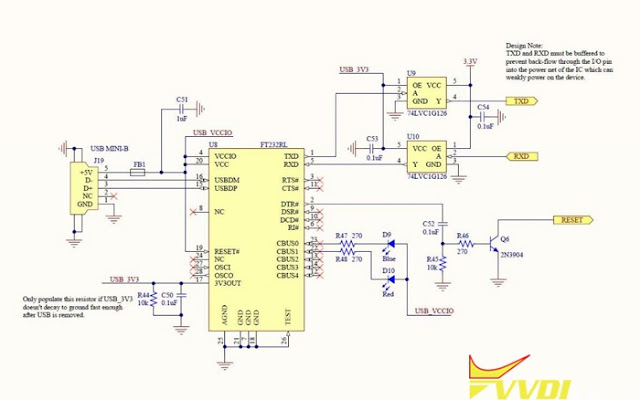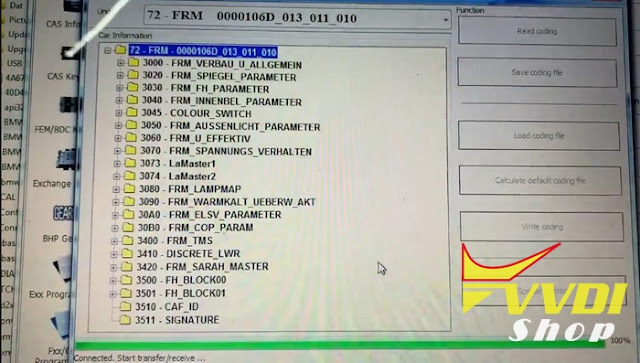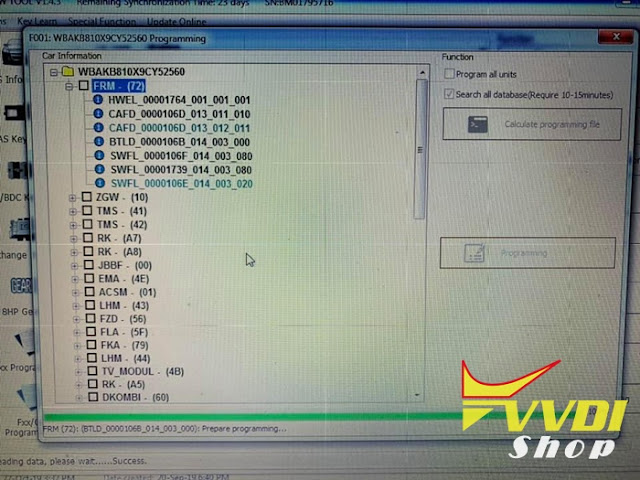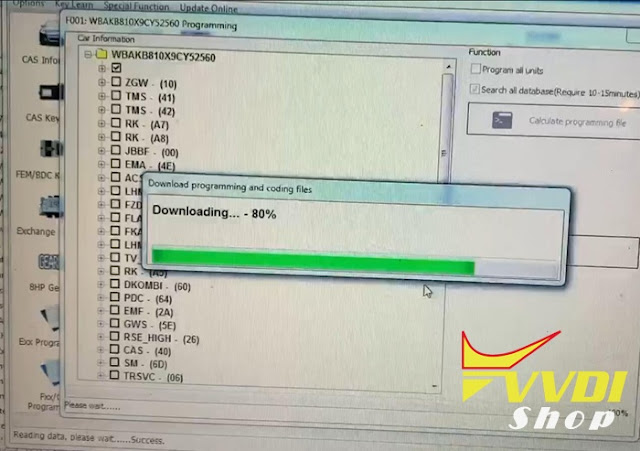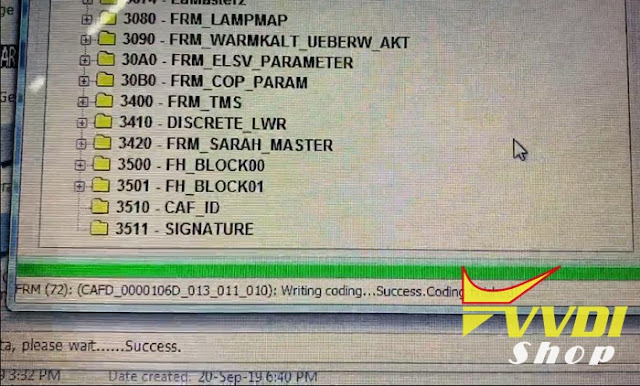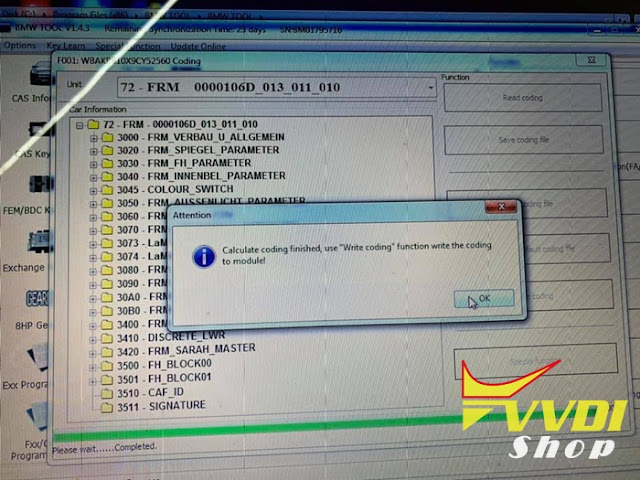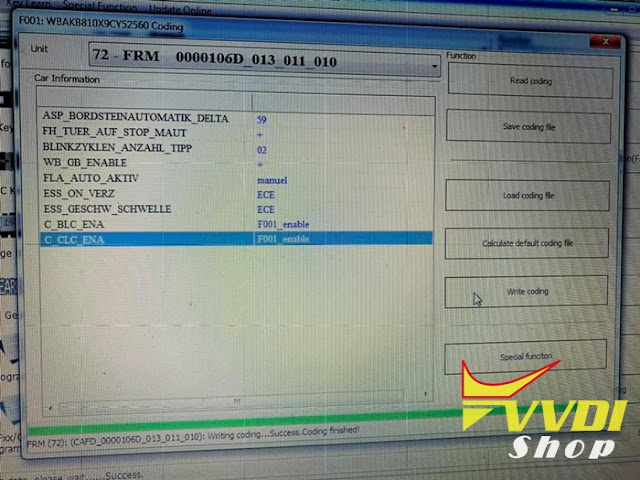Vvdishop.com now is rolling out a point-product exchange policy.
Your vvdi bonus points can be used to exchange free Xhorse Mini Key tool, tokens, VVDI MB adapters, VVDI Pro adapters, VVDI Super Chip, VVDI BE Key Pro, emulator etc.
Here’s the solution for you, to help gift your bonus points in Xhorse App and get Xhorse remotes/adapters/tokens for free.
And you will have possibility to get Xhorse tools below
As you can see, as long as your bonus points is over 1000 and less than 5000, you can get free devices, even incl. VVDI Mini Key tool (worth 150usd).
Time: No limit
Delivery: Free delivery for almost all gifts, expect Bosch ECU cable (you should pay for shipment yourself)
IMPORTANT: You need download Xhorse App and have your own account.
Then, how to transfer the bonus points to us in Xhorse APP?
Note: Here I combine Mini Key Tool in the Xhorse APP. You can also combine VVDI MB Tool.
Step1: combine the device
Connect Mini Key Tool to your phone via Bluetooth
Go to [Device&History]
Go to [Combine device]
Step 2: give bonus points to others
Open Xhorse App
Tap [Bonus points]
This is the interface of bonus points; you can see how many you have (here: 0)
Tap [Gift bonus points to others]
Enter your friend’s cellphone number (must be real-name verified).
Enter the quantity of points will give in exchange for gifts
Confirm the info and then tap [Gift to others]
Your bonus points will go to your friend’s account.
Here, pls gifts points to the account: 13670251418
Then, the receiver will get your bonus points
Step 3: inform us and choose your gift
There are two ways to get your gift
– offline
Pls contact us
Email:sales@VVDIShop.com
Skype: VVDIfactory.com
Whatsapp: +86 13559259147
Then tell us which tool you’d like to exchange your points for
Then your request will be dealt with
– online
You can go to our Xhorse site and will see points are displayed for some product pages
Pls contact us and your bonus points will be added to your account in the website for use
Email:sales@VVDIShop.com
Skype: VVDIfactory.com
Whatsapp: +86 13559259147
Then, add the item to cart, sign in to use your points
(before sign in)
(after sign in)
Bonus points have been used!
Note:
- if you don’t have enough bonus points, you should pay USD for the left by PayPal
- if points and shipment are 0 (zero) and you pay 0, the PayPal button will not be displayed!
Tip: How to get bonus points
Here’s the list of items coming with bonus points:
- Remote bonus points
| Item | Bonus Points you will have |
| Xhorse Wired Remote | 25 |
| Xhorse Wireless Remote | 40 |
| Xhorse Super Remote | 40 |
| Xhorse Smart Key | 60 |
That is, if you buy Xhorse keys above, bonus points will come to you.
- VVDI MB bonus points
VVDI MB bonus points differ from that thru remotes.
200 MB bonus points =
1 token for VVDI MB Tool
The token can be used for online password calculation!
The bonus points can be used for:
– copy transponder 48 96 bit using mini key tool, vvdi keytool or vvdi2 (100 points is required for online calculation)
– OBD copy transponder 48 using vvdi2 (100 points is required for online calculation)
– generate Toyota H chip (100 points is required unless you use VVDI super chip)
Also, you can use your bonus points for some Xhorse tools or authorization in Xhorse App – SHOP, incl. tokens for VVDI MB Tool