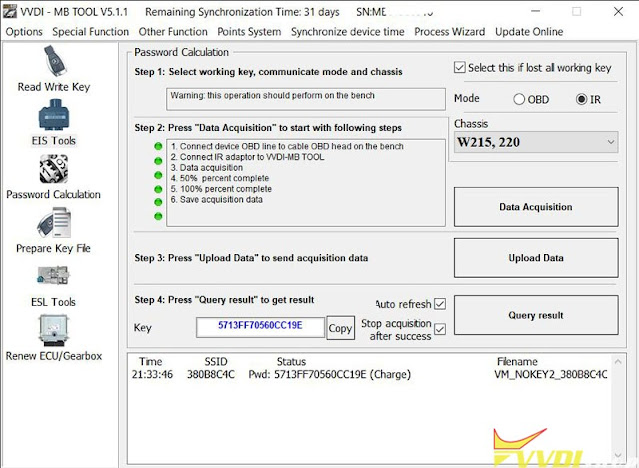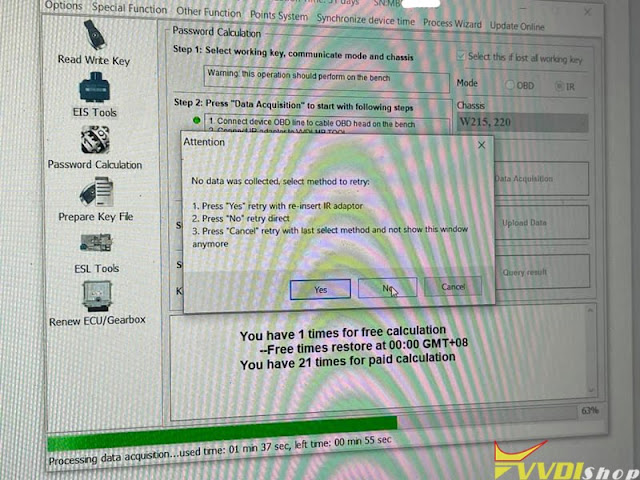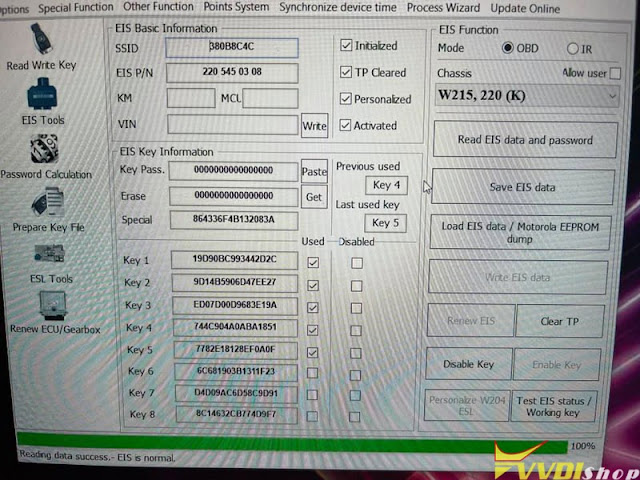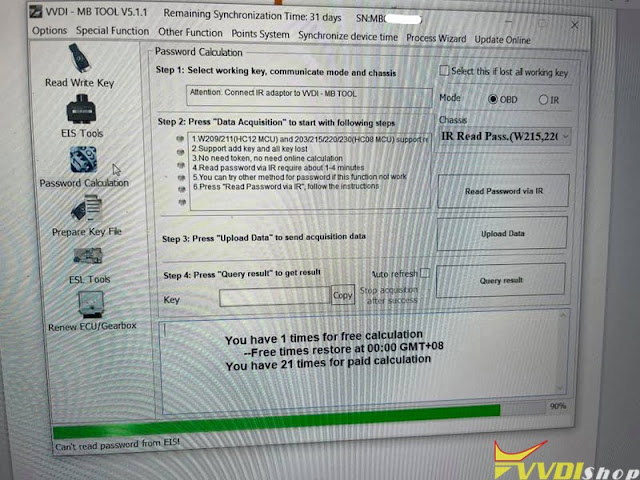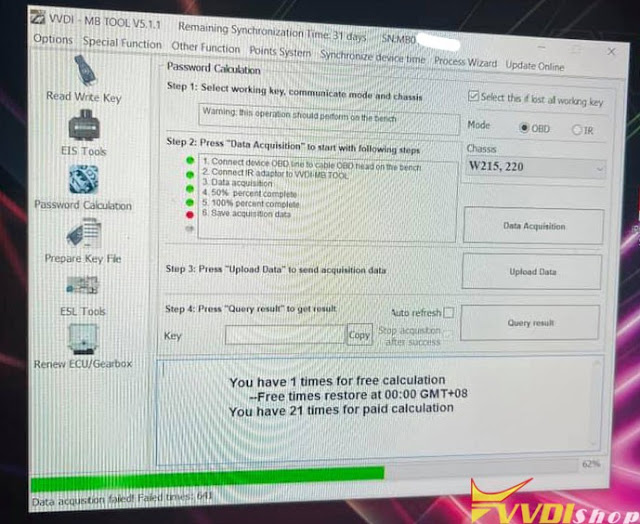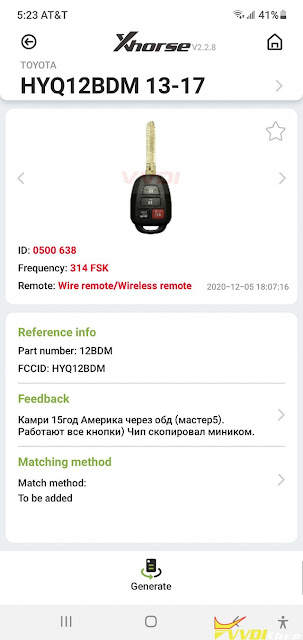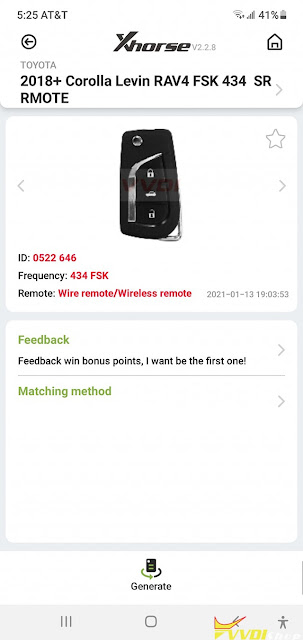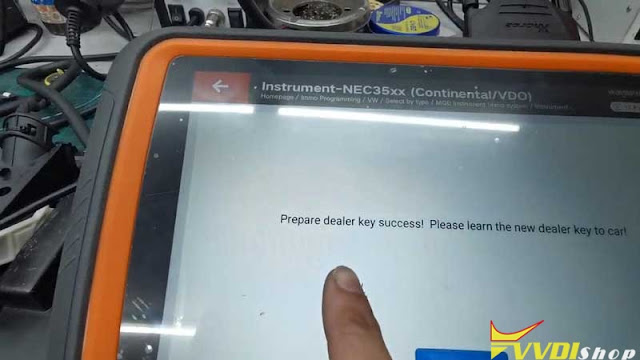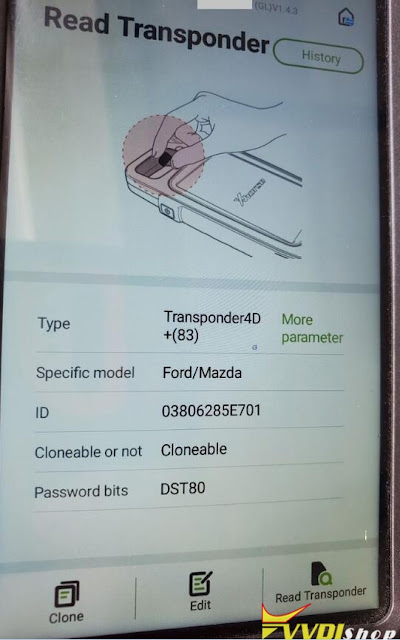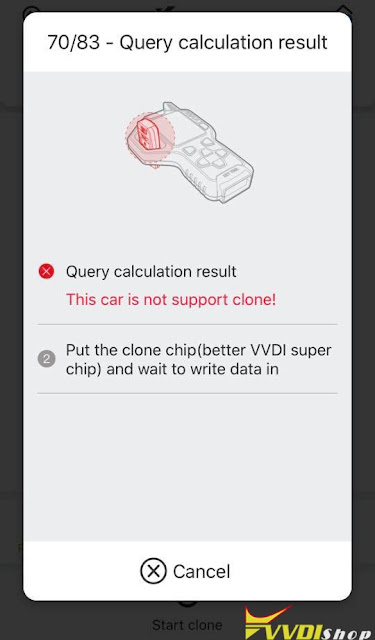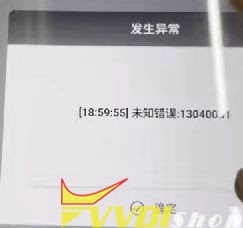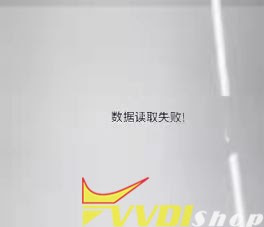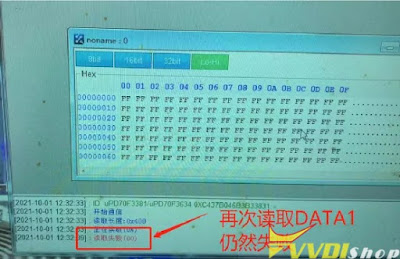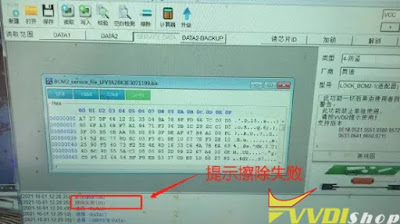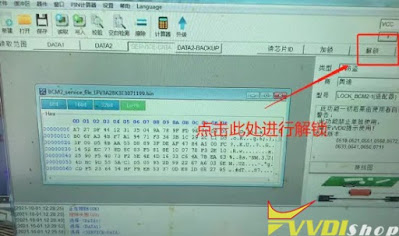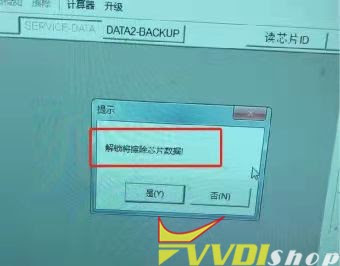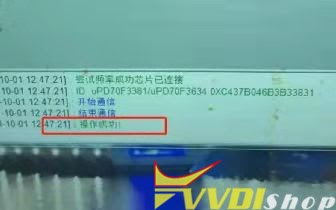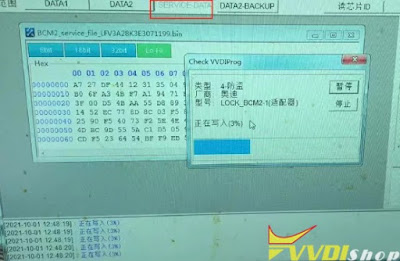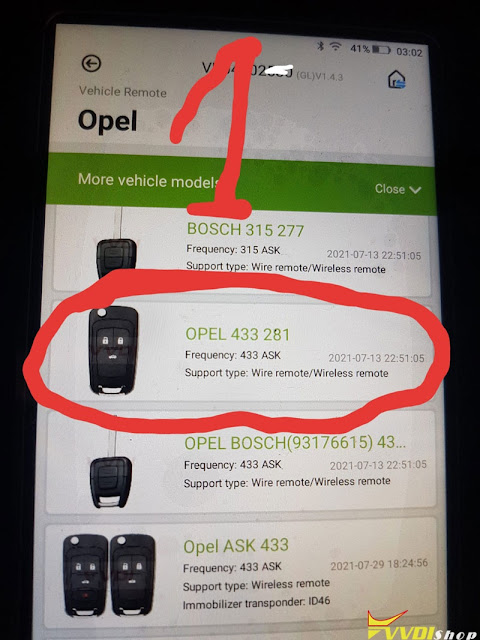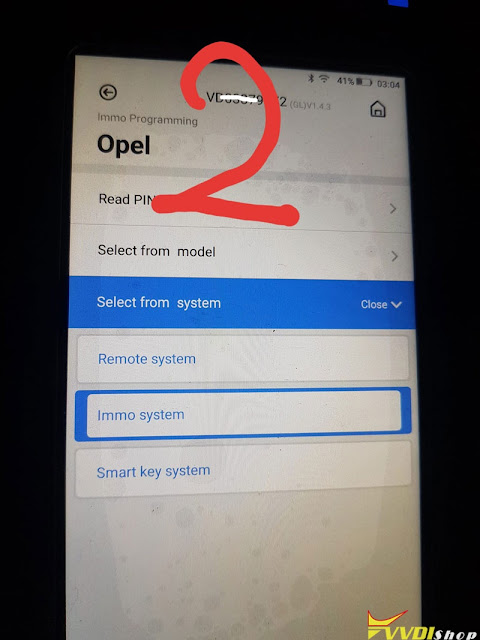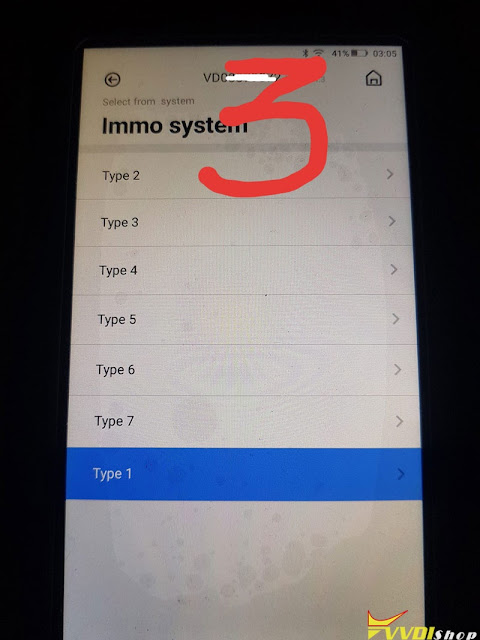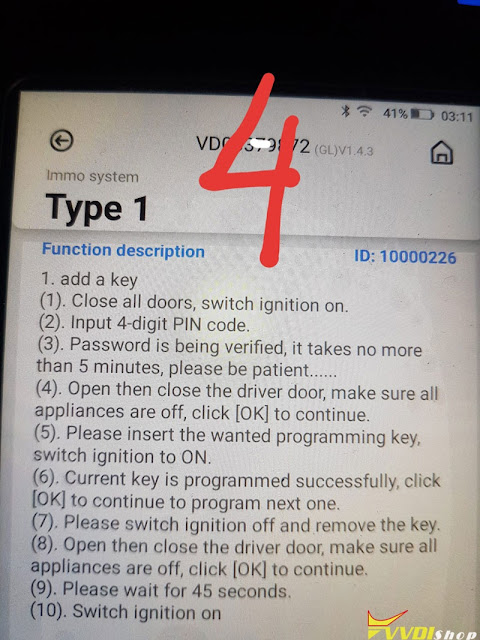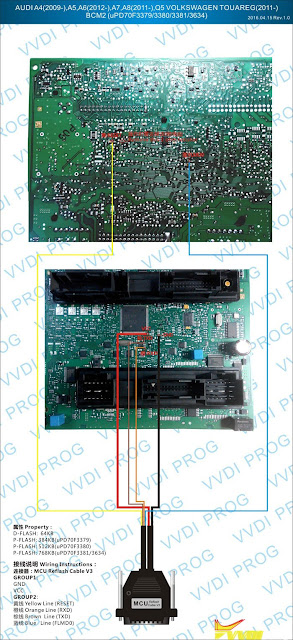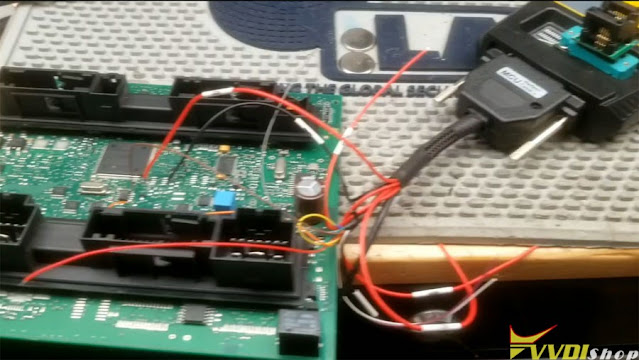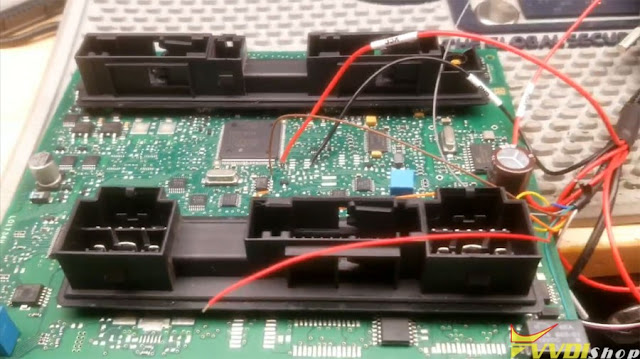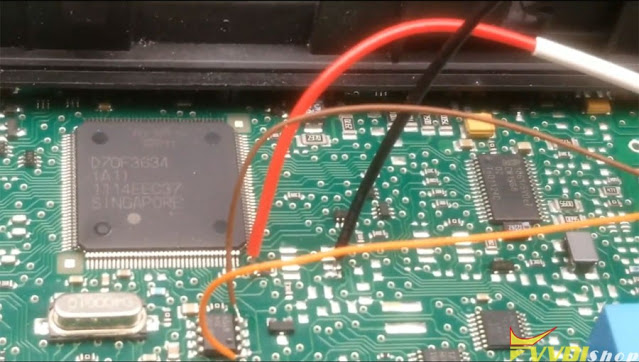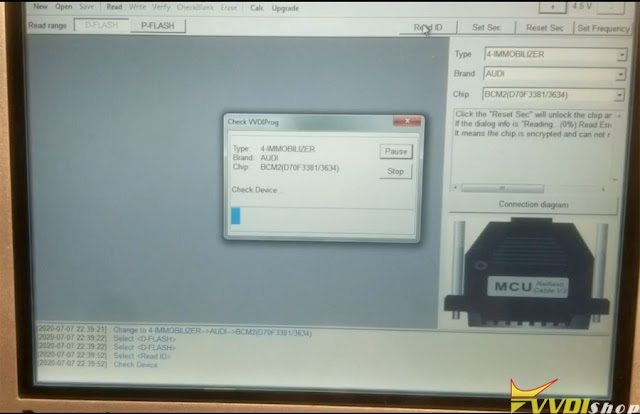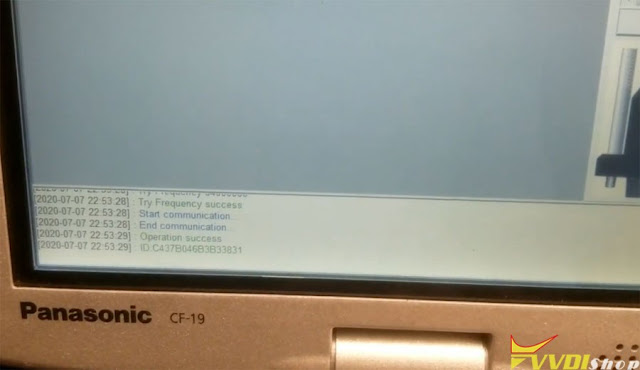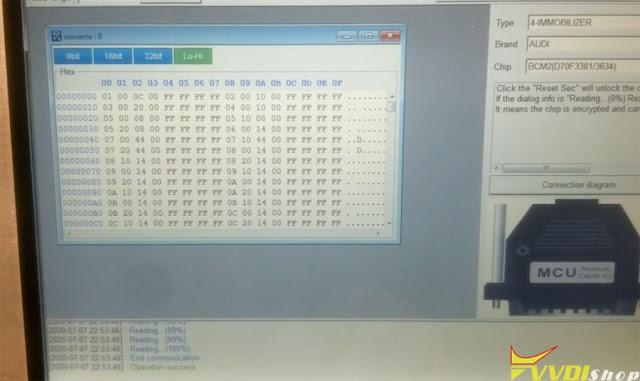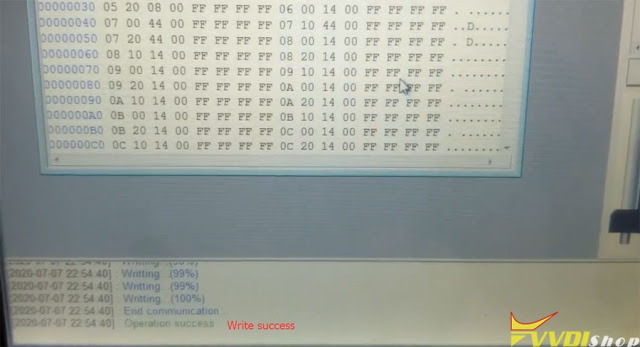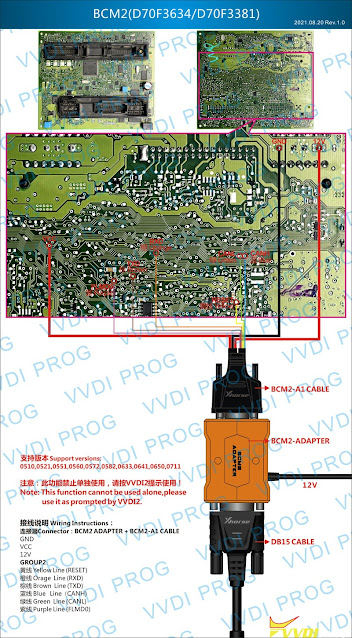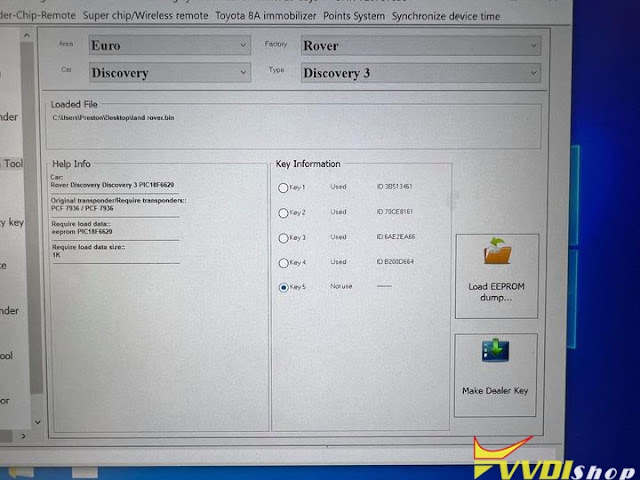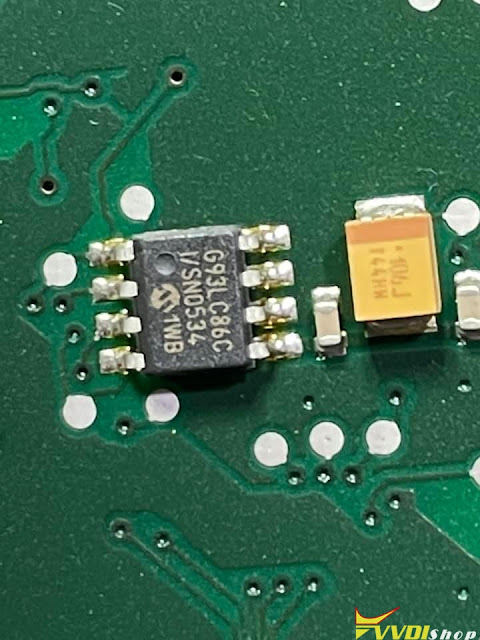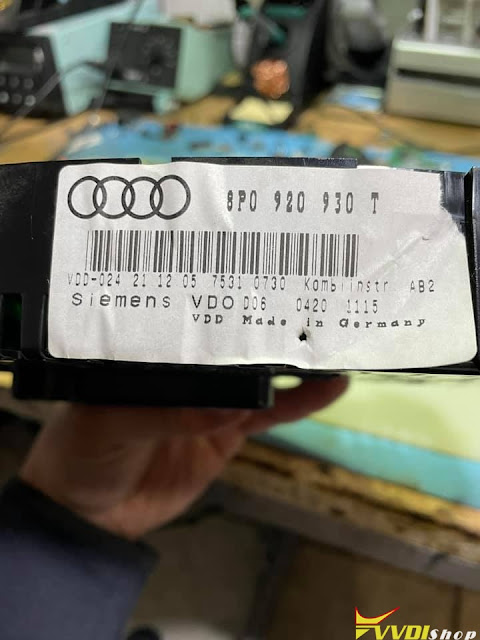Here is a little walkthrough on Mercedes W220 all keys lost programming. One of our customers successfully calculated password via OBD without soldering.
A Mercedes Benz W220 EZS all keys lost. Autel couldn’t do it, the password could not be read by xhorse vvdi mb tool through IR using the 1-4 min method.
After 14 hours of reading and failing through OBD (Direct Connection) to get Password, I was finally able to password calculate using VVDI MB.
the Chip is a 1D69J I have K-Line Can H Can L 3x 12V connection and ground. This EZS is problematic. The easiest way is just to desolder the chip and read it. But since I didn’t have the adapter to read MCU off circuit with VVDI Prog. I did it the only way I could. So it’s a success either way at the end of the day.
OBD Mode via Bench not on car. 1D69J MCU needs to be taken out and read on EZS adapter which I do not have. The fast method does not work.
EIS stood at the office reading and calculating with the VVDI MB which took 14 hours reading the 1D69J EIS data.
Read and Failed 641 times but with every failure the progress moved up 1% each time. So I kept reading even though it failed until it completed 100%. Than I uploaded the cluster of information.
I succeeded making the key without soldering.
It took me a lot of time to complete. The job could be easier if you have EZS adapter or ak500. Read mcu with Prog or AK500 then upload file via vvdi mb.
http://blog.vvdishop.com/program-benz-w220-ezs-all-keys-lost-with-vvdi-mb-via-obd/