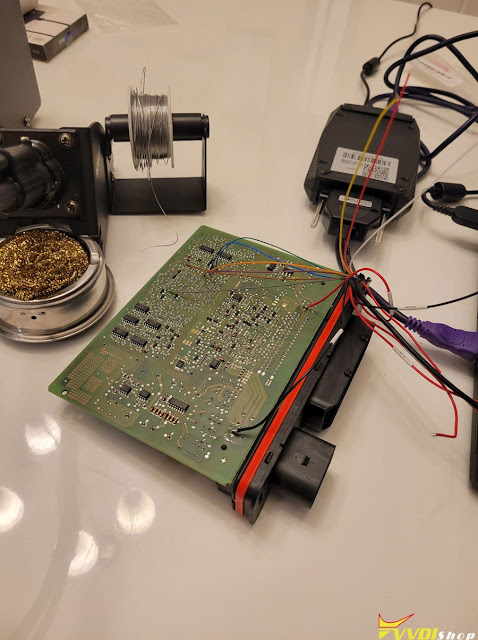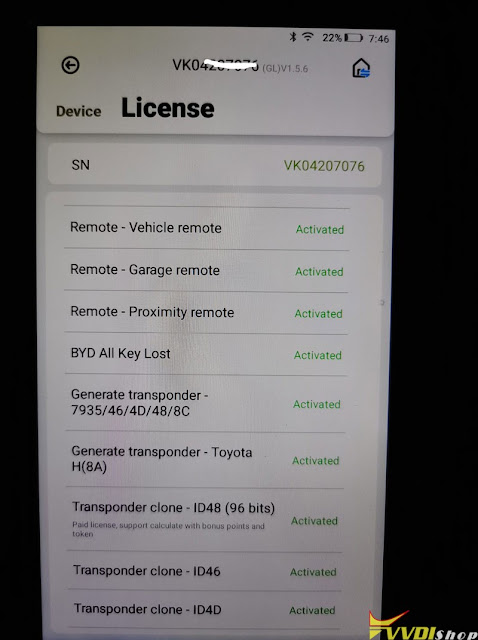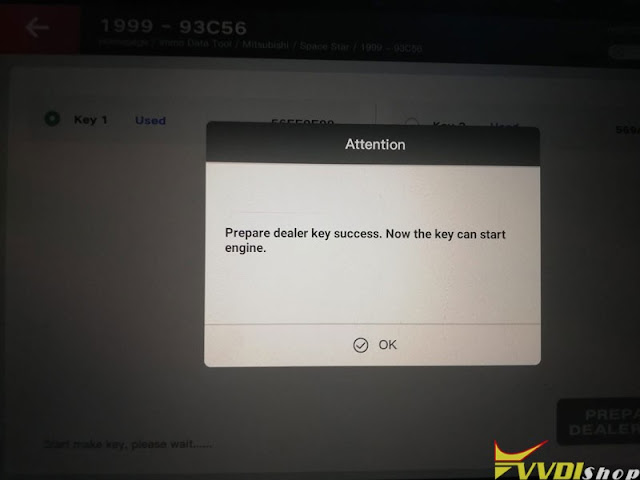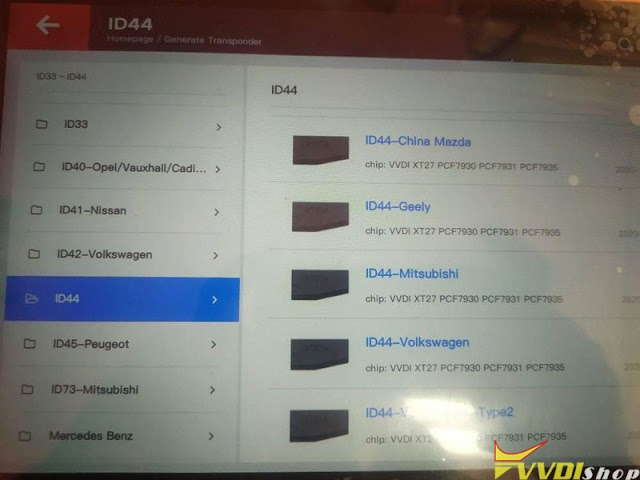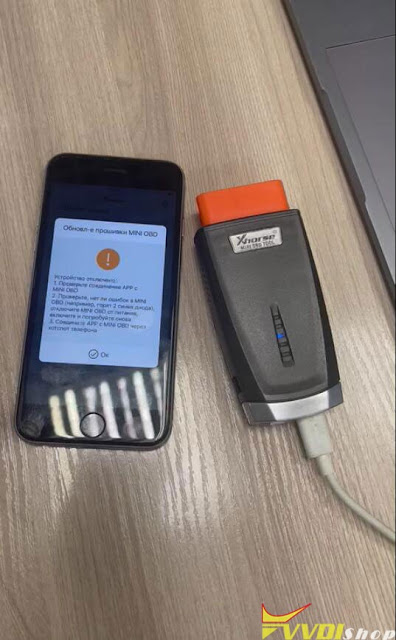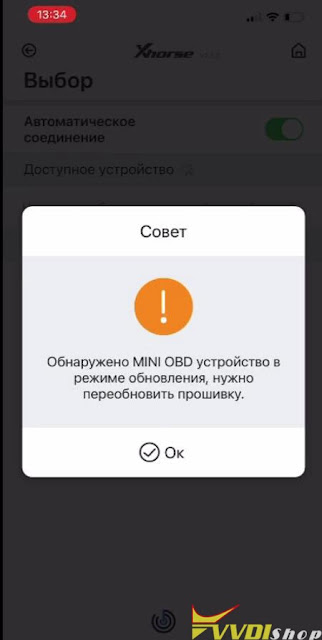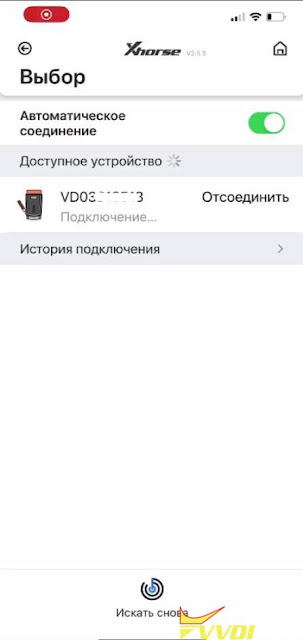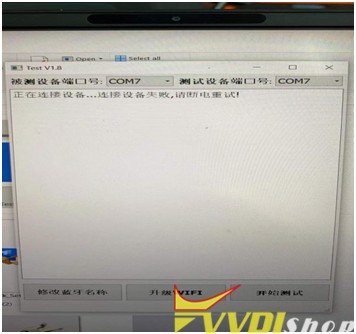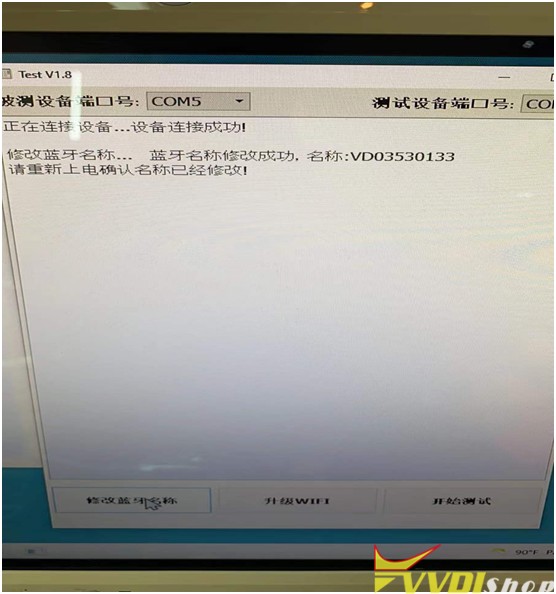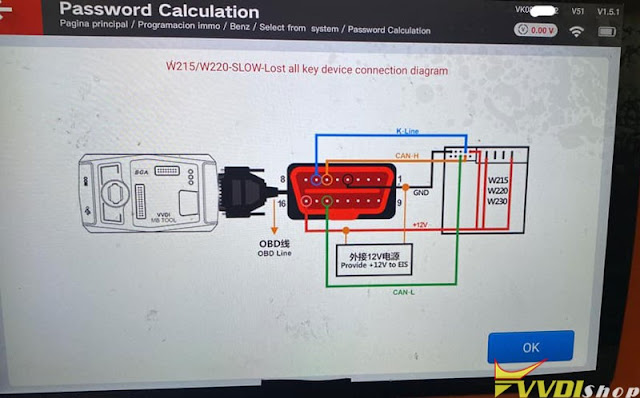Xhorse has developed 2 types of Mercedes Benz universal keys: VVDI BE Key Pro & VVDI FBS3 Keyless Smart Key. What’s the difference between them? Which one should I buy? This is today we’re talking about.
Semi-Smart Xhorse VVDI BE Key
Functions
- Manually modify key frequency by removing circuit board resistance;
- Infrared switch in VVDI MB BGA Tool.
Tips:
- Factory default settings is 315HMz, removing circuit board resistance to be 433HMz.
- Generate semi-smart key: v51 version is deputy & non-smart key, v41 version is smart key.
VVDI BENZ FBS3 Smart Key
Functions
- Manually modify key frequency(default 315HMz, remove circuit board resistance to be 433HMz;
- Infrared switch in VVDI MB Tool;
- Supported BGA keys including 212, 221, 204, 216, 207, etc. (Generally 2010+ FBS3 vehicles, not supported FBS4);
- Upgrade smart key version with VVDI MB;
- Infrared ease key repeatedly.
- Write smart key data with v51 & v41 versions.
- Support to write data with other key programmers like CGDI MB.
Tips:
Need to remove battery when collecting points(200 points each key).
VVDI BE Key Pro vs. BENZ FBS3 Key
| Item | VVDI BE Key | VVDI FBS3 Key |
| Price | US$85.99 | US$54.99 |
| Key Type | Sem-smart | Smart |
| Frequency | 433Mhz/315Mhz | 433Mhz/315Mhz |
| Modify Frequency | 1. Manually modify; 2. Infrared modify in VVDI MB. | 1. Manually modify; 2. Infrared modify in VVDI MB. |
| Times to renew key | Unlimited | Unlimited |
| Renew Methods | Infrared renew key repeatedly with VVDI MB | Infrared renew key repeatedly with VVDI MB. |
| Car Coverage | W221-S, W216-S, W164-ML, W251-R, W166-ML, W164-GL, 2009- FBS3 | W204, W207, W212, W164, W166, W221 BGA keys(generally 2010- FBS3 models) |
| Supported Programmer | VVDI MB, CGDI MB, IM508 IM608 | VVDI MB, CGDI MB IM508 IM608 |
| Supported Type | BE | BGA -76/78 |
| Upgrade | / | √ |
| Data Version | v51 | v41, v51 |
More questions about VVDI MB remotes, please contact us.


.jpg)