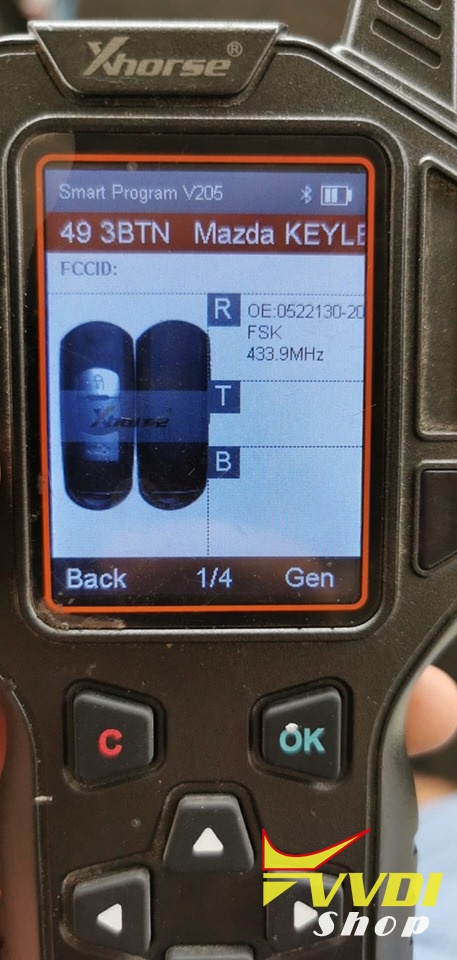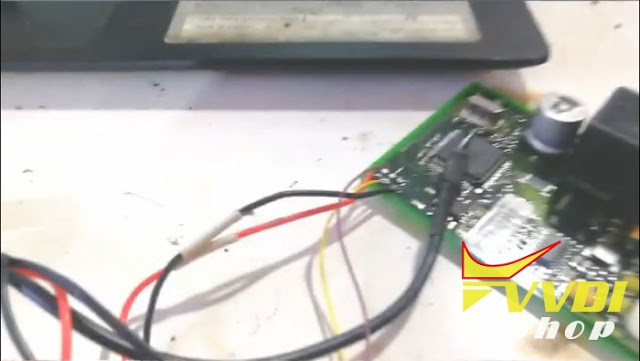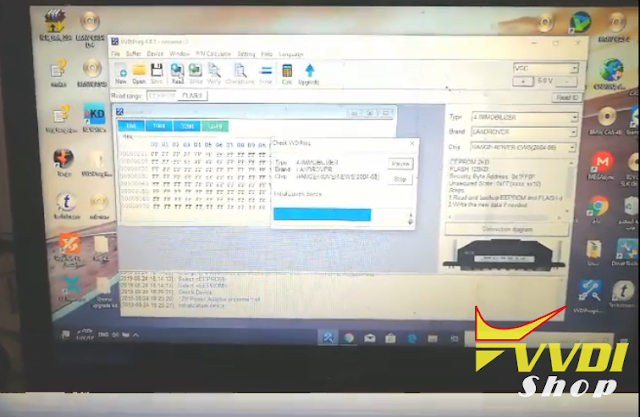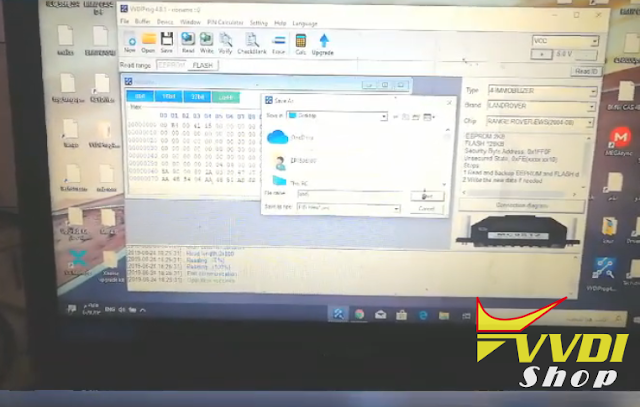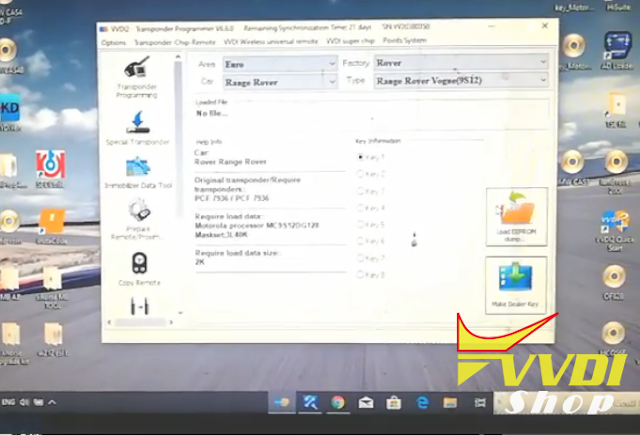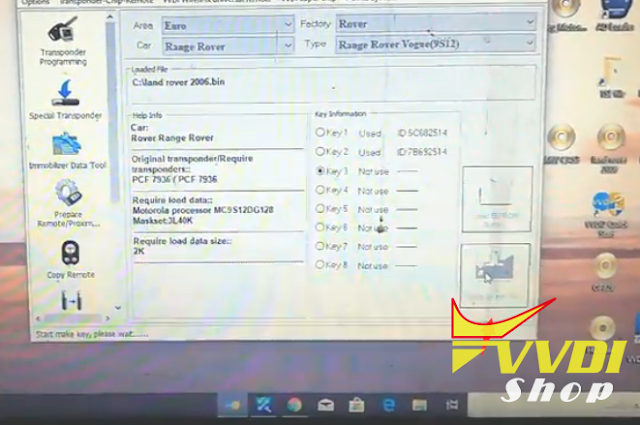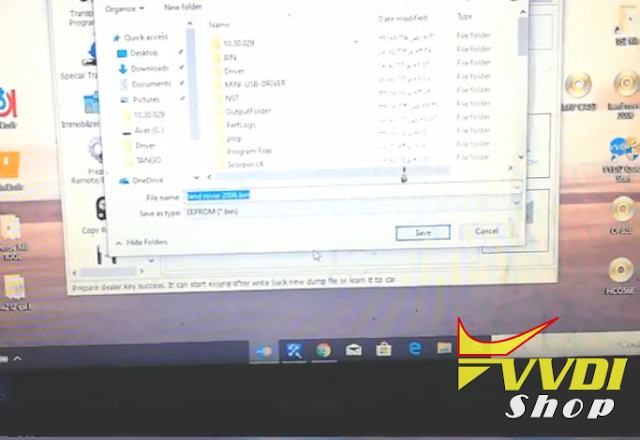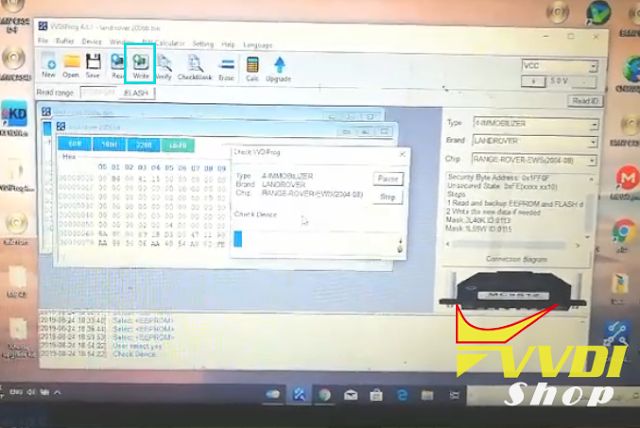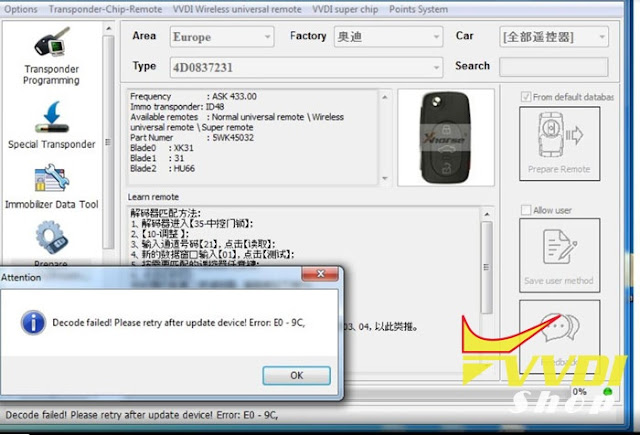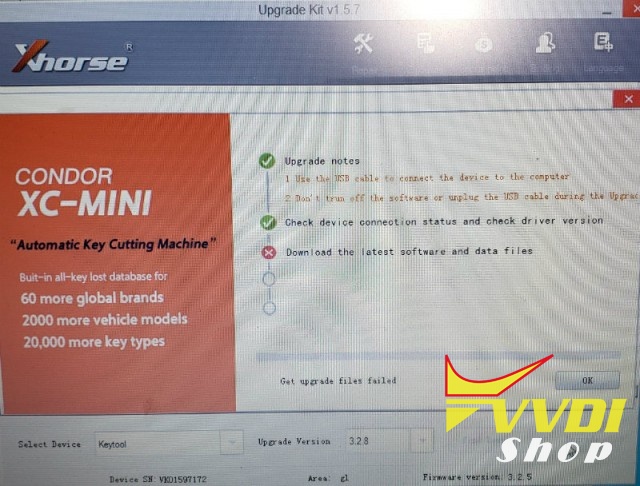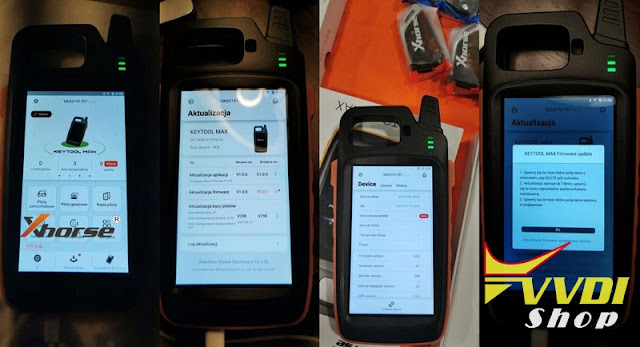Confirmed: 2017 VW Jetta all keys lost done using Xhorse VVDI2 via OBD
Note: surge/overvoltage will damage the VVDI2 interface.
Take one user’s experience for example:
I was in the process of programming a key for a 2017 VW Jetta (Keyed Ignition All-Keys-Lost).Everything was going fine and the 24C64 service file was successfully written to the dashboard and I was able to read the eeprom and immo data through the OBD.
I made a dealer key and added it to the dashboard to which it registered but the instrument cluster was still displaying “Immobilizer”. There was a moment when my jump box was getting low and I was connecting my jumpers to the Jetta as well. When I went back to the car and tried to read immobilizer again, I noticed it said failed as if I didn’t have the OBD connected to the car. I noticed my VVDI2 was hot at that point and had a slight smell of burning/smoke. I did some research and a very popular post stated that I needed to replace the “A2SHB” component on the circuit board. Upon opening my VVDI2 I didn’t see the A2SHB in a condition that would most likely cause it to fail. I replaced that component regardless and now I still cannot connect to OBD still. What do I do at this point? I’m clueless and not sure what to do. Towards the OBD side of the circuit board, I smell a little smoke.
Possible reason:
This has nothing to do with the last updates. it was his own fault because surge/overvoltage damaged the VVDI2 interface.
Solution:
I guess you could send it back. And maybe they can replace the damaged parts or circuit board.
Or you can buy only new hardware. And keep all your licenses, if you had
VVDI2 Full version.
Some others is constructed like if it got stolen. You lose all purchased licenses at the same time.
And the developer cannot help you get them back, and transferred over to a new hardware.
This is why it is important to only buy, the licences needed at that time.
The nice thing with Xhorse, and some other companies who has the same policy.
Is that you can actually get new hardware. And keep your serial, or at least keep your purchased licenses.
Like if it got stolen. You can contact the distributor who sold it.
And tell them to lock the tool.