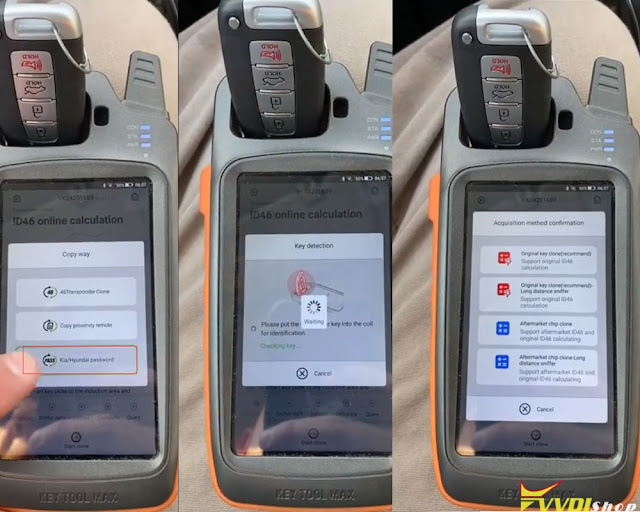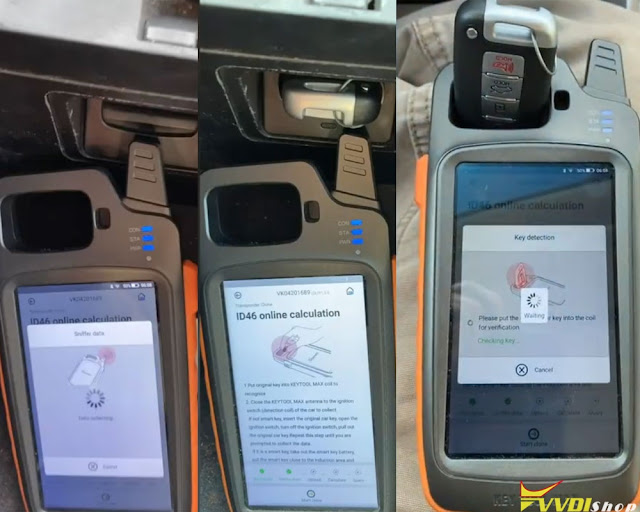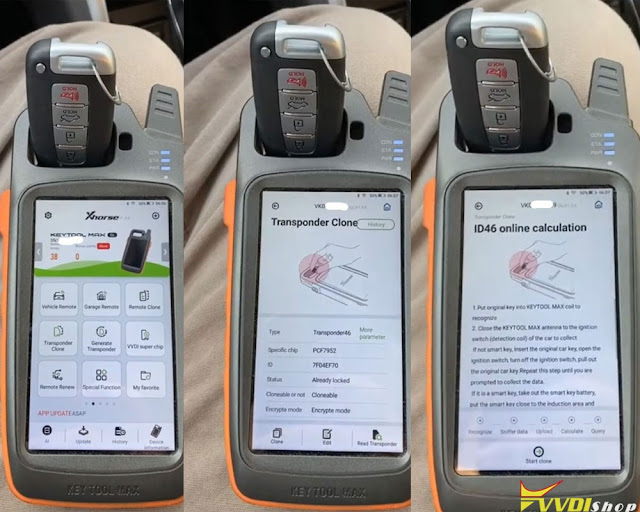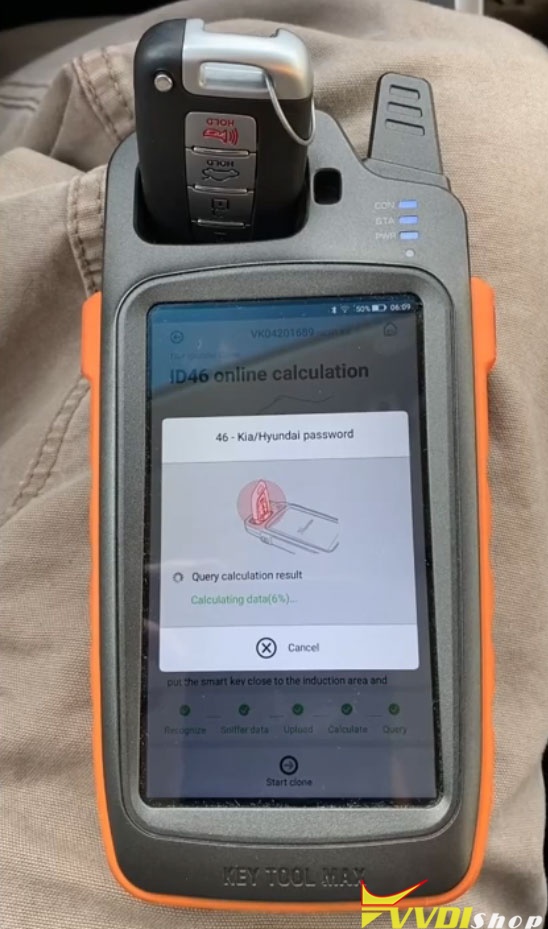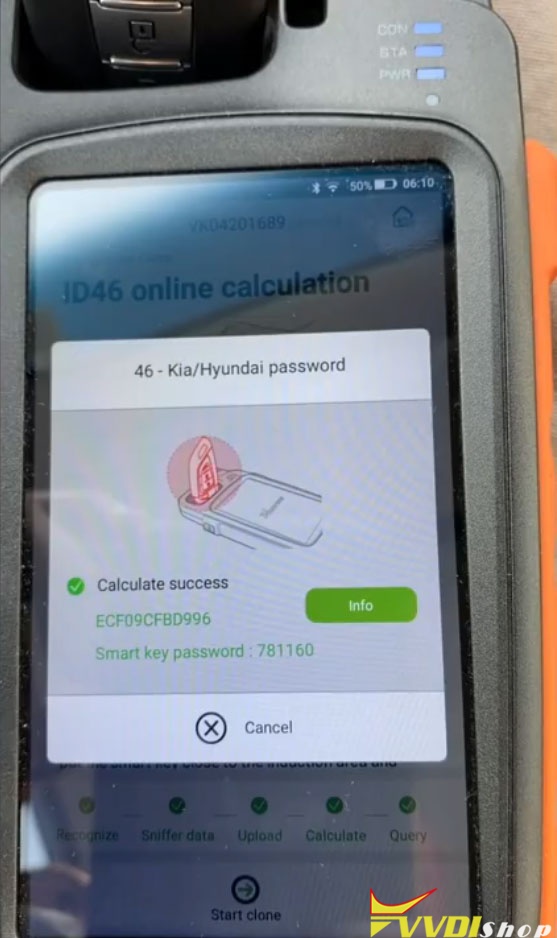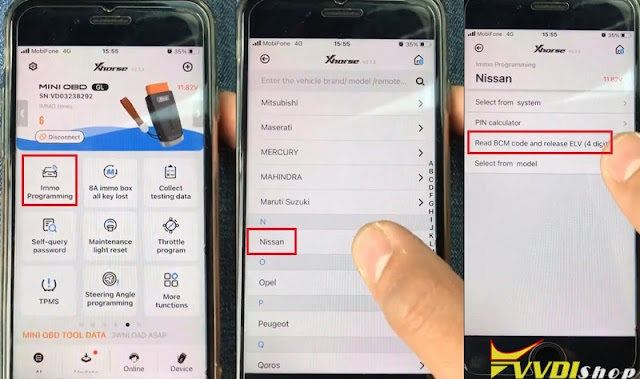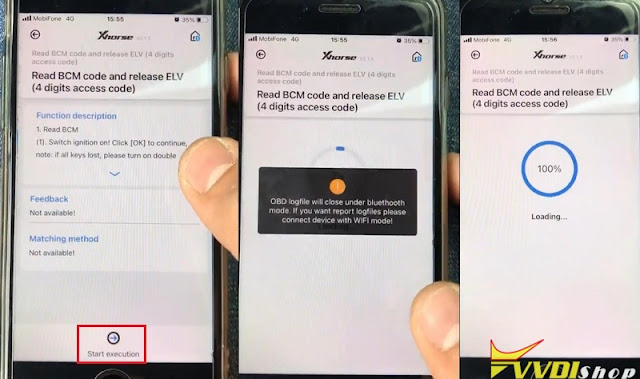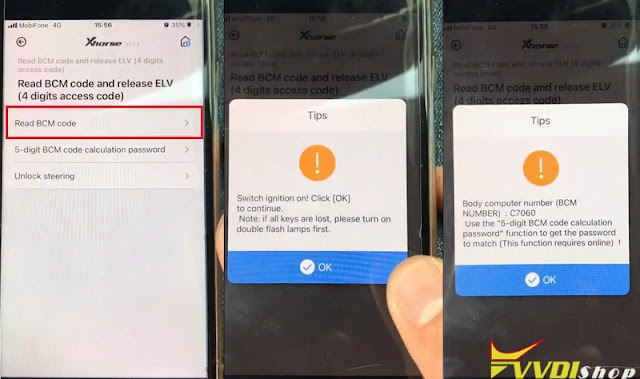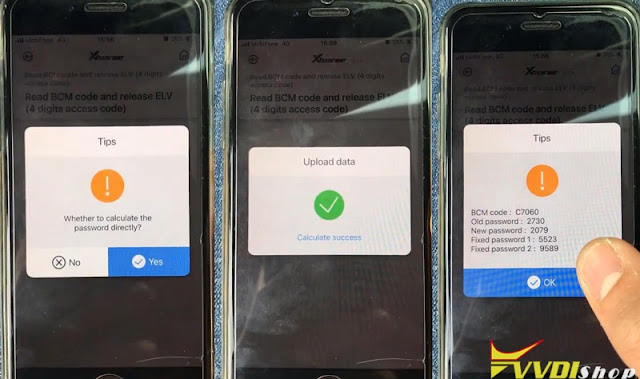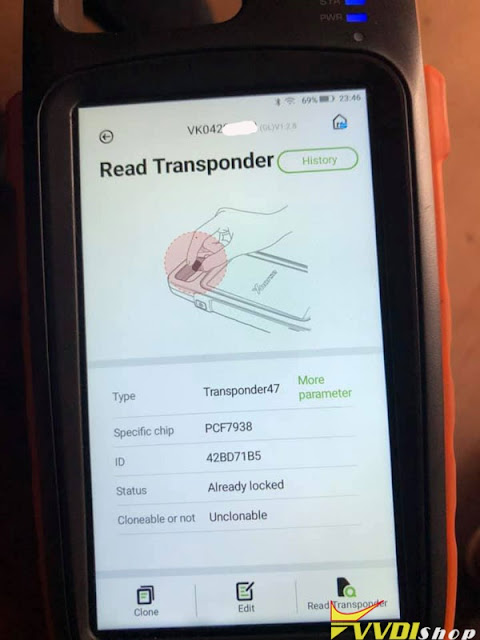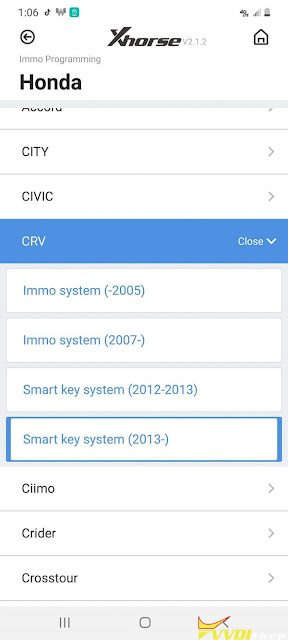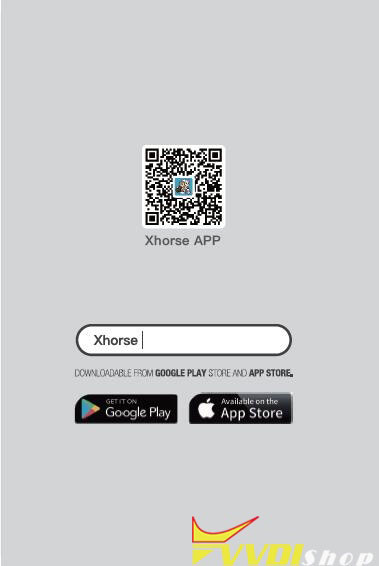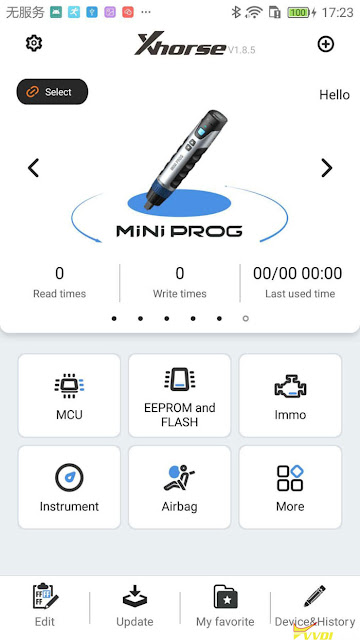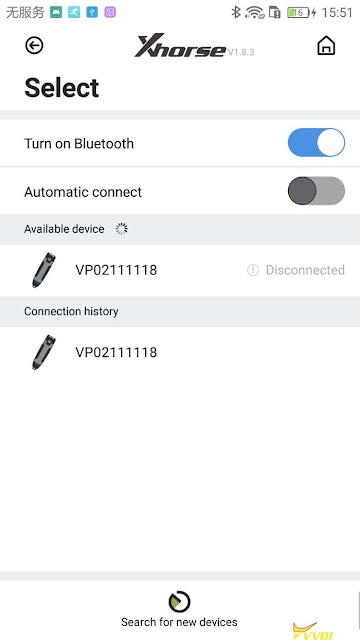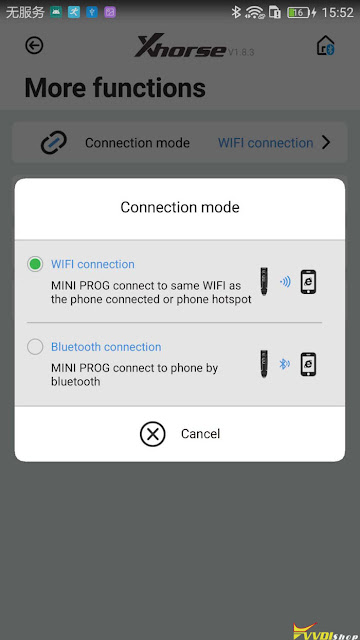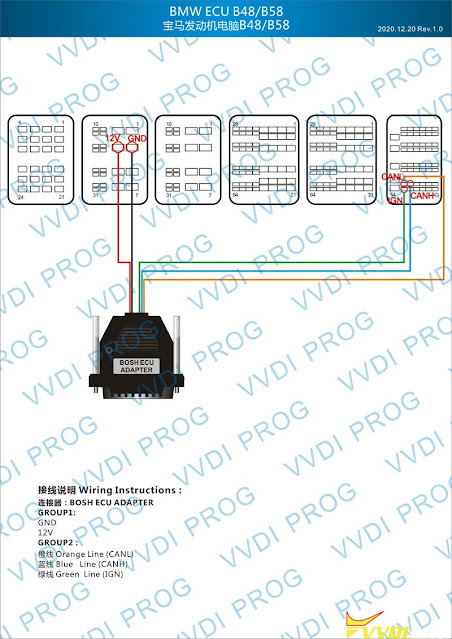Xhorse VVDI Prog programmer released big software update V4.9.9 on Feb. 3rd, 2021. This update adds lots of RENESAS RL78 M16C M32C R32C RL78 RH850 series MCUs.
VVDIProg v4.9.9 (2021-02-03)
* This version DON’t need update firmware
+ Add VVDI PROG USER MANUAL 4.9.9
version in Doc folder
+ Add EPCS1,
EPCS16,
EPCS128,
EPCS4,
EPCS64 options in
<1-EEPROM&FLASH>-><ALTERA>
+ Add AT59C11,
AT17C128,
AT17C256,
AT26DF081 options in
<1-EEPROM&FLASH>-><ATMEL>
+ Add EN25x05,
EN25x10,
EN25x16,
EN25x20,
EN25x32,
EN25x40,
EN25x64,
EN25x80 options in
<1-EEPROM&FLASH>-><EON>
+ Add BR9010,
BR9020,
BR9040 options in
<1-EEPROM&FLASH>-><ROHM>
+ Add S-29255,
S-29355 options in
<1-EEPROM&FLASH>-><SEIKO>
+ Add R5F10ExAx_Flash_16KB_Write,
R5F10ExCx_Flash_32KB_Write,
R5F10ExDx_Flash_48KB_Write,
R5F10ExEx_Flash_64KB_Write,
R5F10E_Data_4KB_Write
options in
<2-MCU>-><RENESAS-RL78-G1A>
+ Add M30622F8,
M30623F8,
M3062CF8,
M30620FC,
M3062LFG,
M30626FH,
M30626FJ,
M30621FC,
M3062AFC,
M3062BFC,
M306N4FG,
M30625FG,
M30627FH,
M3062JFH,
M30627FJ,
M306N4FC
options in
<2-MCU>-><RENESAS-M16C>
+ Add M30843FW,
M30843FH,
M30833FJ,
M30835FJ,
M30843FJ,
M30845FJ,
M30853FJ,
M30855FJ,
M30845FW,
M30853FW,
M30855FW,
M30845FH,
M30853FH,
M30855FH,
M30880FW,
M30882FW,
M30880FH,
M30882FH,
M30880FJ,
M30882FJ
options in
<2-MCU>-><RENESAS-M32C>
+ Add R5F64525_UART,
R5F64524_UART
R5F6452M_UART,
R5F6452N_UART
options in
<2-MCU>-><RENESAS-R32C>
+ Add R5F11N/11PxFx_Flash_96KB_Write,
R5F11N/11T/11RxGx_Flash_128KB_Write,
R5F11NxEx_Flash_64KB_Write,
R5F11N_Data_4KB__Write
options in
<2-MCU>-><RENESAS-RL78-H1D>
+ Add R5F107xCx_Flash_32KB_Write,
R5F107xEx_Flash_64KB_Write,
R5F107_Data_4KB_Write
options in
<2-MCU>-><RENESAS-RL78-I1A>
+ Add R5F10MxEx_Flash_64KB_Write,
R5F10MxGx_Flash_128KB__Write
options in
<2-MCU>-><RENESAS-RL78-I1B>
+ Add R5F10Rx8x_Flash_8KB_Write,
R5F10RxAx_Flash_16KB_Write,
R5F10RxCx_Flash_32KB_Write,
R5F10R_Data_2KB__Write
options in
<2-MCU>-><RENESAS-RL78-L12>
+ Add R7F701201,
R7F701205,R7F701501,
R7F701502,R7F701503,
R7F701506,R7F701507,
R7F701508,R7F701511,
R7F701512,R7F701513,
R7F701521,R7F701522,
R7F701524,R7F701525,
R7F701526,R7F701527,
R7F701528,R7F701529,
R7F701530,R7F701531,
R7F701534,R7F701708,
R7F701709,R7F701710,
R7F701711,R7F701714,
R7F701715,R7F701644,
R7F701645,R7F701646,
R7F701647,R7F701648,
R7F701649,R7F701650,
R7F701651,R7F701652,
R7F701653,R7F701684,
R7F701685,R7F701686,
R7F701687,R7F701688,
R7F701689,R7F701690,
R7F701691,R7F701692,
R7F701693,R7F701694,
R7F701695,R7F701032,
R7F701371,R7F701372,
R7F701396,R7F701373,
R7F701374,R7F701397,
R7F701A22 options in
<2-MCU>-><RENESAS-RH850>
+ Add D70F3461 option in
<2-MCU>-><RENESAS0-V850>
+ Add CEM(R5F64524),
CEM(R5F64525)
options in
<4-IMMOBILIZER>-><VOLVO>
+ Add LEXUS(R7F701A22) option in
<7-AIRBAG>-><TOYOTA>
+ Add B48(ADAPTER) option in
<10-BOSH-ECU-ADAPTER>-><BMW>
* Fix some RH850 options
* Fix some STM8 options
Free download xhorse vvdi prog v4.9.9 software
https://mega.nz/file/Zd0VGa6Y#uZWG0vllblnbCir5nSE5q_FoVZlRYpbi6RQr-XoZCUA
www.vvdishop.com