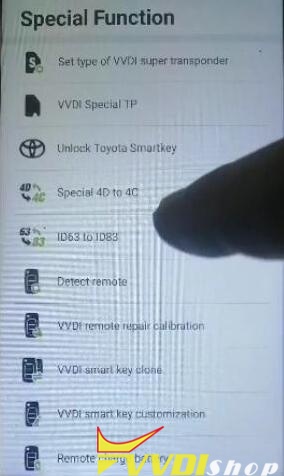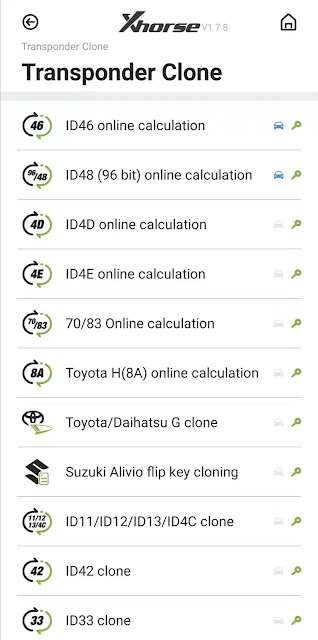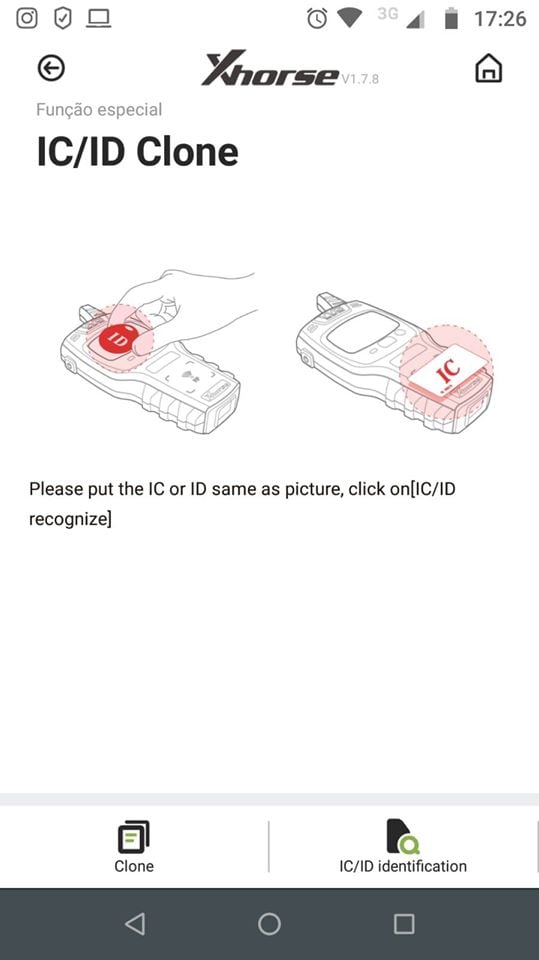The article is available with Xhorse VVDI Key Tool Max + Mini OBD functions overview on what works and what not work yet. Lots images attached.
- Google Play or App Store search “Xhorse”, or scan the below QR code to download the VVDI Key Tool Max APP.
- Tap “Device & History”, then “Combine device, turn on Bluetooth to connect VVDI Key Tool Max & Mini OBD device.
Follow the VVDI Key Tool Max quick-guide to do some setting.
- Next parts are available with Xhorse VVDI Key Tool Max functions overview.
VVDI Key Tool Max menu options:
Vehicle remote
Garage remote
Remote clone
Transponder clone
Generate transponder
Special function (VVDI Special TP, Unlock Toyota Smart Key, Special 4D to 4C, ID63 to ID83, VVDI smart key clone, VVDI remote repair calibration etc)
- You can use KEY TOOL MAX together with Xhorse Dolphin XP-005 key cutting machine via Bluetooth, to be used like operating screen of Dolphin XP-005.
- Mini OBD function menu options
Immo programming
Maintenance light reset
Throttle program
Vehicle diagnostic (Function is not available, coming soon)
KM calibration
More functions