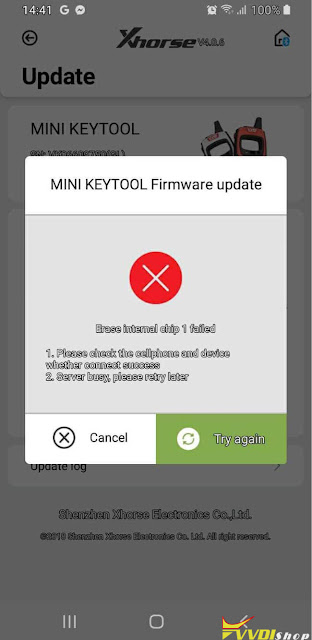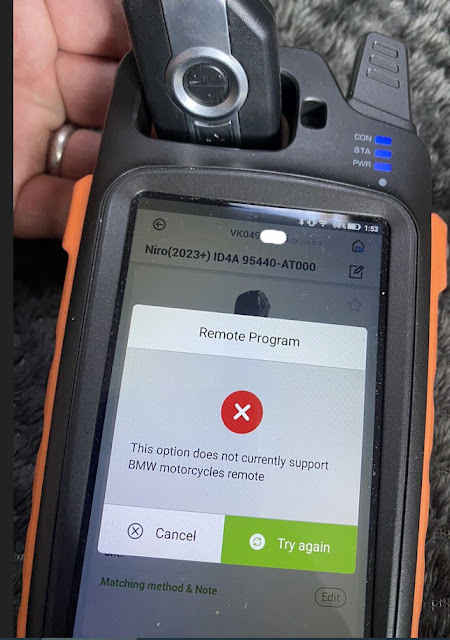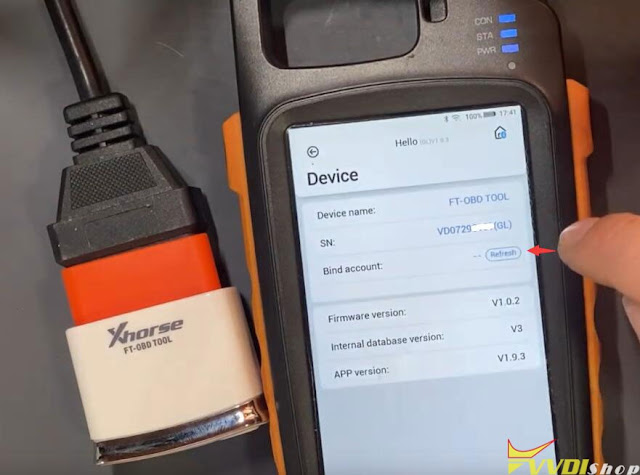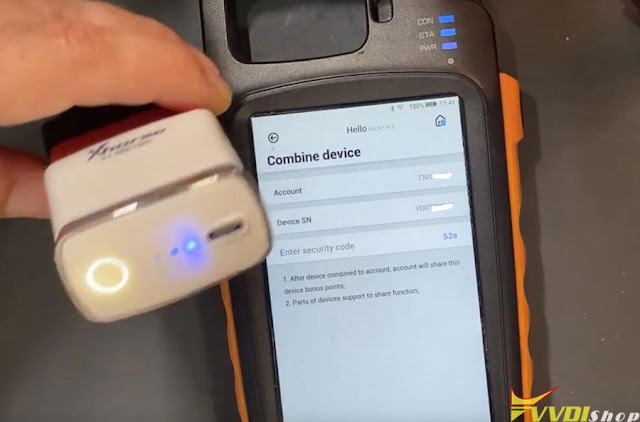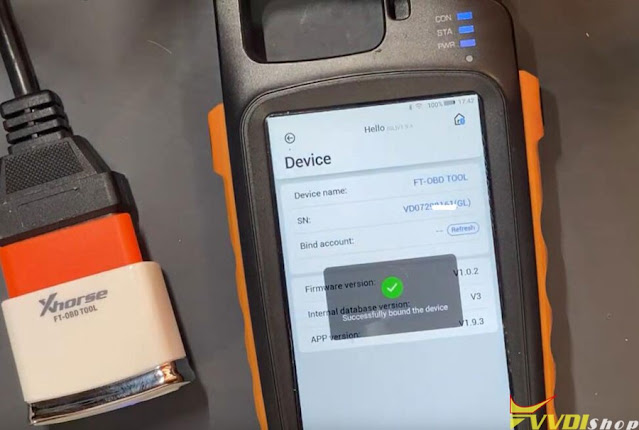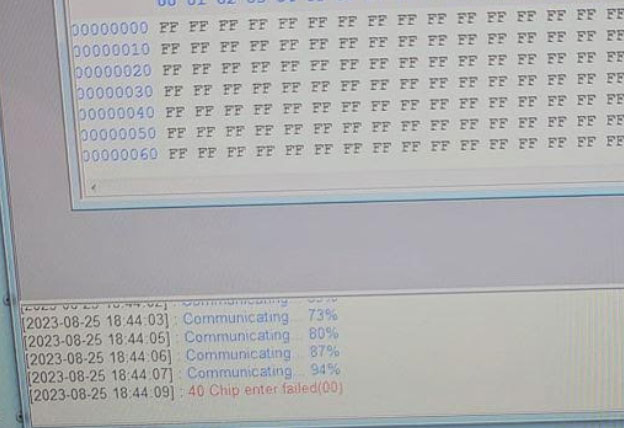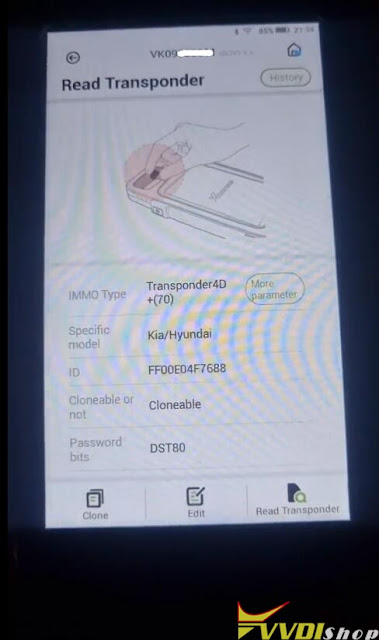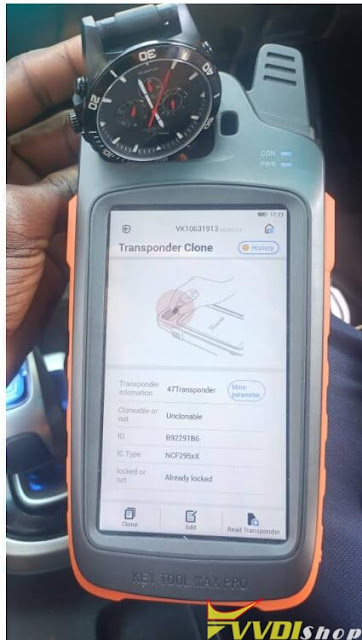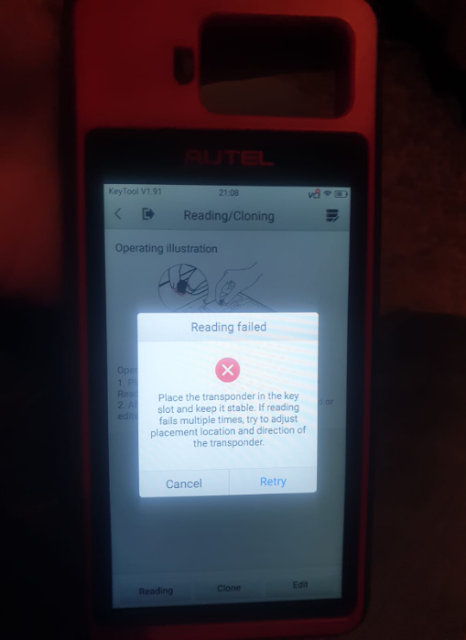Xhorse VVDI PROG is able to reset Hyundai i20 Elite 96910-C7000 airbag by reading/writing DFLASH & CFLASH data on Bench. Easy jobs in minutes, next we’re gonna to show the steps.
Open VVDI PROG software to select model:
Type: 2-MCU
Brand: ST-SPC560XXXX
Chip: SPC560P50L3
Follow the connection diagram to connect VVDI PROG& airbag module by MCU Reflash Cable. Need to solder VCC, GND, RESET, TD0, TCK, TMS, TDI pins.
After successful connection, we can start reading.
DFLASH >> Read
Read success.
CFLASH >> Read
Reading…(100%)
Read success.
Now we can continue to perform writing as needed.

.jpg)
.jpg)
.jpg)
.jpg)
.jpg)
.jpg)
.jpg)
.jpg)
.jpg)
.jpg)