Is it possible to change Mercedes W164 EZS and AMAZONAS with NEC based processor? I have VVDI Prog, but it can do Motorola MCU, not Nec. What solution is possible? Only make Virgin ECU, ISM and adapt used EZS? Can i do this with VVDI MB or CGDI MB?
This is photo of plate inside EZS.
Here step by step instructions for replacing EZS:
change steps with VVDI MB Tool:
1. Use ezs & key from one vehicle
2. Read and save (1) once ezs data via obd. (new ezs)
3. Calculate key password from new ezs in password calculate menu (new ezs) !!!!!!!!!!!
Attention!!! Do not insert key in ezs anymore, before all procedure will ended!!!!
4. Calculate erase password in ezs menu (new ezs)
5. Paste key password you calculated (same menu)
6. Save EZS data(2)
7. Renew ezs via IR (new ezs) Now new ezs ready!
8. read old ezs via obd (old ezs key NOT inserted) !!!!!!!!!!!
Attention!!! Do not insert key in ezs anymore, before all procedure will ended!!!!
9. Save ezs data (3)
10. Replace original ezs to new
11. Load ezs data, saved from ori ezs (3)
12. Write VIN number via obd 13. Choice IR and write data, that you have read from ori ezs (3) via IR KEY PASSWORD MUST BE FROM NEW EZS
14. Read and save ezs data again (4)
15. Go to calculate key menu, load dump (4)
16. Paste key password and push “calculate”
17. save calculated dumps
18. Get key from new ezs and disassemble it
19. desolder NEC ic and put it to NEC Adapter
20. use “key” menu, choose “nec adapter” and read IC
21. Renew ic
22. solder Nec ic back to plate.
23. choice IR and insert key into vvdi ir key reader
24. Read key for check it have “unuse” status
25. load dump of key (step 17) and write key via IR (choice version 51 number of key is not important)
NOW YOU CAN INSERT YOU WRITED KEY IN EZS. Sometimes key will work after 3 times be inserted. The procedure will take one token.
The procedure can be applied to cgdi as well.
https://www.vvdishop.com/service/change-benz-ezs-with-nec-processor-with-vvdi-mb-tool.html






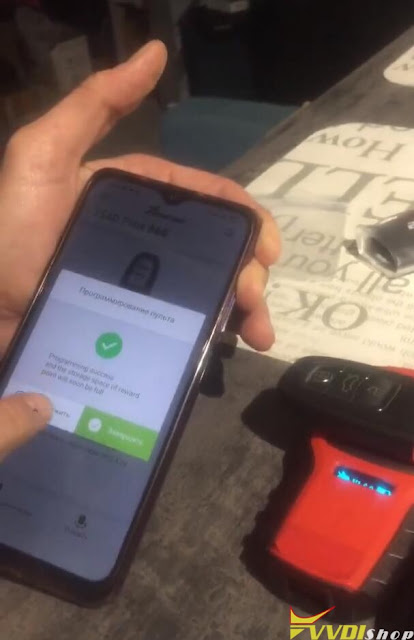
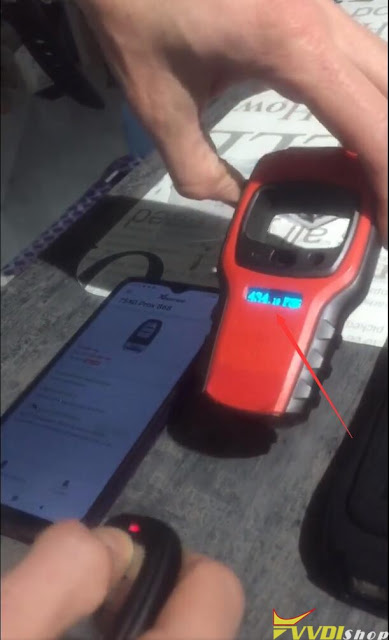

.jpg)
.jpg)
.jpg)
.jpg)
.jpg)
.jpg)
.jpg)
.jpg)
.jpg)
.jpg)
.jpg)
.jpg)




.jpg)







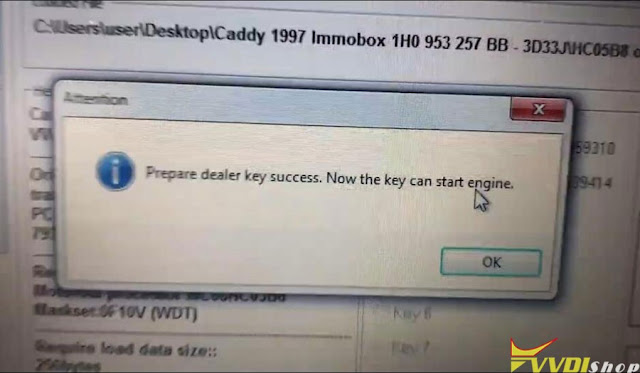


.jpg)
.jpg)
.jpg)
.jpg)
.jpg)
.jpg)
.jpg)
.jpg)
.jpg)
.jpg)
.jpg)
.jpg)