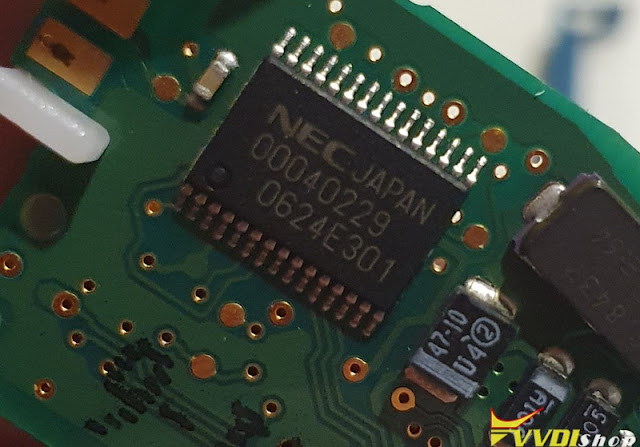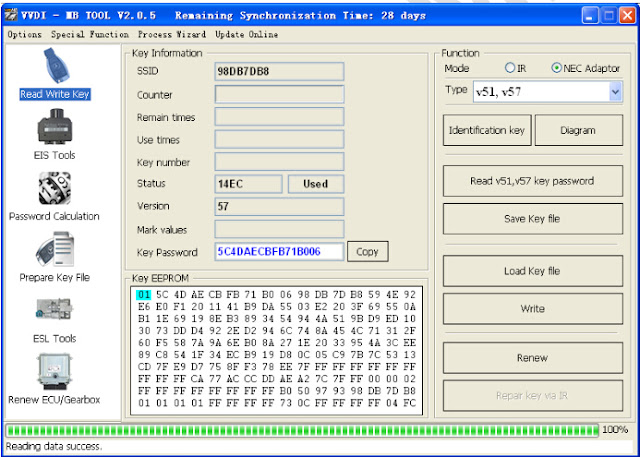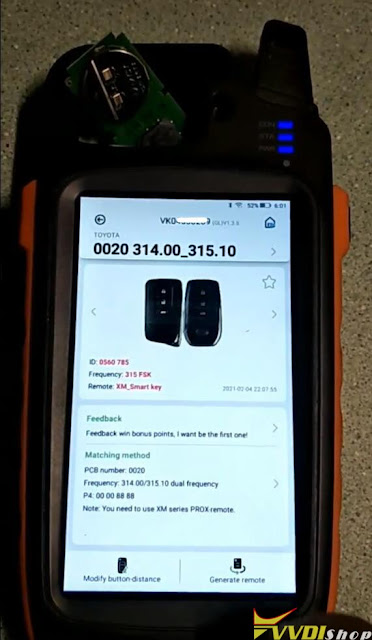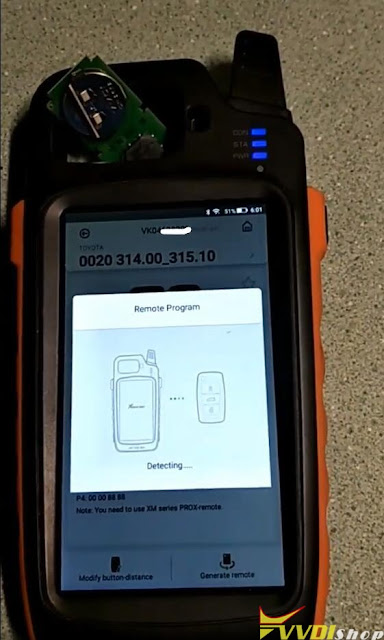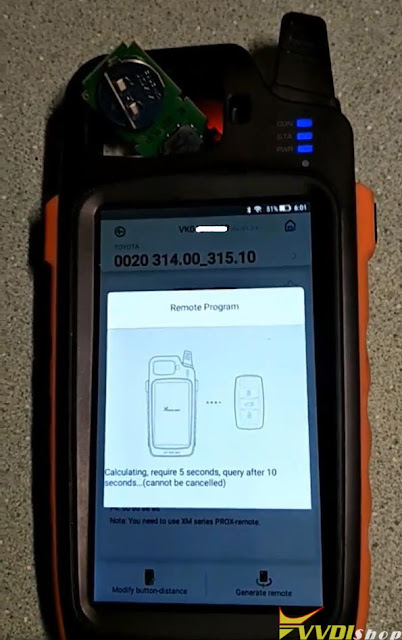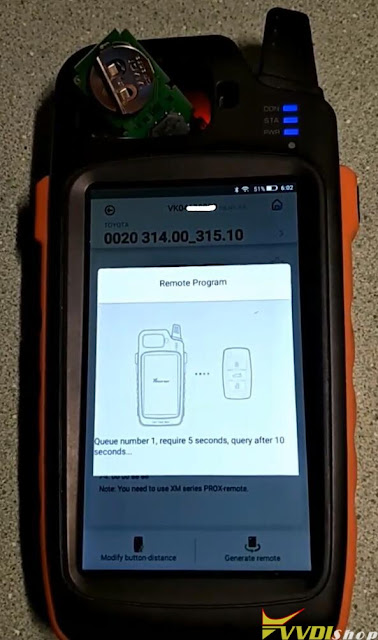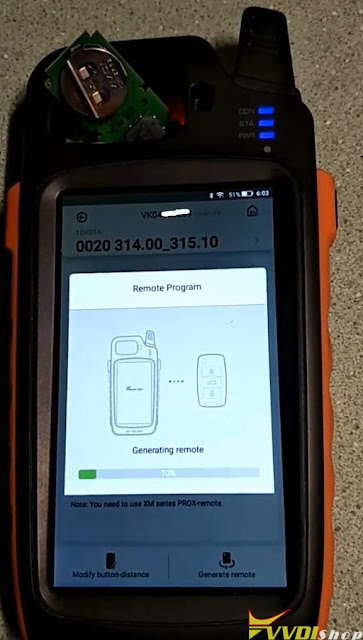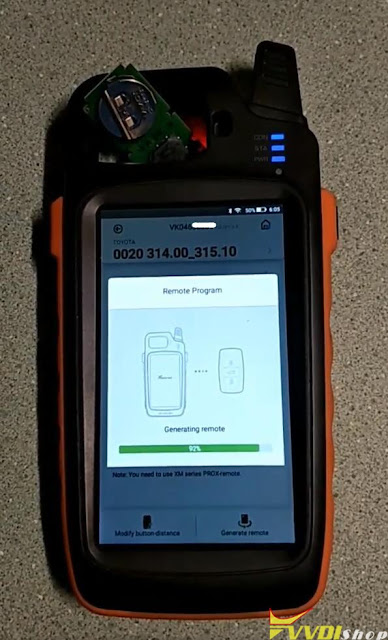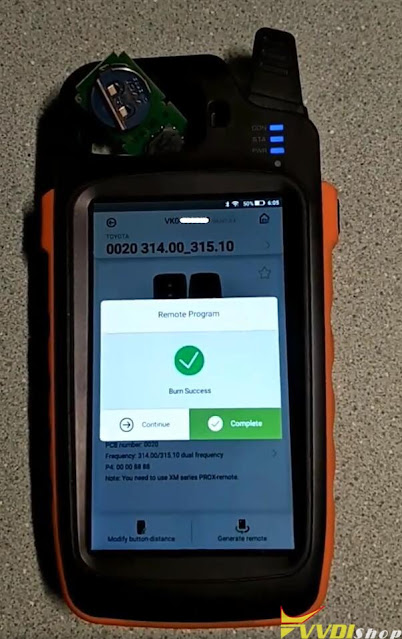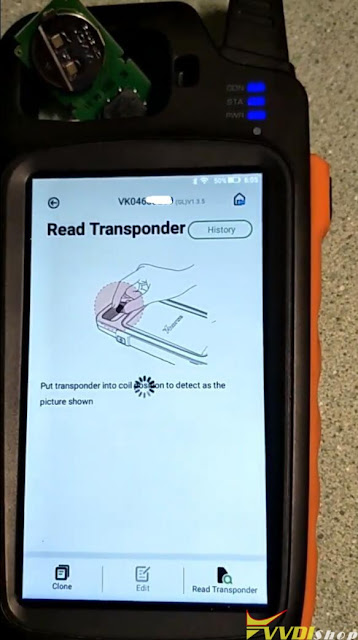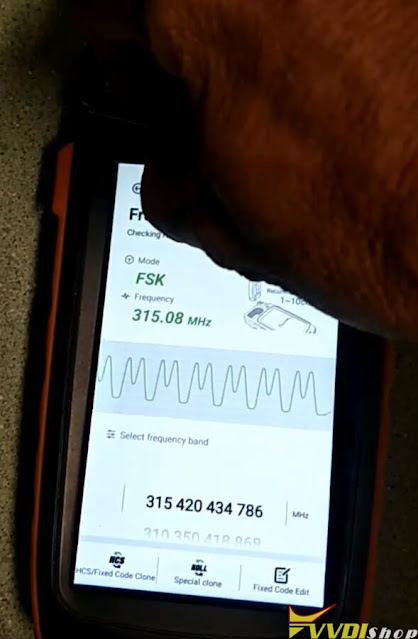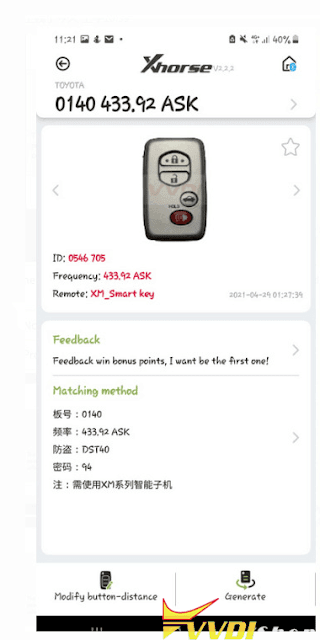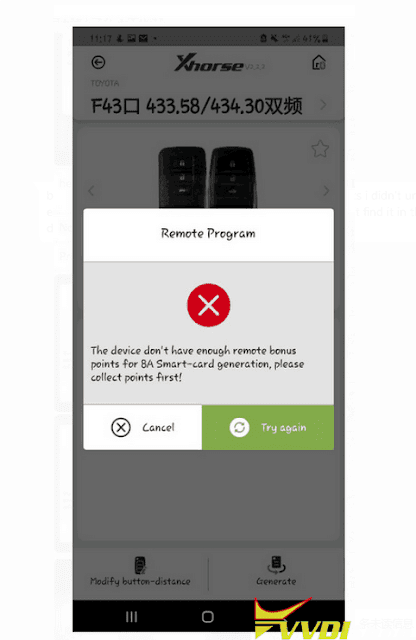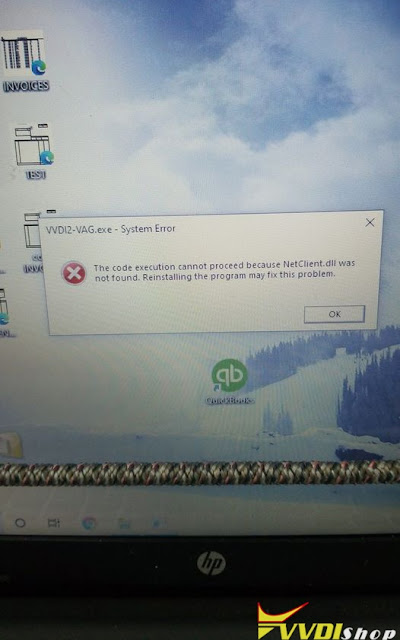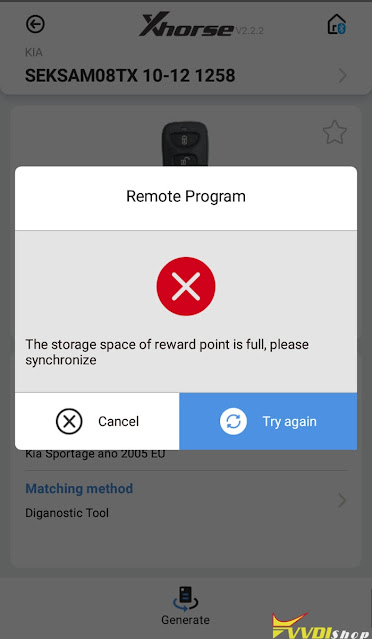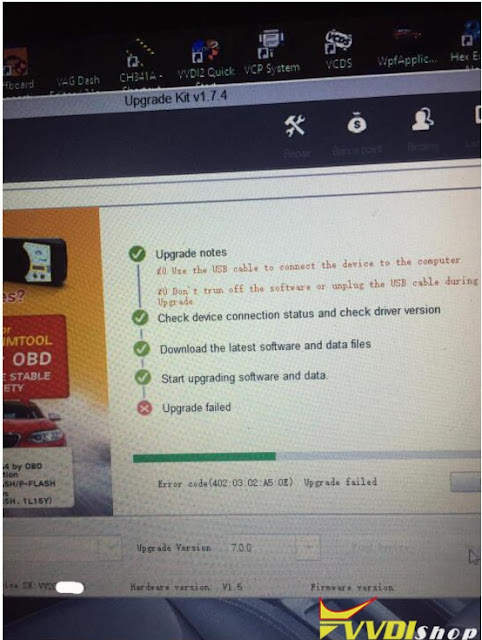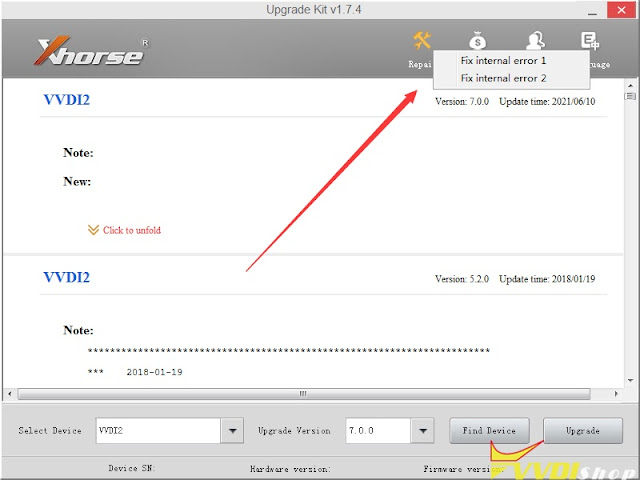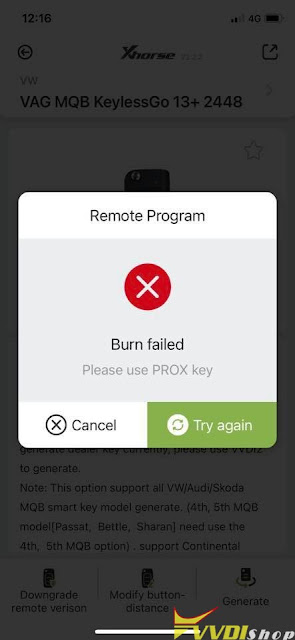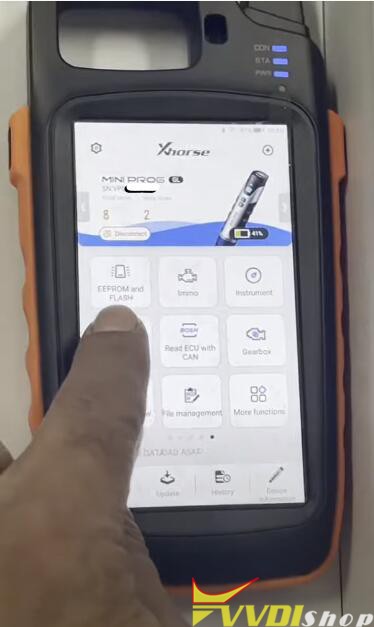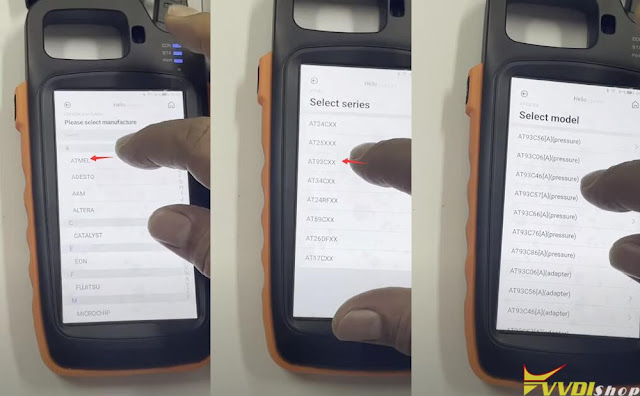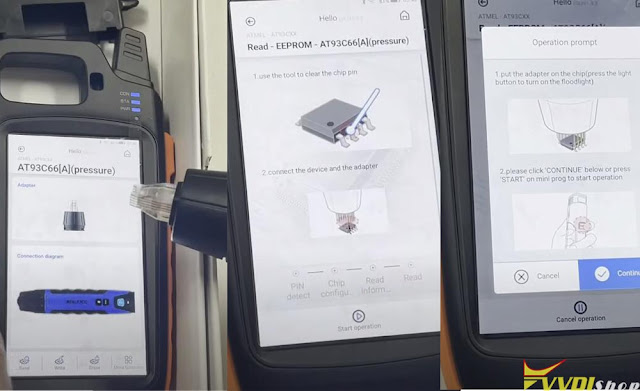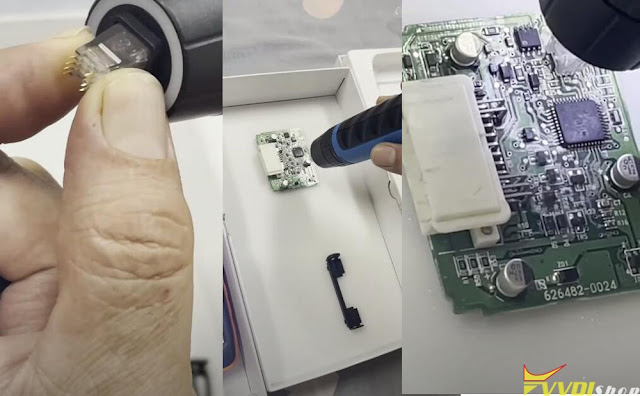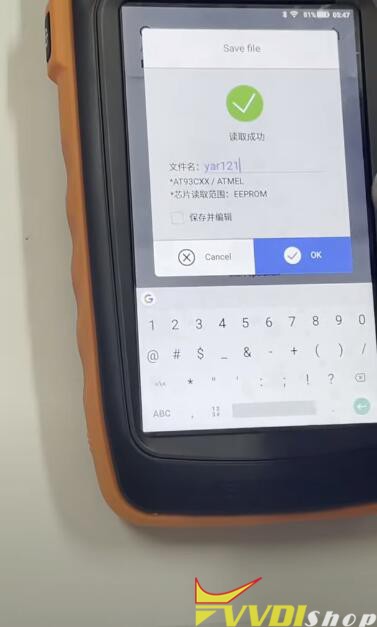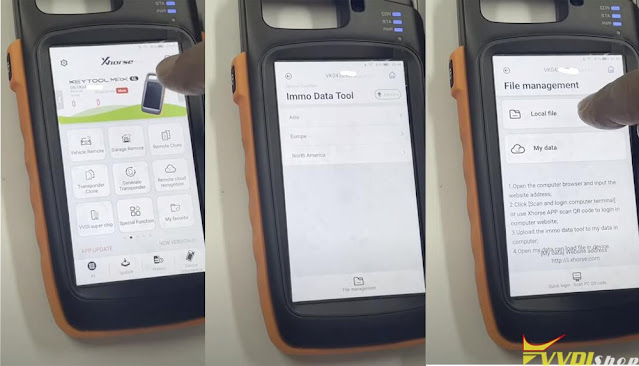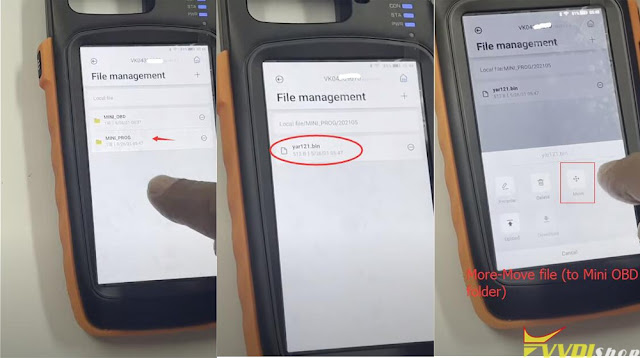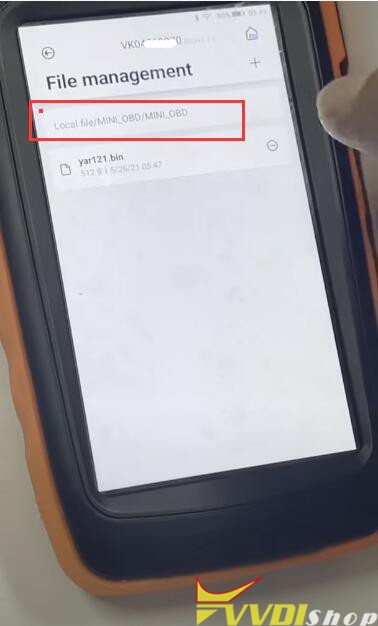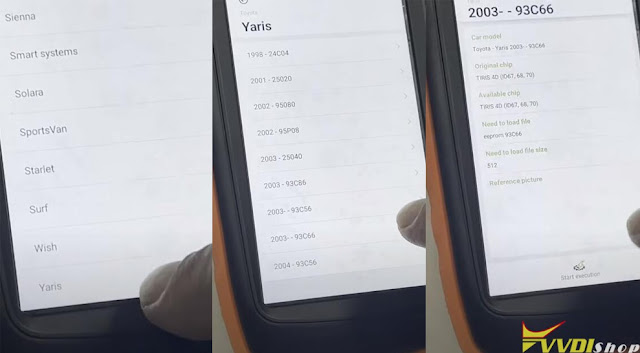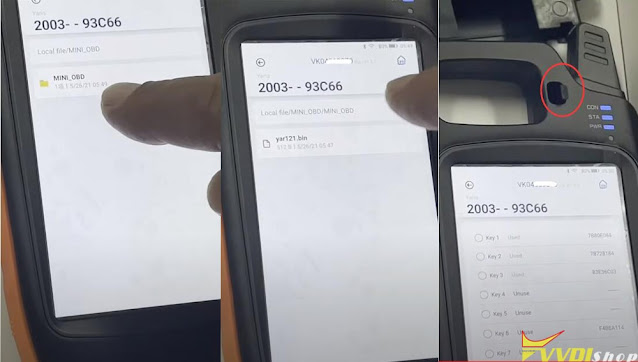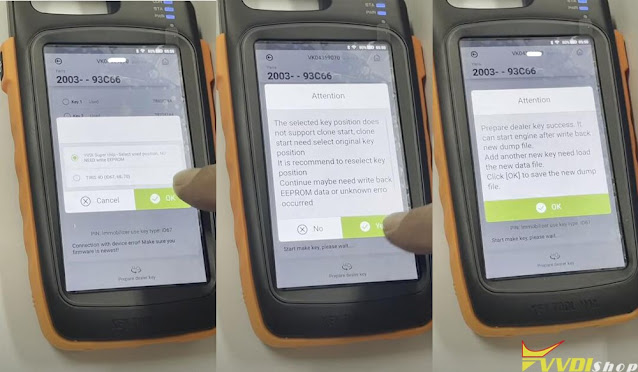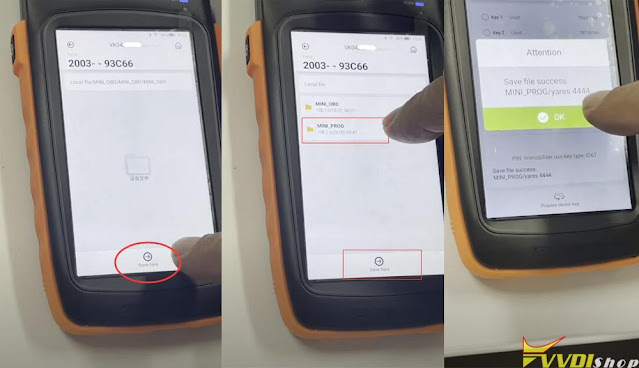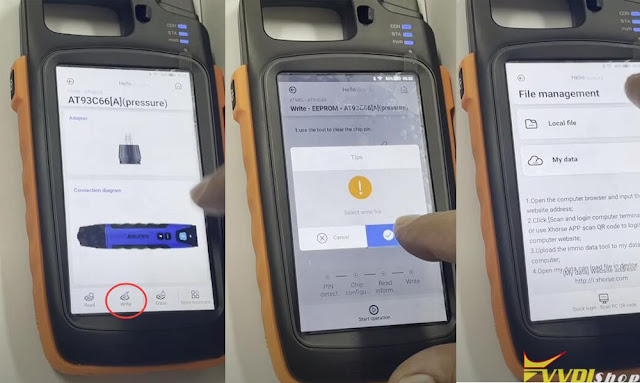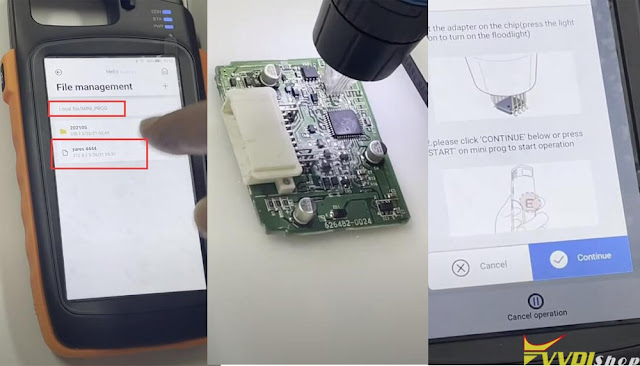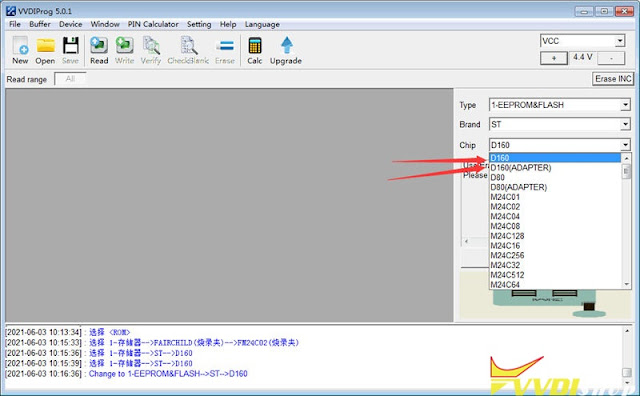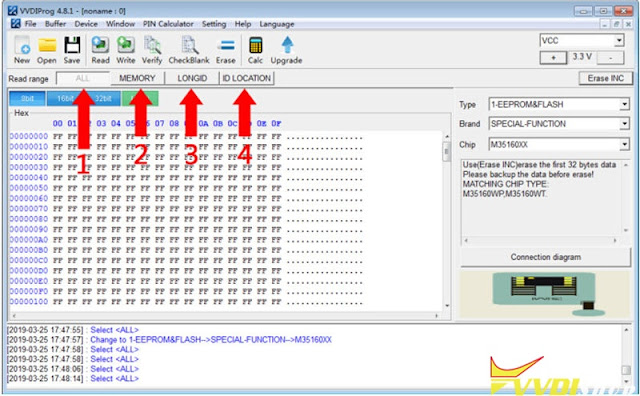Question:
6/22/2021
Which Adapter to Renew Benz NEC Key by VVDI MB?
6/20/2021
Generate Xhorse XM Smart Key with VVDI Key Tool Max
There is a list in Xhorse vvdi mini key tool/ key tool max app using the XM smart key. You need to have enough points to generate it demands at least 200 points and correctly put the board in the host. Check XM prox remote generation guide below.
All Toyota remotes with PROX icon can be generated with the XM remote. Here we make a 0020 314 315 remote.
Insert Xhorse XM smart key board into induction coil
Press Generate Remote
Detecting and online calculating data
Generating remote in progress. Wait until burn success.
Put Xhorse XM smart key into coil and read transponder information
8A smart key was generated successfully.
Check the frequency. It is 315FSK. The key is fine.
https://www.vvdishop.com/service/vvdi-key-tool-max-generate-toyota-xm-smart-remote.html
6/17/2021
Xhorse Key Tool Max No Enough Points for 8A Smart Card Solution
Problem
I tried to generate 4D ES Page 98 and 433.92, no dual frequency with Xhorse VVDI Key Tool Max + XM Series Toyota Smart Key. It says “The device doesn’t have enough remote bonus points for 8A smart-card generation, please collect points first!”
I’m not going to generate an 8A smart-card, why it keeps reminding that?
Vvdishop engineer replied
All Xhorse XM Toyota smart key generation needs to consume 200 points for the first time. Please collect enough points before generation.
Well noted with thanks.
Xhorse VVDI2 NetClient.dll Not Found Solution
Problem:
I have trouble with VAG on Xhorse VVDI2 full software. I can click on bmw Porsche audi etc without problem. I click on VW i get this error. I have upgraded deleted reloaded etc still no change
VVDI2 System Error:
“The code execution cannot proceed because NetClient.dll was not found. Reinstalling the program may fix this problem. ”
Solution:
Method 1.Disable anti-virus program, reinstall VVDI2 software again.
Method 2.
Windows Defender and various other anti-virus are showing NetClient.dll, vvdi prog.exe and vvdi2.exe as malicious.
Add NetClient.dll into your anti-virus software. Its been quarantined.
6/16/2021
VVDI FBS3 Smart Key -2009 Mercedes KeylessGo Not Working
Question:
I tried today to make a keyless key on a Mercedes benz s350 2009 with xhorse vvdi mb and FBS3 key. but the keyless function does not work, error: The key is not recognized.
At the same time, only keyless does not work (The central lock is working by inserting the key into the ignition lock, the car starts, the doors close/open if you press the buttons). Keyless go did not!!!
Solution:
Change FBS3 key frequency does not work. It is not a problem of frequency.
Neither Xhorse nor CG keys will work for older non-BGA cars before 2009.
You need original for those.
The keyless function will not work if the original key has two batteries, you need to use the original factory key to prepare new key.
Read also:
http://blog.vvdishop.com/exchange-vvdi-fbs3-keylessgo-key-frequency/
6/15/2021
Xhorse Mini Key Tool Storage Space Full Error Solution
Error:
I have a vvdi mini key tool when trying to make remote says storage full. any ideas how to delete storage?
Error: the storage space of reward point is full, please synchronize
Solution:
Run a firmware upgrade will solve the problem.
1.Connect Xhorse MINI KeyTool with computer via USB cable.
2.Start xhorse update kit software, and choose VVDI Lark, click find device.
3.After find device, click upgrade.
4.Finish.
5.Update xhorse app VVDI MINI Key Tool database.
Start VVDI MINI Key Tool, connect with xhorse app via bluetooth.
6/14/2021
How to Solve Xhorse VVDI2 Update Error Code 402?
Problem:
Hello, I failed to update xhorse vvdi2 full kit to v7.0.0, it displayed error code 402.03.02.A5.0E
VVDISHOP.COM Working Solution:
Try the Repair function to fix internal error 1 or error 2.
Then update vvdi2 again using Xhorse upgrade kit.
If still fail to update, change other COM ports or another laptop.
Any questions feel free to contact vvdishop.com customer service.
6/10/2021
VW Golf MK7 MQB Super Remote Burn Failed Solution
Problem:
Trying to make a spare for a VW golf MK7 mqb with xhorse mini key tool, got the super remote but keeps saying use proxy remote even though the cars not proxy. Any ideas?
Solution:
Use mqb style smart key. Mk7 Key is a semi smart. Super remote key is for transponder type key. So you need to use the proxy type key with flip blade.
Actually, it says “support type: Smart Key” so you have to take a XS series. Smart key required because superchip cannot generate id88.
6/09/2021
Program Toyota Yaris 93C66 AKL by Xhorse Mini Prog Key Tool Max
Easy 3 steps to complete Toyota Yaris 93C66 all keys lost job without soldering. Xhorse Mini Prog and key tool max are required here to finish the task.
Step 1: Read and save eeprom
Step 2: Prepare dealer key
Step 3: write back new dump file
Le’s get started.
In vvdi mini prog app, select EEPROM Flash function-ATMEL-AT93CXX-AT93C66 (pressure)
clean the 93c66 chip pin
Connect the 93c66 Eeprom chip with mini prog and pin adapter
Press Read EEPROM
Put the adapter on the chip (press the light button to turn on the floodlight)
Click continue below or press START button on mini prog to start operation
Read Eeprom data success, save data.
In xhorse key tool max app, select Special function-Immo data tool-File management-Local file
You can see the Eeprom file was saved to MINI PROG folder
Select Eeprom file, click More and copy the dump to MINI OBD folder
In key tool max app, select Immo data tool-Aisa-Toyota-Yaris-2003 93c66-start execution
upload dump in MINI OBD folder
Insert a vvdi super chip into the indiction coil
Select an unused key position and prepare dealer key
Select use vvdi super chip
Making key in progress
Prepare dealer key success. It can start car engine after write back new dump file.
Add another key need load the new data file.
Press ok to continue
Save new key file to MINI PROG folder
In mini prog app, select EEPROM Flash function-ATMEL-AT93CXX-AT93C66 (pressure)
clean the chip pin
Connect mini prog and chip via pin adapter
This time select Write Eeprom
Upload new dump form MINI PROG folder to write back
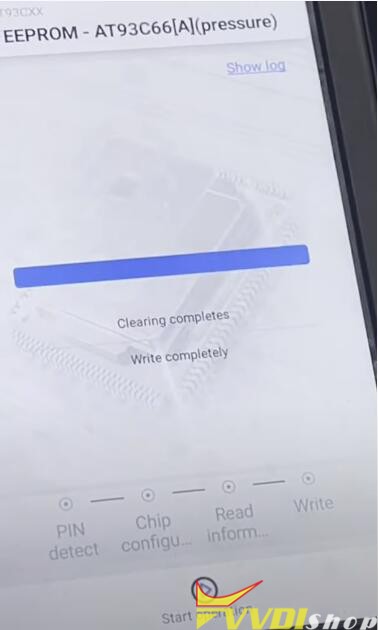
Write success. The new key can start engine now.
Reinstall the Immo box to the vehicle and test the new key.
http://blog.vvdishop.com/toyota-yaris-93c66-all-keys-lost-done-by-xhorse-mini-prog-and-key-tool-max/
6/08/2021
VVDI2 V7.0.2 Unlock FEM/BDC for ISTA V4.28.41
Xhorse VVDI2 V7.0.2 software supports unlock FEM/BDC directly for ISTA V4.28.41 version.
*** VVDI2 V7.0.2
*** 2021-06-08
*** Require firmware V7.0.0
************************************************************************
===== BMW V7.0.2 =====
1. Support unlock FEM/BDC directly for ISTA V4.28.41 verison
2. Bugfix
Free download VVDI2 V7.0.2 software
6/03/2021
VVDI Prog M35080 Fail to Erase & Write 160d0wq
Problem
My Xhorse VVDI Prog M35080/D80 Adapter can read 160d0wq chip successfully, but cannot erase & write it. No error. It says cracking then erase and after erase. What’s the problem? Please help me.
Solution
Please make sure you’ve selected the correct options, it has probability of failure to erase & write the chip. It is suggested to use the Xhorse 35160DW Chip to do it instead.
Note: The chip can be used as replacement of ST company 35080xxx, 35160xx, 080D0xx, 160D0xx …etc.
How to use 35160DW Chip with VVDI Prog?
- Backup data.
Read & save the dashboard original IC from “MEMORY + LONGID + ID LOCATION” or “ALL” option.
- Write data.
Replace original chip to 35160xx chip, write step1 to save 3 dumps to each partition(MEMORY/LONGID/ID LOCATION) on Xhorse chip by VVDI Prog.
- Mileage correction.
Perform “Erase INC” button(erasing the front 2 lines), select “ALL” or “MEMORY” option to read data for verify.
The front 2 lines should be all ‘0’ when reading data, manually input the target mileage, then perform “Write” option, completed!
- Verify data.
Soldering the chip back to dashboard, check whether it is working well without red dot.