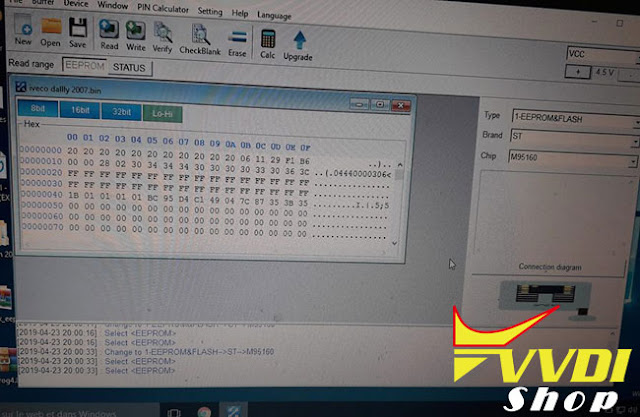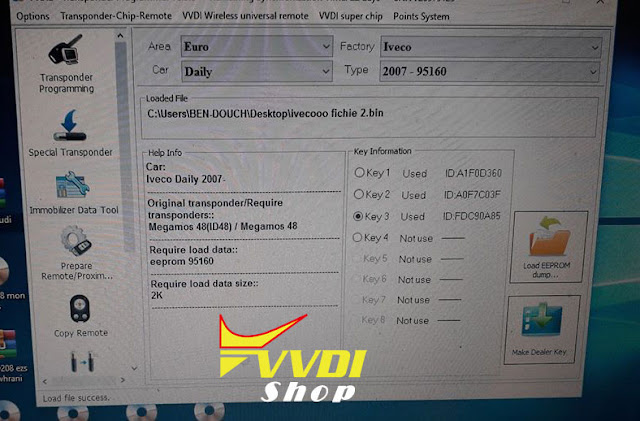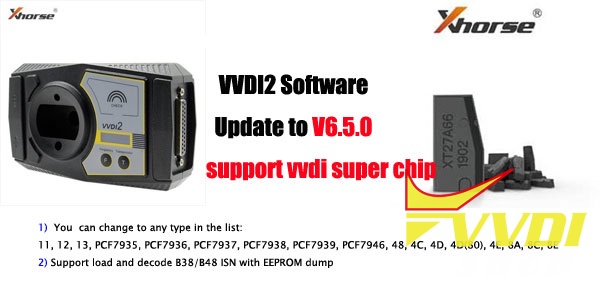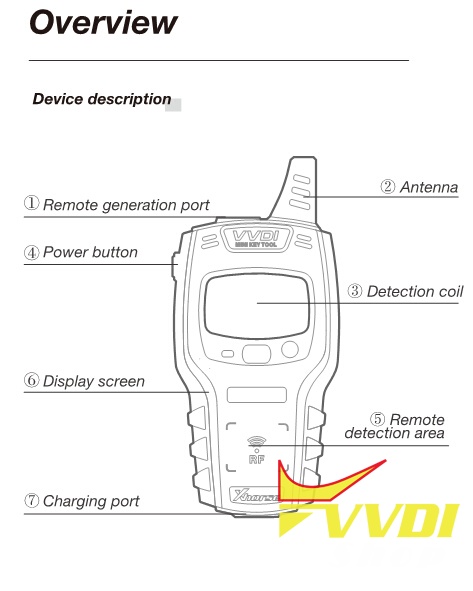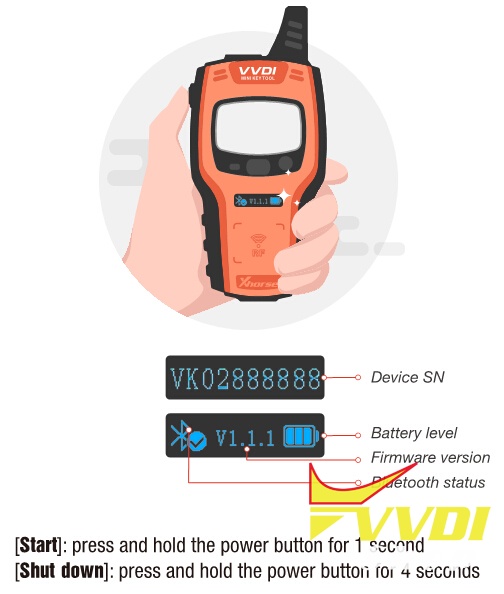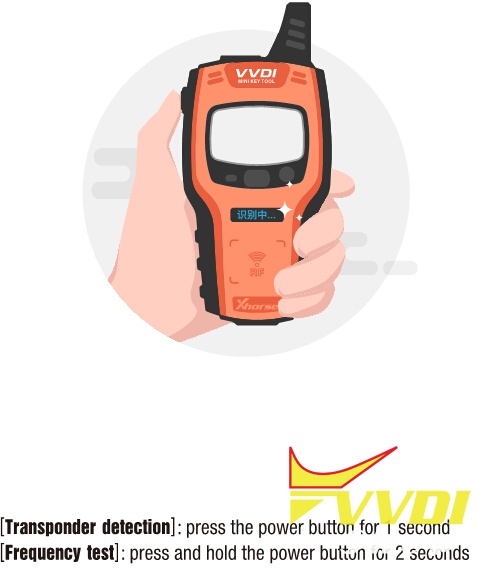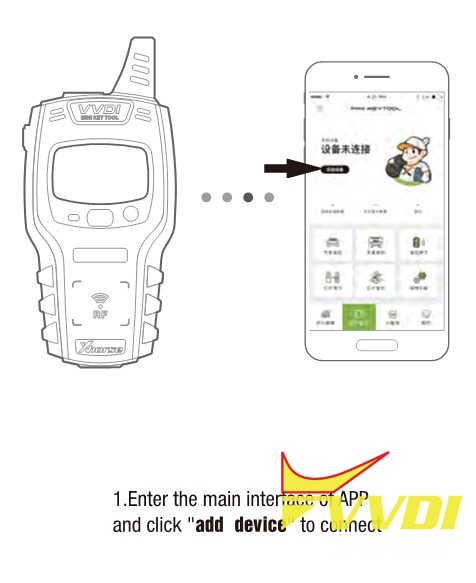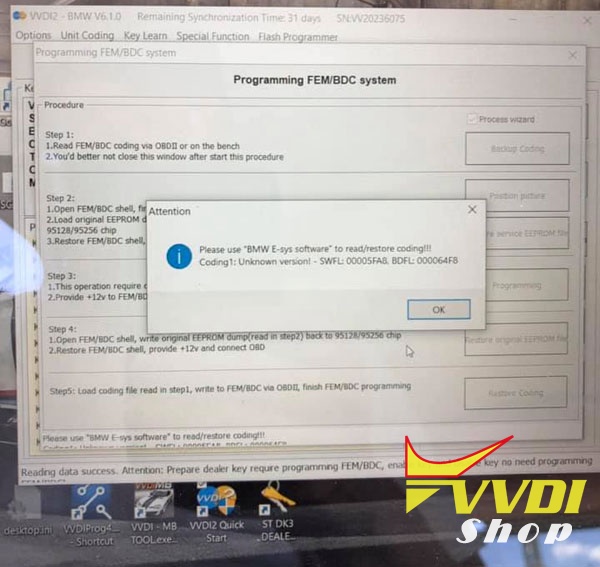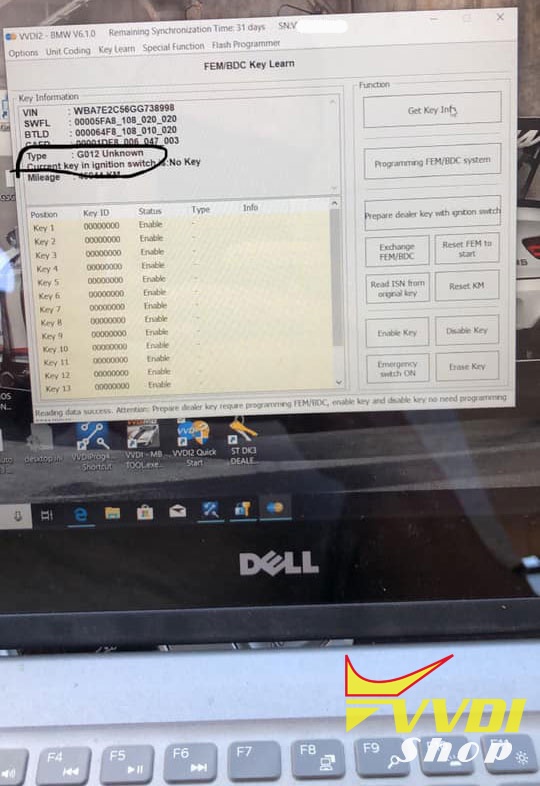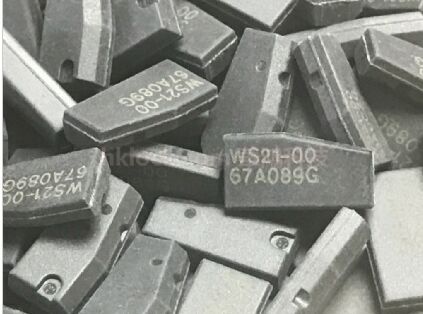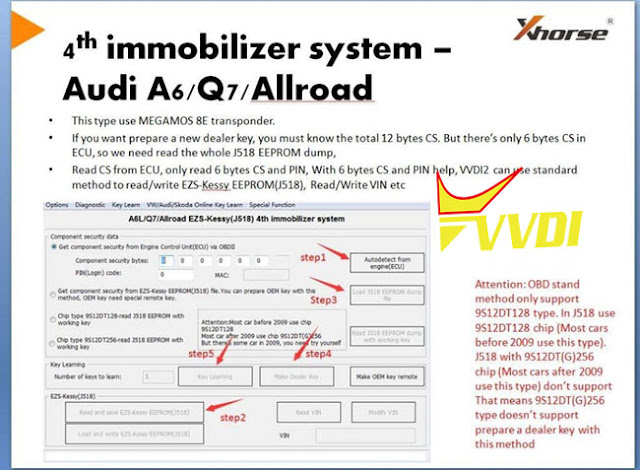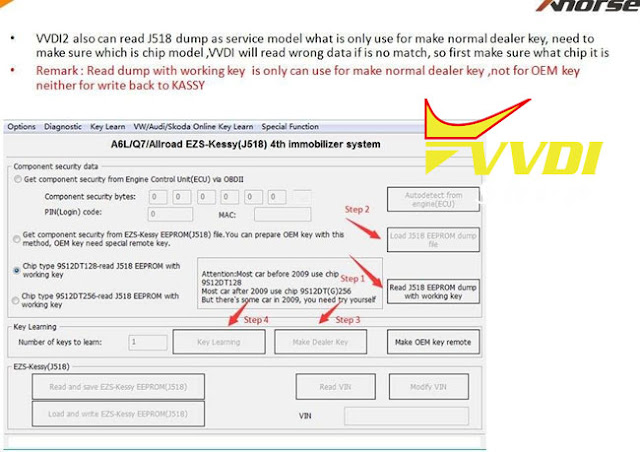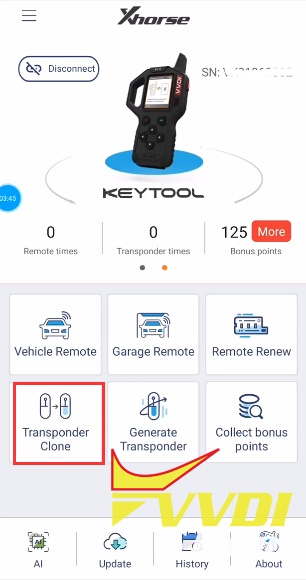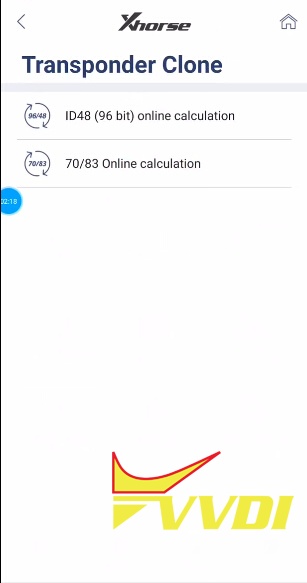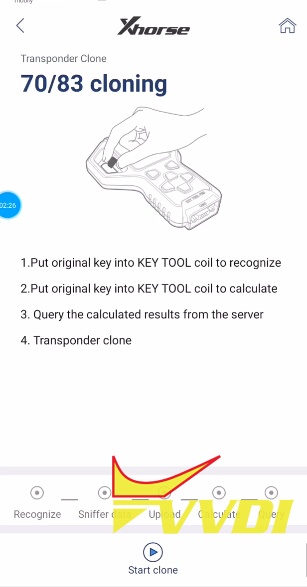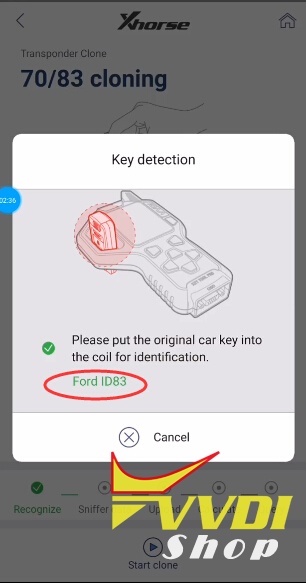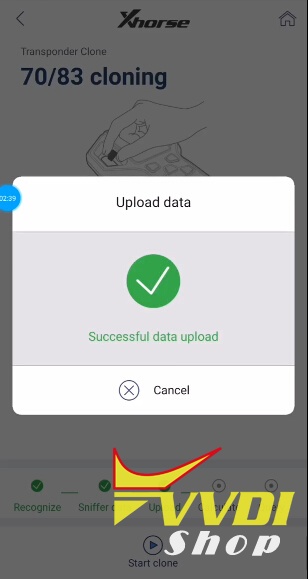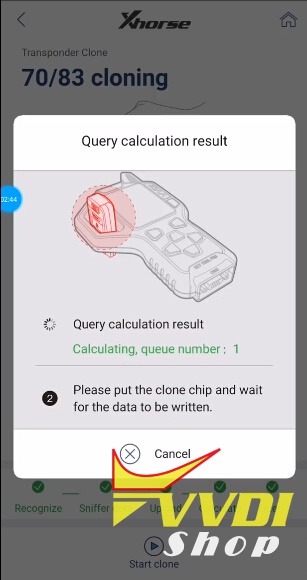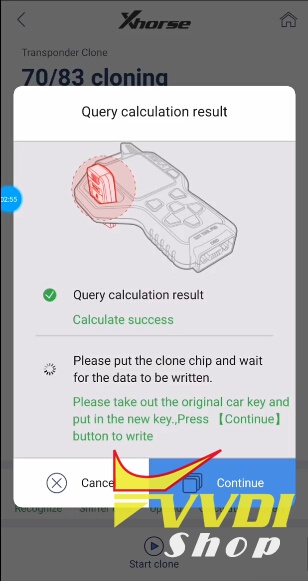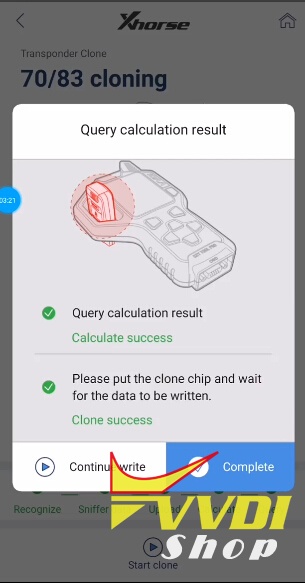Xhorse VVDI PROG latest software version V4.8.2 updated on April 25th, 2019.
VVDIProg
————————————-
v4.8.2 (2018-4-25)
* This version DON’t need update firmware
* Fix picture MC9S12-SECURED.jpg
+ Add VVDI PROG USER MUNUAL 4.8.2 version in Doc folder
+ Add R5F10C/D_Data_8KB_Read, R5F10C/D_Data_8KB_Write, R5F10C/10DxC_Flash_32KB_Read, R5F10C/10DxC_Flash_32KB_Write, R5F10C/10DxD_Flash_48KB_Read,
R5F10C/10DxD_Flash_48KB_Write, R5F10C/10DxE_Flash_64KB_Read, R5F10C/10DxE_Flash_64KB_Write, R5F10DxF_Flash_96KB_Read, R5F10DxF_Flash_96KB_Write,
R5F10DxG_Flash_128KB_Read, R5F10DxG_Flash_128KB_Write, R5F10DxJ_Flash_256KB_Read, R5F10DxJ_Flash_256KB_Write, R5F10DxK_Flash_384KB_Read,
R5F10DxK_Flash_384KB_Write, R5F10DxL_Flash_512KB_Read, R5F10DxL_Flash_512KB_Write, R5F10CxBx_Flash_24KB_Read,R5F10CxBx_Flash_24KB_Wri te,
options in <2-MCU>-><RENESAS-RL78-D1A>
+ Add R5F104XX_Data_4KB_Read, R5F104XX_Data_4KB_Write, R5F104XX_Data_8KB_Read, R5F104XX_Data_8KB_Write, R5F104xA_Flash_16KB_Read, R5F104xA_Flash_16KB_Write,
R5F104xC_Flash_32KB_Write, R5F104xC_Flash_32KB_Read, R5F104xD_Flash_48KB_Read, R5F104xD_Flash_48KB_Write, R5F104xE_Flash_64KB_Read, R5F104xE_Flash_64KB_Write,
R5F104xF_Flash_96KB_Read, R5F104xF_Flash_96KB_Write, R5F104xG_Flash_128KB_Write, R5F104xG_Flash_128KB_Read, R5F104xH_Flash_192KB_Read, R5F104xH_Flash_192KB_Write,
R5F104xJ_Flash_256KB_Read, R5F104xJ_Flash_256KB_Write, R5F104xK_Flash_384KB_Read, R5F104xK_Flash_384KB_Write, R5F104xL_Flash_512KB_Read, R5F104xL_Flash_512KB_Write,
options in <2-MCU>-><RENESAS-RL78-G14>
+ Add LAGUNA-UCT-BCM(2013) options in <4-IMMOBILIZER>-><RENAULT>
+ Add LACROSSE options in <4-IMMOBILIZER>-><GM>
+ Add EMGRAND-GL-PEPS(2017) options in <4-IMMOBILIZER>-><GEELY>
+ Add SWIFT options in <7-AIRBAG>-><SUZUKI>
+ Add BALENO options in <7-AIRBAG>-><SUZUKI>
+ Add NEW-REGAL-SAS(2009-2013) options in <7-AIRBAG>-><BUICK>
+ Add A6L-LEVEL-REGULATOR(2014) options in <8-OTHER>-><AUDI>
+ Add IX35-POWER-DISTRIBUTOR(2014) options in <8-OTHER>-><HYUNDAI>
+ Add 740-PLG-COMPUTER options in <8-OTHER>-><BMW>
+ Add NATURAL-GAS-CONGPUTER options in <8-OTHER>-><CHANGAN>
v4.8.2 (2018-4-25)
* This version DON’t need update firmware
* Fix picture MC9S12-SECURED.jpg
+ Add VVDI PROG USER MUNUAL 4.8.2 version in Doc folder
+ Add R5F10C/D_Data_8KB_Read, R5F10C/D_Data_8KB_Write, R5F10C/10DxC_Flash_32KB_Read, R5F10C/10DxC_Flash_32KB_Write, R5F10C/10DxD_Flash_48KB_Read,
R5F10C/10DxD_Flash_48KB_Write, R5F10C/10DxE_Flash_64KB_Read, R5F10C/10DxE_Flash_64KB_Write, R5F10DxF_Flash_96KB_Read, R5F10DxF_Flash_96KB_Write,
R5F10DxG_Flash_128KB_Read, R5F10DxG_Flash_128KB_Write, R5F10DxJ_Flash_256KB_Read, R5F10DxJ_Flash_256KB_Write, R5F10DxK_Flash_384KB_Read,
R5F10DxK_Flash_384KB_Write, R5F10DxL_Flash_512KB_Read, R5F10DxL_Flash_512KB_Write, R5F10CxBx_Flash_24KB_Read,R5F10CxBx_Flash_24KB_Wri te,
options in <2-MCU>-><RENESAS-RL78-D1A>
+ Add R5F104XX_Data_4KB_Read, R5F104XX_Data_4KB_Write, R5F104XX_Data_8KB_Read, R5F104XX_Data_8KB_Write, R5F104xA_Flash_16KB_Read, R5F104xA_Flash_16KB_Write,
R5F104xC_Flash_32KB_Write, R5F104xC_Flash_32KB_Read, R5F104xD_Flash_48KB_Read, R5F104xD_Flash_48KB_Write, R5F104xE_Flash_64KB_Read, R5F104xE_Flash_64KB_Write,
R5F104xF_Flash_96KB_Read, R5F104xF_Flash_96KB_Write, R5F104xG_Flash_128KB_Write, R5F104xG_Flash_128KB_Read, R5F104xH_Flash_192KB_Read, R5F104xH_Flash_192KB_Write,
R5F104xJ_Flash_256KB_Read, R5F104xJ_Flash_256KB_Write, R5F104xK_Flash_384KB_Read, R5F104xK_Flash_384KB_Write, R5F104xL_Flash_512KB_Read, R5F104xL_Flash_512KB_Write,
options in <2-MCU>-><RENESAS-RL78-G14>
+ Add LAGUNA-UCT-BCM(2013) options in <4-IMMOBILIZER>-><RENAULT>
+ Add LACROSSE options in <4-IMMOBILIZER>-><GM>
+ Add EMGRAND-GL-PEPS(2017) options in <4-IMMOBILIZER>-><GEELY>
+ Add SWIFT options in <7-AIRBAG>-><SUZUKI>
+ Add BALENO options in <7-AIRBAG>-><SUZUKI>
+ Add NEW-REGAL-SAS(2009-2013) options in <7-AIRBAG>-><BUICK>
+ Add A6L-LEVEL-REGULATOR(2014) options in <8-OTHER>-><AUDI>
+ Add IX35-POWER-DISTRIBUTOR(2014) options in <8-OTHER>-><HYUNDAI>
+ Add 740-PLG-COMPUTER options in <8-OTHER>-><BMW>
+ Add NATURAL-GAS-CONGPUTER options in <8-OTHER>-><CHANGAN>
Free Download VVDIProg 4.8.2