Good news. Xhorse MVCI Pro was tested working with Mitsubishi MUT-III 23061-00 [2023 version] software.
NOTE: MVCI Pro here was only used as J2534 adapter because it does not have Mitsubishi driver if as OEM emulator.
You need:
Mitsubishi MUT-III 2023.06 software
Download ‘common‘ replacement file.
Operating system: Win10 64bit
How to set up mvci pro j2534 passthru for Mitsubishi MUT-III 2023.06?
Install MUT-III software and mvci pro driver.
Right click on mut3se shortcut, open file location, go one folder back to see the common folder.
Rename the common folder to anyname like commonORI for example.
Extract the common.rar to same location and start your mut3se from your desktop shortcut.
Video reference:
Test on 2007 Outlander
NOTE:
MVCI Pro should also work with 2022 version MUT-3 software but use different replace files.


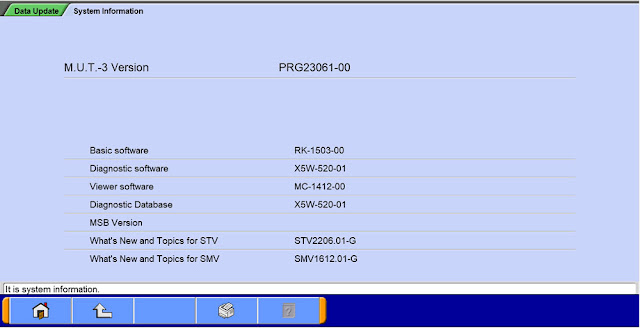

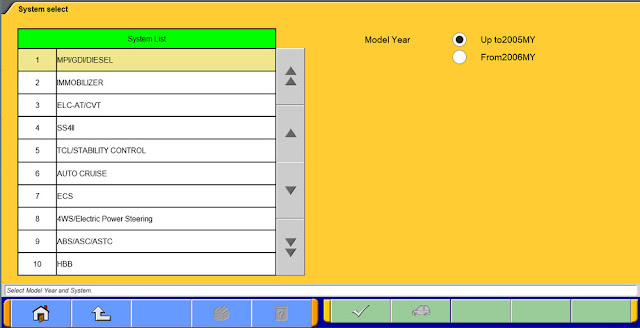








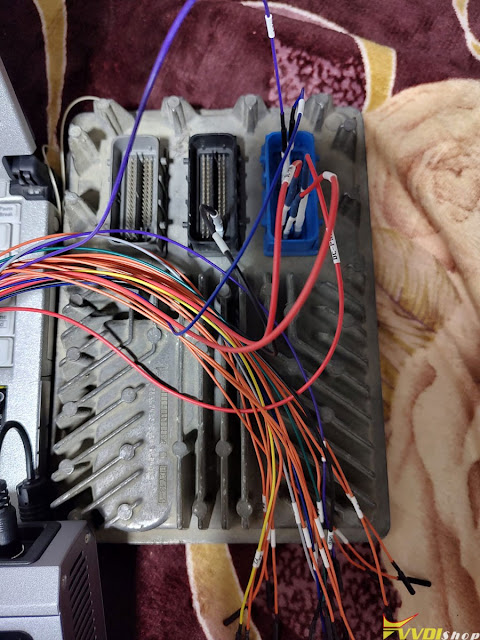
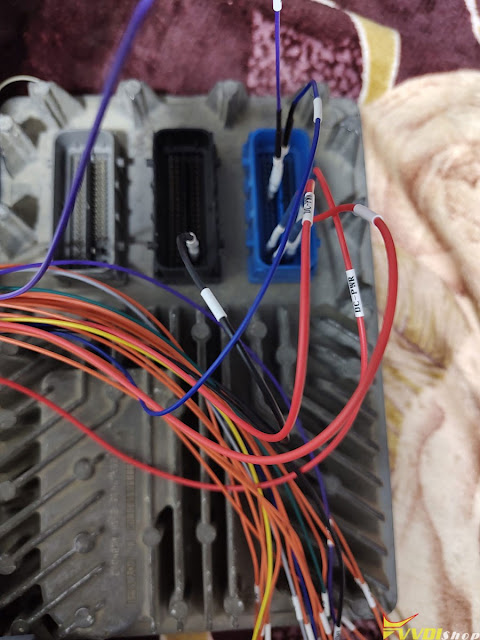



.jpg)
.jpg)
.jpg)
.jpg)
.jpg)
.jpg)
.jpg)
.jpg)












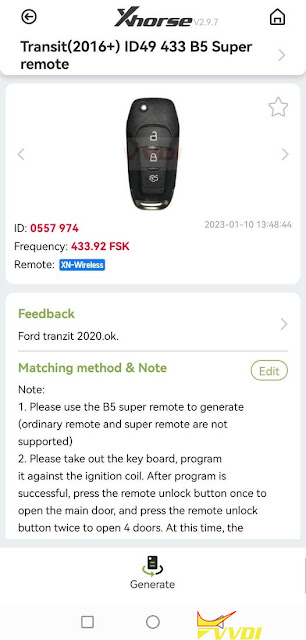
.jpg)
.jpg)
.jpg)
.jpg)