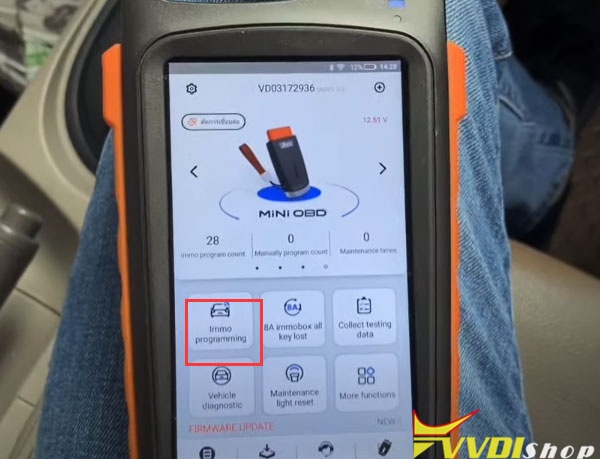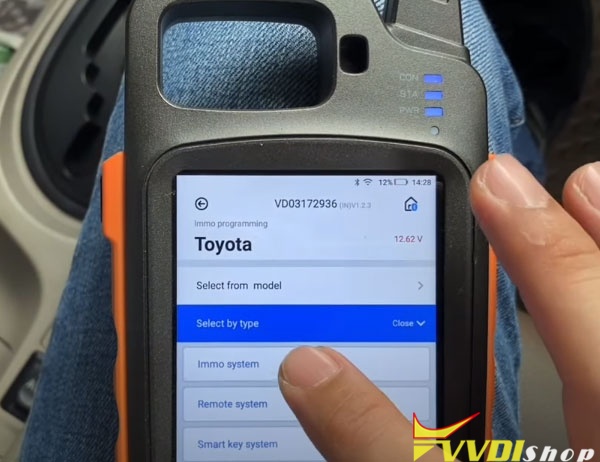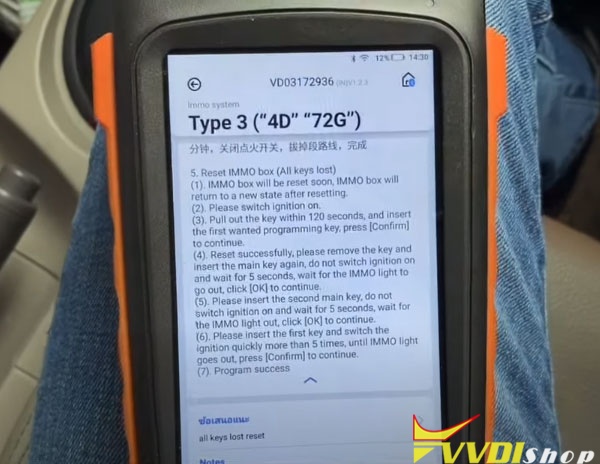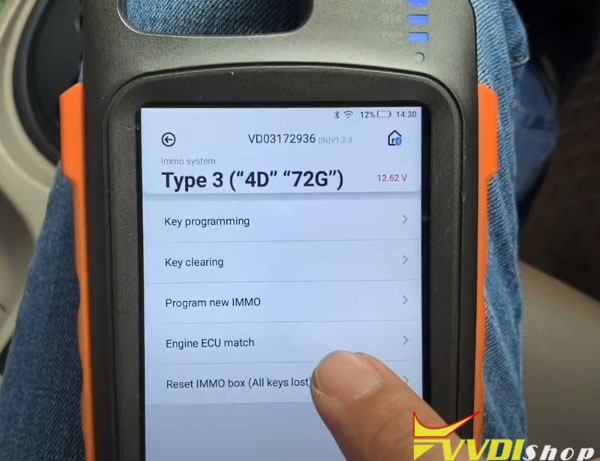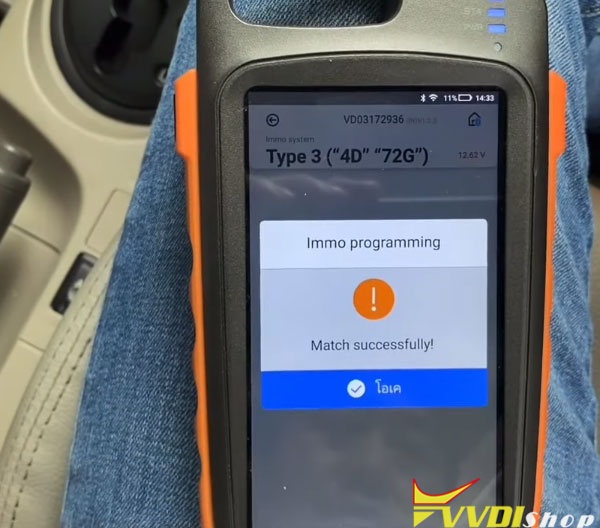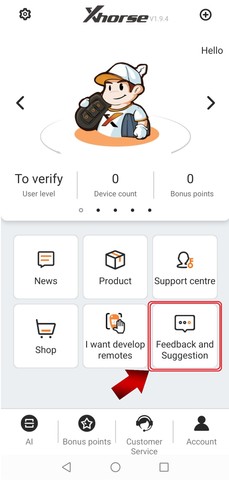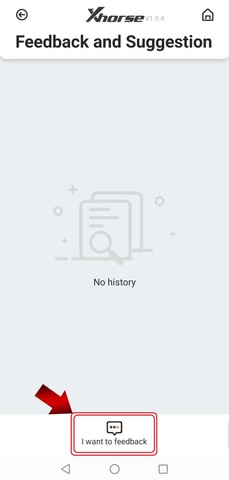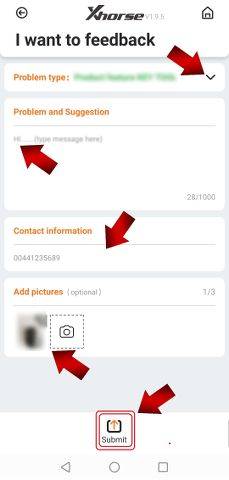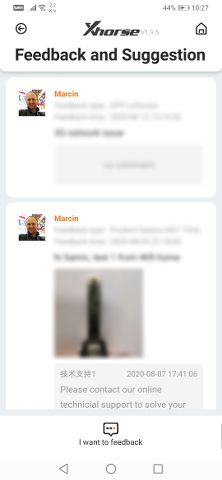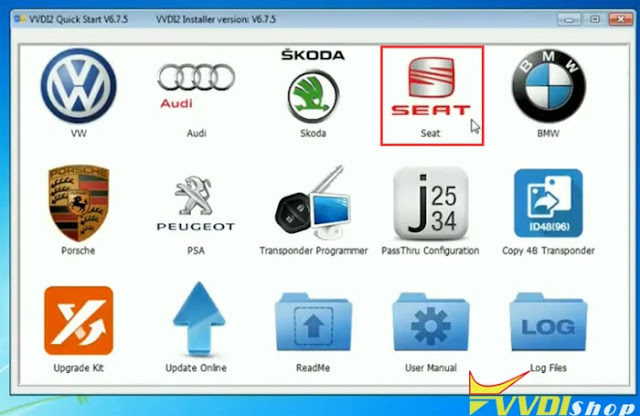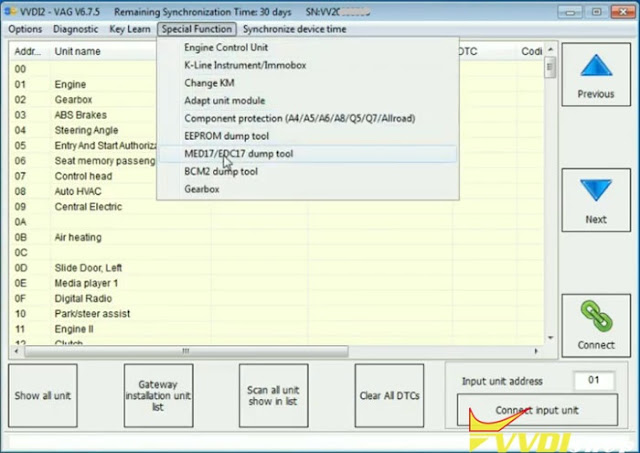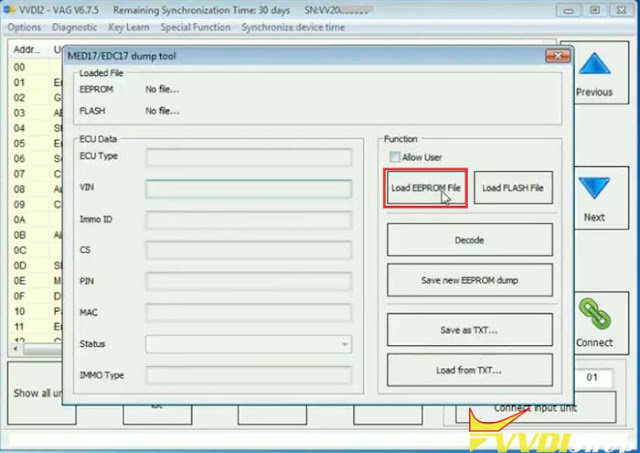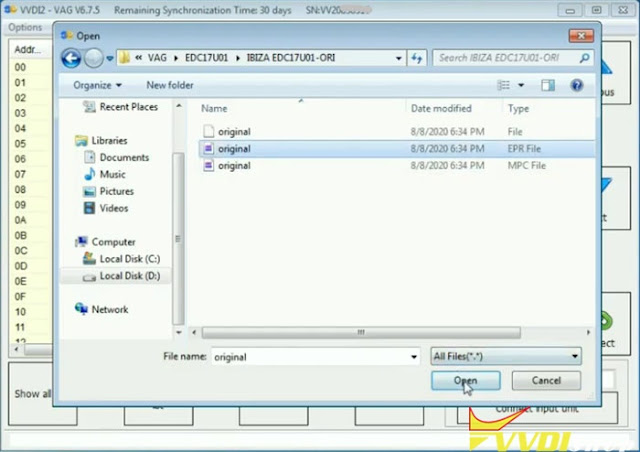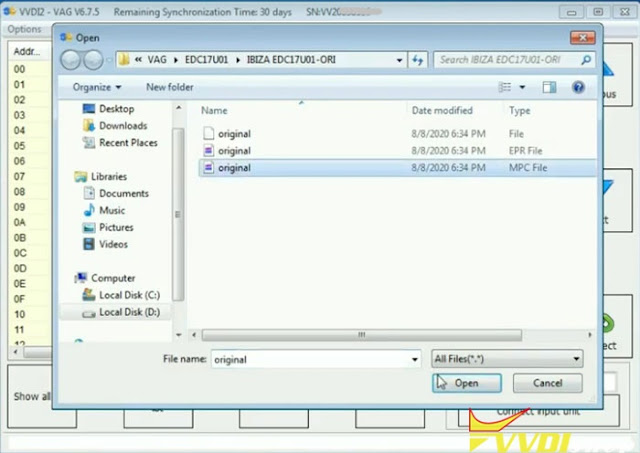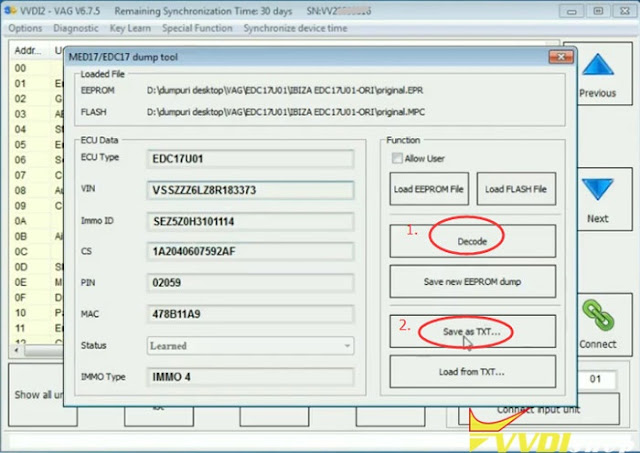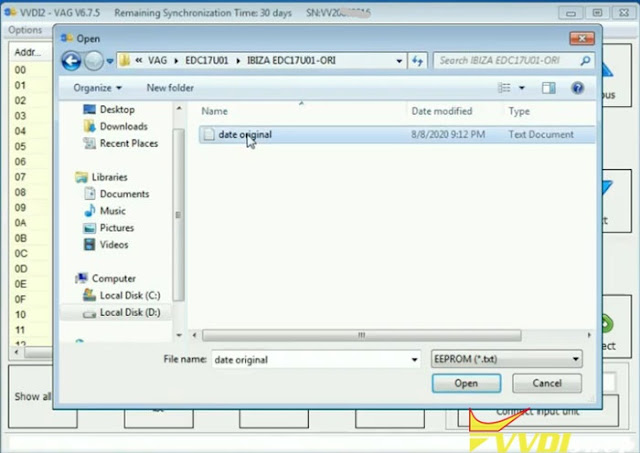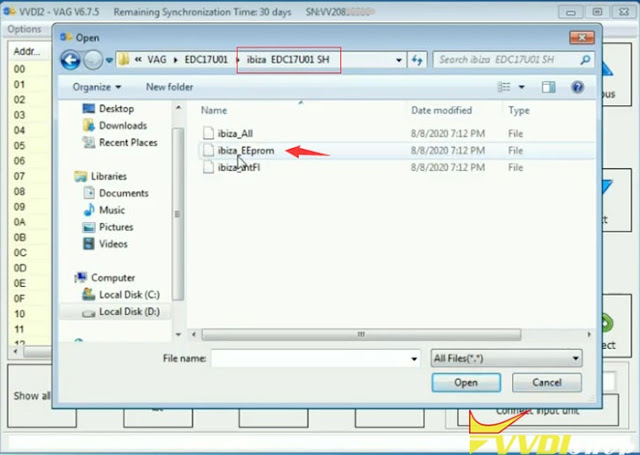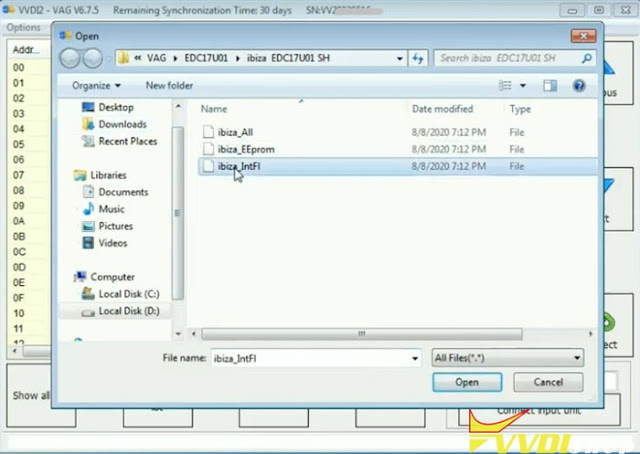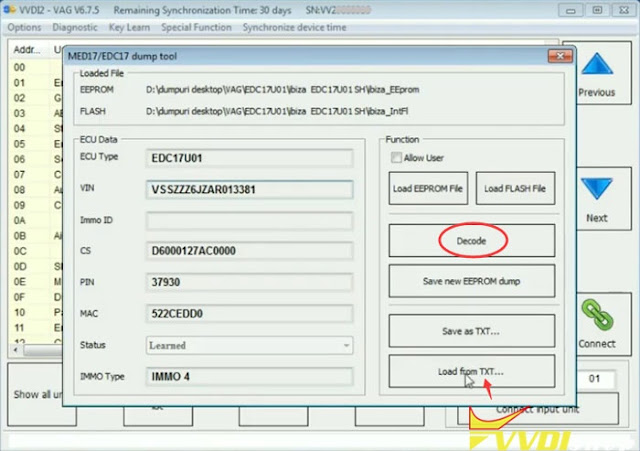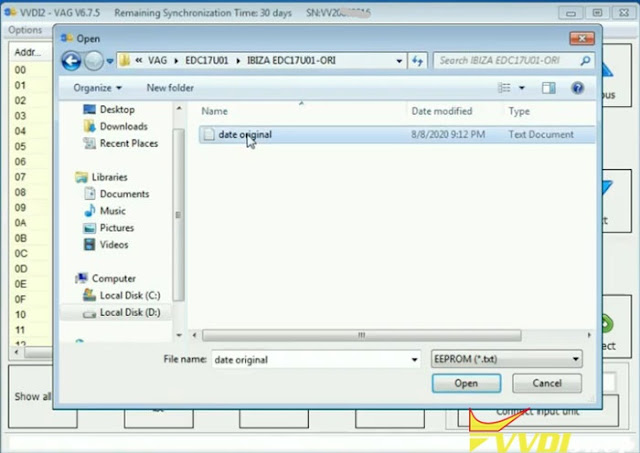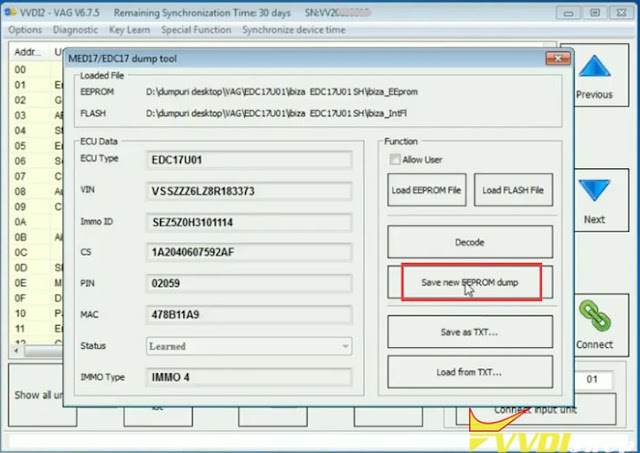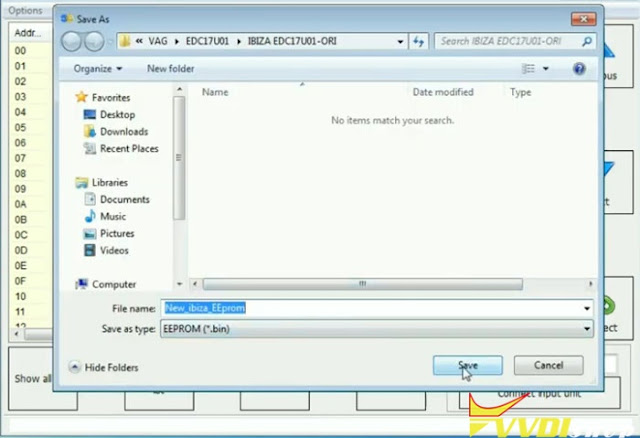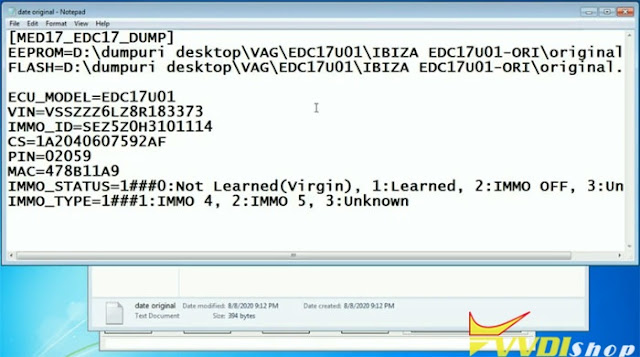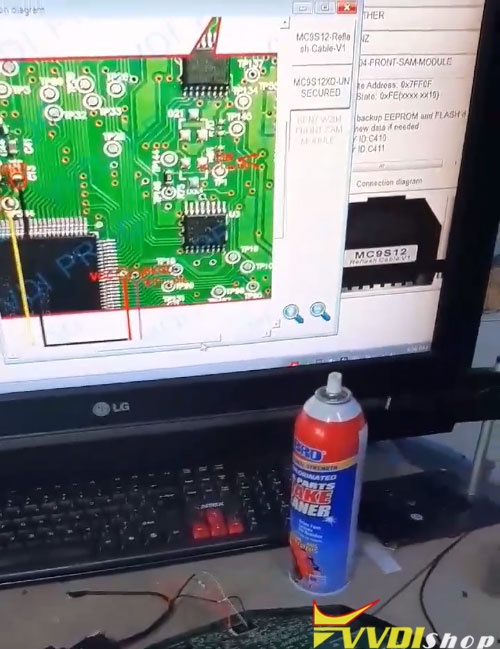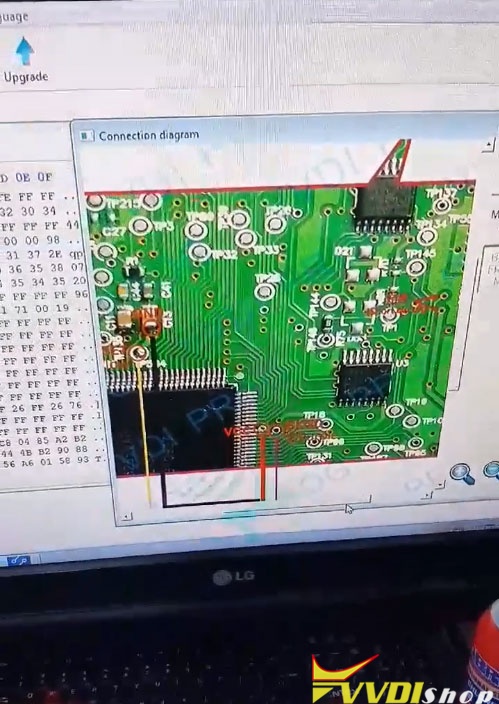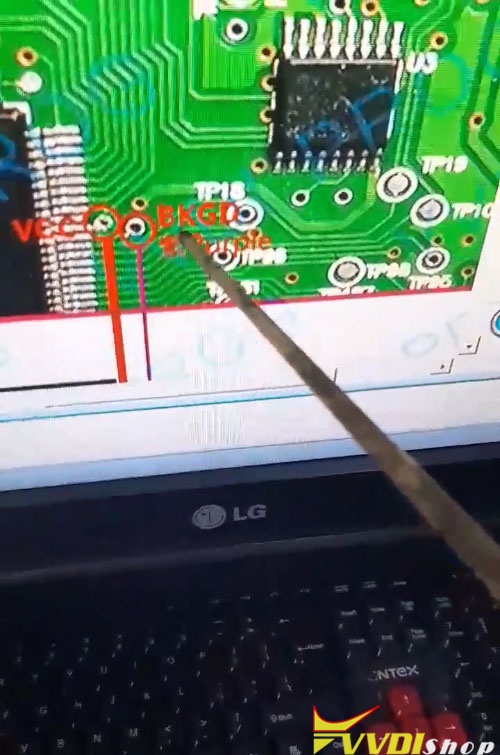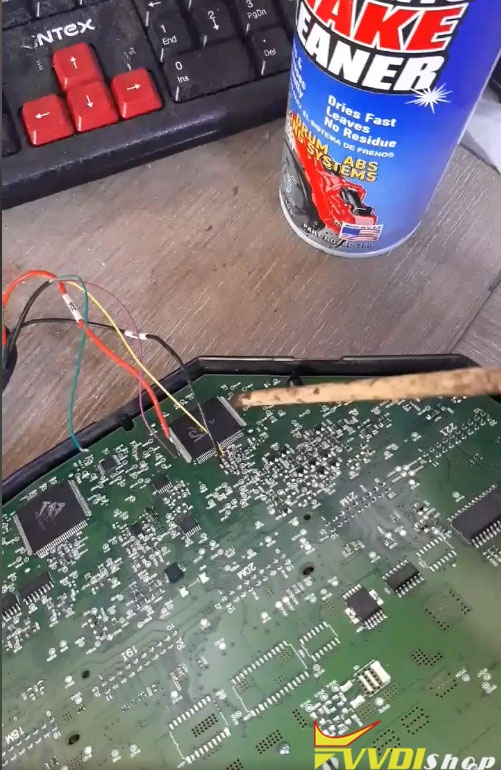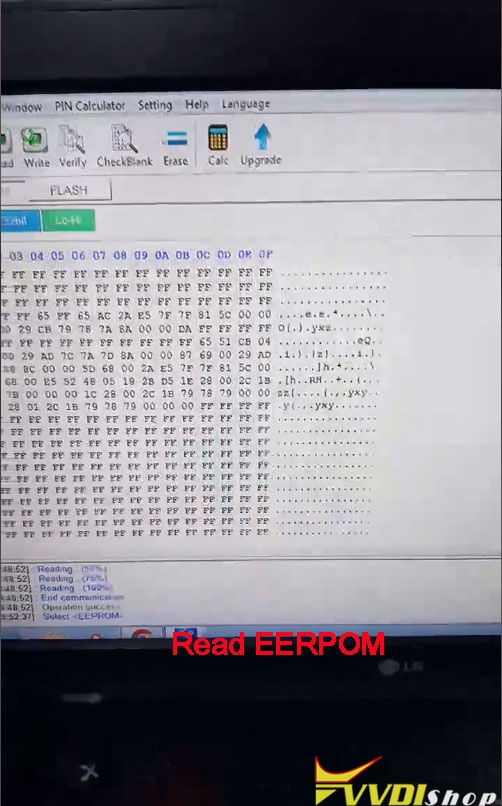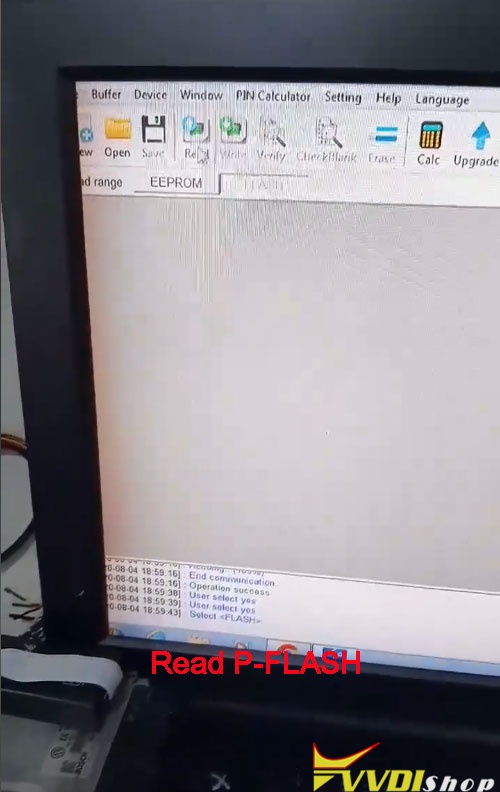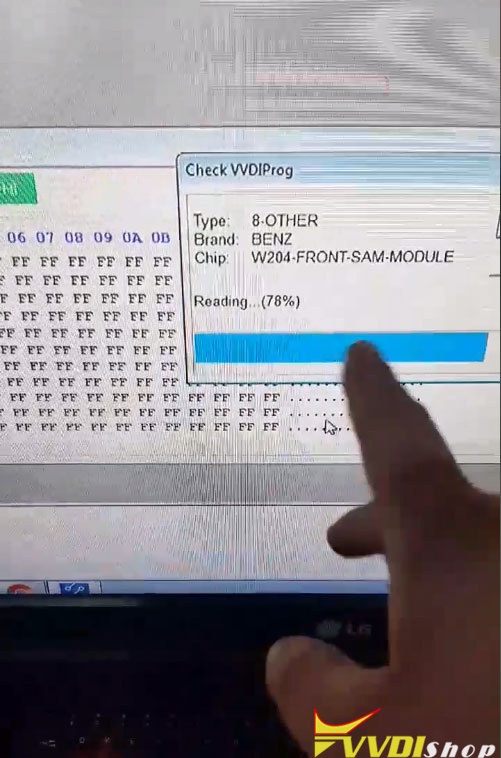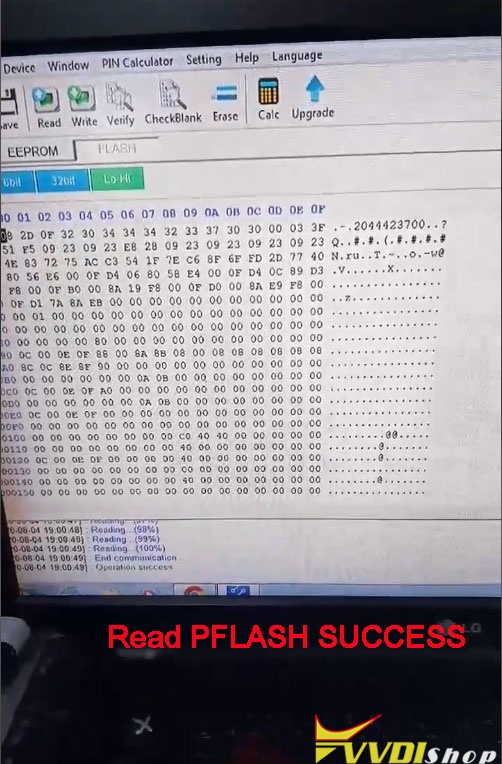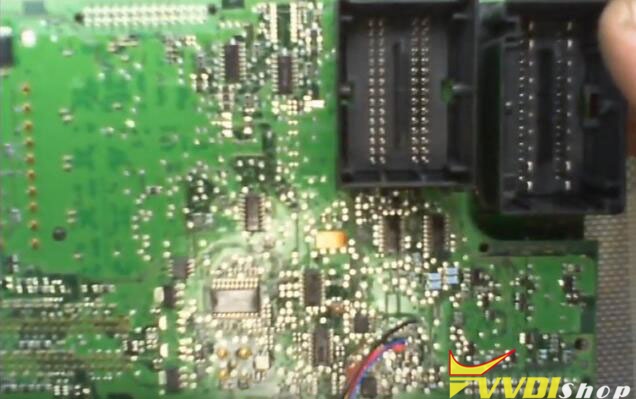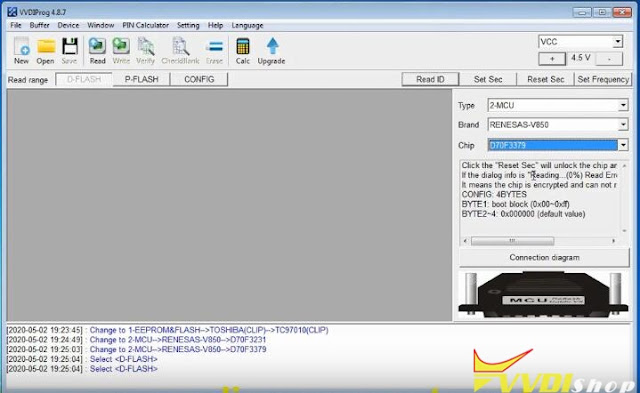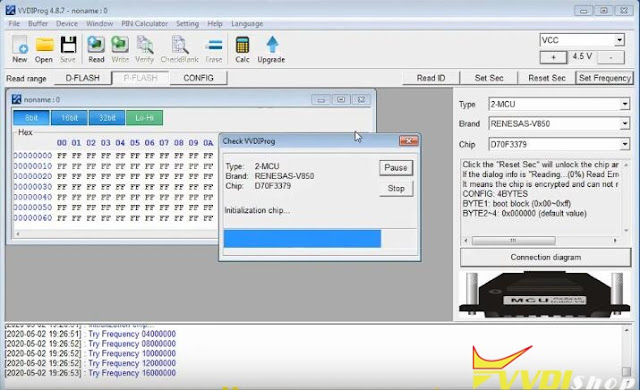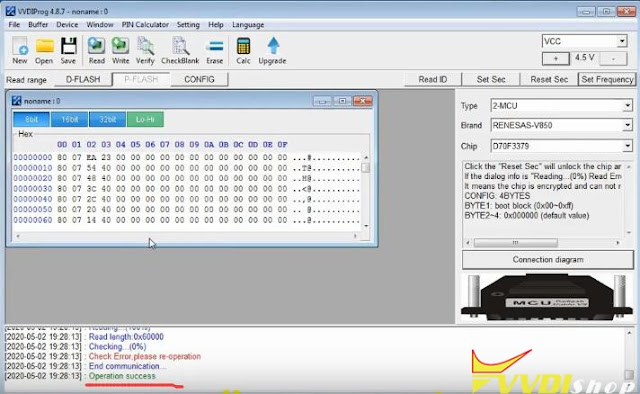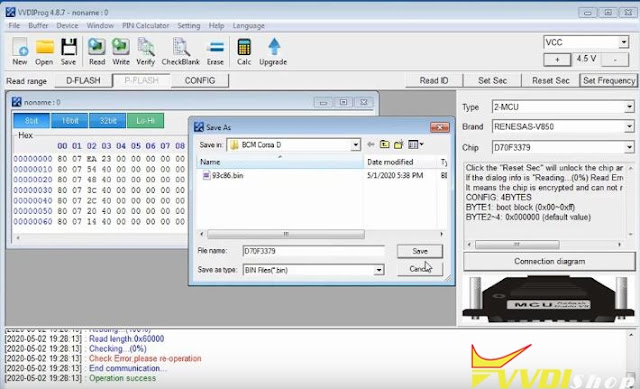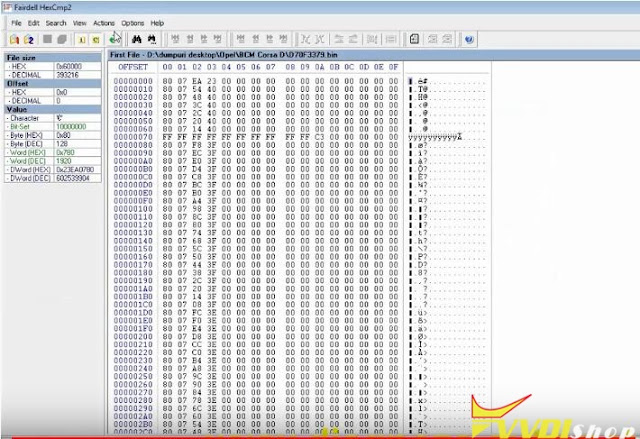How-to: program Toyota VIOS year 2012 with G (72) chip smart key with VVDI Key Tool Max with Mini OBD Tool when all keys lost?
Tools required:
Xhorse VVDI Key Tool Max with Mini OBD Tool
Blank key with super chip XT27
Procedures:
Plug VVDI Mini OBD Tool to the OBDII port of the vehicle
When connected successfully, the blue indicator light will be on
Run Xhorse APP on Key Tool Max
Enter MINI OBD menu
Select IMMO programming-> Toyota-> Select by type-> IMMO system-> Type 3 (4D 72G)
Read [5. Reset IMMO box (All keys lost)] instruction on the screen
Press [Start execution]
Select Reset IMMO box (all keys lost)
Then operate by the instructions which will display on the screen automatically
IMMO box will be reset soon. IMMO box will return to a new state after resetting.
Click [OK] to continue
Turn on ignition switch
Pull out the key within 120 seconds
Insert the first wanted programming key
Turn on ignition switch
Press [OK] to continue
Security light goes steady… Please wait…
Reset successfully
Remove the key and insert the main key again
Do not turn on the ignition switch and wait for 5 seconds.
Press [Confirm] to continue
Insert the second main key
Do not switch ignition on and wait for 5 seconds, wait for the IMMO light out
Click [Confirm] to continue
Insert the first key and switch the ignition quickly more than 5 times, until IMMO light goes out
Press [Confirm] to continue
Program success
Finally, test the keys programmed, all can start.
www.vvdishop.com