Need to update Xhorse VVDI Mini OBD Tool firmware to v1.0.2 via WiFi, it failed me. Error: ‘Connection failed, try again after confirming configuration information error code:02’. Also tried updating via Upgrade kit, no luck.
Solution:
WiFi firmware update requires WiFi connection thru mobile phone.
Set phone Hotspot to 2.4GHZ, reconnect device and try again.

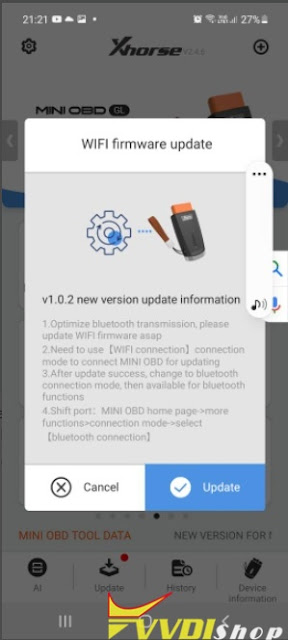
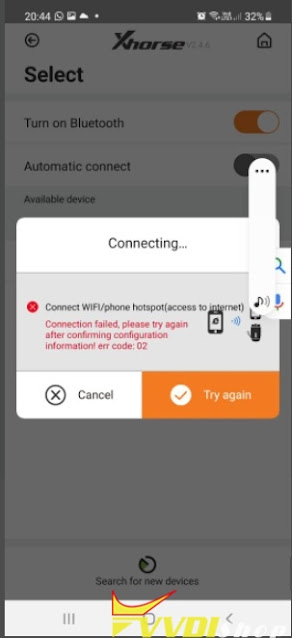
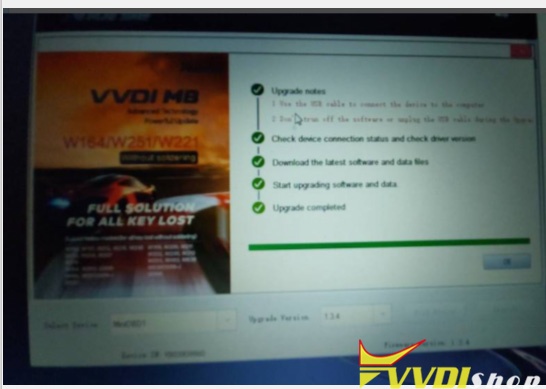
No comments:
Post a Comment
Note: Only a member of this blog may post a comment.