Problem:
There is a new update on the xhorse vvdi mini obd tool. But I failed to connect mini obd with both mobile phone and xhorse key tool max via Bluetooth. Any idea how to fix it?
Failed to connect with key tool max via BT
Failed to connect mobile via Bluetooth either
Solution:
Download Mini OBD Tool FactoryTest_V1.8.exe
1. Run ‘factoryTest _V1.8.exe’ on pc and connect mini obd with your Pc, Select device port number
2. Click this button (Change Bluetooth Name) as picture below
3. If the software have this error (device not found), pls restart the software, plug and unplug the device to otry again
4. If the software shows this as picture below ( device is connected which mean it is successful). Then unplug the xhorse mini obd tool and use the mobile phone to update the device wifi firmware by using the WIFI connection method. You need to use the phone to connect to another wifi or another hotspot (don’t use your phone’s own hotspot ) to update the device wifi firmware.
Check: How to Update Xhorse VVDI Mini OBD Tool Firmware via WiFi?



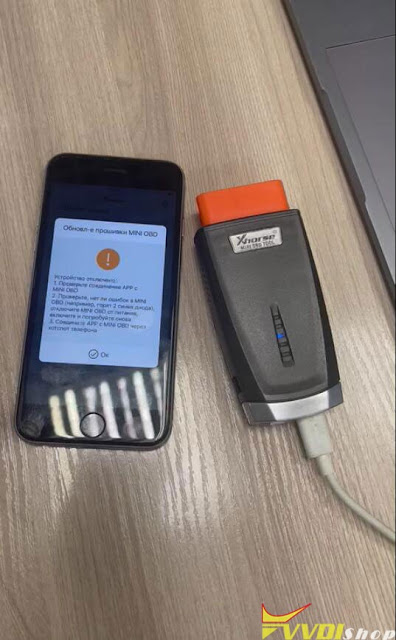
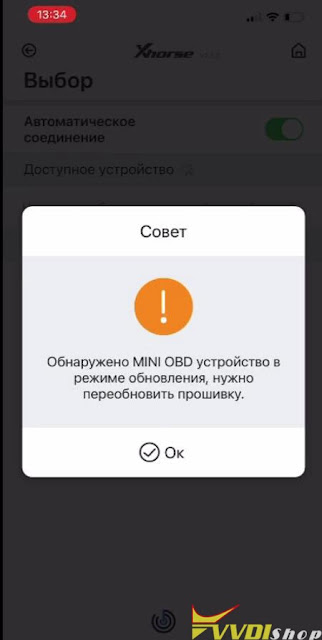
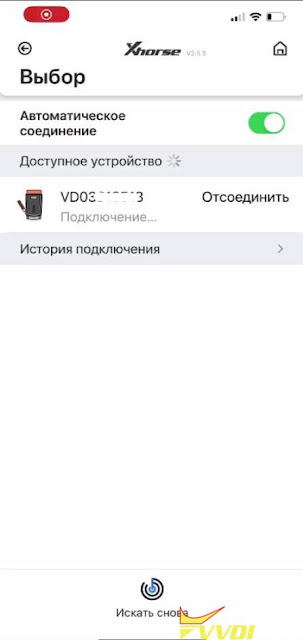




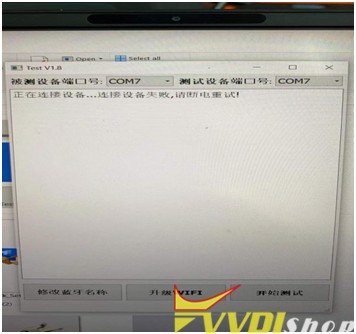
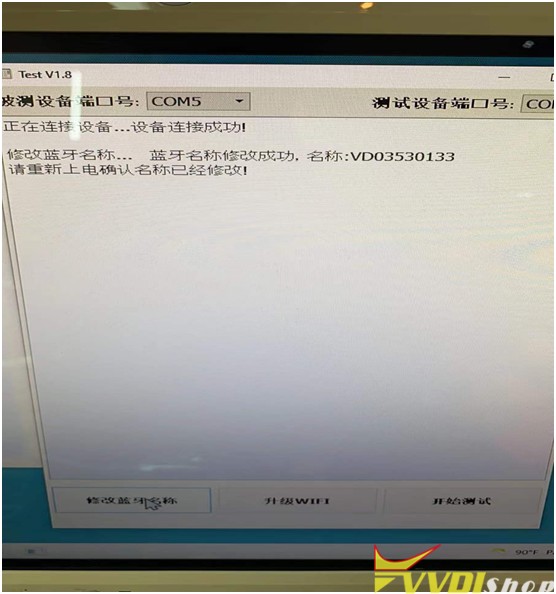
No comments:
Post a Comment
Note: Only a member of this blog may post a comment.