Xhorse VVDI Key Tool Max Pro free update TPMS function on June 7th, 2023.
How to Update TPMS function to Xhorse Key Tool Max Pro?
1). Run KeyTool Max Pro->Update, update App to 2.0.2 or above version.
2). Select TPMS function, it app says no database. Go to Update center, download TPMS software.
TPMS function is ready to use.
Key Tool Max Pro TPMS Functions:
- Support XTPMS programming, up to 20 sensors simultaneously
- Reprogram XTPMS sensor
- Activate original TPMS and XTPMS sensor (315Mhz, 433Mhz)
- Copy and change sensor ID
- Read TPMS data like tire pressure, temperature, battery, etc.
- Support OBD reading, writing, read & clear DTCs
- Compatible with multiple car models, more models coming soon
Xhorse universal TPMS sensor (XTPMS Sensor coming soon)
TPMS (Tire Pressure Monitor Sensor) Function menu display:


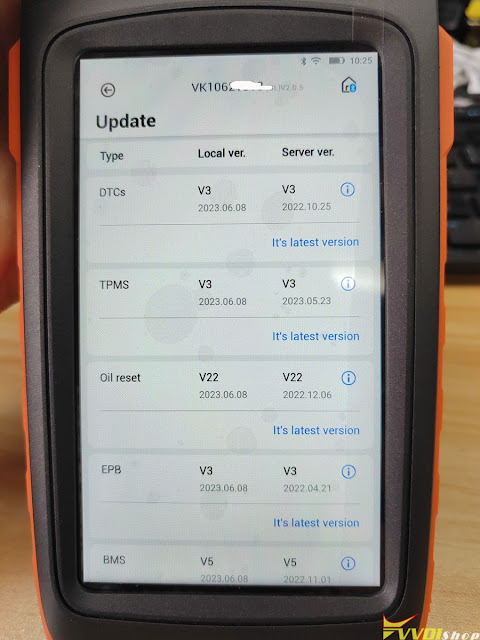






No comments:
Post a Comment
Note: Only a member of this blog may post a comment.