Problem:
I started the download the latest vvdi mini key tool firmware update (V1.8.3), but the process is ended all the time about 80% and my mini key tool stay in USB and PC mode. I can’t quit so, I can not use my device. The error message: Erase internal chip1 is failed. I tried several options and several operating systems (android, ios) but not working. Any solution?
Solution:
When you xhorse Mini key tool stops, and freeze in USB–PC screen, you can connect xhorse to PC and download the software about that and pick the model after that, it will update himself.
Feedback:
We solved the problem! So firstly we tried to turn off with the reset button ( on the back of the device), but it didnt work. So we turn off the device normally and we turn on the reset button and the device did not indicate safe1 mode. So we connected to the pc with usb and restarting the upgrade. And it worked! So now we can work.


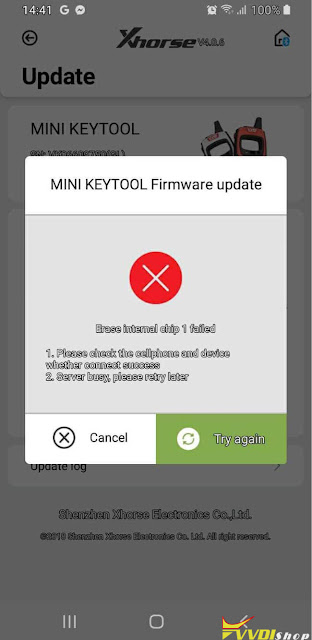
No comments:
Post a Comment
Note: Only a member of this blog may post a comment.