Xhorse MVCI Pro J2534 was tested working with VW Audi Skoda Seat ODIS-S service software V23 and ODIS-E Engineer software V17.
Software version: ODIS-S V23.0.1/ ODIS-E V17.01
License: Included License Standalone and License for all brand
Compatible device: Xhorse MVCI Pro (and other passthru devices VXDIAG VCX SE 6154, openport 2, vnci 6154a, godiag j2534 etc)
Operating system: Win10 or later O/S, RAM>4G. Win7 is not supported since this version.
Language: Multi-language
Both software can be downloaded for free. But not include keygen.
If need activation, contact
Skype:VVDIfactory.com
Email:sales@VVDIShop.com
WHATSAPP:+86?13559259147
We will send software in U disk format which contains 1 time free activation for both ODIS-S and ODIS-E software.
Tested models by far:
| Model | VIN | ECU Type | Protocol | ODIS S 11 | ODIS S 23.0.1 | ODIS E 17.01 |
| 2007 AUDI A6 | LFV3A24F273054910 | MED9.1 | KWP2000 | √ | √ | √ |
| 2005 VWCaddy | LFVBC32K053000112 | EDC16U1 | KWP2000 | √ | √ | √ |
| 2007 VW Passat | WVWVU73CX7E001193 | CAN BUS | √ | √ | √ | |
| 2017 VW Passat | LFV3A23C5H3071340 | SIMOS 18.3 | CAN BUS | √ | √ | √ |
| 2008 Audi A6 | WAUDH74F98N068455 | SIMOS 6.22A | CAN BUS | √ | √ | √ |
| 2008 VW Passat | LFV3A23C583003748 | MED17.5 | CAN BUS | √ | MVCI Pro supports full system diagnostics (other J2534 only OBD scan) | √ |
| 2008 AUDI A6 | LFV5A24F783014364 | SIMOS 8.10 | CAN BUS | X | X | √ |
Steps to Install ODIS-S/ODIS-E
1.Install Setup
2.Activate software
3. Install PostSetup
4. Install driver
5. Run software
MVCI Pro J2534 driver is included in the U disk.


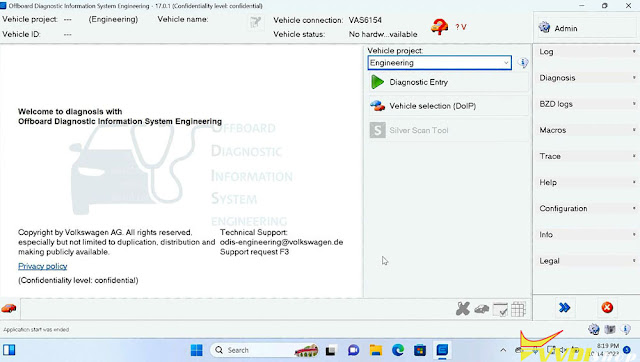
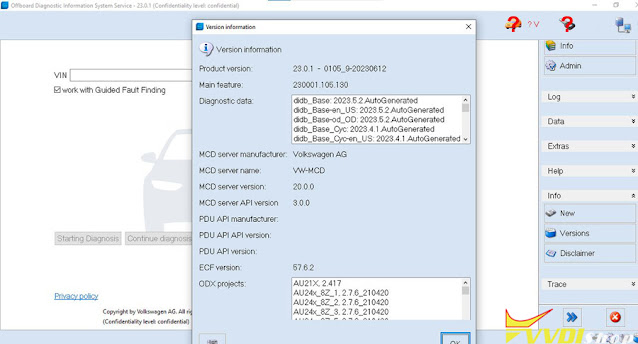
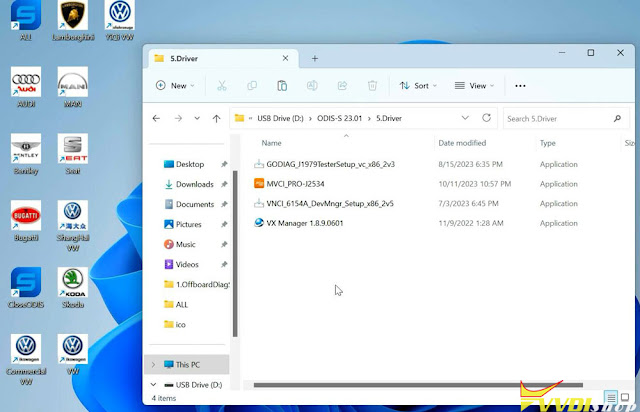
No comments:
Post a Comment
Note: Only a member of this blog may post a comment.