If Xhorse VVDI Mini OBD tool asks to update the firmware to V1.5.0 or above using the Xhorse Upgrade kit, here are the upgrade tips. Update is done via Upgrade kit from PC (not phone).
First of all, update Xhorse upgrade kit to 1.8.2 online or directly install Upgrade kit 1.8.2.
Select device as MiniOBD1 and version 1.5.0.
Press Upgrade.
Update firmware successfully.
If it is not possible to update from the Upgrade kit on PC, for example Win11, you may need to install the xhorse upgrade kit system driver.
Then update Upgrade kit to 1.8.2
Then update xhorse mini obd tool to 1.5.0.





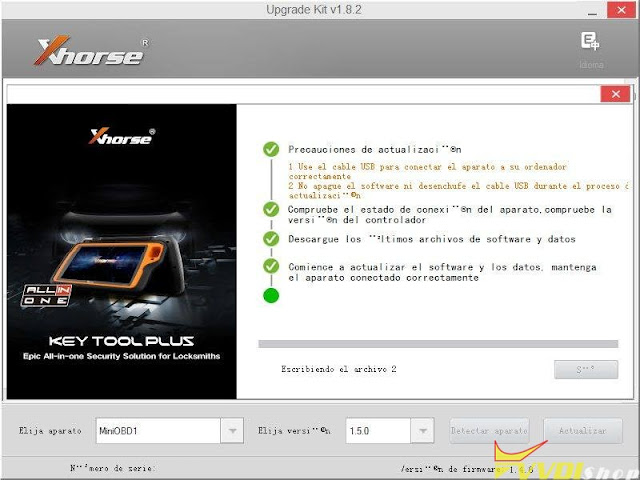







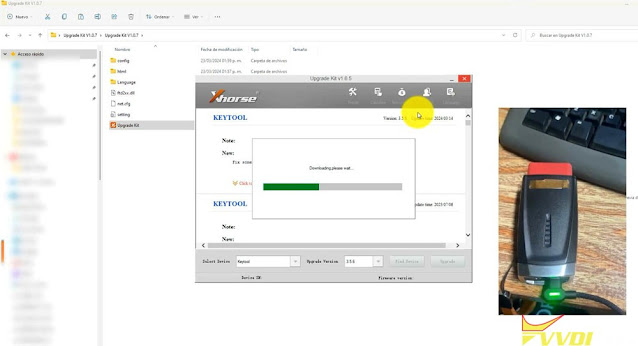
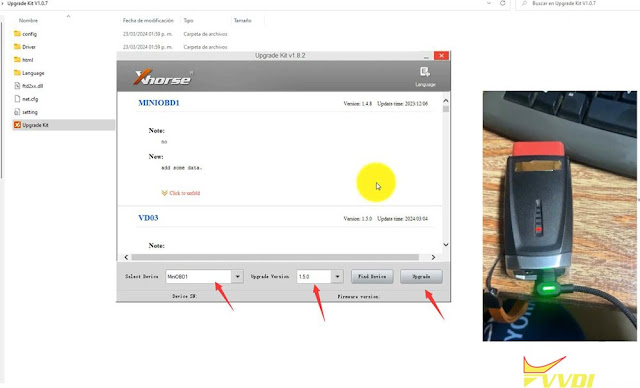

No comments:
Post a Comment
Note: Only a member of this blog may post a comment.