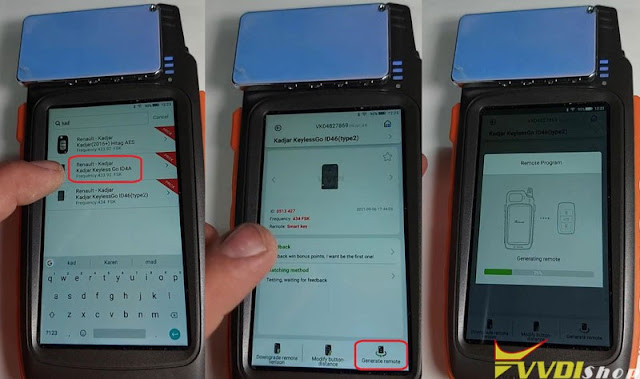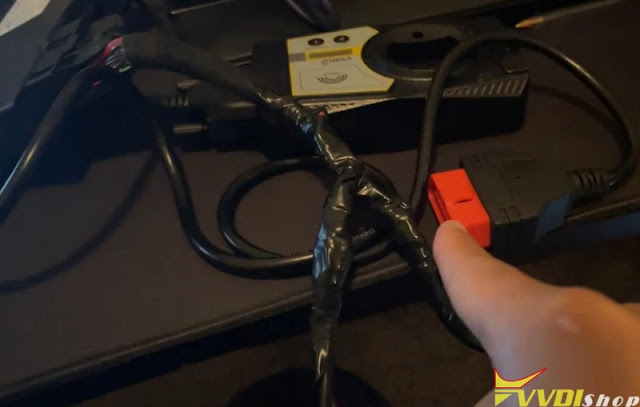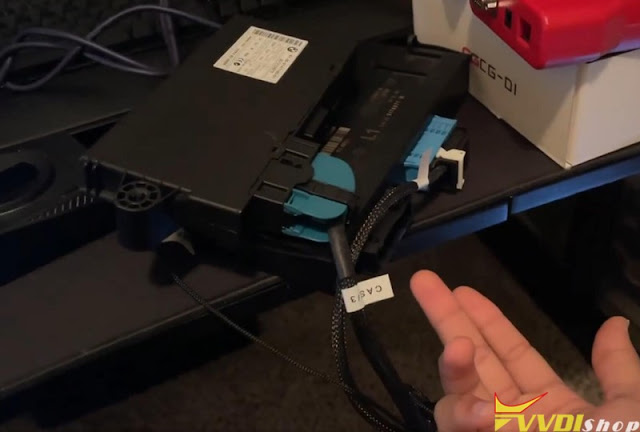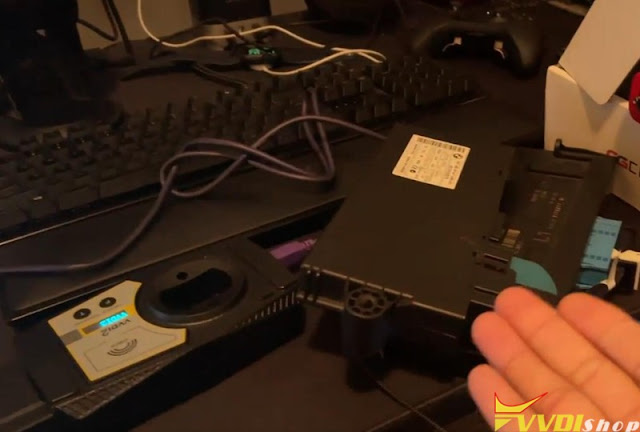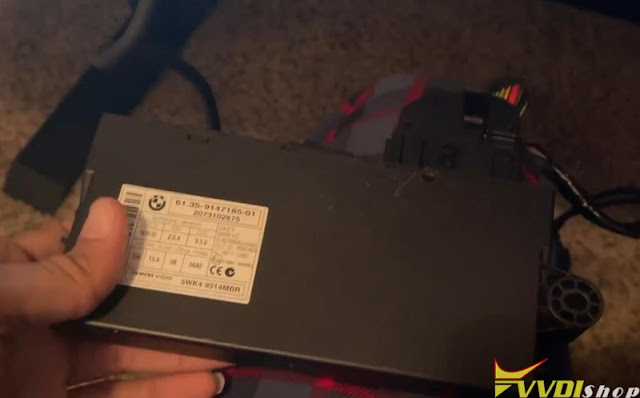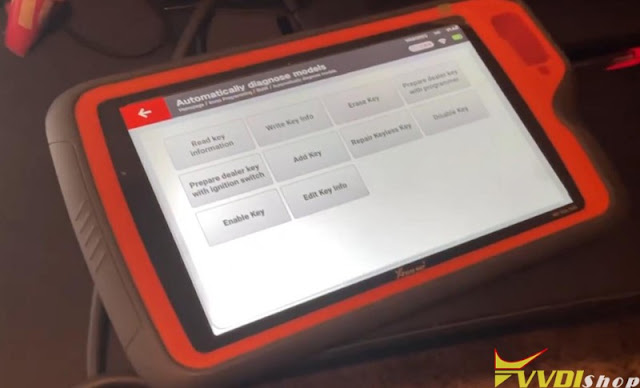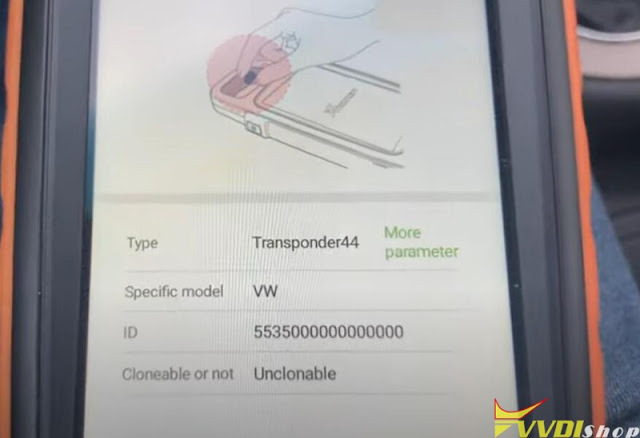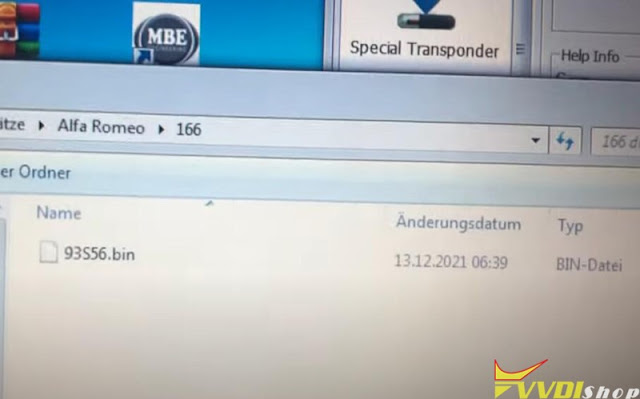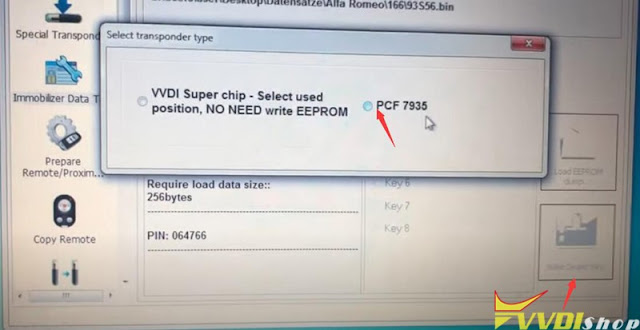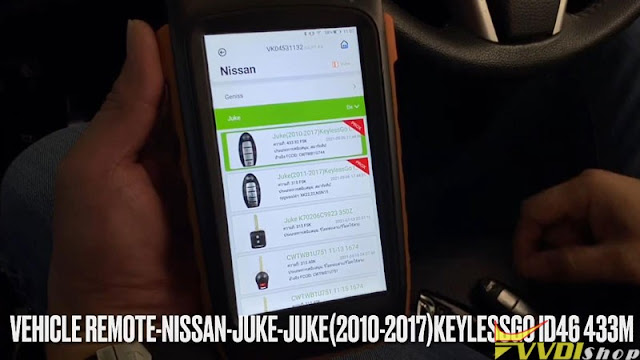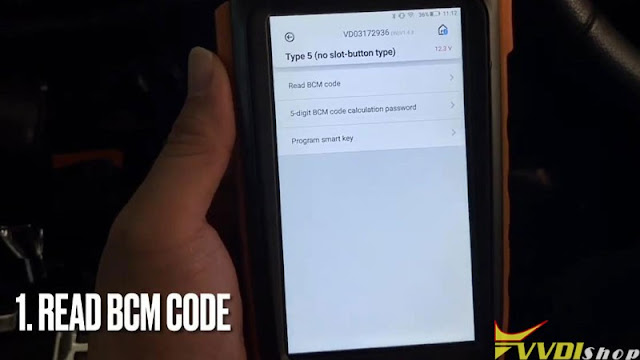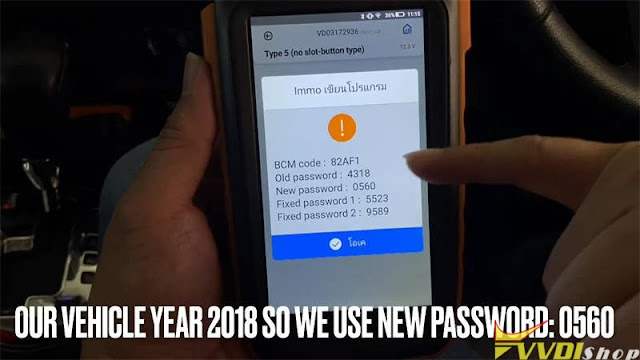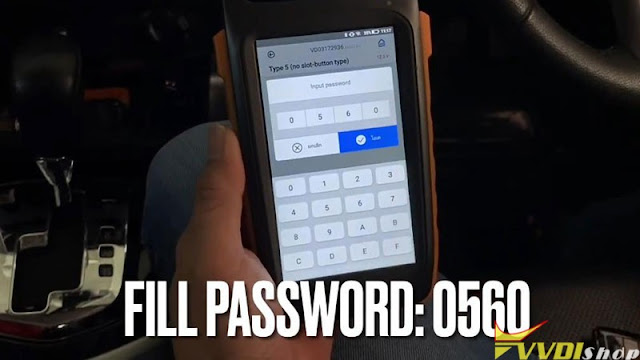Just got the latest Xhorse King Card recently. Cause I always replace battery of VVDI Remotes before giving to the customer, so following I’m gonna disassemble the King Card. Then go on to have a test review.
Replace Xhorse King Card Battery
- Use a knife to prise open the lid of King Card;
- Use thin blade to loose the lid along the edge;
- Pull apart the lid.
As you can see, there are 2 built-in batteries in Xhorse King Smart Card. Generally speaking, smart remote key only has one battery inside. That means this King Card has longer service time than normal remote.
So I should replace 2 batteries as well. You guys may refer to this method for future battery replacement.
Generate Renault Kadjar ID46 OK in Min
It is said Xhorse King Card can work as a smart remote key. Thus, VVDI Key Tool Max should work for it.
Kind Card is too large to put into Key Tool Max coil, just put it on.
Go to detect frequency firstly.
Successfully detected.
It’s FSK 433.98 MHz frequency.
Test remote function.
Select “Rnault Kadjar ID46 KeylessGo ID46(type2) >> Generate remote”
Processing…100%
Done. Perfect work in minute.
Many customers don’t know which model of vehicles can it work for. In my opinion, as long as the vehicle supports smart remote key, then it works.
This is Xhorse King Card review from today’s quick test.