Xhorse VVDI Remotes are constantly being upgraded with the development of chips and technology. For certain models are only workable for old vvdi remotes; for some latest models are restricted to new vvdi remotes. In the process of updating, a little part of keys can be only generated via old types keys of smart keys.
Error example “The latest remote no support (868.902 frequency), please use old remote (before June 2000) to generate.”
Faced with such a situation, it’s very helpful to learn to distinguish the Xhorse smart remotes.
Method1. Check Circuit Board
New VVDI Remotes: Remote chip with 2-sides pins.
Old VVDI Remote (2 types):
- Remote chip with 4-sides pins.
- 2-sides pins chip + 6-pins component.
The old type and new type vvdi smart key difference is:
The new model does not support 868.902, others are the same.
If you feel that it is troublesome to disassemble the key shell and take out the circuit board, you can also use key tool series to check.
Method2. Check on Xhorse Key Tools
This way is available on VVDI Key Tool Plus Pad, MINI KeyTool, Key Tool Max to detect remote version.
Query path:
Special functions >> VVDI remote function >> Detect remote
Put the smart remote into coil, then press detect.
And the result version will tell you how to distinguish:
New VVDI Remotes: V2.0 or above.
Old VVDI Remotes: below V2.0

.jpg)
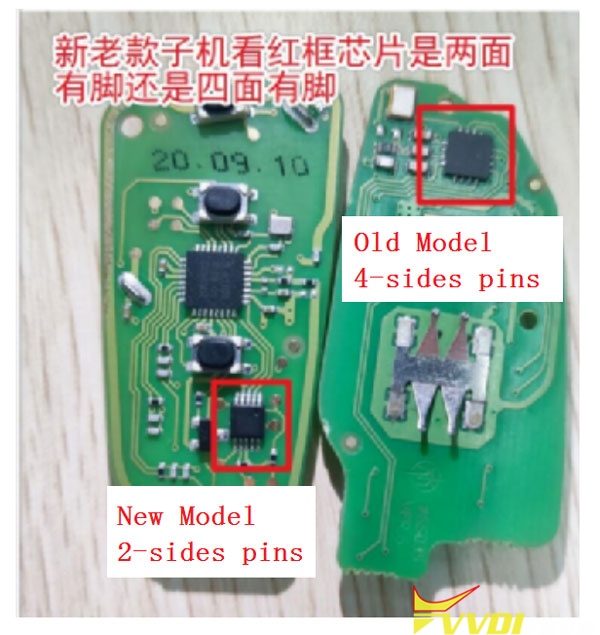
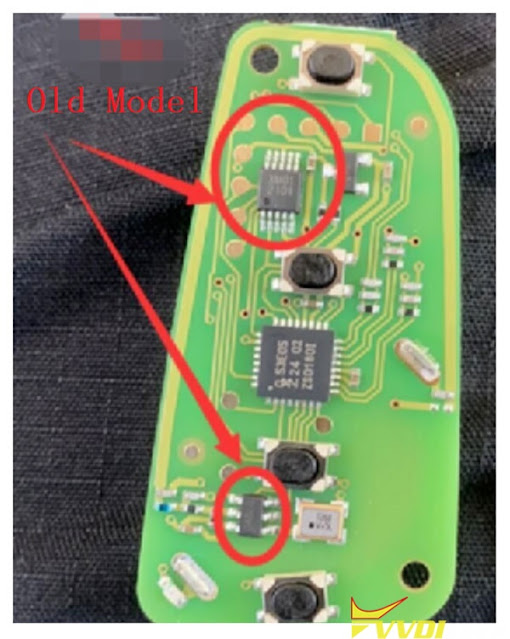
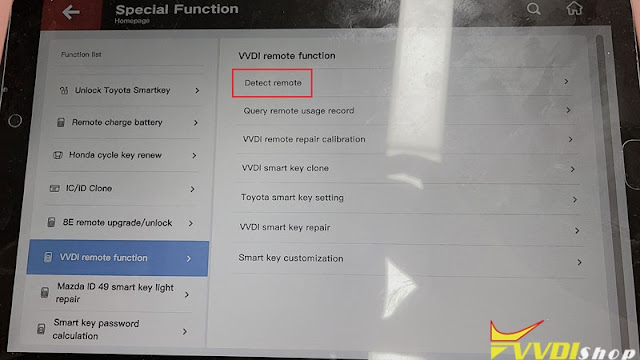

No comments:
Post a Comment
Note: Only a member of this blog may post a comment.