Xhorse remote tester failed to detect RF 868MHz frequency? Here is the clue how to fix it.
How to enable/disable RF 868MHz frequency in Xhorse Remote Tester?
supports frequency range arounf 315mhz, 433mhz, 868mhz,
You have to disable 868Mhz in US.
Remove the back side label and 4 screws on the remote tester.
Check the PCB, there is a jumper connection position
When the jumper connection as picture below means disable 868Mhz
When the jumper connection as pictures below means disable 868Mhz
Then install the back case of the xhorse remote frequency tester
Test 868mhz frequency again
It is working.
https://www.vvdishop.com/service/enable-868mhz-frequency-in-xhorse-remote-tester.html

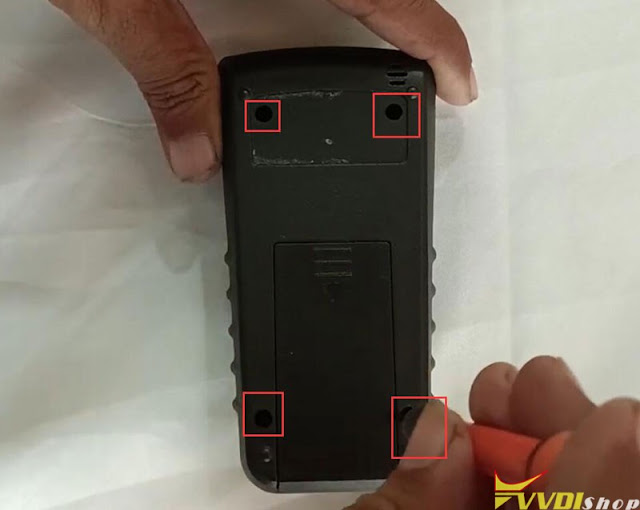





No comments:
Post a Comment
Note: Only a member of this blog may post a comment.