Many people say they cannot find a remote option to generate xhorse xm38 remote key.
This is just an example:
I have a xhorse vvdi key tool max. I bought XM38 smart remote. I want to generate remote for 2017 Prius alpha (Japanese market) but there’s no option here. Making a spare remote. Not sure of the frequency and chip type yet. Just curious if there is just one model vvdi key tool max as global version or are there different for American and Asian market?
Here’s the clue.
Check OEM remote from supplier, chip type (and frequency will usually do).
Generate according to the same type of transponder first, then program the car. If a car can start, then you can adjust the button location and remote freq through toyota vvdi smart key setting on the key tool.
1. First of all, Check customer key transponder type 4D? 8A? A8 A8 or A9 A9.
2. Just generate xm38 with the same type of transponder first then program it to the vehicle. (Better 2 times generated). No need to generate the same frequency and button.
3. If the remote can be programmed to the vehicle and start, later you can change the xm38 remote freq and button function under the toyota smart function key tool.
Tip:
1. Generate xm38 smart with the correct id chip, forget the frequency.
2. Program new key xm38.
3. Adjust xm38 freq and button using key tool later.
4. Test remote function to car.

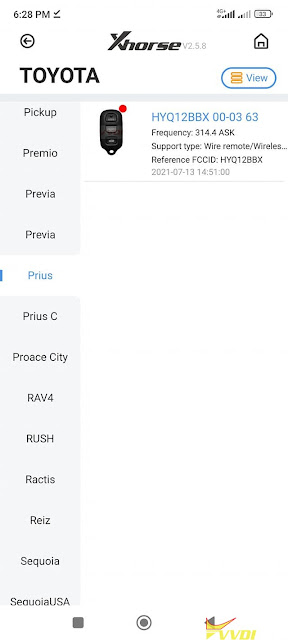
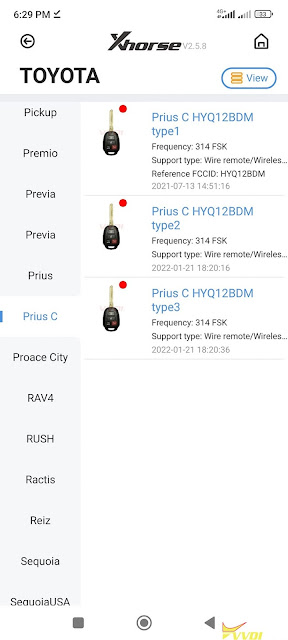

No comments:
Post a Comment
Note: Only a member of this blog may post a comment.