Open up the original Toyota remote and see the number on the circuit board, if it match with one of the number that Xhorse xm38 supported then it is good to go.
After generate XM38, go to Toyota Smart Key setting change frequency and learn key.
How to Set xhorse Toyota XM38 smart key frequency.
1- If you have created the correct key, you will hear the beep sound 2 times while coding the key to the vehicle.
2- If keyless start and remote doesn’t work use this method. After you find the true frequency for the car, remote and keyless will start working automatically. No need to program again. No need to generate the same freq and button.
If the remote can be programmed to the vehicle and start, later you can change the xm38 remote frequency and button function under the toyota smart function key tool.
For example, after generate xm38 the frequency is 314Mhz, but we need 315Mhz, follow images to set frequnecy
Go to Special Function->Toyota smart Key setting -> read Key information-> frequency-> Choose frequency you desire and save. Then read frequency again.
If need change the frequency to 434Mhz, select 434Mhz and save.
www.vvdishop.com


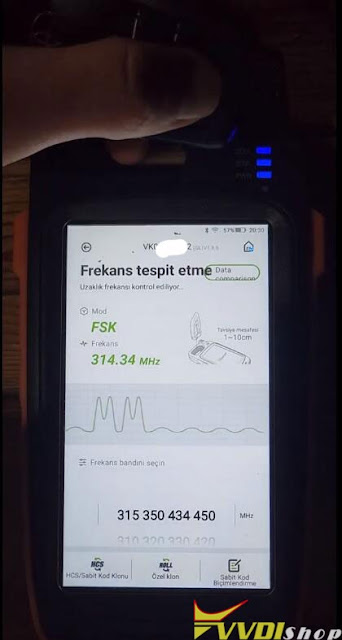
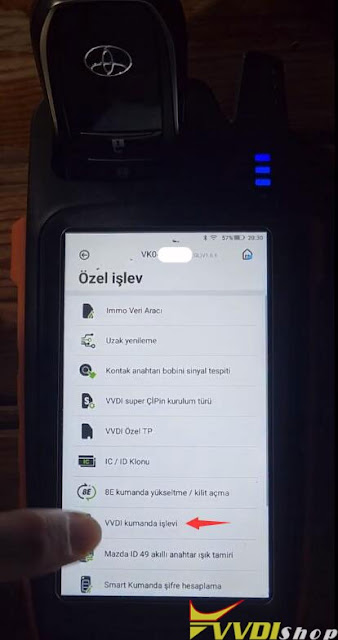
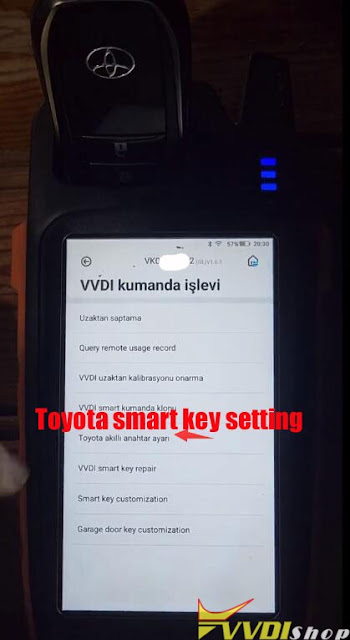

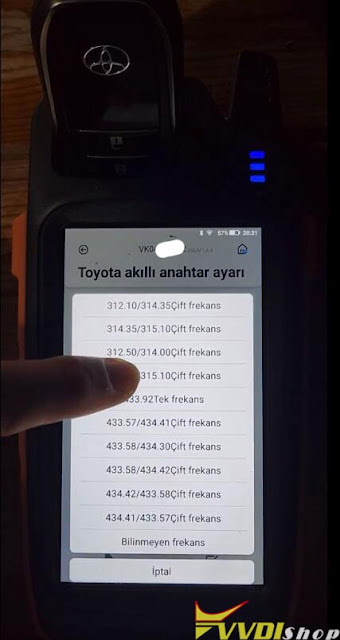
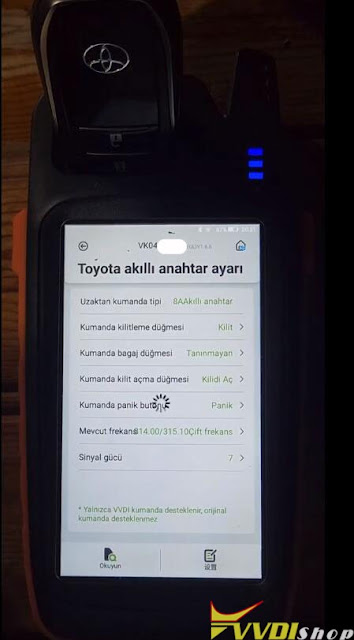


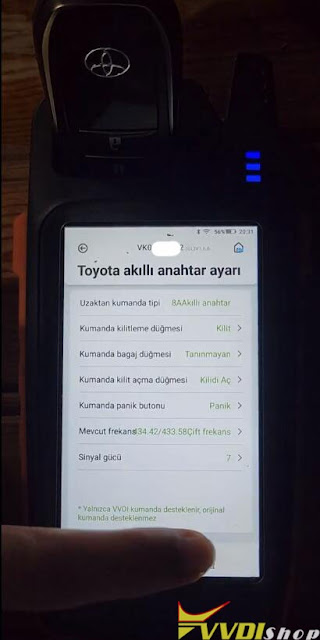

No comments:
Post a Comment
Note: Only a member of this blog may post a comment.