How to add a key when Skoda octavia 1Z all keys lost or at least accessing immo data. For newer VAG NEC Clusters by Pogo pin ground cable with xhorse vvdi2 vag key programmer.
Skoda octavia 1Z AKL by Vvdi2 (Pogo Pin Method)
Main steps:
Step 1: Read Immo data
Step 2: Make dealer key
Step 3: Learn key
Procedure:
Step 1: Read immo data
Before read immo data, set up pogo pin connection
Use this pogo pins all keys lost
http://blog.vvdishop.com/pogo-pins-all-keys-lost-for-pin-cs-with-vvdi2/
Input transponder key into vvdi2
Run vvdi2 software, go to Transponder Programmer
Detect transponder type Megamos 48- Unlock
Turn on ignition switch
Go to VVDI2 VAG, Key Learn->4th Immobilizer system-VW/Skoda/Seat-> Instrument Cluster NEC24C64
Read EEPROM and Login method 2
Save eeprom file
Step 2: Make dealer key
Press Make Dealer Key and select login method 2
Program normal dealer key
Make dealer key success
Step 3: Learn key
Insert new key into ignition switch
Turn on ignition
Select Add key
You should backup eeprom and immo data before learn key
Select Learn key, load immo data
if vvdi2 ask is car has keyless, press No
Insert the dealer key imto car and switch on for at least 2 seconds
all keys learn successfully
Reset instrument
Install instrument cluster back to the vehicle and test the new key.
Done.
Technical support from www.vvdishop.com
http://blog.vvdishop.com/skoda-octavia-1z-all-keys-lost-with-xhorse-vvdi2/



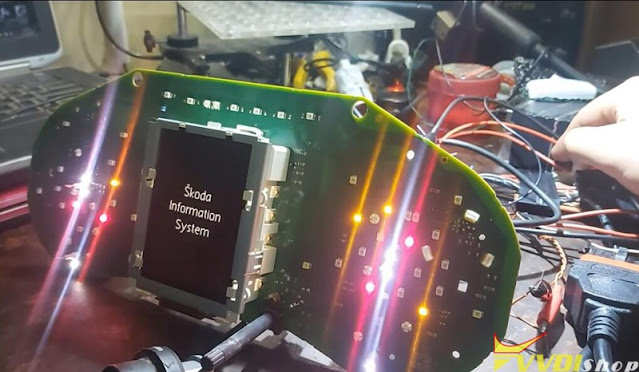
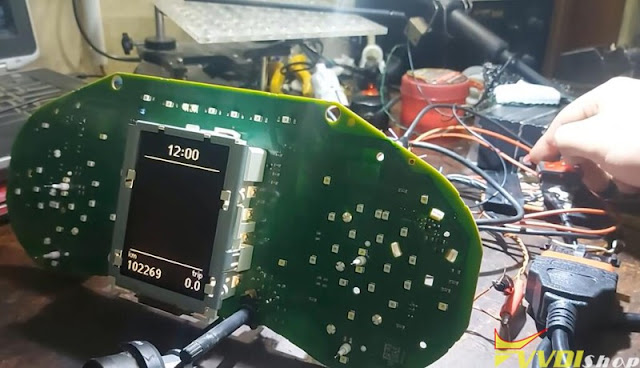

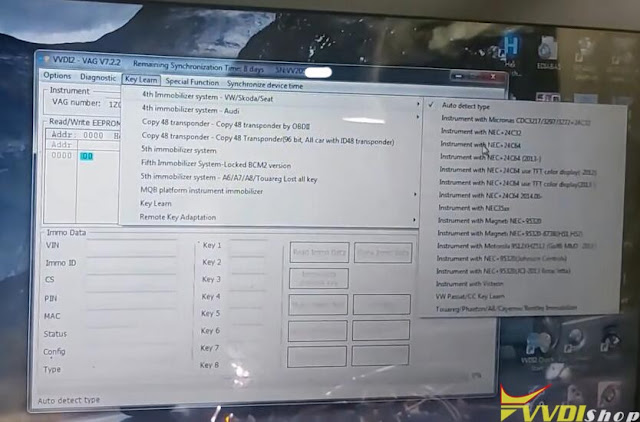







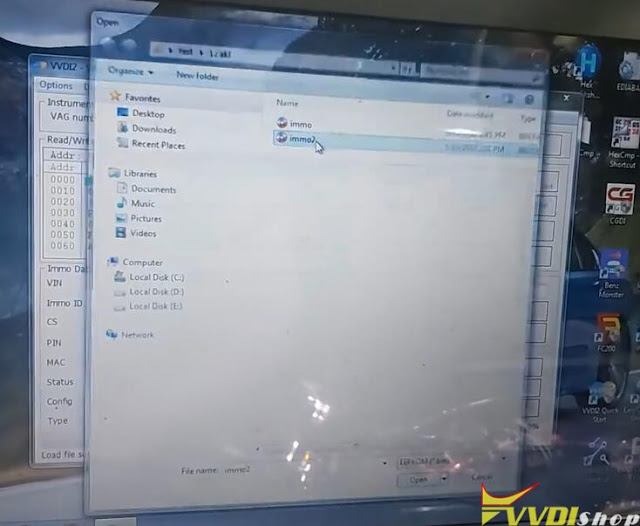
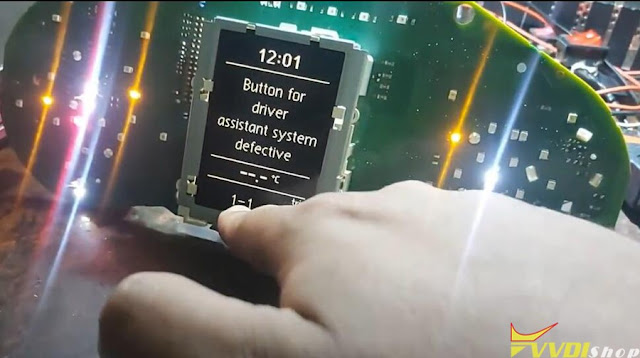

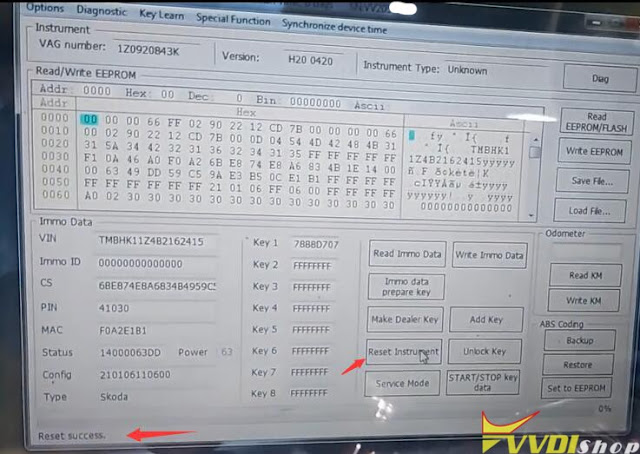

No comments:
Post a Comment
Note: Only a member of this blog may post a comment.