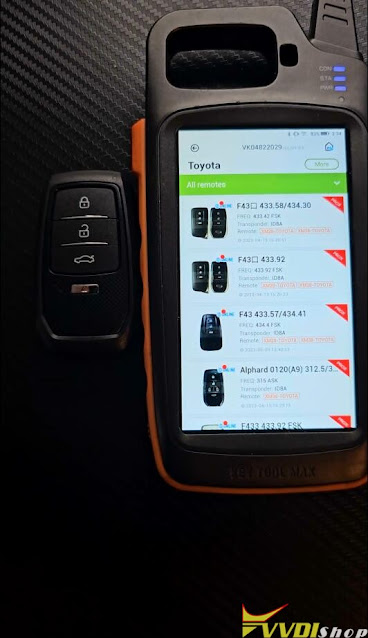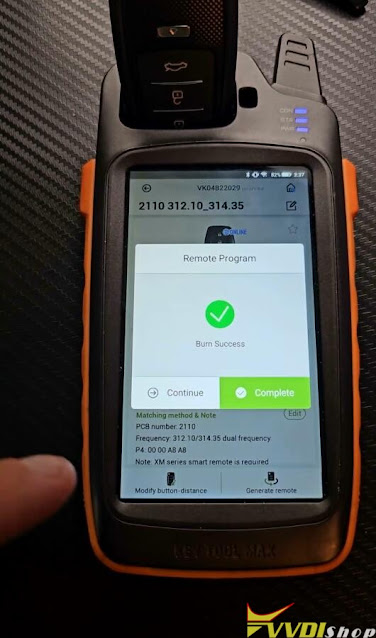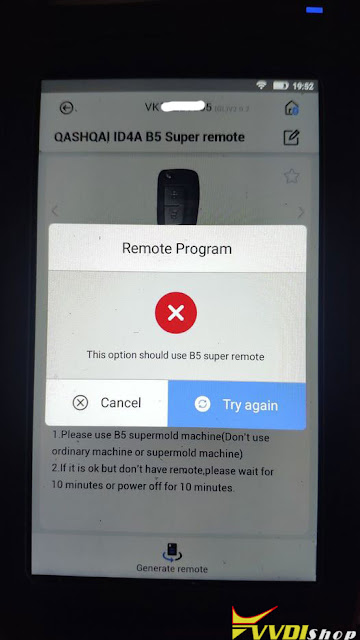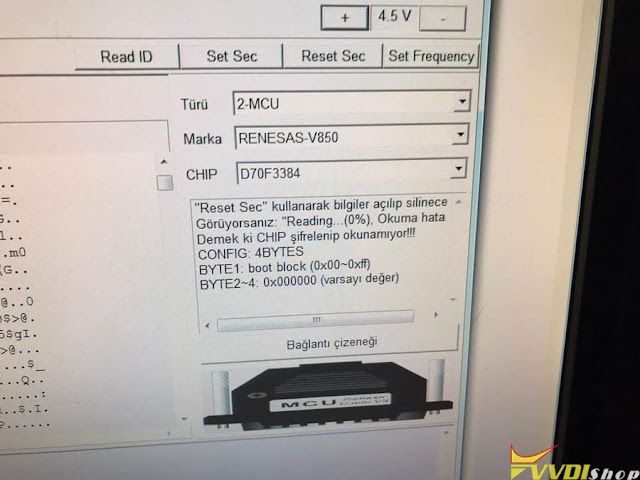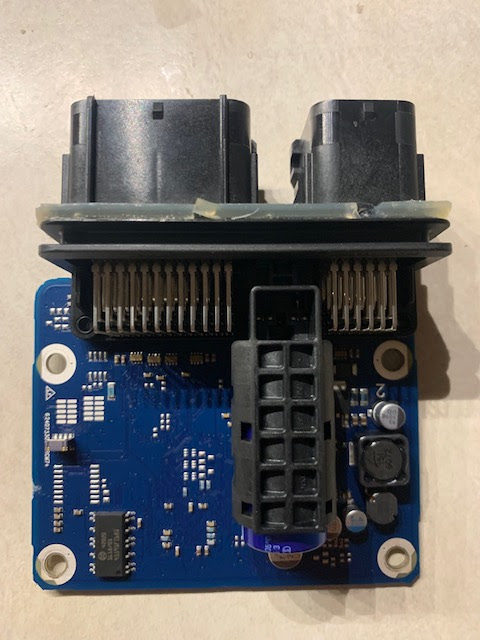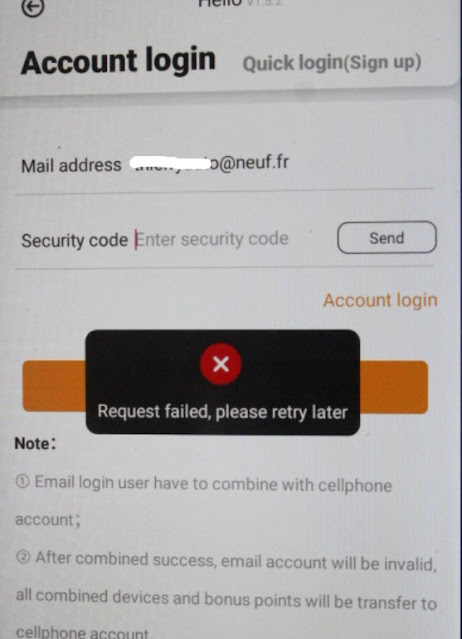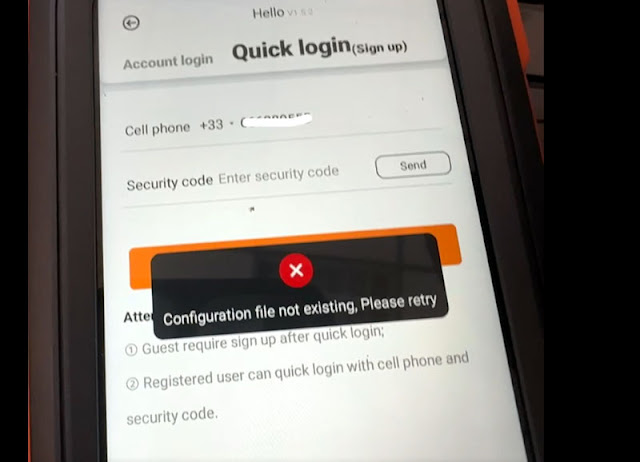This is 2003 Toyota with ID4D(67) chip all keys lost, so I’ll use Xhorse VVDI Key Tool Max + MINI OBD Tool to program 2 keys for this car. Total 2 steps: program IMMO via VVDI key tool then program remote manually. Without further ado, let’s get start.
Step1. Program IMMO
Plug MINI OBD Tool into OBD port, connect to VVDI Key Tool Max.
IMMO programming >> Toyota >> Classified by type >> Immo system >> Type 2(4D 67/68) >> Start execution >> Lost all key
Please switch ignition on.
Insert the key to be matched and open it to the ON position.
Click OK after completion.
Whether to continue to program next key? Yes
Insert the key to be matched and open it to the ON position.
Click OK after completion.
Insert the first key and switch the ignition switch quickly 5 times, click OK to continue.
Operated successfully!
If IMMO lights keep flashing, please remove the key, insert the key again and switch ignition switch quickly 5 times!
Test the two keys, both are working.
Step2. Program Remote
Following I’m gonna show how to manually program the remote.
- First open the door then close, open the door and insert key into ignition twice without switching, close the door.
- Open and close door again, leave door open and insert key once, close the door.
- Open and close door again, leave door open and insert key without taking out, close the door then open again.
- Now switch ignition on and off, then take out the key.
- At this time, you can see the door flashing light is on. Press Lock & Unlock button, then press Lock button again.
Programming success.
Close and open door, then close again. Check the new remote, both can work.
Perfect done!

.jpg)
.jpg)
.jpg)
.jpg)
.jpg)
.jpg)
.jpg)
.jpg)