There are many different brands of remote in the aftermarket, different manufacturers maybe with different frequency.
If the original remote and xhorse garage remote frequency is different, it may cause remote cloning to fail, or even remote cloning successfully but the working distance too short, working not good.Xhorse garage remote support set frequency function (20 frequency point) to ensure frequency same as the original remote.
1. Set frequency operation
Enter Set frequency mode
Press and hold the “”Lock” and “Pause” buttons at the same time, remote LED goes on, keep pressing two buttons until the remote LED goes off, then release the buttons.
2. Set frequency
Press the “Up” button, press once, LED flash once, for the different frequencies with different press times, refer to the following frequency reference table.
3. Double check frequency
After set frequency successfully, release all buttons, wait for 5 seconds, remote LED will flash, the flashing times depends on set frequency
4. Exit set frequency mode
After remote LED stop flashing, press the “Lock” and “Pause” buttons immediately, meanwhile the LED goes on, keep pressing 2 buttons until LED goes off.
Then release the button, set frequency operation completed
Which Xhorse key tool to change the frequency?
Xhorse key tool, mini key tool, key tool max, key tool max pro, key tool plus will change frequency at random point.
For example use Key Tool Max to clone 320.5MHZ original remote.
Enter key tool max HCS/Fixed Code clone interface and select 320 frequency range
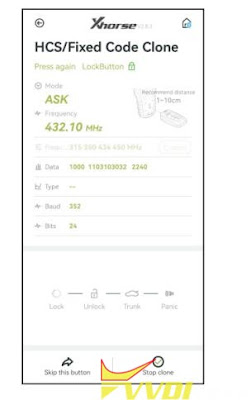
Press the button of the original remote according to the device prompts

Edit the frequency that is required.

Cloning the data (if the original remote and cloning remote function code chasing occurred, it can be solved by programming remote after the rolling code ID generation. )
Frequency reference table

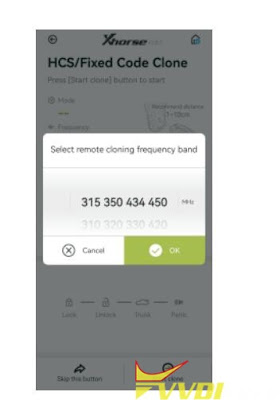

No comments:
Post a Comment
Note: Only a member of this blog may post a comment.