Tutorial: how to program a new key for Toyota land cruiser Prado 150 by xhorse vvdi key tool.
What’s required:
Xhorse key tool max + Mini OBD Tool
Xhorse Key tool max pro
Xhorse XM38 Toyota smart key
A working key
Procedure:
Connect key tool max via mobile hotspot
Insert the working key into key tool max, go to Remote Control Recognition function, press lock button several times to identify key frequency.
(Accessing the cloud is only necessary if you do not know which key you need. And if you know, then just choose from the list)
Identify frequency 433Mhz
Then select the corresponding FCC (here F433 433.92 FSK option) to generate XM38 remote
Generate xhorse xm38 remote until completed
Then move to step 2.
Go to Mini obd tool app.
Select Toyota-> Select from model->Land Cruiser-> Land Cruiser Prado -> 2014 onwards with KeylessGo
Follow the instructions to Add a new key
Turn on ignition switch
2 keys have been registered
Touch the ignition switch with sign surface of a registered key, complete the operation within 30s
Then follow mini obd app prompts
Register new key successfully
Test the new XM38 smart key.
Remote control is working. Car starts fine.


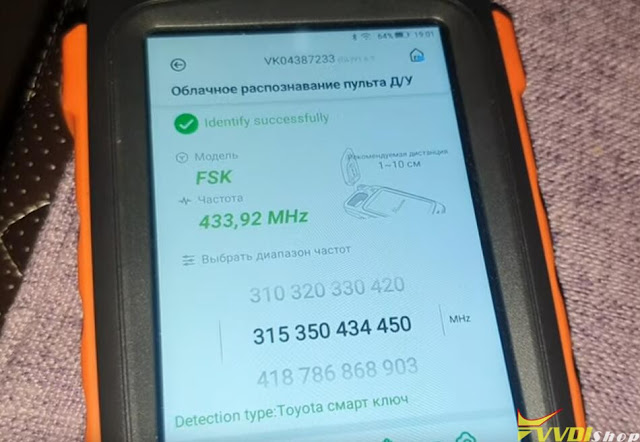
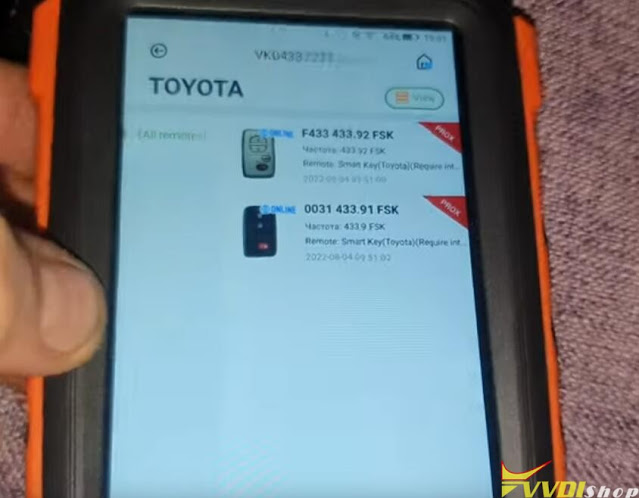


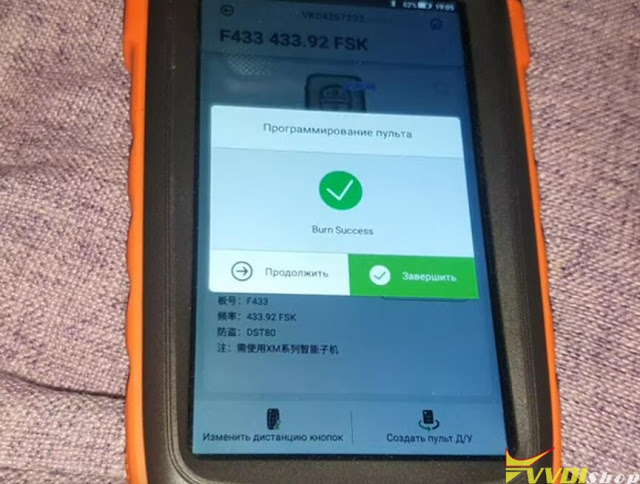
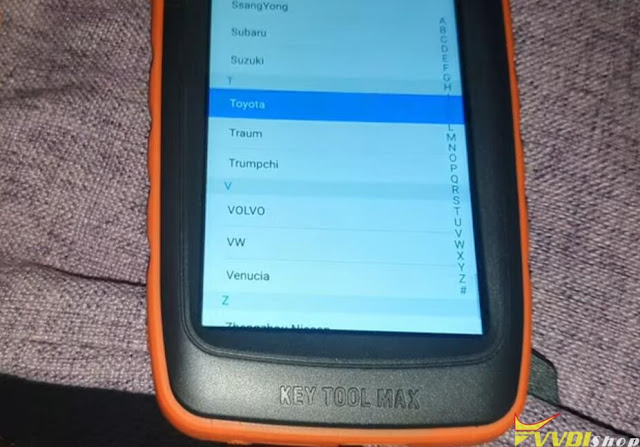
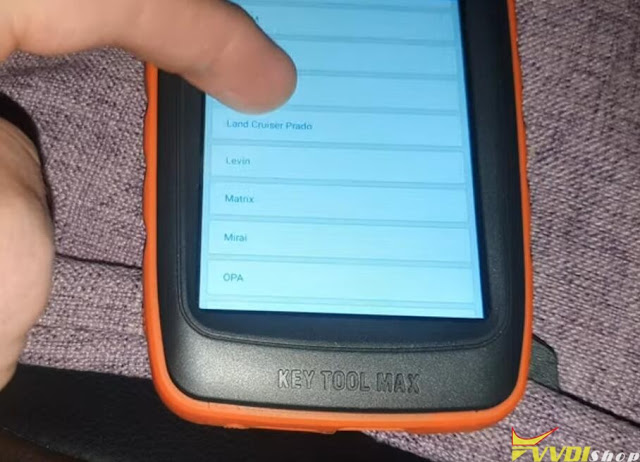
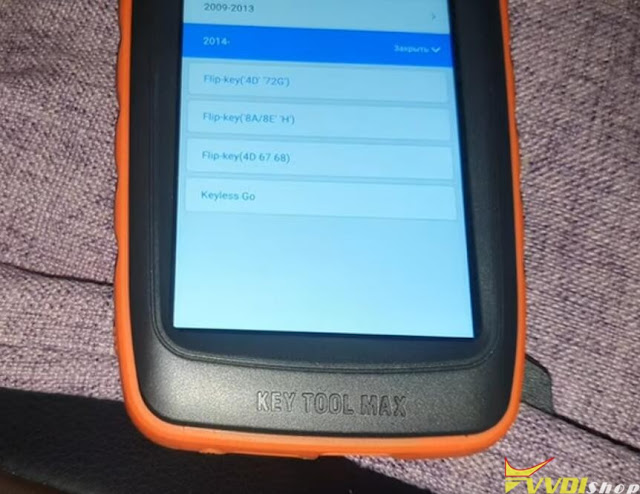
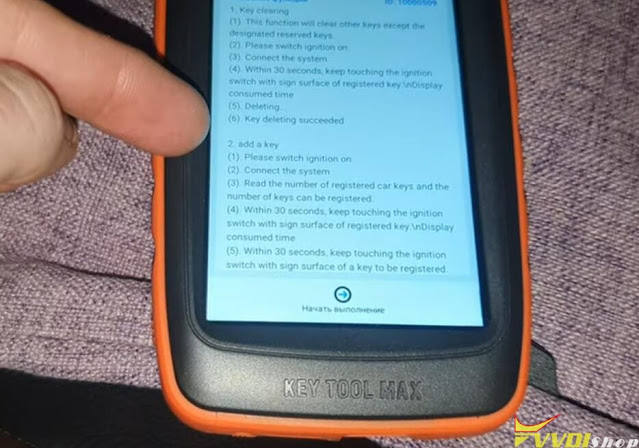
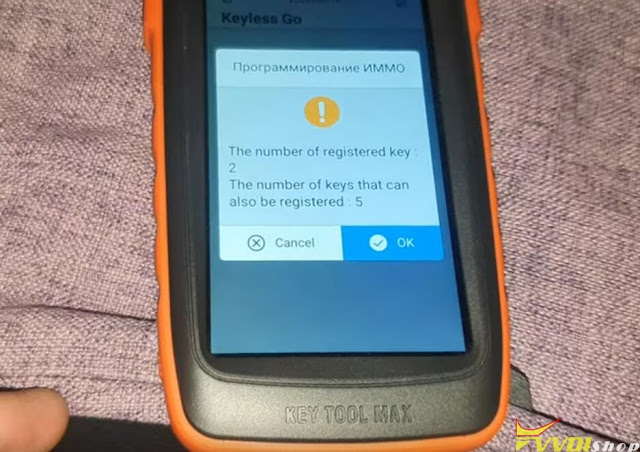
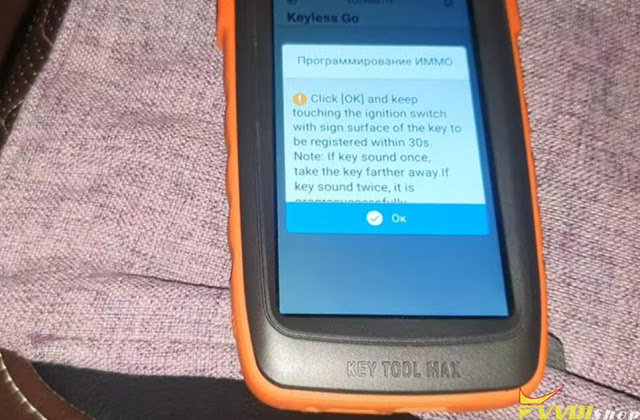
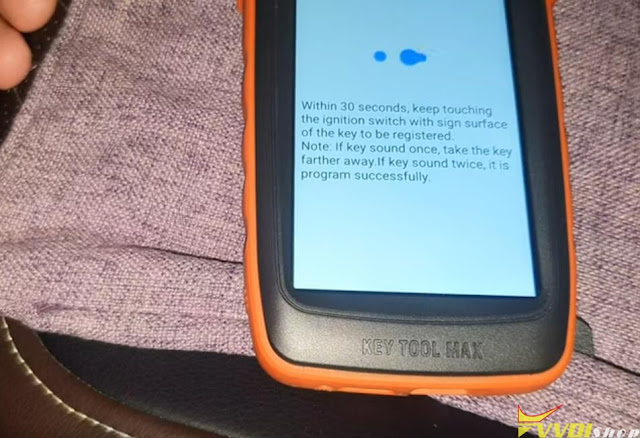
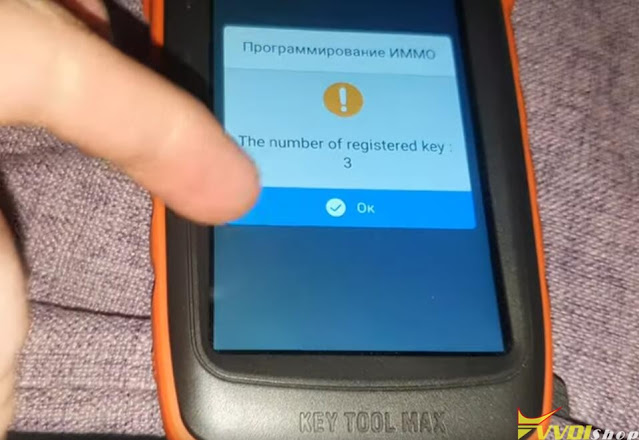


No comments:
Post a Comment
Note: Only a member of this blog may post a comment.