Tutorial: Xhorse VVDI MB-Tool + Power Adapter program Mercedes c-class W202 year 1998 All keys lost.
Device used:
Procedure:
Remove the ignition switch from car
Connect VVDI MB IR adapter, MB power adapter with VVDI MB and EIS follow the wiring diagram
1. Read and Save EIS data
Run VVDI MB software
Select EIS Tools, IR mode and W202 210 208 K-line
Read EIS data and password
Insert IR adapter into EIS
Read EIS data success. Save data
and save file to HC05 format
2. Calculate Password
Go to Password Calculation function
Select IR mode and 202 210 208 Fast mode
Make sure you have connected MB power adapter
Connect +12V to MB power adapter. Don’t provide +12v power to EIS cable.
Connect IR adapter to vvdi mb tool
Calculate password takes about 20 minutes
Acquisition finished. Upload the saved data with “Upload data” for password
Press Query result
Get key password successfully
Copy the password
3. Prepare key file
Load EIS file
and paste password
Select a key position and prepare key file until completed
4. Set BE key frequency
Insert a new key into vvdi mb
Select Other Function-> Set key remote frequency
Set VVDI BE key frequency to 433MHz
5. Go to Read Write Key
Identify key
and Load Key File
Then write key
VVDI MB Tool writes key successfully. The new BE key now can start car.
Done.

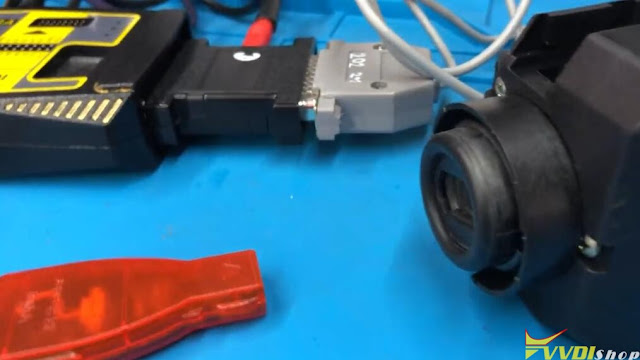
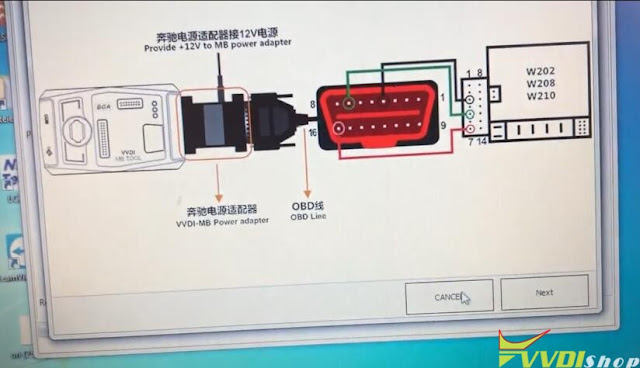


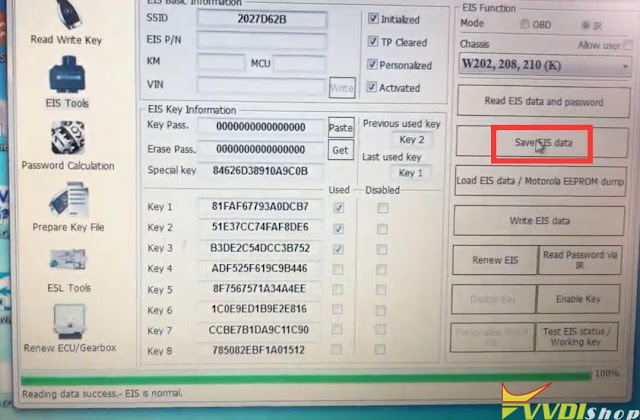
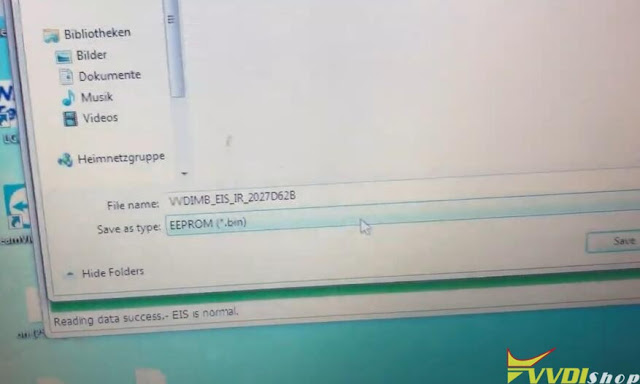
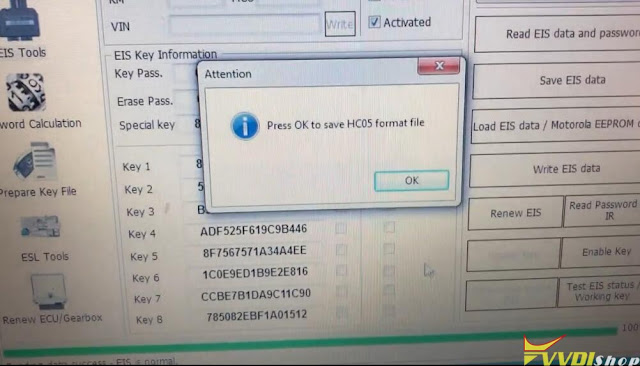
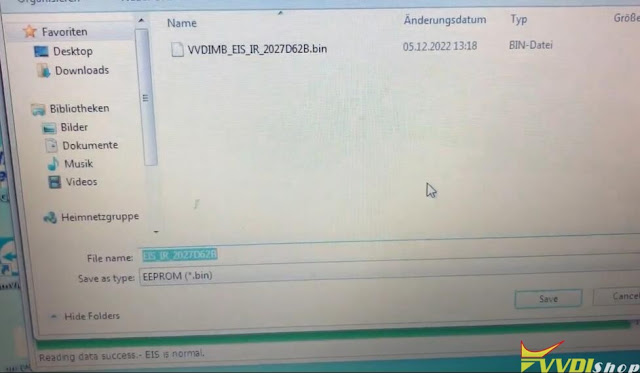
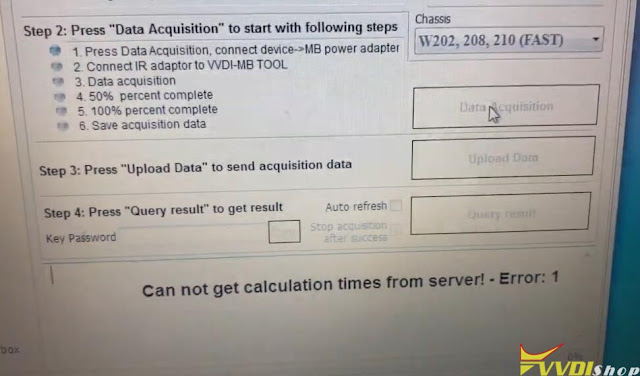
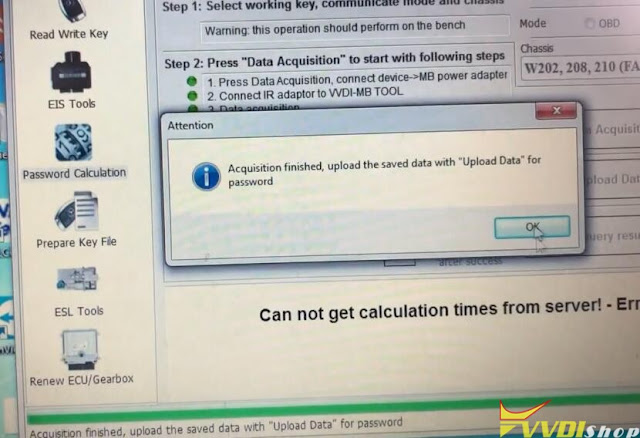
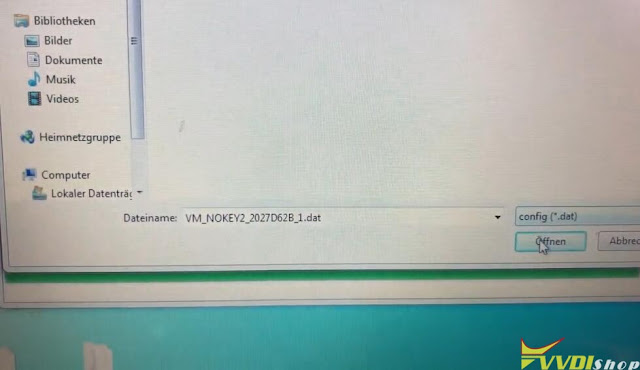
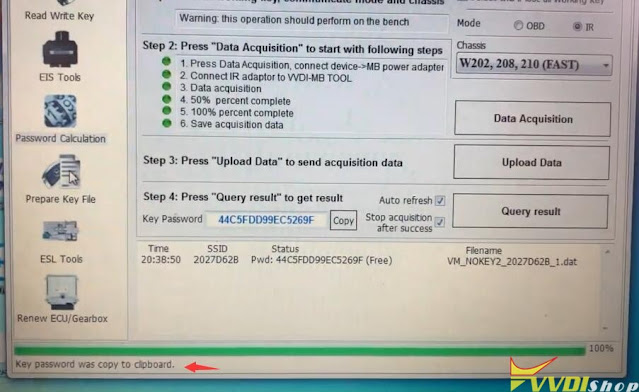
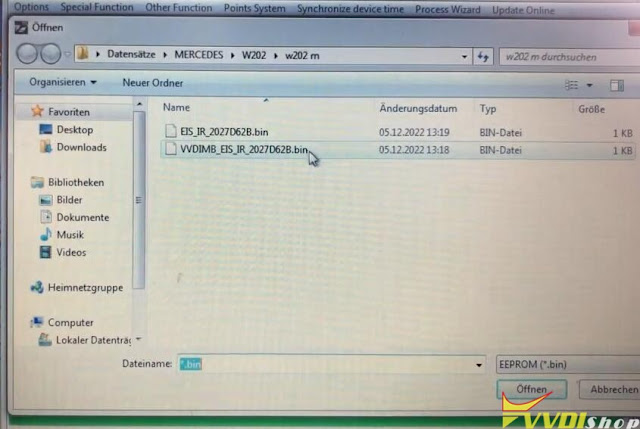
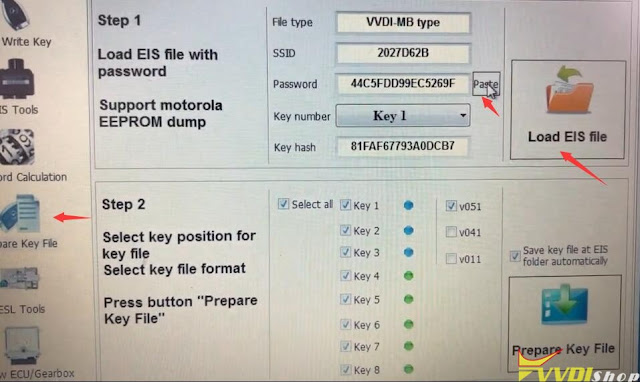
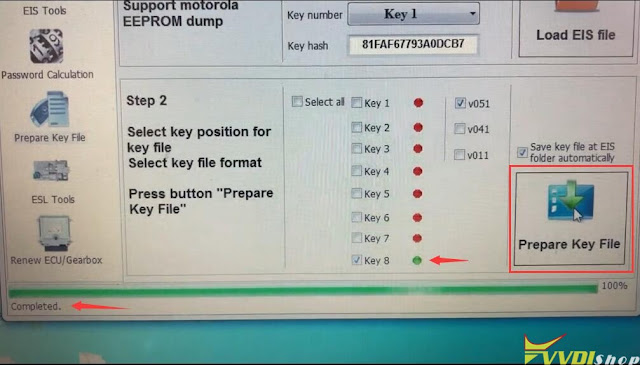

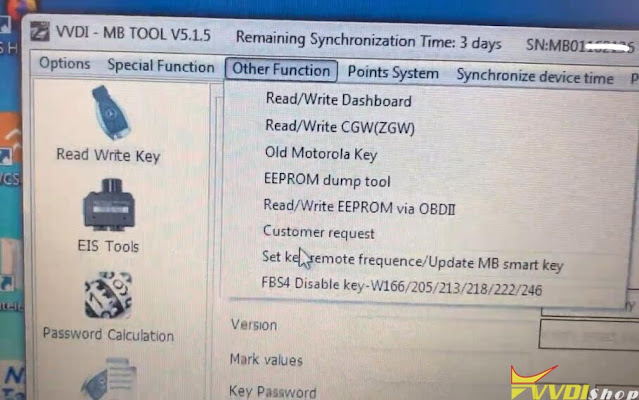
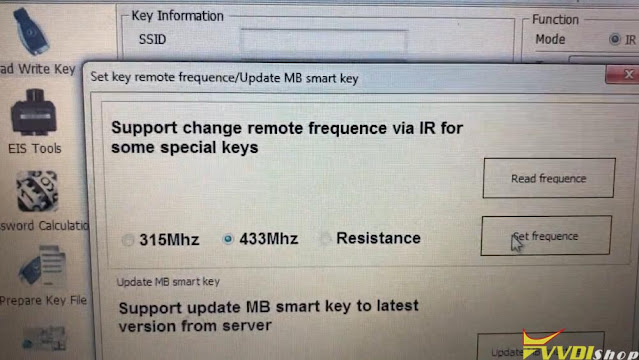

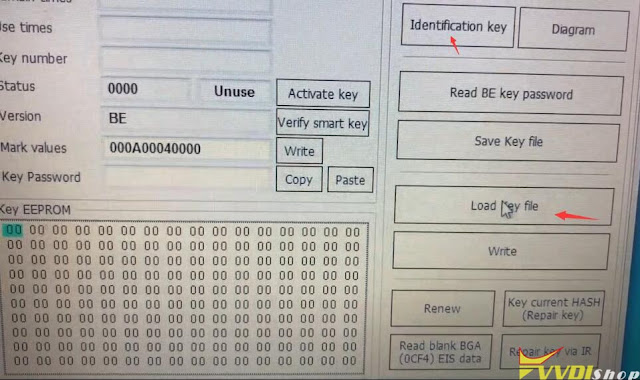
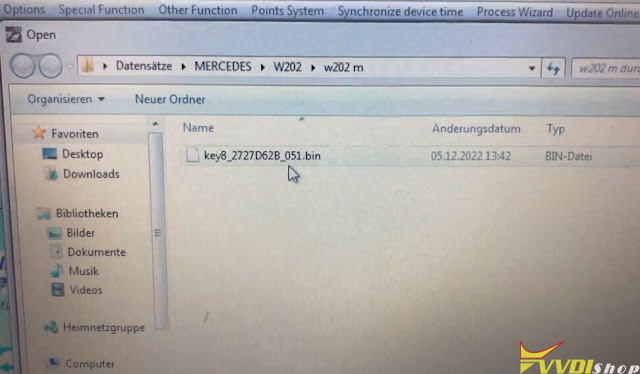
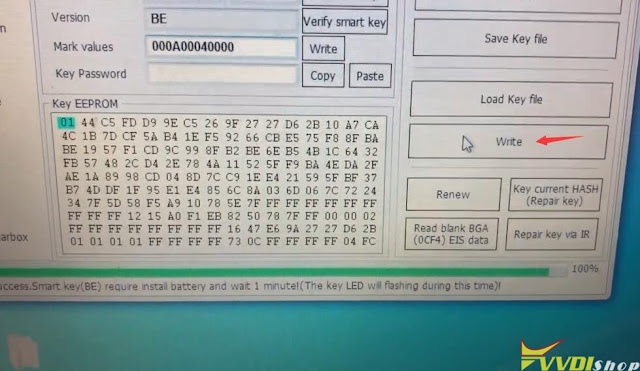

No comments:
Post a Comment
Note: Only a member of this blog may post a comment.