How-to: program spare VW Caddy year 2018 MQB remote key using xhorse vvdi2 vag key programmer.
Here the customer wanted 3 remote spare keys (4 in total).
Tried ALL of Xhorse and Keydiy without success.
The remote didn’t work for anyone!!! That’s why an original was programmed.
In addition, have programmed 2 keys without remote using XT1M MQB chip. The customer had thus received his 4 keys. Unfortunately only 2 remote keys.
Step 1: Backup eeprom & immo data
Run VVDI2, Select Key Learn->MQB platform instrument immobilizer->Instrument with NEC+24C64 MQB key
Read EEPROM and save
Read IMMO data and save
Reset instrument to activate the instrument after all operation are finished.
Step 2. Remote Programming
Select Add key
You should backup EEPROM and Immo data before learn key.
Select Learn key, login with security code from immo data
Load immo data and input key number need to learn: 2
Insert the dealer key into car and switch on for at least 2 seconds.
Start learning key
Insert next key within 5s and switch on the ignition
Step 3. MQB48 transponder programming
using xhorse XT1M MQB48 transponders
Select immo data prepare key
update immo data to generate dealer key
Prepare normal dealer key
input new key (XT1M transponder) into vvdi2 programmer
Prepare dealer key success
Load immo data again to generate 2nd xt1m transponder
Prepare 3rd dealer key success
Insert xt1m chip into key shell.
Step 4. Transponsdr key programming
select Add key function
Select Learn key, login with the security code from immo data
Load immo data and input key number need to learn: 4
Insert the dealer key into car and switch on for at least 2 seconds.
Start learning key
Insert next key within 5s and switch on the ignition
repeat operation and learn all 4 keys until completed.
Test all keys.



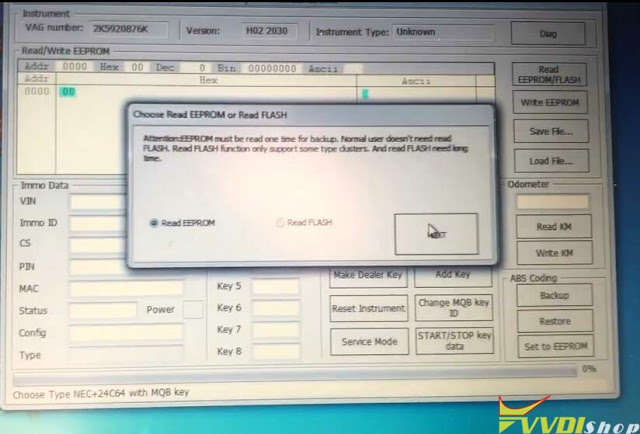


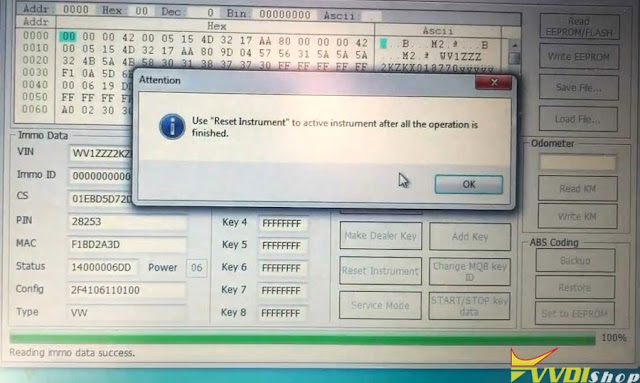

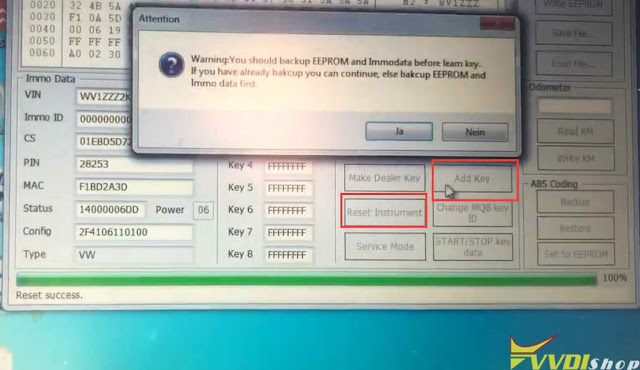

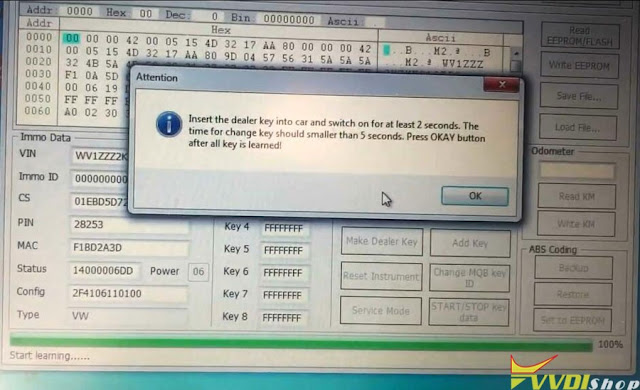





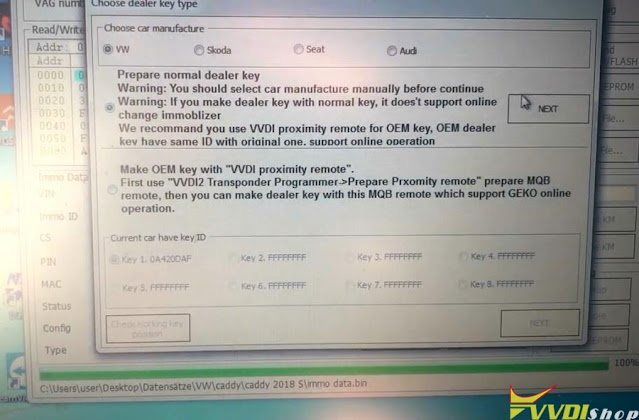




No comments:
Post a Comment
Note: Only a member of this blog may post a comment.