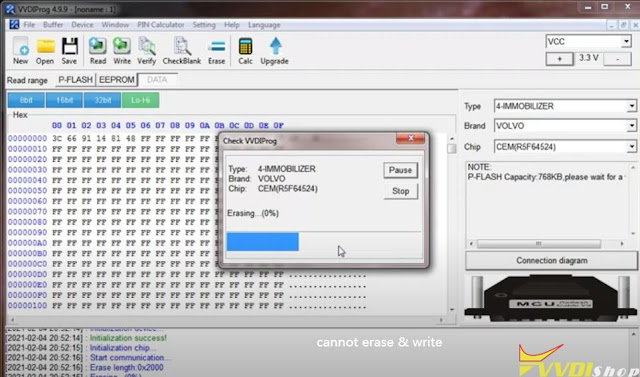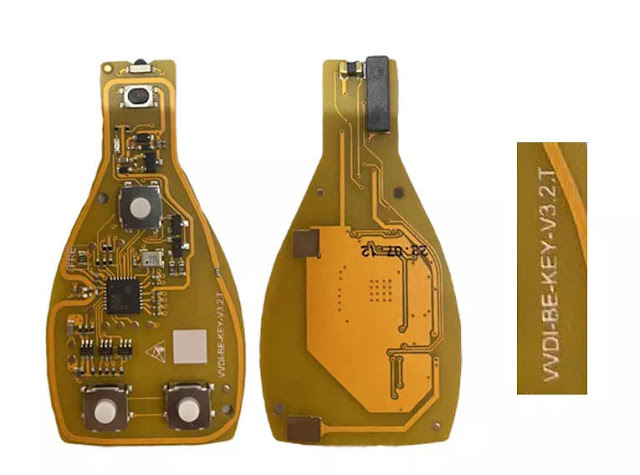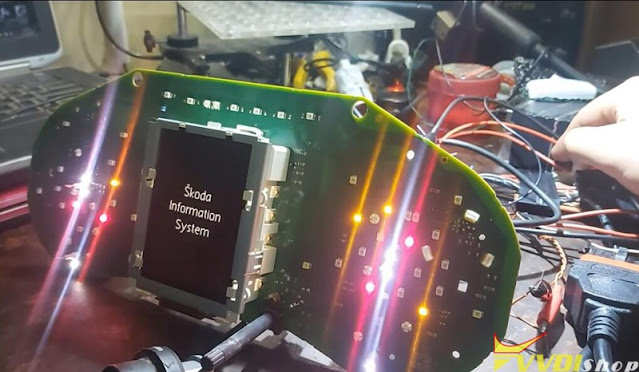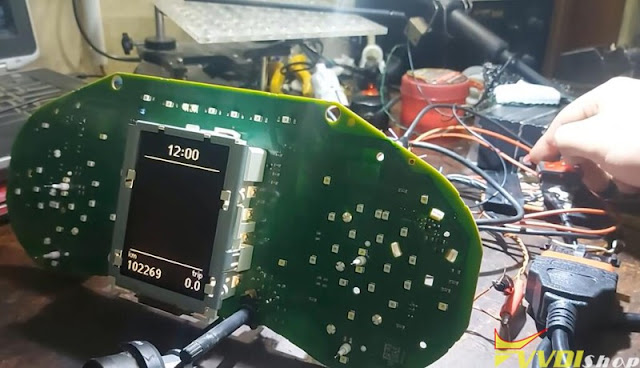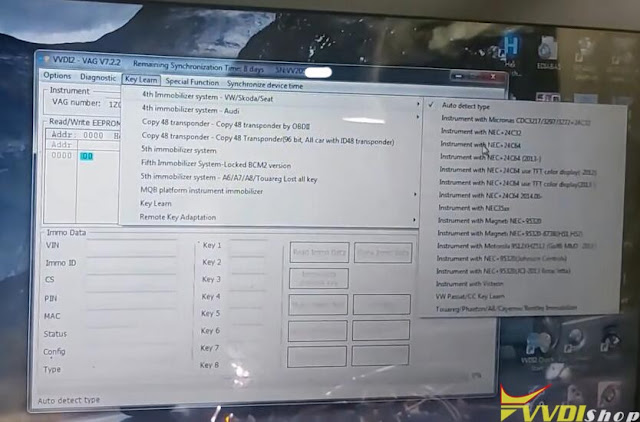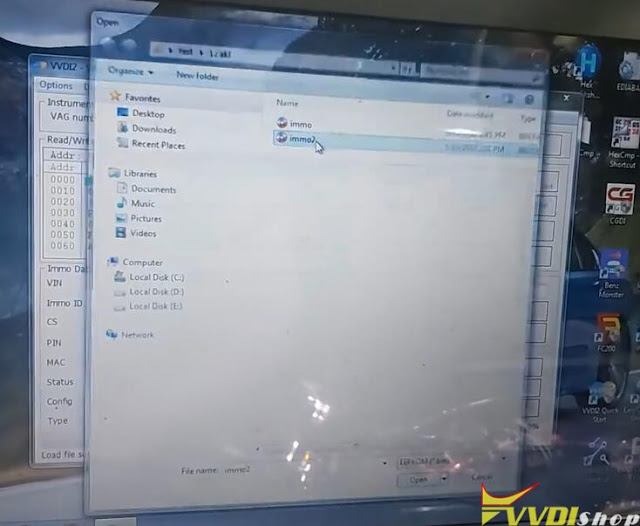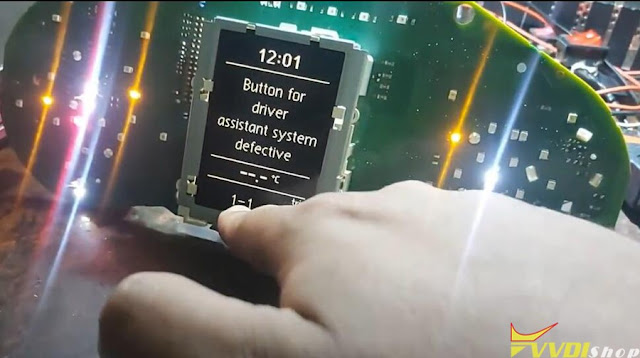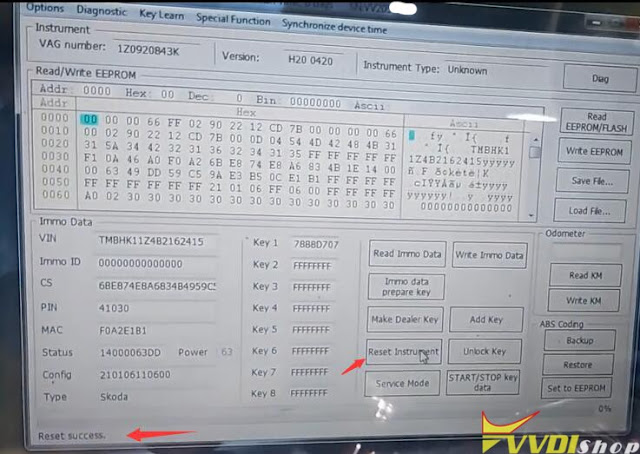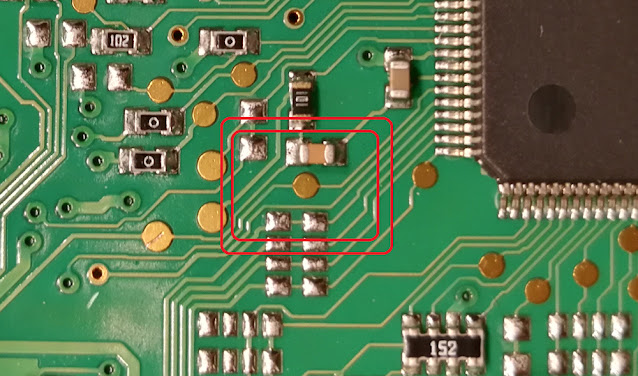What is a Pogo Pin Cable?
The pogo pin is part of the SVG cable and you can find the right position on google. You must connect the pogo pin to right position on the dashboard. If you place the pogo pin in the right position you can get the valid data file. With this datafile you can unlock the dashboard at any time without a working key.
When the pin is connected, turn the power supply ON and press the OK button.
Applicable to: Dashbards VDO UDS or Micronas 2009—2012
How Make POGO Pin Cable To Read NEC Cluster PIN & CS With VVDI2?
You can use Xhorse VVDI2 key programmer with super vag cable and the supervag manual.
It works great to get pin and CS with cable supervag svg157 cable with POGO pin is just a GND wire nothing special. 2min to make itself.
You can make your own cable for NEC cluster with “POGO pin” and all is working
wiring diagram for bukse from nec dash and OBD2, to make your cable
POGO pin cable is a just GND cable you connect to RESET PIN on PCB (tested on NEC 24C64 cluster, no have currently any Micronas cluster, however micronas read EPP is easy, no need remove dials etc)
with that example is easy to find on most of NEC cluster where is that
compare with renesas V850 datasheet you will understand what is this and where is available
you can also find epp connection near NEC, and read EPP via BDM points
anyway, more practice will make you more professional.
You can also get more pogo pins all keys lost here
http://blog.vvdishop.com/pogo-pins-all-keys-lost-for-pin-cs-with-vvdi2/