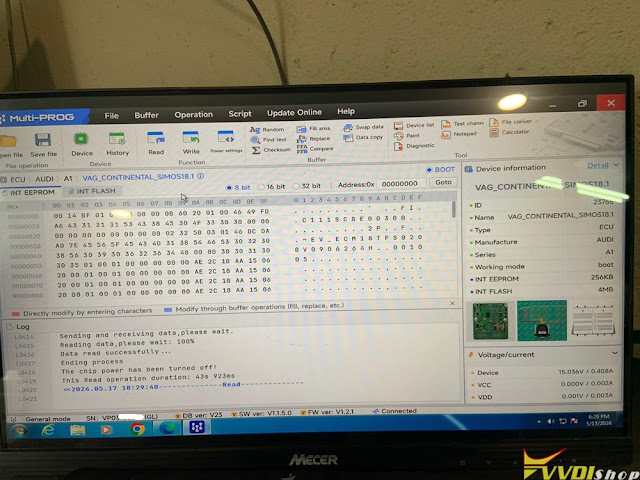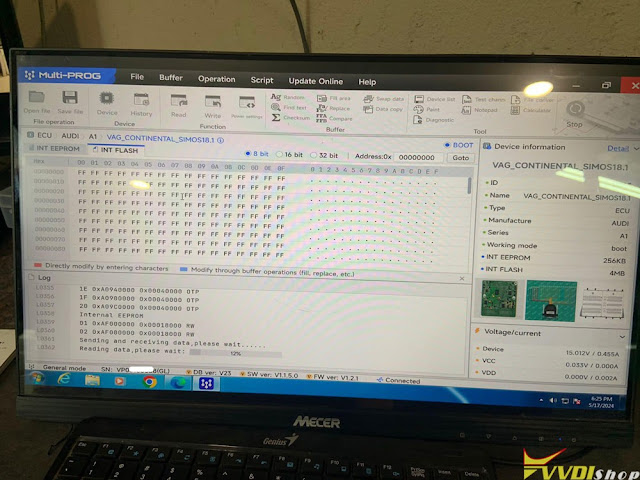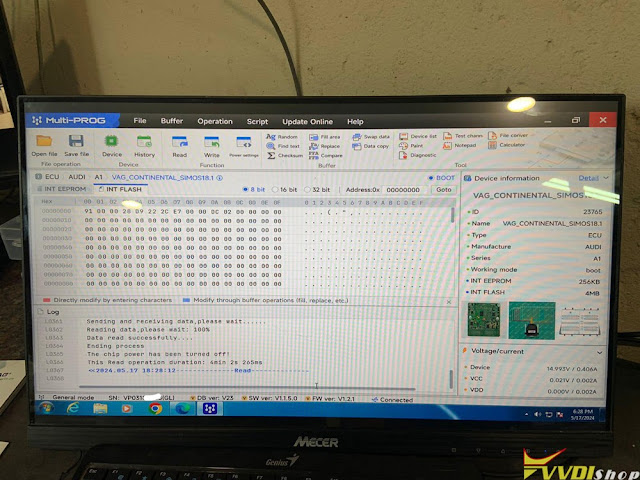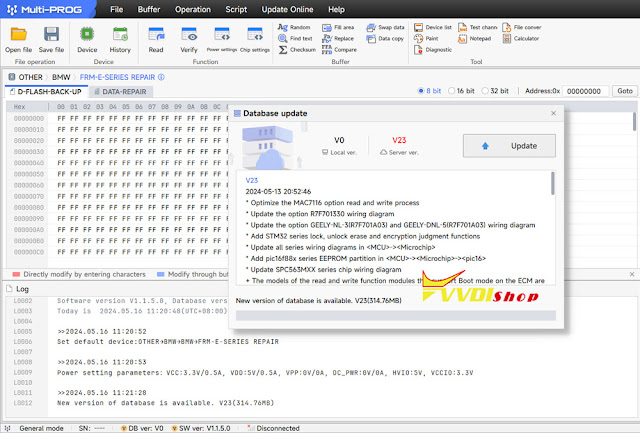Where to download Xhorse VVDI MLB Tool software?
VVDISHOP.COM here provides software download free link on mega
VVDI MLB Tool software free download
Current software version: 1.0.3.0
Language: English, Chinese
Update: update online (check Update Online tab)
Operating system: Windows 10, Windows 11
NOTE: You need to bind MLB Tool with Xhorse App to perform immo data online calculation.
Go to Special Function->Bind device, scan QR code to bind device with xhorse app.
There are 3 steps to calculate MLB immo data with the VVDI MLB Tool:
1.Identify key
Place the key in the device identification area for identification.
2.Collect key data
Open the original MLB key, connect the original car key PCB as shown in the diagram, click Collect Key data button after connection. The server takes approximately 10 seconds to calculate.
Save the calculation data when it completed.
3.Make dealer key
Load the saved data above and generate dealer keys.
Then use VVDI2 and VVDI Key Tool Plus to learn key.
VVDI MLB Tool MLB Wiring Diagram Type 1 to Type 6
No need to remove chip. But need to remove two capacitors (100nF) and solder cable to original key according to different color as diagram.
Type 1 Audi/Lamborghini
Type 2: Audi Lamborghini
Type 3: Audi Bentley
Type 4 Porsche
Type 5 Porsche
Type 6 VW