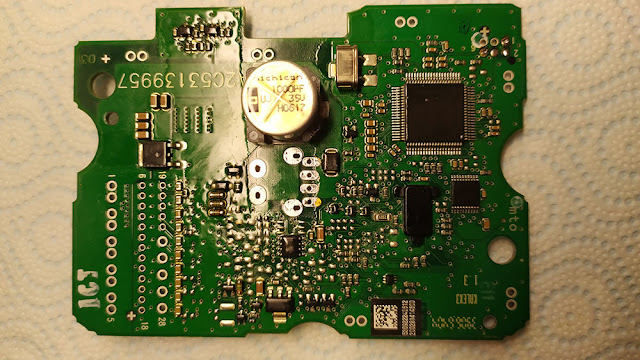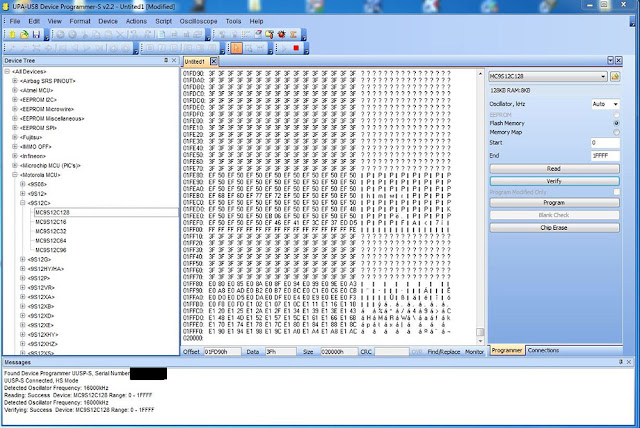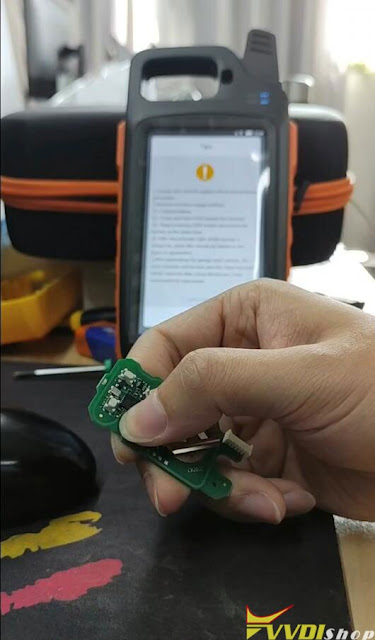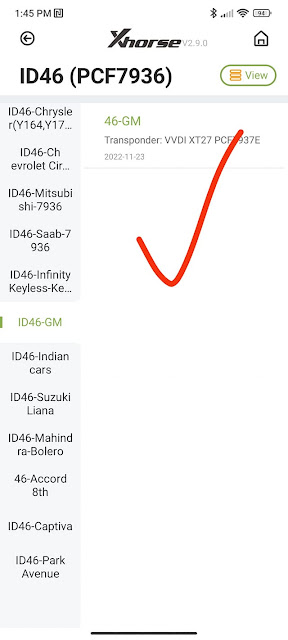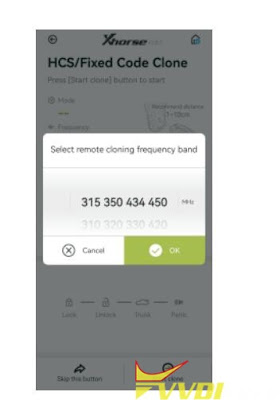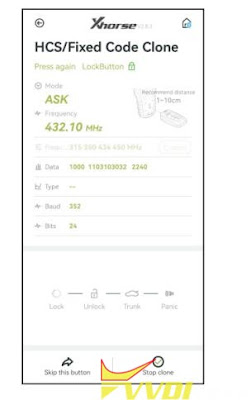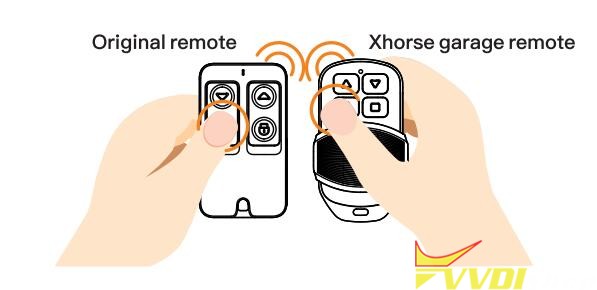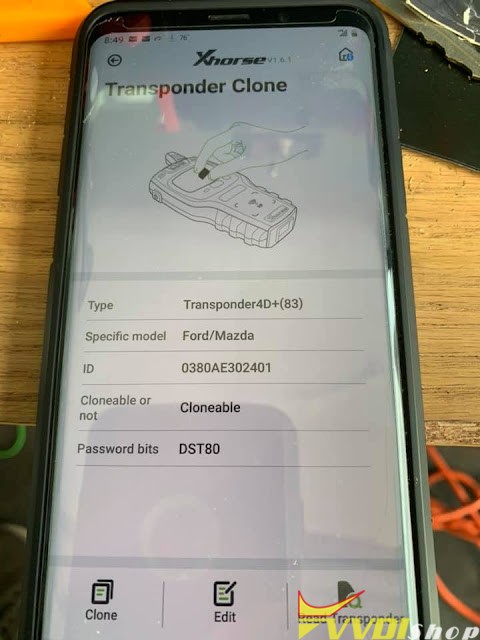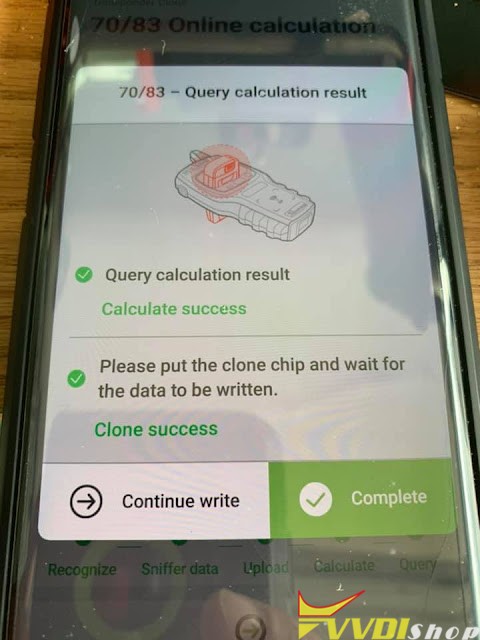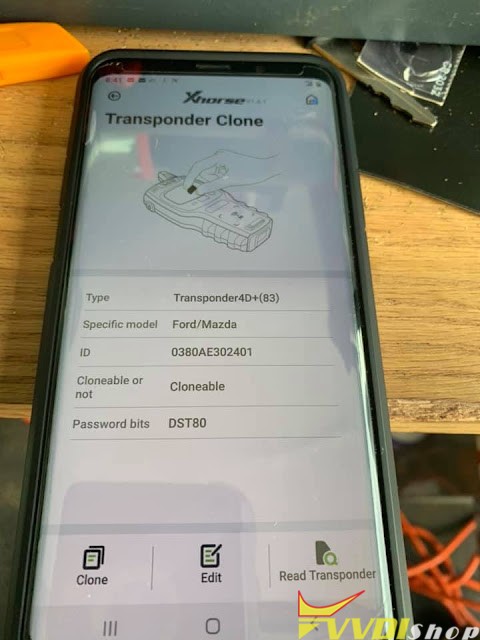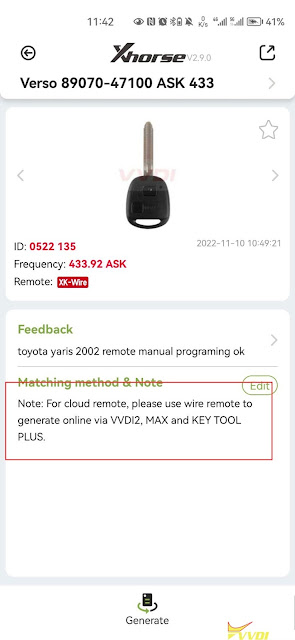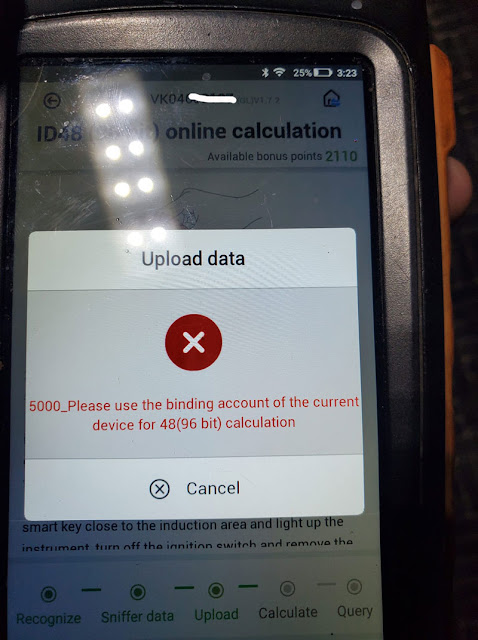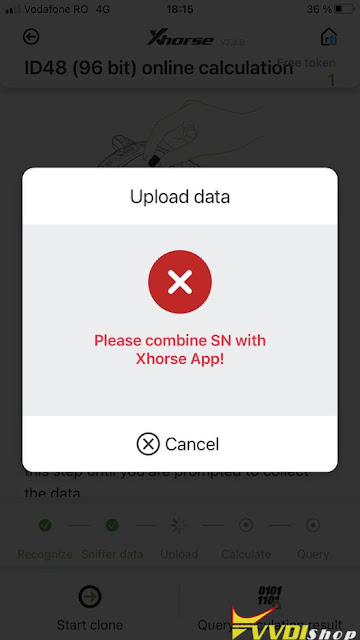Xhorse VVDI Prog programmer software update to v5.2.3 (2022-12-30)/
VVDIProg 5.2.3
* This version DON’t need update firmware
* Modify some options in
<1-EEPROM&FLASH>-><PCT>
* Modify ATMEGA103
option in
<2-MCU>-><ATMEL-ATMEGA_XXXX>
+ Add PIC10F220,
PIC10F222
options in
<2-MCU>-><MICROCHIP-PIC10F>
+ Add PIC24HJ128GP202,
PIC24HJ128GP204,
PIC24HJ128GP206,
PIC24HJ128GP206A,
PIC24HJ128GP210,
PIC24HJ128GP210A,
PIC24HJ128GP306,
PIC24HJ128GP306A,
PIC24HJ128GP310,
PIC24HJ128GP310A,
PIC24HJ128GP502,
PIC24HJ128GP504,
PIC24HJ128GP506,
PIC24HJ128GP506A
options in
<2-MCU>-><MICROCHIP-PIC24HJ>
+ Add MOTO-MC9S12XS256(SEC),
MOTO-MC9S12XS256(USEC)
options in
<4-IMMOBILIZER>-><BMW>
+ Add EULOVE Power battery
collection moudle
option in
<8-OTHER>-><CHANGAN>
Free download VVDI Prog 5.2.3 software
https://we.tl/t-Zy6QRgT04E